Sweet Title
Create a beautiful titles with Sweet Title, you can have a title with or without a button.
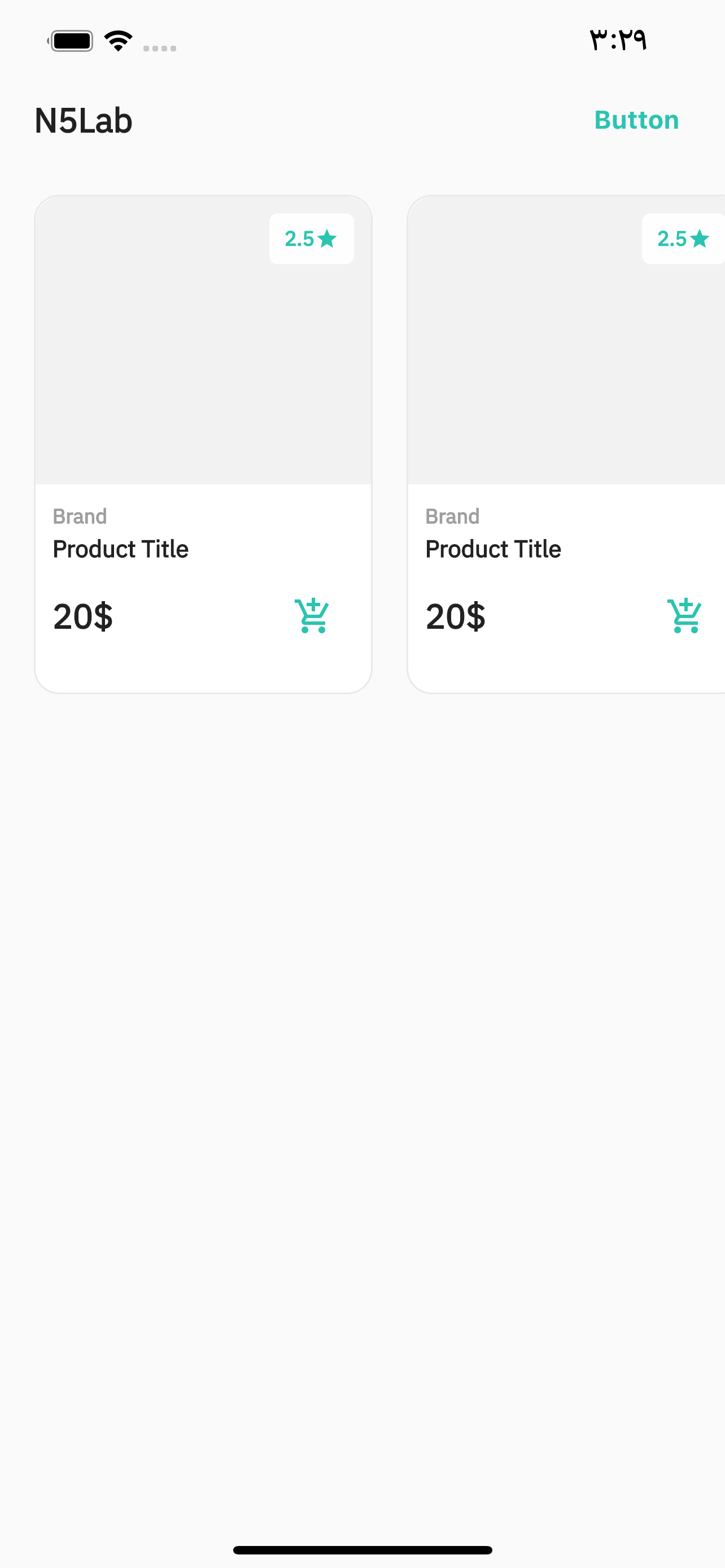
How To Use
SweetTitle()
-
title- Set title for Sweet Title. required -
horizontalPadding- set a padding horizontally around the widget. Default is: 20.0 -
titleMargin- EdgeInsets margin around the widget. Default is: EdgeInsets.only(bottom: 20.0) -
fontSize- font size of the title. Default is: 20.0
SweetTitle.button()
title- Set title for Sweet Title. requiredbuttonText- Button Text. requiredbuttonOnPressed- onPress function for the button. requiredhorizontalPadding- set a padding horizontally around the widget. Default is: 20.0titleMargin- EdgeInsets margin around the widget. Default is: EdgeInsets.only(bottom: 20.0)buttonStyle- ElevatedButton Style.buttonTextColor- color of the text inside ElevatedButton. requiredfontSize- font size of the title. Default is: 20.0
Getting Started
Add the dependency in pubspec.yaml:
dependencies:
...
sweet_title: ^0.0.3
Basic Usage
Adding the widget with Title Only
SweetTitle.button(
title: 'Categories',
),
Adding the widget with Button
SweetTitle.button(
title: 'Categories',
buttonText: 'Explore',
buttonTextColor: Colors.black,
buttonOnPressed: () {
print('Explore button pressed');
},
buttonStyle: ElevatedButton.styleFrom(
onPrimary: kPrimaryColor,
textStyle: TextStyle(
fontSize: 15,
color: kWhiteColor,
fontWeight: FontWeight.bold,
),
primary: kTransparentColor,
shadowColor: kTransparentColor,
),
),