Surf Logger
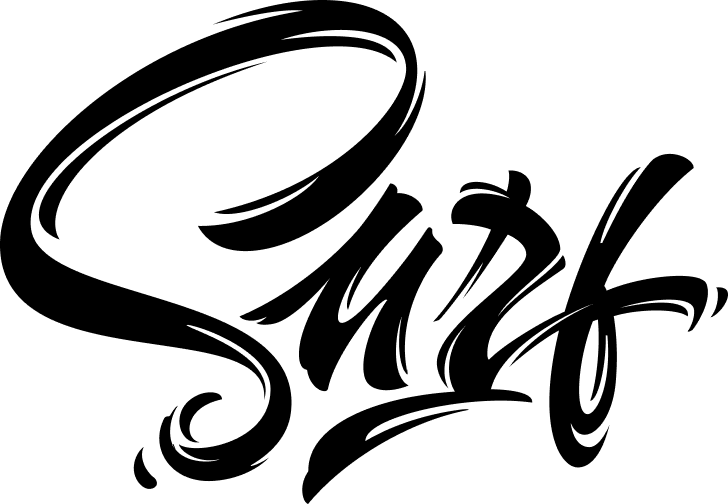

Made by Surf 🏄♂️🏄♂️🏄♂️
Overview
Surf Logger is a utility that allows for quick and easy configuration of logging for a production-level application.
This library does not limit your use of third-party loggers. Instead, it provides a tool for configuring logging within your application.
Installation
Add surf_logger to your pubspec.yaml file:
dependencies:
surf_logger: $currentVersion$
At this moment, the current version of surf_logger is 
Example
Creating your own strategy
You can create your own logging strategy for different needs: logging to your own server, through Firebase, through Sentry, etc.
class FirebaseLogStrategy implements LogStrategy {
final FirebaseCrashlytics _crashlytics;
CrashlyticsLogStrategy(this._crashlytics);
@override
void e(Exception exception, [StackTrace? stackTrace]) {
_crashlytics.recordError(exception, stackTrace);
}
@override
void log(Object message) {
_crashlytics.log('$message');
print('Message: $message');
}
@override
void w(String message, [Exception? exception]) {
_crashlytics.log('Warning: $message \n Exception: $exception');
}
}
Choosing a strategy for the circumstances
You can configure the logger for the circumstances. For example, for the application flavor:
LogWriter setupLogger(Env env) {
return Logger.withStrategies({
if (env == Env.dev || env == Env.qa) ConsoleLogStrategy(),
if (env == Env.client || env == Env.qa) FileLogStrategy(),
if (env == Env.prod) ...[
FirebaseLogStrategy(),
SentryLogStrategy(),
],
});
}
Please note that Logger is a class for configuration, while LogWriter is for usage. This way, we provide access only to the necessary methods for logging, namely log, e, and w.
For instance, the following methods will be available to an instance of LogWriter:
void main() {
final LogWriter logger = _setupLogger();
runApp(MyApp(logger: logger));
logger.log('message');
logger.e(Exception('exception'));
logger.w('message');
}
And an instance of Logger will have configuration management methods available. It's important to avoid using this class for other purposes, as it could potentially disrupt the configuration.
void main() {
final Logger logger = _setupLogger();
runApp(MyApp(logger: logger));
logger.log('message');
logger.contains(SomeLogStrategy());
logger.addStrategy(SomeLogStrategy());
logger.clearStrategies();
logger.e(Exception('exception'));
logger.w('message');
}
Migrating from 1.x.x to 2.x.x
1.x.x
void setupLogger() {
RemoteLogger.addStrategy(CrashlyticsRemoteLogStrategy());
Logger.addStrategy(DebugLogStrategy());
Logger.addStrategy(RemoteLogStrategy());
}
Starting from version 2.0.0, the logger is no longer a singleton. Now, you need to create an instance of the logger.
RemoteLogger has been removed. Use LogStrategy to create any required strategy.
LogWriter setupLogger() {
return Logger.withStrategies({
CrashlyticsRemoteLogStrategy,
DebugLogStrategy,
RemoteLogStrategy(),
});
}
Changelog
All notable changes to this project will be documented in this file.
Issues
To report your issues, file directly in the Issues section.
Contribute
If you would like to contribute to the package (e.g. by improving the documentation, fixing a bug or adding a cool new feature), please read our contribution guide first and send us your pull request.
Your PRs are always welcome.
How to reach us
Please feel free to ask any questions about this package. Join our community chat on Telegram. We speak English and Russian.


