Styled


Features
A declarative UI tool for flutter to simplify the creation of widgets, pass arguments in positional without order.
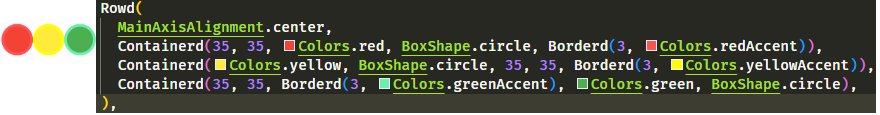
|
Use this package as a library
Depend on it
Run this command:
With Flutter:
$ flutter pub add styled
This will add a line like this to your package's pubspec.yaml (and run an implicit flutter pub get):
dependencies:
styled: "^0.1.0"
Alternatively, your editor might support flutter pub get. Check the docs for your editor to learn more.
Import it
Now in your Dart code, you can use:
import 'package:styled/styled.dart';
For help getting started with Flutter, view the online documentation.
Usage
- For supported widgets, add a suffix 'd' to the widget name to use the simplified version of it.
- Named arguments precede positional ones.
For example:
return Scaffoldd(
AppBard(
Theme.of(context).colorScheme.inversePrimary,
Textd(widget.title),
),
Centerd(
Columnd(
MainAxisAlignment.center,
Textd('counter: $_counter'),
Textd("TextD", 26, 12.5, FontWeight.bold, Colors.red),
Textd("TextD2", Textd(18.5, FontWeight.w300, Colors.orange)),
Rowd(
MainAxisAlignment.center,
Containerd(50, 50, const Color.fromARGB(255, 255, 0, 0)),
Containerd(50, 50, const Color.fromARGB(255, 231, 255, 10)),
Containerd(50, 50, const Color.fromARGB(255, 15, 221, 15)),
),
Rowd(
MainAxisAlignment.center,
Containerd(35, 35, Colors.red, BoxShape.circle, Borderd(3, Colors.redAccent)),
Containerd(Colors.yellow, BoxShape.circle, 35, 35, Borderd(3, Colors.yellowAccent)),
Containerd(35, 35, Borderd(3, Colors.greenAccent), Colors.green, BoxShape.circle),
),
),
),
FloatingActionButtond(
_incrementCounter,
'Increment',
const Icon(Icons.add),
),
);
Explained version:
return Scaffoldd(
AppBard( // `AppBar` => 'appBar' of Scaffold
Theme.of(context).colorScheme.inversePrimary, // `Color:0` => 'backgroundColor'
Text(widget.title), // `Widget` => 'title'
title: Textd("named arguments precede positional ones", 20,
const Color.fromARGB(255, 33, 211, 71)), // override 'title' with named argument
),
),
Centerd( // `Widget` => 'body' of Scaffold
Columnd( // `Widget` => 'child' of Center
MainAxisAlignment.center,
Textd('counter: $_counter'), // `Widget` will be added into the children of Column|Row.
// The inner Textd returns a `TextStyle`, when no text:String is specified.
Textd("TextD2", Textd(18.5, FontWeight.w300, Colors.orange)),
<Widget>[ // type of `List<Widget>` => 'children' of the Column
Textd(
"TextD", // `String` => text to display
26, // 1st of type `int|double` => 'fontSize'
12.5, // 2nd of type `int|double` => 'letterSpacing'
FontWeight.bold,
FontStyle.italic,
// 1st of type `Color` => 'color'
Colors.red,
// 2nd of type `Color` => 'backgroundColor'
const Color.fromARGB(255, 55, 101, 228),
// 3rd of type `Color` => 'decorationColor'
const Color.fromARGB(255, 226, 223, 33),
// use enum:TextMaxLines to set maxlines
TextMaxLines.three,
// override `backgroundColor` with named argument
backgroundColor: Colors.greenAccent,
),
],
),
),
FloatingActionButtond( // => 'floatingActionButton' of Scaffold
_incrementCounter, // `void Function()` => 'onPressed'
'Increment', // `String` => 'tooltip'
const Icon(Icons.add), // `Widget` => 'child'
),
);
Additional information
-
Textd: Returns a Text widget or a TextStyle if no String type argument is specified. -
In the hint document, for example,
Color: 0:color, 1:backgroundColor, 2: decorationColor, 3:selectionColormeans the first Color type argument is treated as 'color', the second is 'backgroundColor', the third is 'decorationColor', and the fourth is 'selectionColor'. -
Containerdmixin with theDecorationarguments.- Precedence of mixin arguments,
Decorationin theContainerd.- Positional arguments of
Decoration(Lowest) - Positional
Decorationobject. - Named arguments of
Decoration - Named
Decorationobject. (Highest)
- Positional arguments of
- Precedence of mixin arguments,
For example:
With BoxDecoration:
Containerd(
45, // width
45, // height
BoxDecorationd(
Colors.blue,
Borderd(Colors.black, 3),
BoxShadowd(Colors.grey.withOpacity(0.5), 7, 5, const Offset(0, 3)),
BorderRadius.circular(0.5),
borderRadius: BorderRadius.circular(10.5), // named arg precedes positional one
),
),
With Mixin of Decoration:
Containerd(
45, // width
45, // height
Colors.blue,
Borderd(Colors.black, 3),
BoxShadowd(Colors.grey.withOpacity(0.5), 7, 5, const Offset(0, 3)),
BorderRadius.circular(0.5),
borderRadius: BorderRadius.circular(10.5), // named arg precedes positional one
),
Supported Widgets
|
|
|
- BorderSided
- Borderd
- BottomSheetd
- BoxDecorationd
- BoxShadowd
- ButtonSegmentd
- DataCelld
- DataColumnd
- DataRowd
- DecorationImaged
- FlexibleSpaceBard
- ImageBlurd as ImageFilter.blur
- ImageCompose as ImageFilter.compose
- ImageDilated as ImageFilter.dilate
- ImageEroded as ImageFilter.erode
- LinearGradientd
- MagnifierDecorationd
- TextSpand
Known not supported:
- ButtonStyle
- Cupertino widgets
- DropdownButton
- FutureBuilder
- GestureDetector
- ImageFilter.matrix
- LayoutBuilder
- LongPressDraggable
- PopupMenuButton
- Positioned.*
- ReorderableListView
- ReorderableListView.builder
- SelectableText
- SelectableText.rich
- StreamBuilder
- TableBorder
- TextField
- TextFormField
- TweenAnimationBuilder
- ValueListenableBuilder
Changelog
Please see the Changelog page.
License
Styled is distributed under the MIT License. See LICENSE for more information.