Storage UI
A powerful and user-friendly library for managing saved key-value pairs in Flutter, built on top of "get_storage" and "flutter_secure_storage".
Features
- Easily manage, edit, and delete saved key-value pairs
- Copy and preview keys with a simple GUI
- Customizable look and feel through the PageStyle object
- Built-in error handling through the onError callback
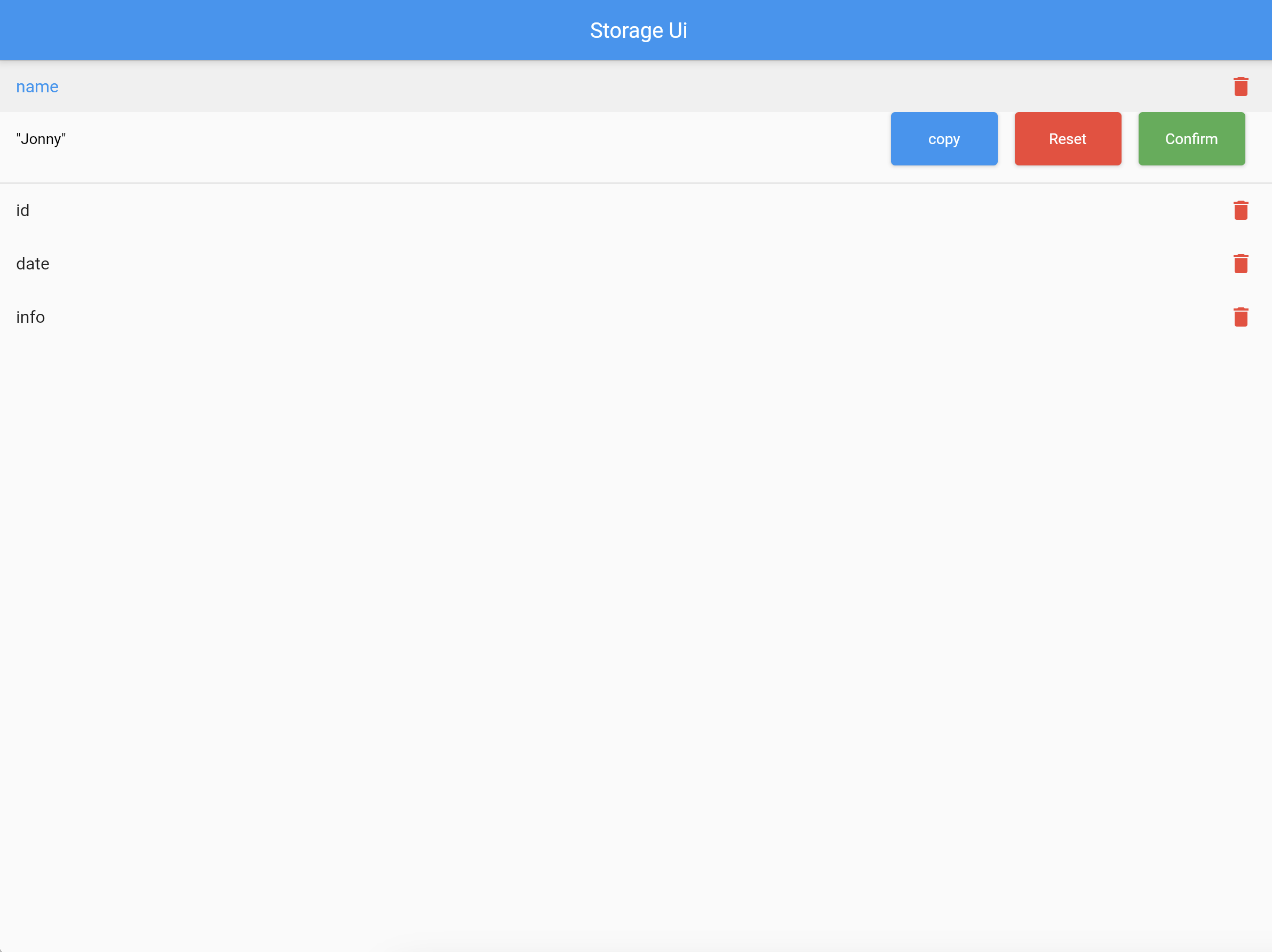
Installation
To use this library, add "storage_ui" as a dependency in your pubspec.yaml file:
dependencies:
storage_ui: ^1.0.0
- Import the package in your dart file where you want to use it by adding the following line at the top of the file:
import 'package:storage_ui/storage_ui.dart';
Usage
To use the library, import it and create a "CacheStorageLogPage" widget, passing in your "GetStorage" instance and any desired PageStyle customization. You can also provide an onError callback to handle any errors that may occur.
- To route to the Storage UI view:
Navigator.push(
context,
MaterialPageRoute(builder: (context) => CacheStorageLogPage(
cacheStorage: GetStorage(),
pageStyle: PageStyle(
appBarColor: Colors.blue,
backgroundCursorColor: Colors.black26,
confirmColor: Colors.green,
cursorColor: Colors.black,
textColor: Colors.black,
),
onError: (message) {
print(message);
},
)),
);
- Example for Implemtn Any Kind of storage:
class GetStorageImpl extends Storage {
final getStorage = GetStorage();
/// Retrieves a list of keys for all stored values
@override
Future<List<String>> getKeys() async => getStorage.getKeys().toList();
/// Retrieves a stored value by its key
@override
Future<T?> read<T>(String key) async => getStorage.read<T>(key);
/// Stores a value by its key
@override
Future<void> write(String key, value) async =>
await getStorage.write(key, value);
/// Removes a stored value by its key
@override
Future<void> delete(String key) async => await getStorage.remove(key);
}
CacheStorageLogPage(
cacheStorage: GetStorage(),
pageStyle: PageStyle(
appBarColor: Colors.blue,
backgroundCursorColor: Colors.black26,
confirmColor: Colors.green,
cursorColor: Colors.black,
textColor: Colors.black,
),
onError: (message) {
print(message);
},
)
Example
To see a working example of this library, check out the example folder in the repository.
Issues
If you encounter any issues while using the package, please file a bug report in the GitHub issue tracker.
Contributing
If you would like to contribute to the package, please read the contributing guidelines before submitting a pull request.
Support
For further support or if you have any questions, please reach out to the library maintainer or the community through the GitHub issue tracker
CacheStorageLogPage Parameters
| Parameters | Usaged |
|---|---|
| cacheStorage | This is the required GetStorage instance you are using in your project, it is used to get the saved key-value pairs from it. |
| pageStyle | This is an optional parameter, that accepts a PageStyle object which customize the look and feel of the page, you can customize the color of the appbar, background cursor, confirm button, cursor and text color. |
| onError | This is an optional callback function that is triggered when an error occurs. It takes a String message as a parameter, which is the error message. |
Free Software, Hell Yeah!