Stepper Page View allows you to create a full page stepper flow that can be heavily customized to your needs.
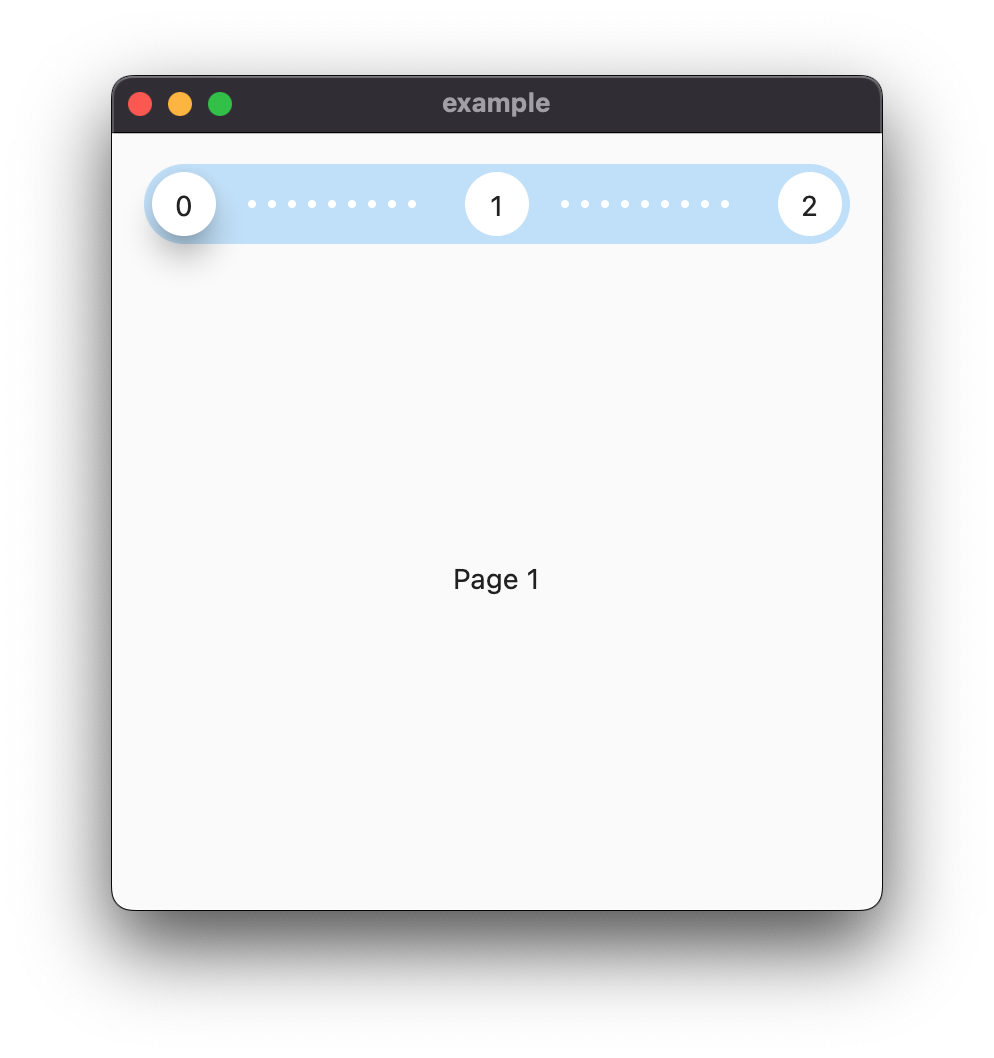
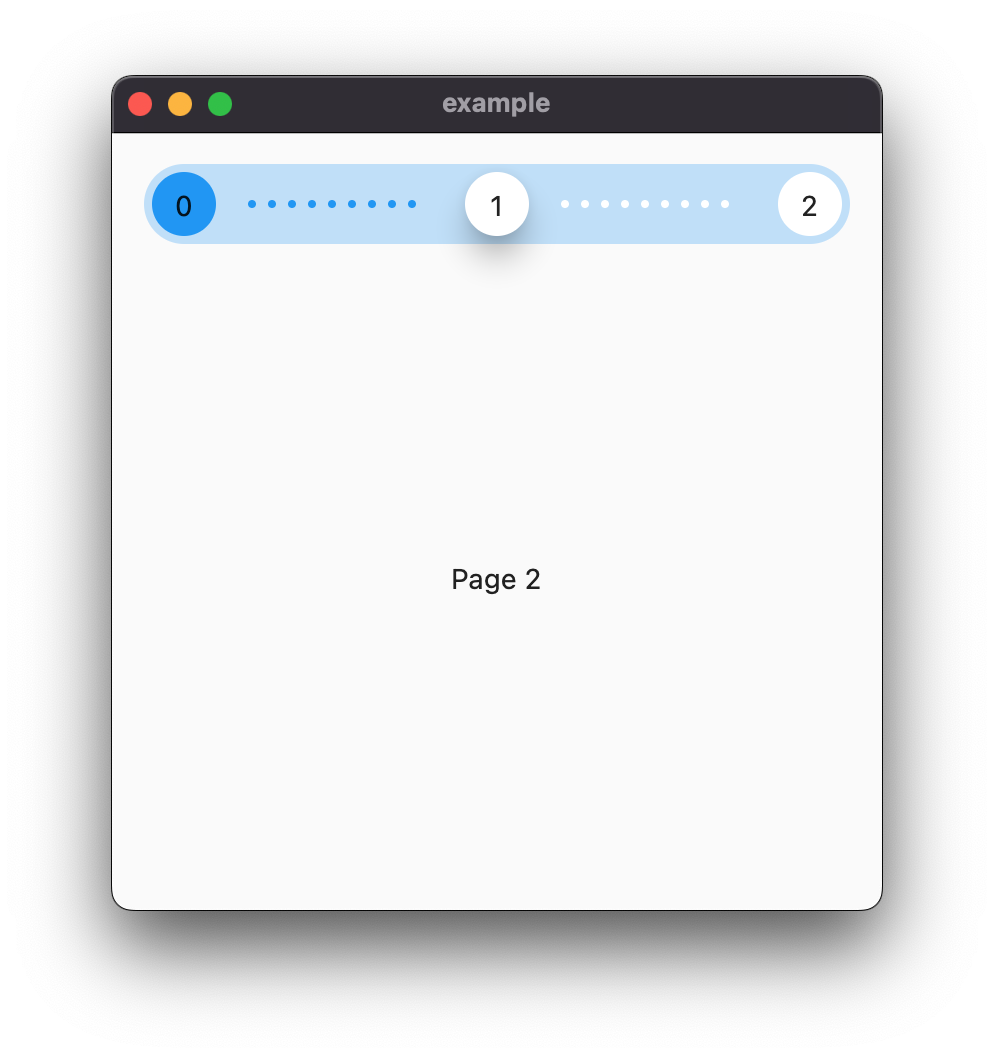
Features
A simple widget that allows you to fill any area with your stepper pages. It comes with a default style that matches material design guidelines. It also has simple animations that can be further customized.
Getting started
Add the following to your pubspec.yaml:
dependencies:
stepper_page_view: null
And import the package:
import 'package:stepper_page_view/stepper_page_view.dart';
Usage
StepperPageView(
pages: [
PageStep(
title: Text('Page 1'),
content: Text('This is the first page'),
),
PageStep(
title: Text('Page 2'),
content: Text('This is the second page'),
),
PageStep(
title: Text('Page 3'),
content: Text('This is the third page'),
),
],
);
Additional information
Feel free to contact me if you have any questions or suggestions.