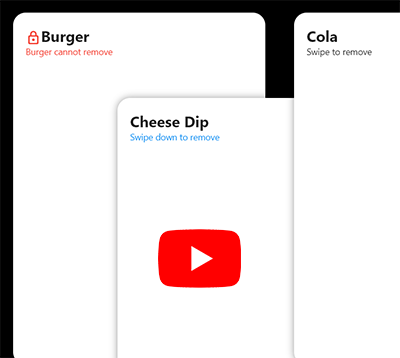A Stacked ListView
Video
v1.0.4 Breaking Change
- onRemove(int index) changed to onRemove(int index, AxisDirection dir)
- beforeRemove(int index) changed to beforeRemove(int index, AxisDirection dir)
🎉🎉 Yes, Now you can know the user's swipe direction for each list item 🎉🎉
Install
flutter pub add stacked_listview
Example code:
Scaffold(
appBar: AppBar(),
backgroundColor: Colors.black,
body: SafeArea(
child: StackedListView(
padding: EdgeInsets.only(left: 20, right: 20, top: 50),
itemCount: data.length,
itemExtent: itemHeight,
heightFactor: 0.7,
fadeOutFrom: 0.7,
onRemove: (index, direction) {
setState(() {
data.removeAt(index);
});
},
beforeRemove: (index, direction) async {
return await showDialog<bool>(
context: context,
builder: (_) => AlertDialog(
title: Text('Delete ${data[index]} ?'),
actions: [
TextButton(
onPressed: () => Navigator.pop(context),
child: Text('Cancel')),
ElevatedButton(
onPressed: () => Navigator.pop(context, true),
child: Text('Delete'),
),
],
),
).then((value) => value == true);
},
builder: (_, index) {
return Container(
width: double.infinity,
height: itemHeight,
decoration: BoxDecoration(
borderRadius: BorderRadius.all(Radius.circular(20.0)),
color: Colors.white,
boxShadow: [
BoxShadow(color: Colors.black.withAlpha(100), blurRadius: 10),
],
),
child: Column(
crossAxisAlignment: CrossAxisAlignment.start,
children: [
Text(
data[index],
style: TextStyle(fontSize: 24, fontWeight: FontWeight.bold),
),
Text('Slide to left or right to delete'),
],
),
padding: EdgeInsets.all(20),
);
},
),
),
);