Square progress bar because why not 😎
Features
- Dynamic sizing
- Animated progress bar
- Gradient color progress bar
- Prgreess bar cap shape customization
- RTL support
- ✨Magic✨
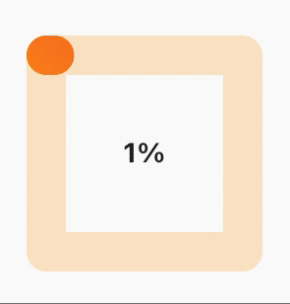
Installation
dependencies:
square_progress_bar: ^1.1.1
Getting started
Just provide the progress in a range from 0.0 to 1.0 and you are set to go.
Usage
SquareProgressBar(
width: 100, // default: max available space
height: 100, // default: max available space
progress: _progress, // provide the progress in a range from 0.0 to 1.0
isAnimation: false, // default: false, animate the progress of the bar
solidBarColor: Colors.amber, // default: blue, main bar color
emptyBarColor: Colors.orange.withOpacity(0.2), // default: gray, empty bar color
strokeWidth: 20, // default: 15, bar width
barStrokeCap: StrokeCap.round, // default: StrokeCap.round, bar cap shape
isRtl: false, // default: false, bar start point
gradientBarColor: const LinearGradient(
begin: Alignment.topRight,
end: Alignment.bottomLeft,
colors: <Color>[Colors.red, Colors.amber],
tileMode: TileMode.repeated,
), // default: null, if you pass gradient color it will be used instead of solid color for the main bar
child: Center(
child: Text(
_percentageLabel,
style: const TextStyle(fontWeight: FontWeight.bold),
),
),
)
License
MIT Free Software, Hell Yeah!