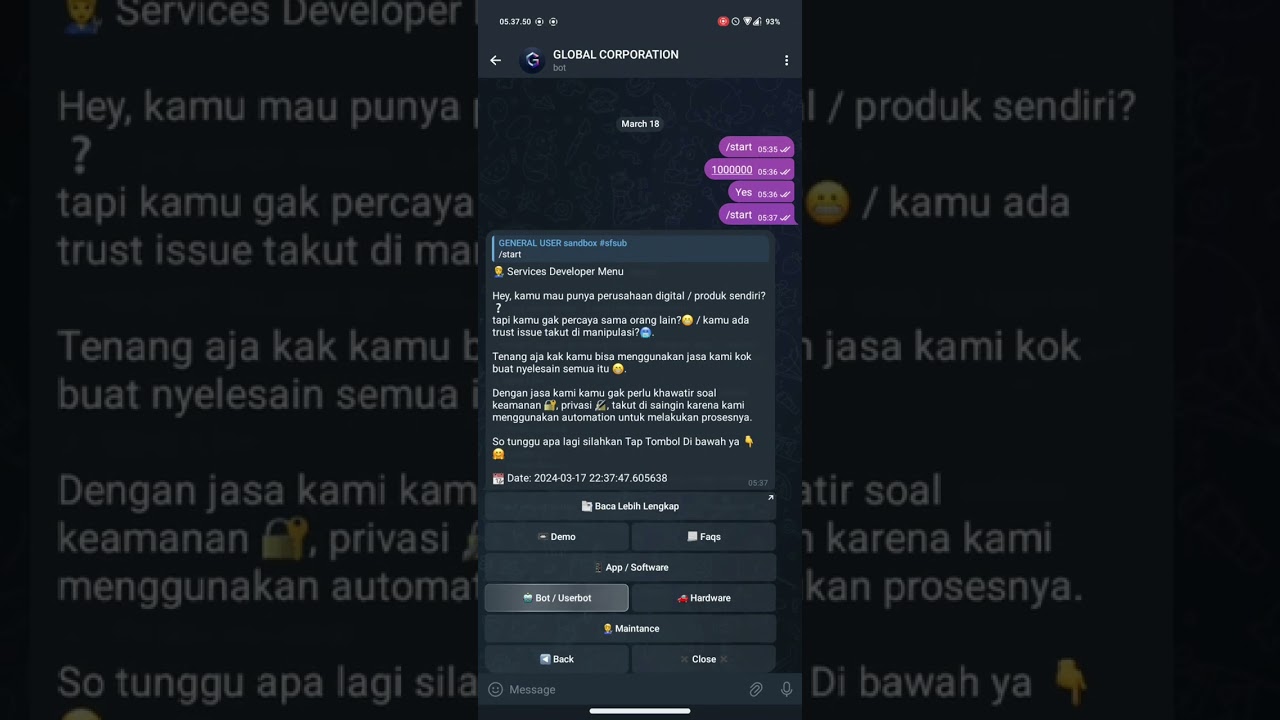simulate
Simulate your project flutter on cross platform with frame device ( android , ios, desktop ) on your os without heavy vm
Demo

flutter pub add simulate
import 'package:flutter/material.dart';
import 'package:general_lib_flutter/general_lib_flutter.dart';
import 'package:simulate/simulate.dart';
void main() async {
await Simulate.ensureInitialized();
runApp(
const App(),
);
}
GeneralLibFlutterApp generalLibFlutterApp = GeneralLibFlutterApp();
class App extends StatelessWidget {
const App({
super.key,
});
@override
Widget build(BuildContext context) {
// auto change theme dark mode and white mode / light mode
return GeneralLibFlutterAppMain(
generalLibFlutterApp: generalLibFlutterApp,
builder: (themeMode, lightTheme, darkTheme, widget) {
return MaterialApp(
debugShowCheckedModeBanner: false,
theme: lightTheme,
darkTheme: darkTheme,
themeMode: themeMode,
home: Simulate(
generalLibFlutterApp: generalLibFlutterApp,
isShowFrame: true, // set false for disabled
isShowTopFrame: true,
isShowExperimental: true, // show testing experimental
home: MaterialApp(
theme: lightTheme,
darkTheme: darkTheme,
themeMode: themeMode,
debugShowCheckedModeBanner: false,
debugShowMaterialGrid: false,
showPerformanceOverlay: false,
home: const Home(),
),
),
);
},
);
}
}
class Home extends StatefulWidget {
const Home({
super.key,
});
@override
State<Home> createState() => _HomeState();
}
class _HomeState extends State<Home> {
@override
Widget build(BuildContext context) {
return Scaffold(
appBar: PreferredSize(
preferredSize: const Size.fromHeight(512),
child: Container(
decoration: const BoxDecoration(
color: Colors.blue,
),
child: const Column(
mainAxisSize: MainAxisSize.min,
children: [
Row(
children: [],
)
],
),
),
),
body: const Center(
child: Text("Alow"),
),
floatingActionButton: FloatingActionButton(
onPressed: () {
Navigator.push(
context,
MaterialPageRoute(builder: (context) {
return const LoginScreen();
}),
);
},
child: const Icon(
Icons.login,
),
),
);
}
}
class LoginScreen extends StatefulWidget {
const LoginScreen({super.key});
@override
State<LoginScreen> createState() => _LoginScreenState();
}
class _LoginScreenState extends State<LoginScreen> {
@override
Widget build(BuildContext context) {
return Scaffold(
appBar: AppBar(
leading: FloatingActionButton(
onPressed: () {
Navigator.pop(context);
},
child: const Icon(
Icons.arrow_back,
),
),
),
body: const Center(
child: Text("Alow"),
),
);
}
}
Global Corporation

Welcome to Global Corporation profile!

Global Corporation Is a leading company that takes a leading role in accelerating and maintaining enterprise security.
With a sharp focus on innovation and technological excellence
Global Corporation providing effective proactive solutions to secure company operations and prevent potential adverse risks.
With a committed team of experts, advanced technology, and a holistic approach to corporate security, Global Corporation has become a benchmark for other companies that prioritize security and safety as a top priority in their business.
Application / Product / Project Official
Global App

Super Cross-platform application allows you to do social media / chat as well as a place for buying and selling businesses to find work
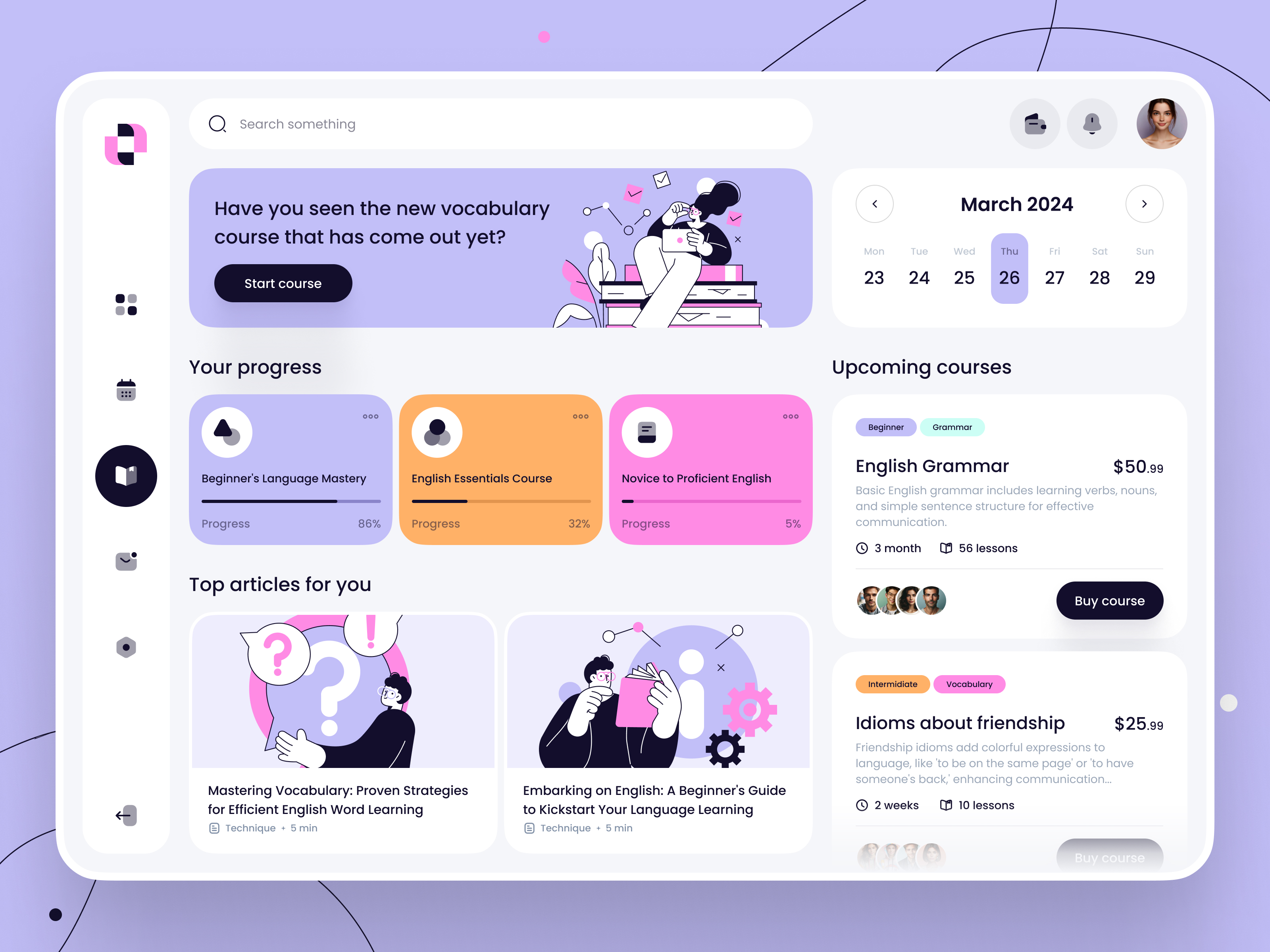
Global Bot App

Super cross-platform application allows you to handle lots of bots / userbots / AI for your assistants, making it easier for you in all your affairs
Global Studio Developer
The cross-platform Studio Developer application allows you to code on various platforms
Ads Gateway

Applikasi Cross platform advertising allows you to advertise on various platforms easily
Archivon

Applikasi Linux based operating system which will be released
Coinlox

Applikasi Cross Platform Wallet allows you to store money on the internet safely
Global Bot Telegram
Super Bot Telegram allows you to manage various chat groups / private / channels as well as a place to buy and sell the products we sell, you can buy this service from IDR: 25k / bulan $: 1,5 Dollar
Global Userbot Telegram
Super Bot Telegram allows you to manage various chat groups / private / channels as well as a place to buy and sell the products we sell, you can buy this service from IDR: 25k / bulan $: 1,5 Dollar
Global Bot Whatsapp
Super Bot Telegram allows you to manage various chat groups / private / channels as well as a place to buy and sell the products we sell, you can buy this service from IDR: 25k / bulan $: 1,5 Dollar
Social Media
Telegram

Product / Services
- Clone Bot / Userbot Hi, do you want to have a bot / userbot with lots of features?.
- Features:
- Repeat Message
- Manage Chat Private / Channel / Group
- Platform Support:
- Telegram
- Github
- Products
- Black Products
- Group / Channel
- Nsfw
- Payment Gateway
- Paid Promote
- Pre Release / Beta
- Promo Cheap
- Source Code Bot / USerbot
- Trade
- Services
- Developer
- Goal
- Partner
- Promote
- Recommendation
- Sortcut Cheat Sheet
- Terminate
- Upgrade
How To Buy Services Or Products | Cara Beli Jasa Atau Products
-
Via Telegram Bot
-
Englisth
If you want to buy, you can use Telegram to automatically process the payment (if the long process is not a SCAM!! it's possible that the server is down so the process could take longer. If in doubt, tap the report menu then fill in a complaint)
- Open Bot: https://t.me/GLOBAL_CORP_ORG_BOT
- Fill in personal data / subscribe to the channel
- Tap Main menu select services / products
- Select Products / Services
- Make sure there are enough coins
- Fill in the required data
-
Indonesia
Jika kamu ingin membeli bisa lewat telegram automatis pembayaran hingga proses (jika proses lama itu bukan SCAM !! kemungkinan server down jadi proses bisa lebih lama jika ragu tap menu report lalu isi keluhan)
- Buka Bot: https://t.me/GLOBAL_CORP_ORG_BOT
- Isi data pribadi / subscribe channel
- Tap Main menu pilih services / products
- Pilih Product / Services
- Pastikan coin mencukupi
- Isi data yang di butuhkan
-
-
Via Telegram USER
- Buka: https://t.me/general_user
- Ucapin apapun yang kamu butuh jasa dev / apapun
-
Lewat App
-
English
If you want to see a product/service with a full demo, you can buy it via the app
-
Indonesia
jika kamu ingin melihat product / jasa dengan full demo kamu bisa beli lewat app
-