screen_recorder_callback
A Flutter plugin to detect and respond to screen recording events on both Android and iOS. This plugin provides real-time callbacks, allowing your app to respond whenever a user starts or stops recording their screen.
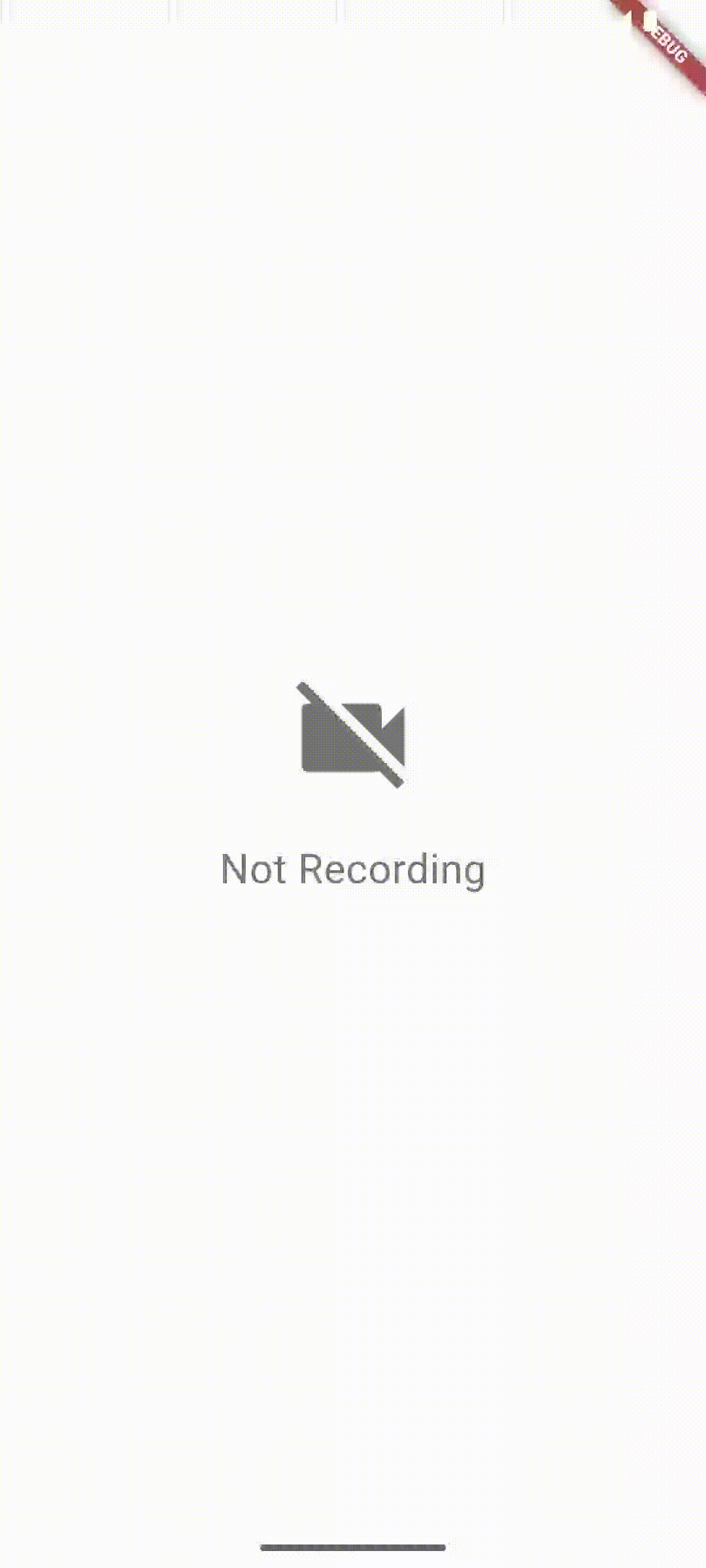
Features
- Real-Time Screen Recording Detection: Notifies your app when screen recording begins or ends.
- Cross-Platform: Supports both Android and iOS.
- Easy Integration: Simple API for managing recording states and receiving notifications.
Installation
- Add the following to your
pubspec.yaml:
dependencies:
screen_recorder_callback: ^0.0.1
- Import the package in your Dart code:
import 'package:screen_recorder_callback/screen_recorder_callback.dart';
Usage
- Initialize
ScreenRecorderCallbackand start listening:
final ScreenRecorderCallback screenRecorderCallback = ScreenRecorderCallback();
screenRecorderCallback.onScreenRecordingChangeStream.listen((isRecording) {
if (isRecording) {
// Screen recording has started
} else {
// Screen recording has stopped
}
});
// Start listening
screenRecorderCallback.startListening();
- Dispose of the listener when no longer needed:
@override
void dispose() {
screenRecorderCallback.stopListening();
super.dispose();
}
Platform Requirements
Android
- Minimum SDK Version: 35
- Permissions: Add the following permission to the
AndroidManifest.xmlof the app using this plugin:
<uses-permission android:name="android.permission.DETECT_SCREEN_RECORDING" />
Note: This permission is necessary for screen recording detection on supported Android versions (Android 15 and above). Ensure you also have other permissions set if additional functionality is implemented.
iOS
- Minimum iOS Version: iOS 11
- Permissions: No additional permissions required. The plugin uses
UIScreen.capturedDidChangeNotificationto detect screen recording changes, supported on iOS 11 and later.
Example App
For a quick start, check out the example app in the example folder, which demonstrates how to integrate and use the plugin in a Flutter project.
Additional Notes
- Error Handling: The plugin provides error handling for Flutter exceptions. To capture any errors, wrap the start and stop listening calls in a
try-catchblock. - Dispose Resources: Remember to dispose of resources properly to avoid memory leaks.
Troubleshooting
If you encounter issues during installation or integration, ensure the following:
- CocoaPods: If you're developing for iOS, make sure CocoaPods is installed and updated.
- Flutter Version: Ensure you're using a Flutter version compatible with the latest plugin updates.
For further assistance, consult the Flutter documentation.