screen_loader
Using showDialog for showing loader is a BAD IDEA. You may end up messing the navigation stack and context due to pushing and popping the loader(dialog). Hence, I have come up with an easy to use mixin ScreenLoader, which will handle the loading on the screen. You can customise the loading as well, check below how it is done.
Important
Replace your build(BuildContext context) function with screen(BuildContext context)
@override
Widget screen(BuildContext context) {
return Scaffold(
appBar: _buildAppBar(),
body: _buildBody(),
);
}
Basic Usage
Extend your screen(StatefulWidget) with ScreenLoader. Use performFuture to show loader while your future us being performed. That's it!
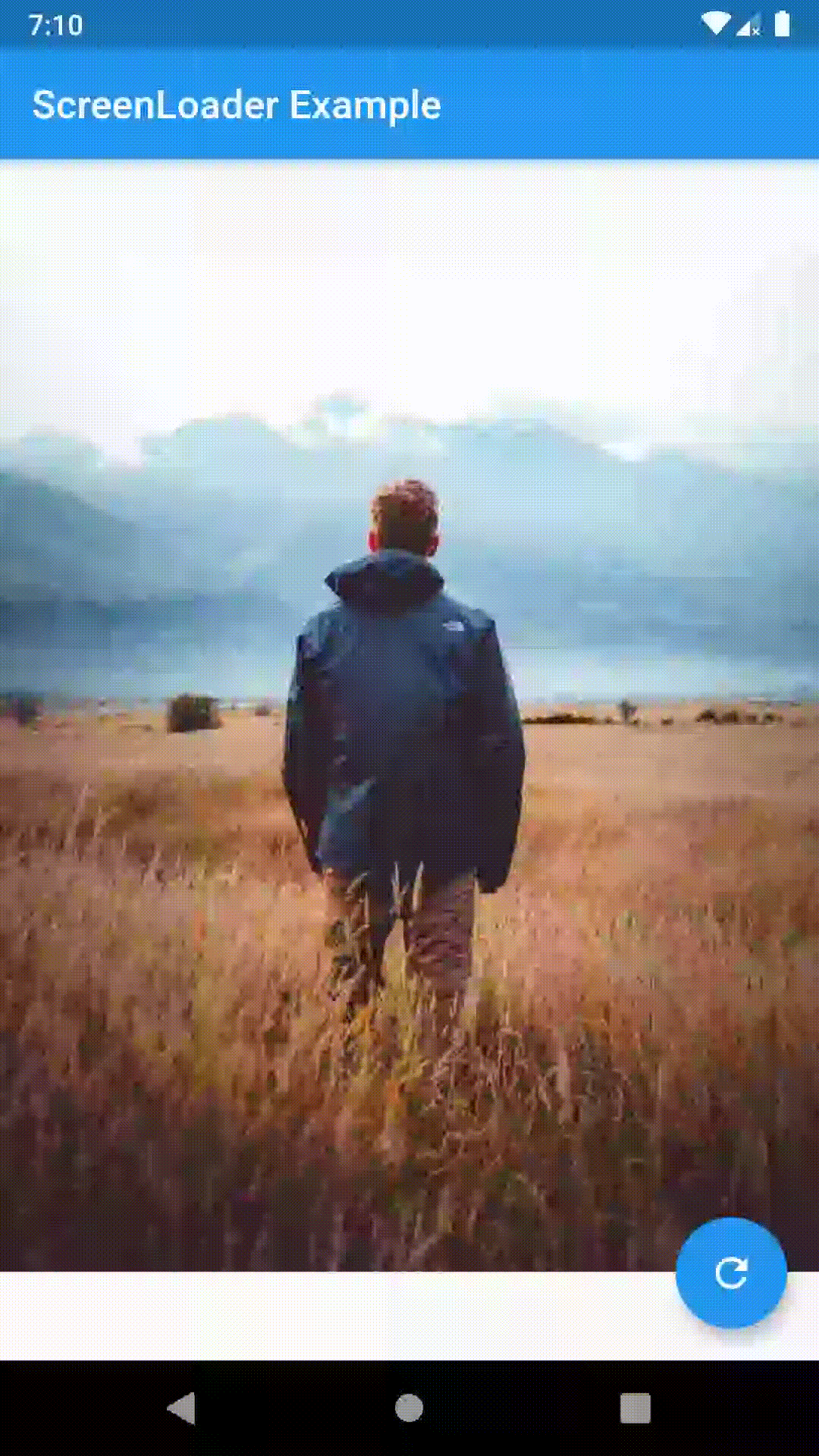
Override Loader
Simply overide loader() method in your _ScreenState class
loader() {
// here any widget would do
return AlertDialog(
title: Text('Wait.. Loading data..'),
);
}
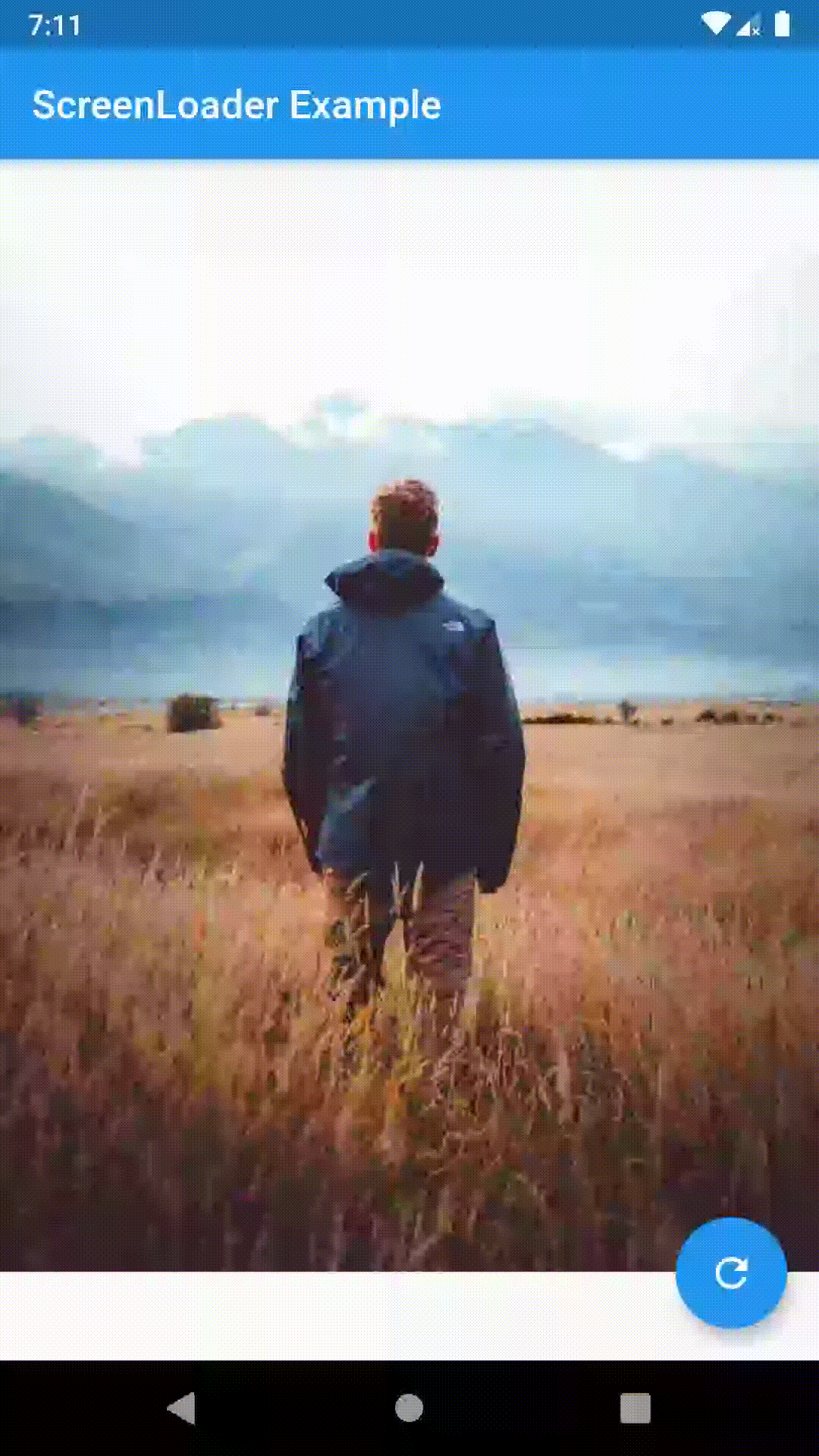
Override Loader Gobally
void main() => runApp(MyApp());
class MyApp extends StatelessWidget {
@override
Widget build(BuildContext context) {
return ScreenLoaderApp(
app: MaterialApp(
title: AppStrings.yapChat,
theme: ThemeData(
primarySwatch: Colors.blue,
),
home: Screen(),
),
globalLoader: AlertDialog(
title: Text('Gobal Loader..'),
),
);
}
}
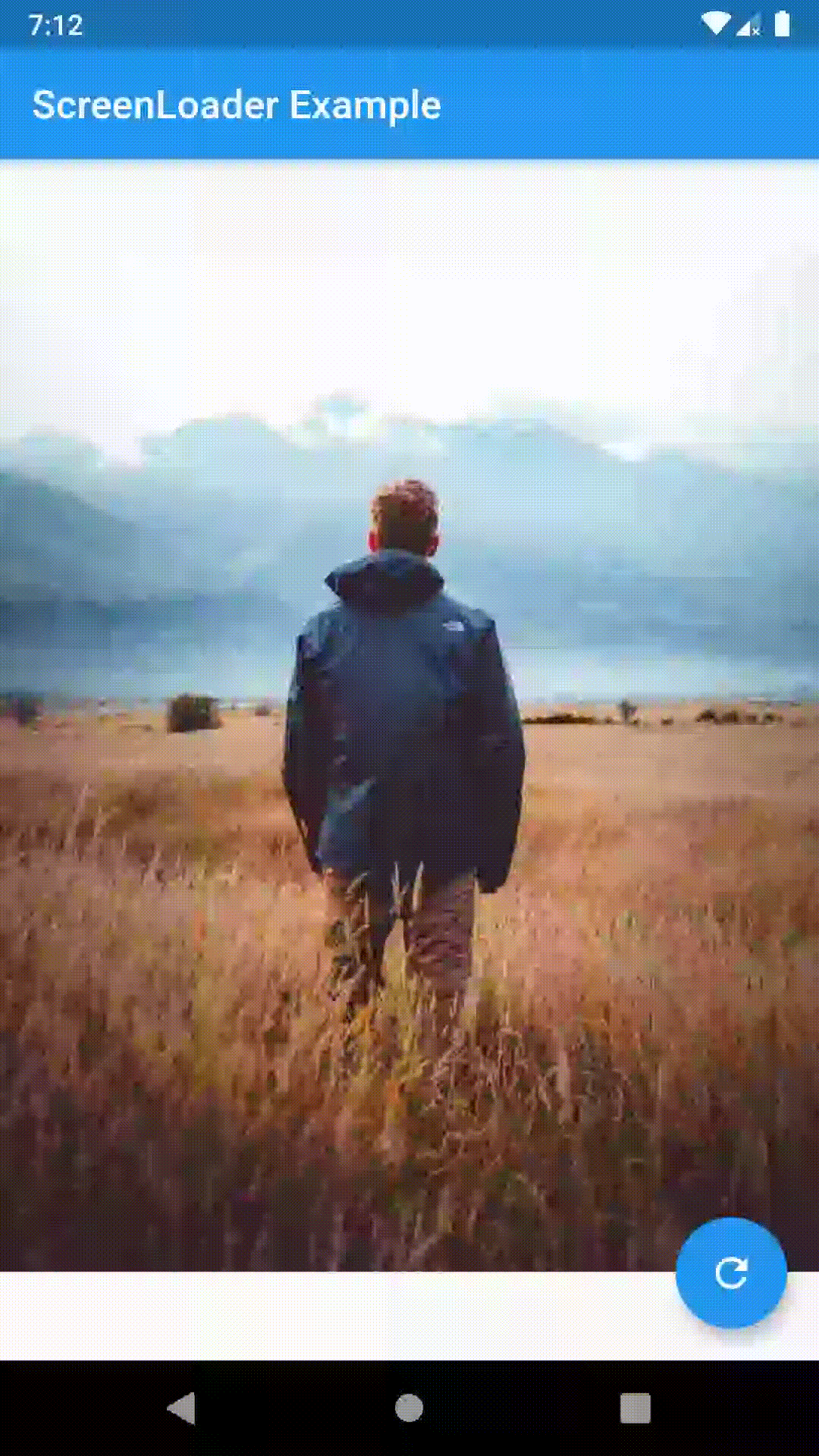
Priority of loaders
- Local loader: the one you override in the
_ScreenStateclass - Global loader: the one you specify in
ScreenLoaderApp. Note: if you don't overridelocal(), this loader will be used. - Default loader: if you don't specify global loader or override local loader, this loader will be used
PS
- PRs are welcome
- Please raise issues on https://github.com/arnold-parge/screen_loader.
- Open for suggestions ❤️