Schedule Widget
Displays a highly customizable schedule view (with or without month card) which is able to display events and to be scrolled.
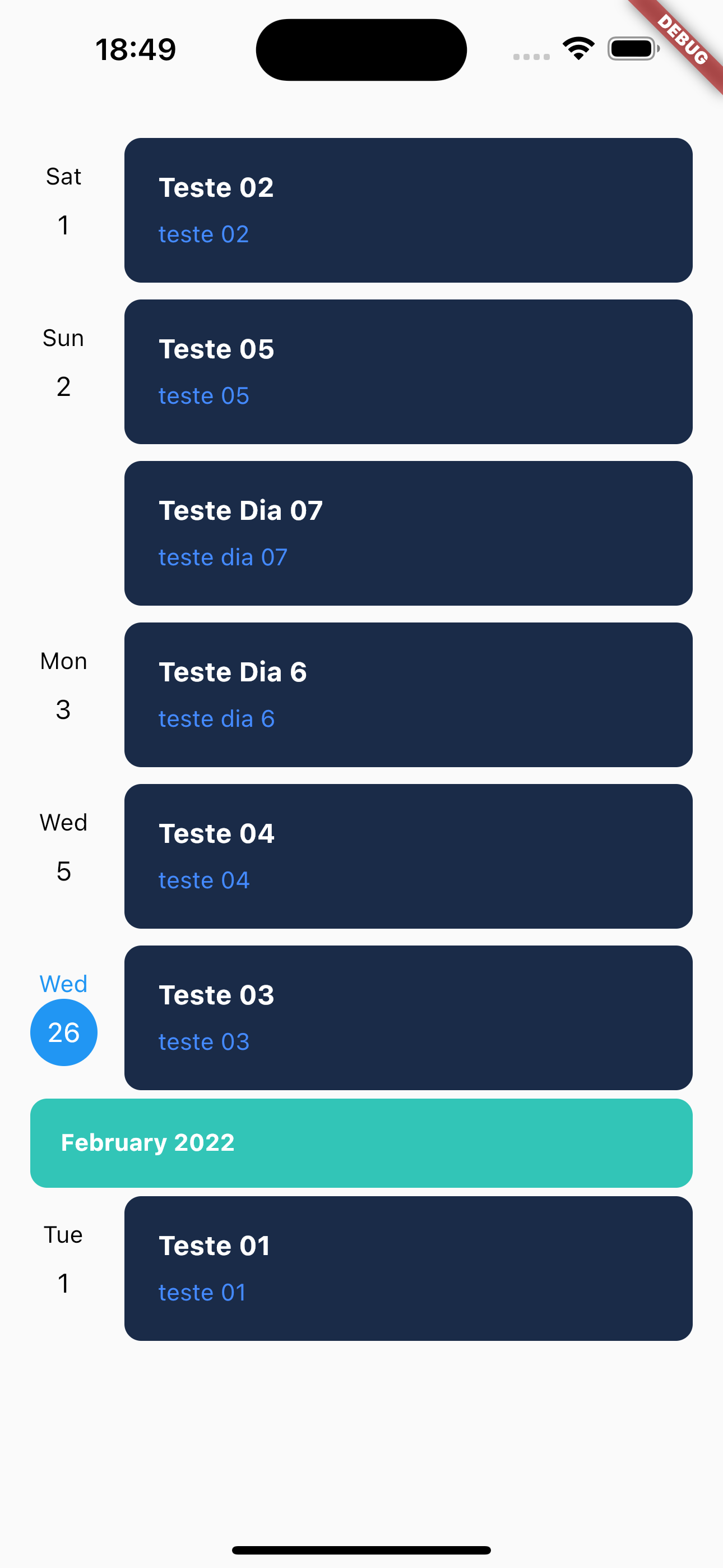
Getting started
You should ensure that you add the router as a dependency in your flutter project.
dependencies:
schedule_widget: 0.0.3
You should then run flutter packages upgrade or update your packages in IntelliJ.
Usage
Need to include the import the package to the dart file where it will be used, use the below command,
import 'package:schedule_widget/month_day_view.dart';
or
import 'package:schedule_widget/week_day_view.dart';
Week day view
new WeekDayView(
taskCardColor: const Color.fromARGB(255, 26, 43, 72),
taskTitleColor: Colors.white,
taskSubtitleColor: Colors.blueAccent,
tasks: [
Task(
date: DateTime(2022, 2, 1, 1),
title: "Teste 01",
subtitle: "teste 01",
),
Task(
date: DateTime(2022, 1, 1, 2),
title: "Teste 02",
subtitle: "teste 02",
),
Task(
date: DateTime(2022, 1, 26, 3),
title: "Teste 03",
subtitle: "teste 03",
),
Task(
date: DateTime(2022, 1, 5, 4),
title: "Teste 04",
subtitle: "teste 04",
),
Task(
date: DateTime(2022, 1, 2, 5),
title: "Teste 05",
subtitle: "teste 05",
),
Task(
date: DateTime(2022, 1, 3, 3),
title: "Teste Dia 6",
subtitle: "teste dia 6",
),
Task(
date: DateTime(2022, 1, 2, 5),
title: "Teste Dia 07",
subtitle: "teste dia 07",
),
],
);
Month day view
new MonthDayView(
taskCardColor: const Color.fromARGB(255, 26, 43, 72),
taskTitleColor: Colors.white,
taskSubtitleColor: Colors.blueAccent,
tasks: [
Task(
date: DateTime(2022, 2, 1, 1),
title: "Teste 01",
subtitle: "teste 01",
),
Task(
date: DateTime(2022, 1, 1, 2),
title: "Teste 02",
subtitle: "teste 02",
),
Task(
date: DateTime(2022, 1, 26, 3),
title: "Teste 03",
subtitle: "teste 03",
),
Task(
date: DateTime(2022, 1, 5, 4),
title: "Teste 04",
subtitle: "teste 04",
),
Task(
date: DateTime(2022, 1, 2, 5),
title: "Teste 05",
subtitle: "teste 05",
),
Task(
date: DateTime(2022, 1, 3, 3),
title: "Teste Dia 6",
subtitle: "teste dia 6",
),
Task(
date: DateTime(2022, 1, 2, 5),
title: "Teste Dia 07",
subtitle: "teste dia 07",
),
],
);
Options
tasksTasks to display.taskCardColorcolor from task container.taskTitleColorcolor from task title.taskSubtitleColorcolor from task subtitle.highlightTextColorcolor from highlight text.highlightBackgroundColorcolor from circular background border to highlight.textColorcolor from days texts.monthCardColorcolor from month container.monthTextColorcolor from month name text.
You can define the language with the locale property
Contributions
You have a lot of options to contribute to this project ! You can :
- Fork it on Github.
- Submit a feature request or a bug report.
- Buy me a coffe to the developer. Or Pix if you are a brazilian.