Scale the entire UI design proportionally.
Button, image, font, every widget is scaled simultaneously.
Before:
- 250x250 square is the same size across devices
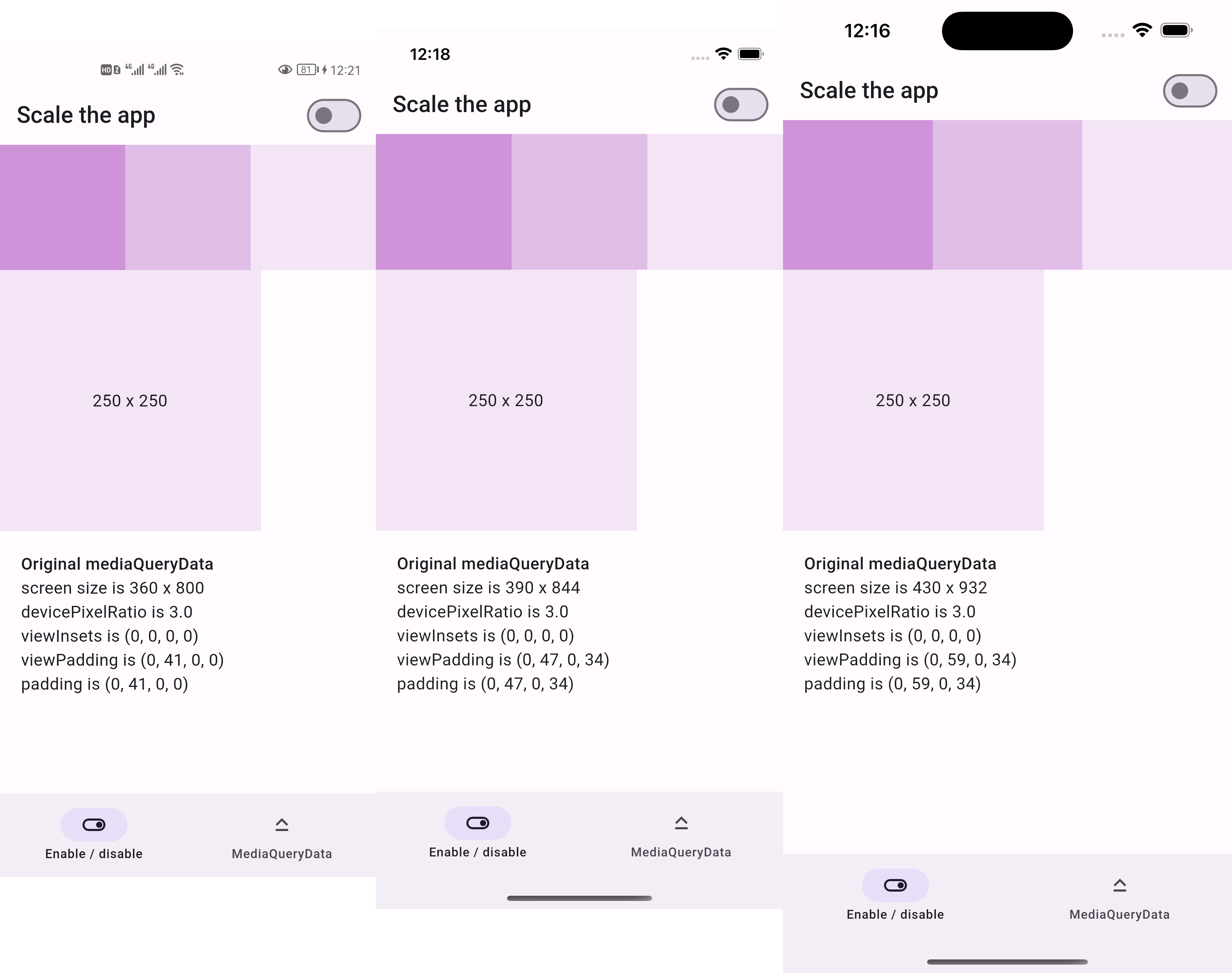
After:
- 250x250 square is two thirds the screen width across devices
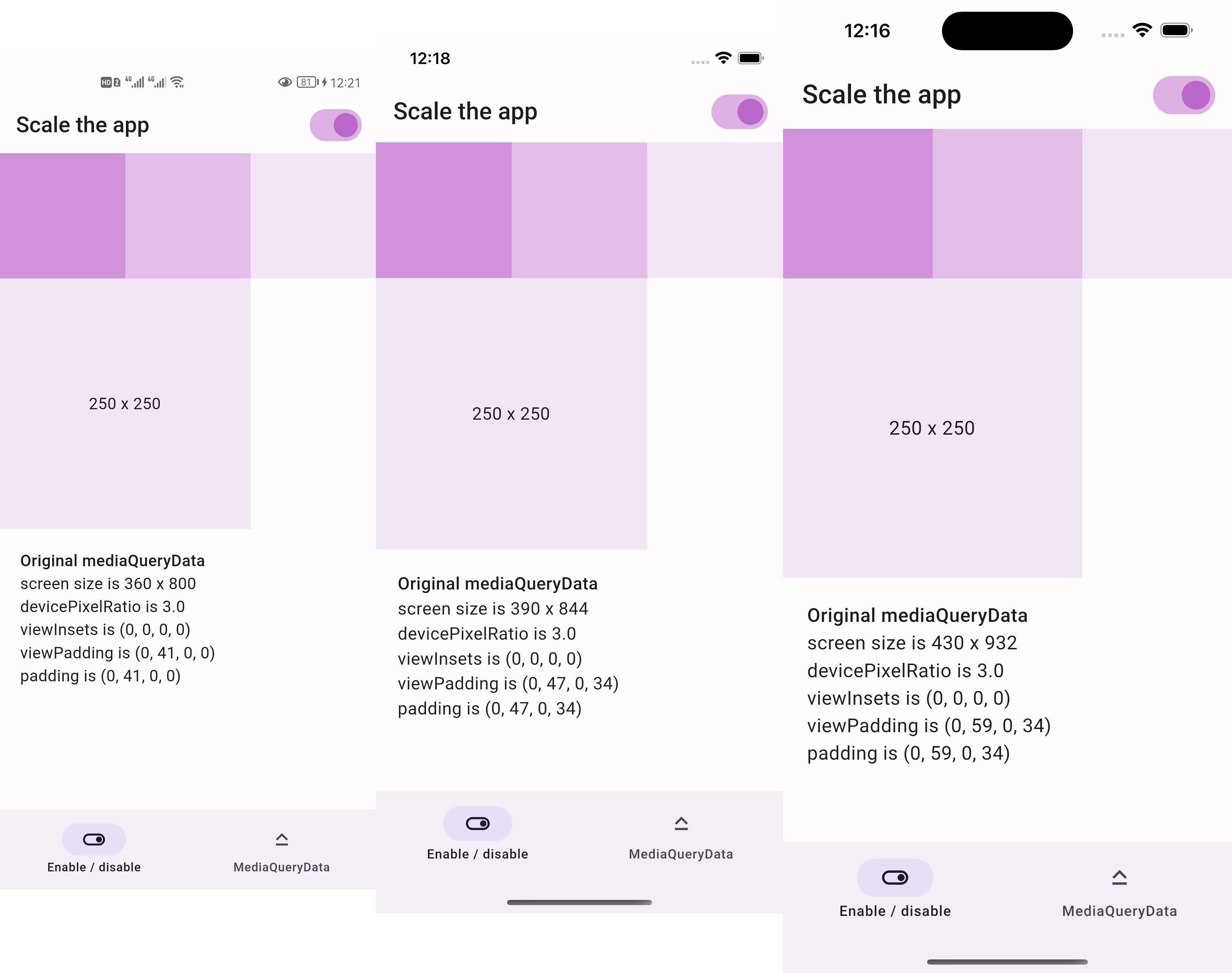
- if we resize the screenshots above to be the same width
- then everything appears the same size as below
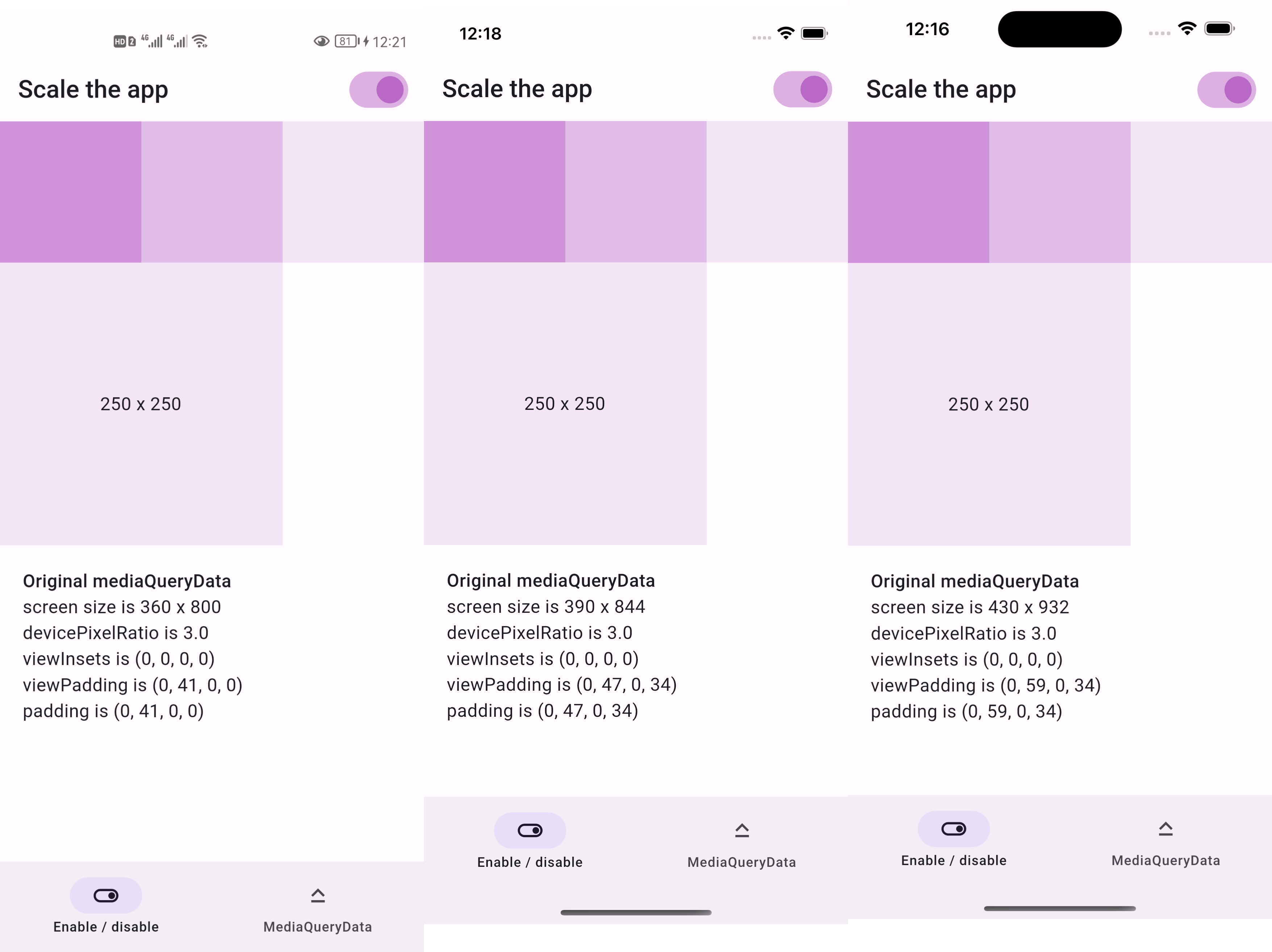
Live demo
https://lastmonopoly.github.io/flutter_web_app/scaled_app_demo/
Features
Use this package in your Flutter app when:
- your UI design is fixed-width
- you want to scale the entire UI, not just part of it
Usage
Firstly, replace runApp with runAppScaled
void main() {
// 1st way to use this package
runAppScaled(const MyApp(), scaleFactor: (deviceSize) {
// screen width used in your UI design
const double widthOfDesign = 375;
return deviceSize.width / widthOfDesign;
});
}
Or, replace WidgetsFlutterBinding with ScaledWidgetsFlutterBinding
void main() {
// 2nd way to use this package
// Scaling will be applied based on [scaleFactor] callback.
ScaledWidgetsFlutterBinding.ensureInitialized(
scaleFactor: (deviceSize) {
// screen width used in your UI design
const double widthOfDesign = 375;
return deviceSize.width / widthOfDesign;
},
);
runApp(const MyApp());
}
Then, use MediaQueryData.scale to scale size, viewInsets, viewPadding, etc.
class PageRoute extends StatelessWidget {
const PageRoute({Key? key}) : super(key: key);
@override
Widget build(BuildContext context) {
return MediaQuery(
data: MediaQuery.of(context).scale(),
child: const Scaffold(...),
);
}
}
Optionally, update ScaledWidgetsFlutterBinding.instance.scaleFactor to enable / disable scaling on demand.