This is a library provide a simple roulette widget which usually used for lottery.
Features
-
Quickly build roulettes
-
Build roulettes with different parts depends on the weight
-
Easily control the roll animation and settle position
-
There are two types of roulette provided by this package (text is optional):
-
Uniformed roulette:

-
Weight-based roulette:
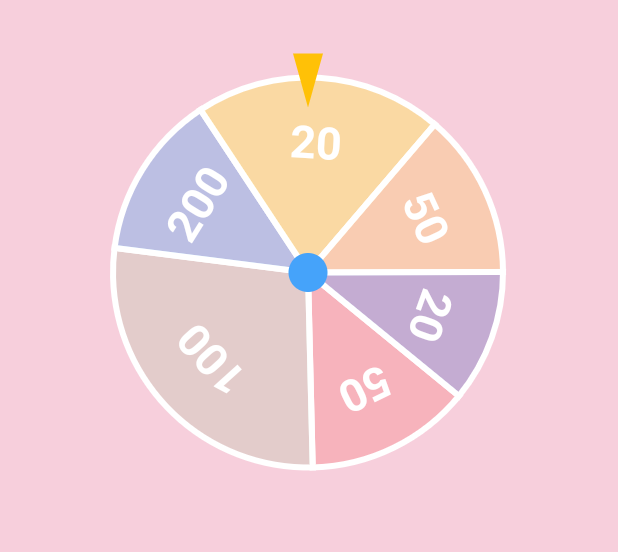
-
IconData roulette (available in 0.1.4):
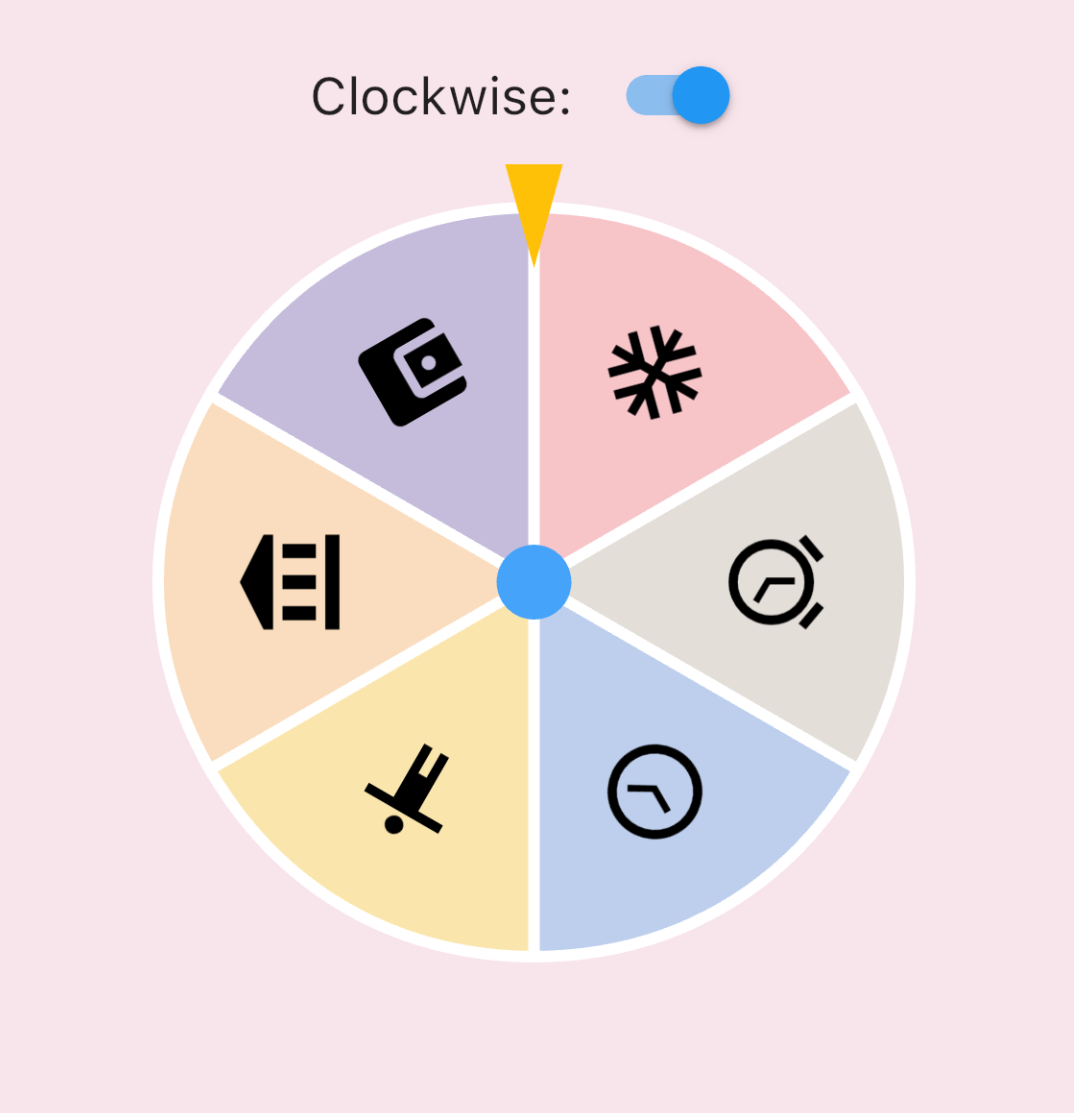
-
Getting started
Usage
Build a Roulette widget
First, you need to create a RouletteController instance.
RouletteController(
group: RouletteGroup([
RouletteUnit.noText(color: Colors.red),
RouletteUnit.noText(color: Colors.green),
// ...other units
]),
vsync: this // provide a TickerProvider here (usually by SingleTickerProviderStateMixin)
);
If you want to map some list data into a uniformed RouletteGroup, try the builder:
final values = <int>[ /* Some value */ ];
final group = RouletteGroup.uniform(
values.length,
colorBuilder: (index) => Colors.blue,
textBuilder: (index) => (index + 1).toString(),
textStyleBuilder: (index) {
// Set the text style here!
},
);
controller = RouletteController(group: group, vsync: this);
Once you have a controller, you could add a Roulette widget into your widget tree:
@override
Widget build(BuildContext context) {
return Roulette(
controller: controller, // provide your controller here
style: RouletteStyle(
// config the roulette's appearance here
),
);
}
Run the Roulette
Use roll method to run the roulette where you need to.
ElevatedButton(
onPressed: () => controller.rollTo(2), // provide the index you want to settle
child: const Text('Roll!'),
);
You could await the rollTo method's finish and then make some other actions.
ElevatedButton(
onPressed: () async {
await controller.rollTo(2);
// TODO: Do something when roulette stopped here.
},
child: const Text('Roll!'),
);
The rollTo method provides many options for you to control the rolling behavior, such as randomize the stop position:
final random = Random();
// ...
ElevatedButton(
onPressed: () async {
await controller.rollTo(2, offset: random.nextDouble());
// TODO: Do something when roulette stopped here.
},
child: const Text('Roll!'),
);
For other options, please check the document for more information.
For detailed usage sample, please check the example.
Libraries
- roulette
- Copyright 2021 do9core

