Rolling Bottom Bar
This packages, based on this demo by Kabo showing a bottom bar with a dynamic ball indicator.
New Features 💥
- Capability to avoid the bottom bar shadow by flat property on false
- Setting active color by each item define on color property of RollingBottomBarItem widget
Demo
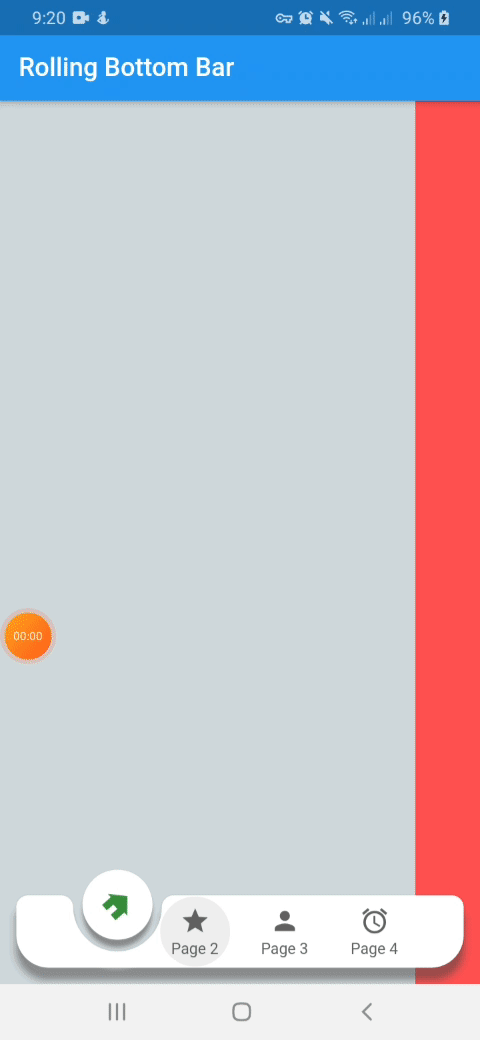
Instalation
Include rolling_bottom_bar in your pubspec.yaml file:
dependencies:
flutter:
sdk: flutter
rolling_bottom_bar: version
Usage
To use this package, just import it into your file, build your bottom bar together with a PageView and enjoy it.
import 'package:rolling_bottom_bar/rolling_bottom_bar.dart';
import 'package:rolling_bottom_bar/rolling_bottom_bar_item.dart';
...
@override
Widget build(BuildContext context) {
return Scaffold(
appBar: AppBar(
title: Text('Rolling Bottom Bar'),
),
body: PageView(
controller: _controller,
children: <Widget>[
ColoredBox(color: Colors.blueGrey.shade100),
ColoredBox(color: Colors.redAccent),
ColoredBox(color: Colors.greenAccent),
ColoredBox(color: Colors.yellowAccent),
],
),
extendBody: true,
bottomNavigationBar: RollingBottomBar(
controller: _controller,
items: [
RollingBottomBarItem(Icons.home, label: 'Page 1'),
RollingBottomBarItem(Icons.star, label: 'Page 2'),
RollingBottomBarItem(Icons.person, label: 'Page 3'),
RollingBottomBarItem(Icons.access_alarm, label: 'Page 4'),
],
activeItemColor: Colors.green.shade700,
enableIconRotation: true,
onTap: (index) {
_controller.animateToPage(
index,
duration: const Duration(milliseconds: 400),
curve: Curves.easeOut,
);
},
),
);
}
}
...
Options for Rolling Bottom Bar Item use
| Name | Description | Required | Default |
|---|---|---|---|
| iconData | IconData to use as item icon | True | |
| label | String to use as label item | False | |
| activeColor | Color to use when icon is active. Only works with useActiveColorByDefault property of RollingBottomBarItem set on true | False | Colors.green |
Options for Rolling Bottom Bar use
| Name | Description | Required | Default |
|---|---|---|---|
| controller | PageView controller to use to move between pages | True | |
| items | List of RollingBottomBarItem to render into bottom bar | True | |
| onTap | Function triggered when an item is tapped | True | |
| color | Color value to use as background | False | Colors.white |
| itemColor | Color value to use with inactive items | False | Colors.grey700 |
| activeItemColor | Color value to use with active items | False | Colors.green |
| enableIconRotation | Boolean value to indicate when rotation effect is triggered | False | false |
| flat | Boolean value to indicate if the bottom bar has shadow or not | False | false |
| useActiveColorByDefault | Boolean value to indicate when to use individual active color for each child | False | true |