Radio Group
A widget that groups radio buttons so they can work together to give the user a pleasant experience when making selections within the app.
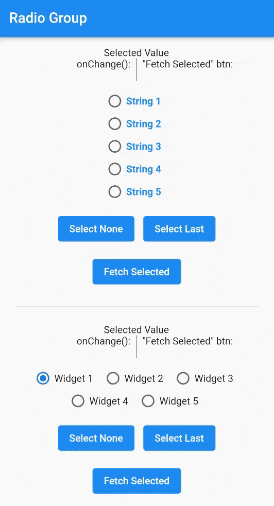
Installation
In the pubspec.yaml of your flutter project, add the following dependency:
dependencies:
radio_group_v2: ^3.3.1
Import it to each file you use it in:
import 'package:radio_group_v2/radio_group_v2.dart';
Usage
Example 1
This example is a very basic, vertical radio group.
RadioGroupController myController = RadioGroupController();
RadioGroup(
controller: myController,
values: ["Choice1", "Choice2", "Choice3"],
)
Example 2
This example is a horizontal radio group with some decoration, and it starts with the first button selected.
RadioGroupController myController = RadioGroupController();
RadioGroup(
controller: myController,
values: ["Choice1", "Choice2", "Choice3"],
indexOfDefault: 0,
orientation: RadioGroupOrientation.Horizontal,
decoration: RadioGroupDecoration(
spacing: 10.0,
labelStyle: TextStyle(
color: Colors.blue,
),
activeColor: Colors.amber,
),
)
Example 3
This example shows how to programmatically select an item using two different methods.
RadioGroupController myController = RadioGroupController();
List<String> items = ["Choice1", "Choice2", "Choice3"];
RadioGroup(
controller: myController,
values: items,
)
// Method 1 - Selects a specific item from the list.
myController.value = items[1]; // Selects Choice2
// Method 2 - Selects whatever item is at the given
// index in the list.
myController.selectAt(2); // Selects Choice3
Example 4
This example shows how to programmatically select an item using two different silent methods. This means, when the new value in is selected in the list, the onChanged method will not be called.
RadioGroupController myController = RadioGroupController();
List<String> items = ["Choice1", "Choice2", "Choice3"];
RadioGroup(
controller: myController,
values: items,
)
// Method 1 - Selects a specific item from the list.
myController.setValueSilently(items[1]); // Selects Choice2
// Method 2 - Selects whatever item is at the given
// index in the list.
myController.selectSilentlyAt(2); // Selects Choice3
Example 5
This example shows how to retrieve the selected value.
RadioGroupController myController = RadioGroupController();
RadioGroup(
controller: myController,
values: ["Choice1", "Choice2", "Choice3"],
)
String selected = myController.value.toString();
If you found this helpful, please consider donating. Thanks!
Libraries
- exceptions/controller_decoupled_exception
- exceptions/illegal_value_exception
- exceptions/index_out_of_bounds_exception
- exceptions/invalid_key_type_exception
- exceptions/multiple_radio_group_exception
- radio_group_v2
- utils/radio_group_decoration
- widgets/view_models/radio_group_controller
- widgets/views/radio_group