Quiz Bank
A package containing the general quiz questions based on True False. Quiz Bank is super easy to use TRUE FALSE based question bank for Flutter. You may add your own quiz questions in addition to the existing one.
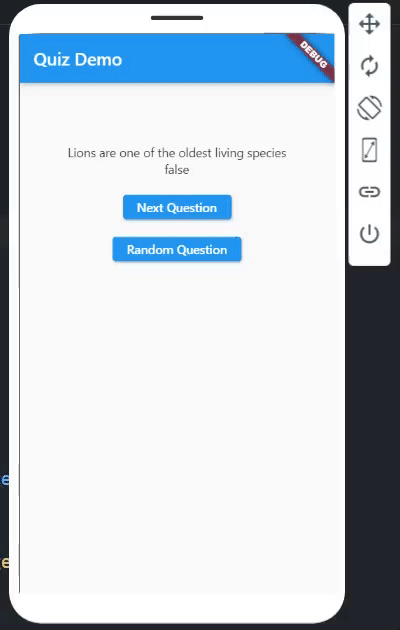
Features
- Single line question generator
- Super customizable
- Randomize the questions
- Add your own questions
- Randomize the questions
Getting started
You must add the library as a dependency to your project.
dependencies:
quiz_bank: ^0.0.1
You can also reference the git repo directly if you want:
dependencies:
quiz_bank:
git: git://github.com/droidbg/quiz_bank.git
You should then run flutter packages get
Usage
import 'package:quiz_bank/quiz_bank.dart'
main(){
QuizBrain quiz_brain=QuizBrain(); //Create Object
//Random Question Generate
quiz_brain.RandomQuestion();
//Generate Next Question: return type Void
quiz_brain.nextQuestion();
//Print Question and Correct Options
print(quiz_brain.getQuestionText());
print(quiz_brain.getCorrectAnswer());
}
Example Code
import 'package:flutter/material.dart';
import 'package:quiz_bank/quiz_bank.dart';
void main() => runApp(DemoQuiz());
class DemoQuiz extends StatelessWidget {
@override
Widget build(BuildContext context) {
return MaterialApp(
home: QuestionPage(),
);
}
}
class QuestionPage extends StatefulWidget {
@override
_QuestionPageState createState() => _QuestionPageState();
}
class _QuestionPageState extends State<QuestionPage> {
QuizBrain quiz_brain = QuizBrain();
RandomText() {
setState(() {
quiz_brain.RandomQuestion();
});
}
changeText() {
setState(() {
quiz_brain.nextQuestion();
});
}
@override
Widget build(BuildContext context) {
String QuestionText = quiz_brain.getQuestionText(); //Question Goes Here
bool AnswerText = quiz_brain.getCorrectAnswer(); //Answer Goes Here
return Scaffold(
appBar: AppBar(title: Text('Quiz Demo')),
body: Center(
child: Column(children: [
SizedBox(
height: 70.0,
),
Text(
'$QuestionText',
),
Text(
'$AnswerText',
),
SizedBox(
height: 20.0,
),
ElevatedButton(
child: Text('Next Question'),
onPressed: () {
changeText();
}),
SizedBox(
height: 20.0,
),
ElevatedButton(
child: Text('Random Question'),
onPressed: () {
RandomText();
})
])));
}
}
Output
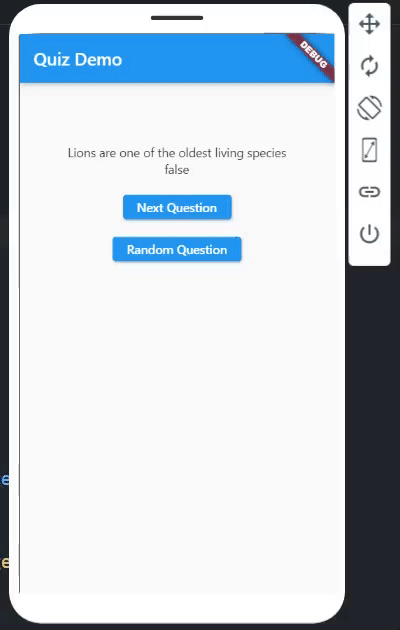
Contributions
- If you found a bug, open an issue.
- If you have a feature request, open an issue.
- If you want to contribute, submit a pull request.
Version compatability
See CHANGELOG for all breaking (and non-breaking) changes.
Made with ❤ by Binni G.
