Quantity Input
A Flutter plugin to handle number inputs with increment and decrement buttons.
Preview
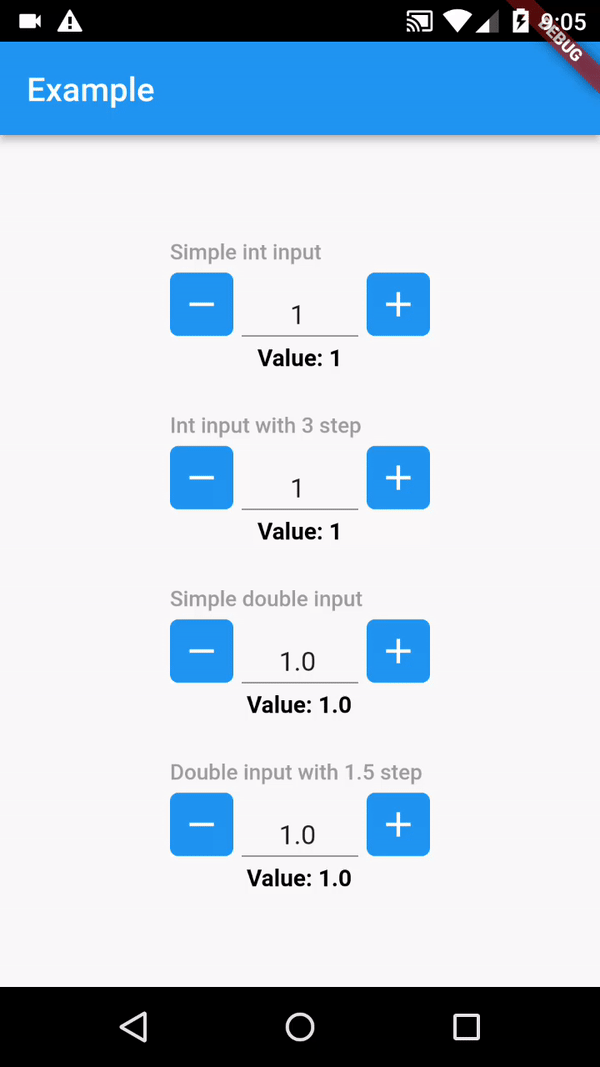
Usage
In the pubspec.yaml of your flutter project, add the following dependency:
dependencies:
...
quantity_input: ^1.0.2
You can create a simple quantity input widget with the following example:
import 'package:flutter/material.dart';
import 'package:quantity_input/quantity_input.dart';
void main() {
runApp(MyApp());
}
class MyApp extends StatefulWidget {
@override
State<MyHomePage> createState() => _MyHomePageState();
}
class _MyHomePageState extends State<MyHomePage> {
int simpleIntInput = 0;
@override
Widget build(BuildContext context) {
return MaterialApp(
title: 'Example',
theme: ThemeData(
primarySwatch: Colors.blue,
),
home: SafeArea(
child: Scaffold(
appBar: AppBar(
title: Text('Example')
),
body: Center(
child: Column(
mainAxisSize: MainAxisSize.min,
children: [
QuantityInput(
value: simpleIntInput,
onChanged: (value) => setState(() => simpleIntInput = int.parse(value.replaceAll(',', '')))
),
Text(
'Value: $simpleIntInput',
style: TextStyle(
color: Colors.black,
fontWeight: FontWeight.bold
)
)
]
)
)
)
)
);
}
}
If the value returned by onChanged has tousand separators, it is recommended to remove the commas from String before parsing as shown in example before.
API
| Attribute | Type | Required | Description | Default value |
|---|---|---|---|---|
| value | int/double |
:heavy_check_mark: | Has to be an int or double depending on QuantityInputType variable | |
| onChanged | Function(String) |
:heavy_check_mark: | Detects changes to the input and sends value through param | |
| step | int/double |
:x: | The value that is incremented or decremented each time the user presses a button | 1 |
| decimalDigits | int |
:x: | The number of decimal places that can be displayed for double input | 1 |
| minValue | int/double |
:x: | Set min value to be displayed in input | 1 |
| maxValue | int/double |
:x: | Set max value to be displayed in input | 100 |
| inputWidth | double |
:x: | The width of the textfield input | 80 |
| buttonColor | Color |
:x: | Sets color for increment and decrement buttons | Primary app color |
| iconColor | Color |
:x: | Sets color for icons inside increment and decrement buttons | Colors.white |
| label | String |
:x: | Sets label for input | |
| readOnly | bool |
:x: | Determines if the input will be readOnly | false |
| acceptsZero | bool |
:x: | If set to true, the input can accept the value 0 | false |
| acceptsNegatives | bool |
:x: | If set to true, the input can accept negative values | false |
| type | QuantityInputType |
:x: | Determines if the input will manage values as int or double | QuantityInputType.int |
| decoration | InputDecoration |
:x: | Sets custom InputDecoration to the widget TextFormField | |
| elevation | double |
:x: | Sets elevation to increment and decrement buttons | 5 |
Issues & Suggestions
If you encounter any issue you or want to leave a suggestion you can do it by filling an issue.
