phone_form_field
Flutter phone input integrated with flutter internationalization
Features
- Totally cross platform, this is a dart only package / dependencies
- Internationalization: many languages supported
- Semantics
- Phone formatting localized by region
- Phone number validation (built-in validators included for main use cases)
- Support auto fill and copy paste
- Uses dart phone_numbers_parser for parsing
- Form field
Demo
Demo available at https://cedvdb.github.io/phone_form_field/
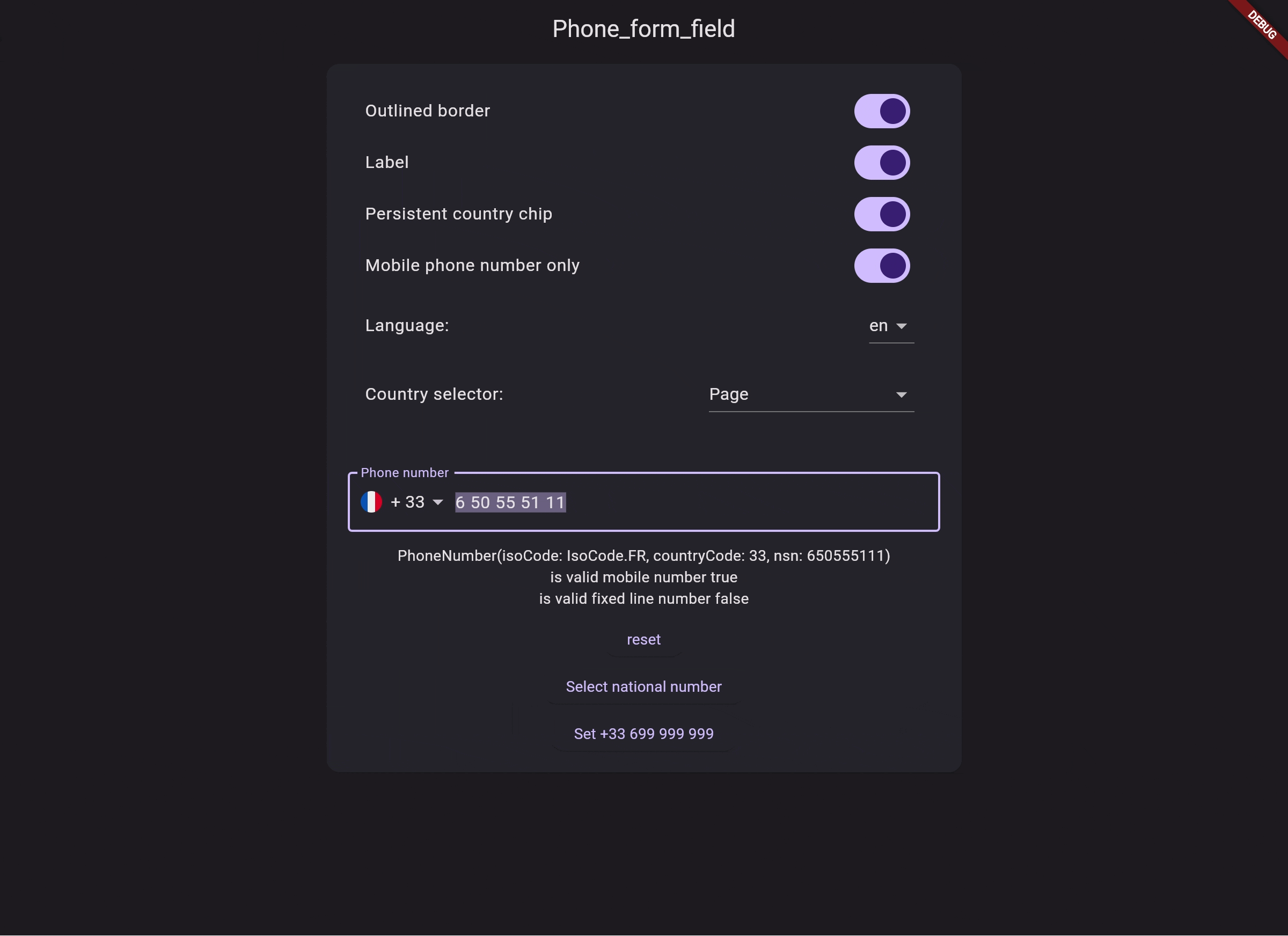
Usage
PhoneFormField();
/// params
PhoneFormField(
initialValue: PhoneNumber.parse('+33'), // or use the controller
validator: PhoneValidator.compose(
[PhoneValidator.required(), PhoneValidator.validMobile()]),
countrySelectorNavigator: const CountrySelectorNavigator.page(),
onChanged: (phoneNumber) => print('changed into $phoneNumber'),
enabled: true,
isCountrySelectionEnabled: true,
isCountryButtonPersistent: true,
countryButtonStyle: const CountryButtonStyle(
showDialCode: true,
showIsoCode: true,
showFlag: true,
flagSize: 16
),
// + all parameters of TextField
// + all parameters of FormField
// ...
);
Validation
Built-in validators
- required :
PhoneValidator.required - valid :
PhoneValidator.valid(default value when no validator supplied) - valid mobile number :
PhoneValidator.validMobile - valid fixed line number :
PhoneValidator.validFixedLine - valid type :
PhoneValidator.validType - valid country :
PhoneValidator.validCountry - none :
PhoneValidator.none(this can be used to disable default valid validator)
Validators details
- Each validator has an optional
errorTextproperty to override built-in translated text
Composing validators
Validator can be a composed set of validators built-in or custom validator using PhoneValidator.compose, see example below.
Note that when composing validators, the sorting is important as the error message displayed is the first validator failing.
PhoneFormField(
// ...
validator: PhoneValidator.compose([
// list of validators to use
PhoneValidator.required(errorText: "You must enter a value"),
PhoneValidator.validMobile(),
// ..
]),
)
Country selector
Here are the list of the parameters available for all built-in country selector :
| Name | Default value | Description |
|---|---|---|
| countries | null | Countries available in list view (all countries are listed when omitted) |
| favorites | null | List of country code ['FR','UK'] to display on top of the list |
| addSeparator | true | Whether to add a separator between favorite countries and others one. Useless if favorites parameter is null |
| showCountryCode | true | Whether to display the country dial code as listTile item subtitle |
| sortCountries | false | Whether the countries should appear in alphabetic order, if false the countries are displayed in the same order as countries property (Note that favorite countries are listed in supplied order whatever the value of this parameter) |
| noResultMessage | null | The message to be displayed in place of the list when search result is empty (a default localised message is used when omitted) |
Built-in country selector
-
CountrySelectorNavigator.page Open a page to select the country. No extra parameters
-
CountrySelectorNavigator.dialog Open a dialog to select the country. No extra parameters
-
CountrySelectorNavigator.bottomSheet Open a bottom sheet expanding to all available space in both axis No extra parameters
-
CountrySelectorNavigator.modalBottomSheet Open a modal bottom sheet expanded horizontally Extra parameters:
height(double, default null) Allow to determine the height of the bottom sheet, will expand to all available height when omitted
-
CountrySelectorNavigator.draggableBottomSheet Open a modal bottom sheet expanded horizontally which may be dragged from a minimum to a maximum of current available height. Uses internally the
DraggableScrollableSheetflutter widget Extra parameters:initialChildSize(double, default:0.5) factor of current available height used when openingminChildSize(double, default:0.Z5) : maximum factor of current available heightminChildSize(double, default:0.Z5) : minimum factor of current available heightborderRadius(BorderRadiusGeometry, default: 16px circular radius on top left/right)
Custom Country Selector Navigator
You can use your own country selector by creating a class that implements CountrySelectorNavigator
It has one required method show expected to return the selected country:
class CustomCountrySelectorNavigator implements CountrySelectorNavigator {
Future<Country?> show(BuildContext context) {
// ask user for a country and return related `Country` class
}
}
// usage
PhoneFormField(
// ...
selectorNavigator: CustomCountrySelectorNavigator(),
// ...
)
Internationalization
Dynamic localization
This package uses the flutter_country_selector package under the hood, which exports a method for dynamic localization CountrySelectorLocalization.of(context).countryName(isoCode).
Setup
Include the delegate
return MaterialApp(
localizationsDelegates: [
DefaultMaterialLocalizations.delegate,
...PhoneFieldLocalization.delegates,
],
supportedLocales: [
const Locale('en', ''),
const Locale('es', ''),
const Locale('fr', ''),
const Locale('ru', ''),
const Locale('uz', ''),
const Locale('uk', ''),
// ...
],
That's it.
Supported languages
- ar
- ca
- cs
- de
- el
- en
- es
- fa
- fr
- he
- hi
- hu
- it
- ko
- nb
- nl
- pt
- ru
- sk
- sv
- tr
- uk
- uz
- vi
- zh
If one of the language you target is not supported you can submit a pull request in flutter_country_selector and phone_form_field repositories.
Overwriting or adding custom flags
Some users have expressed their need to change some flags due to political reasons, or stylistic reasons. You might also wish to add your own flags. To do so refer to this issue: https://github.com/cedvdb/phone_form_field/issues/222