Page view dot indicator
This lib draws a simple dot indicator for page views with a simple API. Right now it is able to draw dots with custom size, colors, spacing and duration. Besides that it also handles overflow by fading the edges if there are more dots than the width of the page allows.
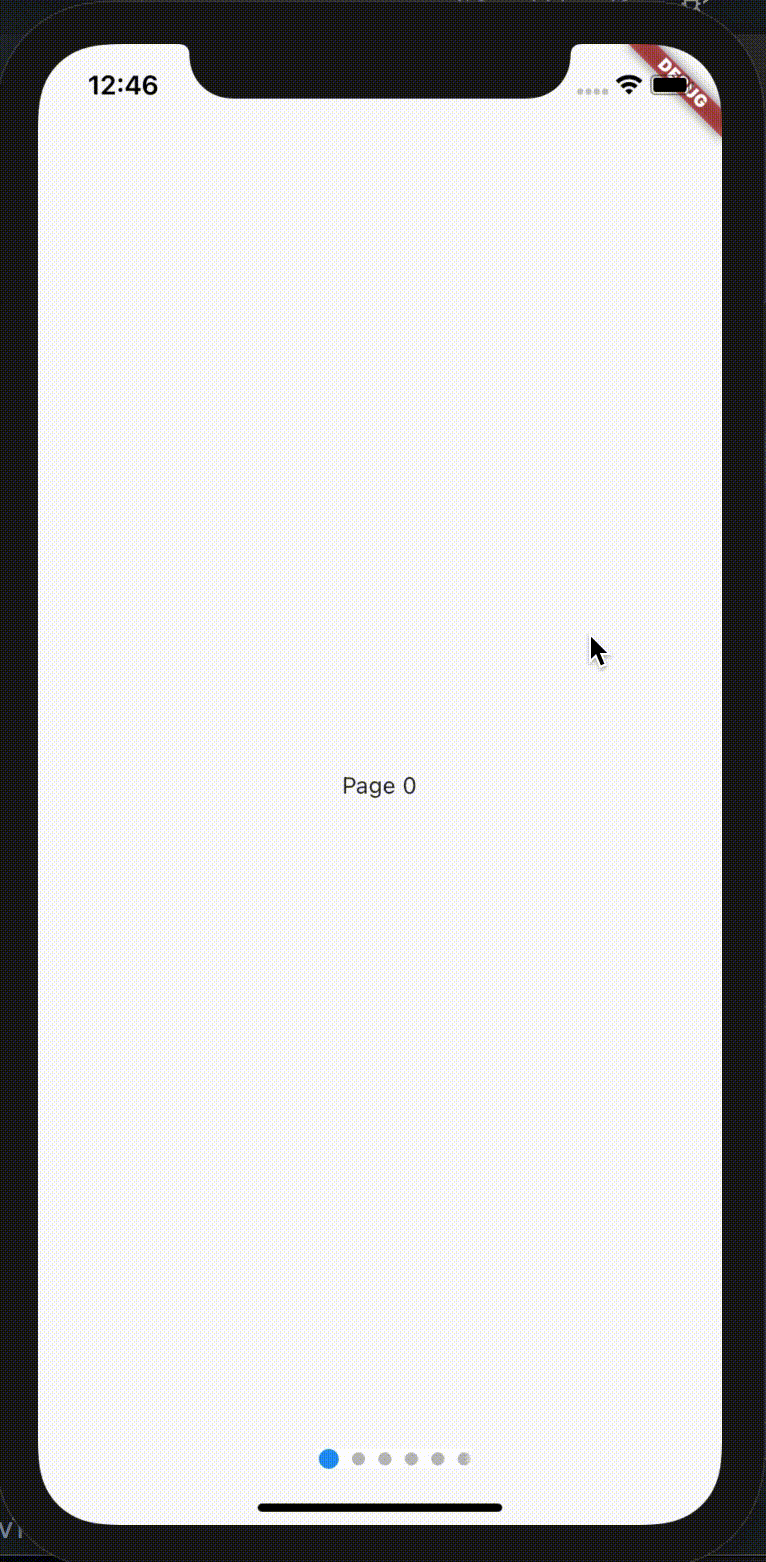
Usage
Simply use this Widget in your page and make sure to use any form of state management to update the currentItem, such as setState.
These are the mandatory parameters:
PageViewDotIndicator(
currentItem: selectedPage,
count: pageCount,
unselectedColor: Colors.black26,
selectedColor: Colors.blue,
)
But you can also customize it using other parameters, such as:
PageViewDotIndicator(
currentItem: selectedPage,
count: pageCount,
unselectedColor: Colors.black26,
selectedColor: Colors.blue,
size: const Size(12, 12),
unselectedSize: const Size(8, 8),
duration: const Duration(milliseconds: 200),
margin: const EdgeInsets.symmetric(horizontal: 8),
padding: EdgeInsets.zero,
alignment: Alignment.centerLeft,
fadeEdges: false,
boxShape: BoxShape.square, //defaults to circle
borderRadius: BorderRadius.circular(5), //only for rectangle shape
onItemClicked: (index) { ... }
)
