over-the-screen
An widget that can show loaders, notifications, internet connectivity changes as Overlay.
Screenshots
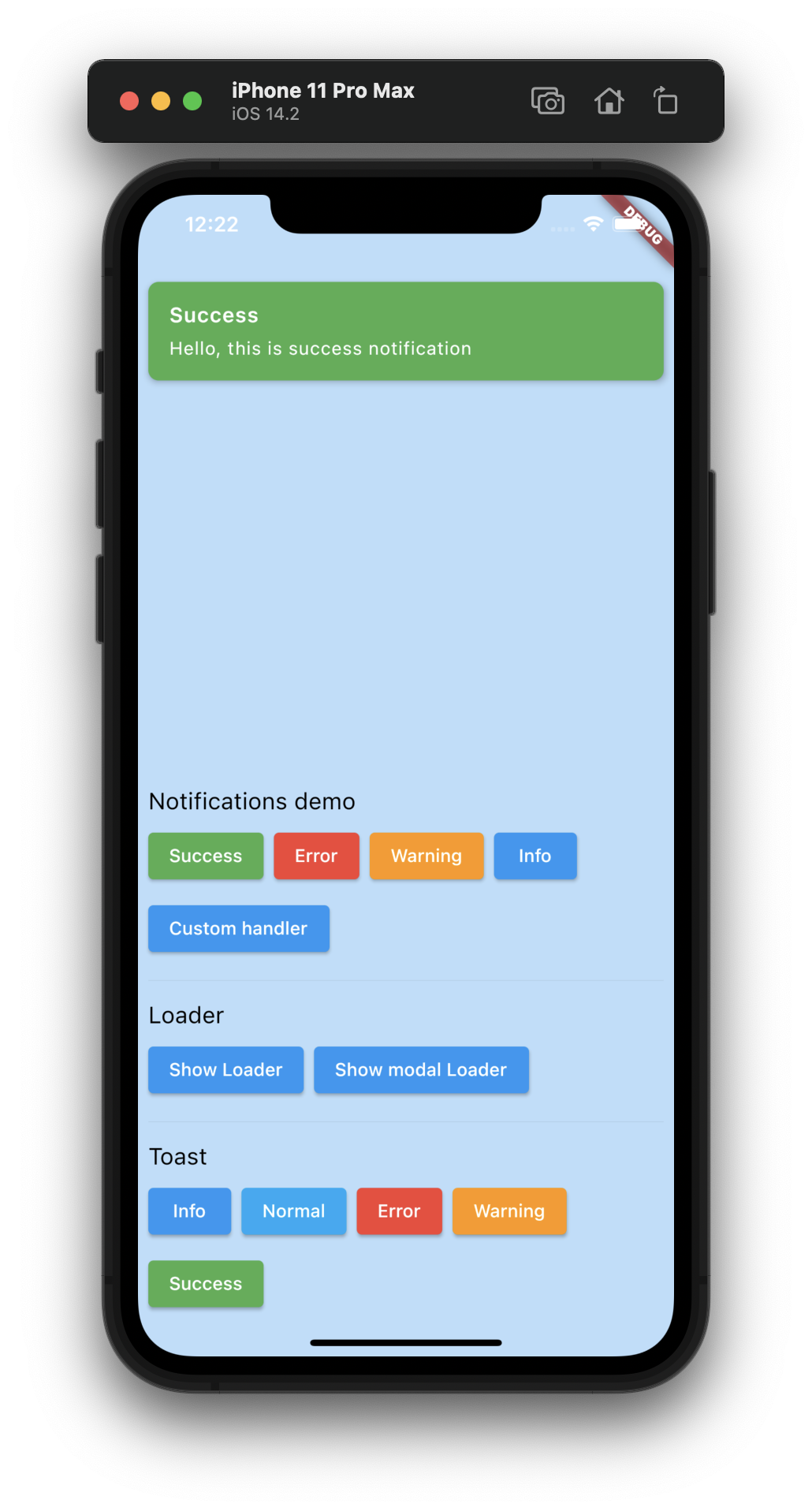
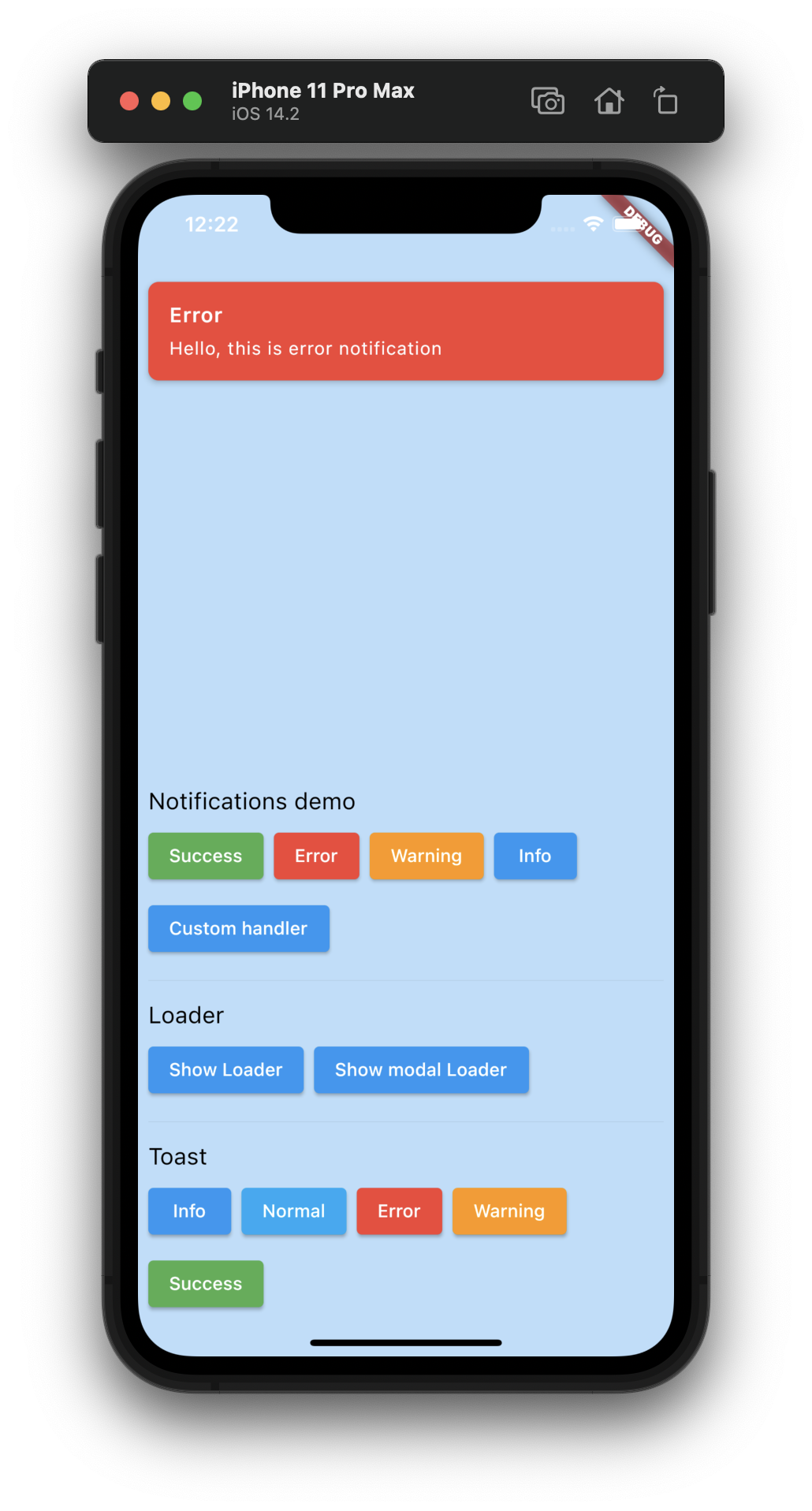
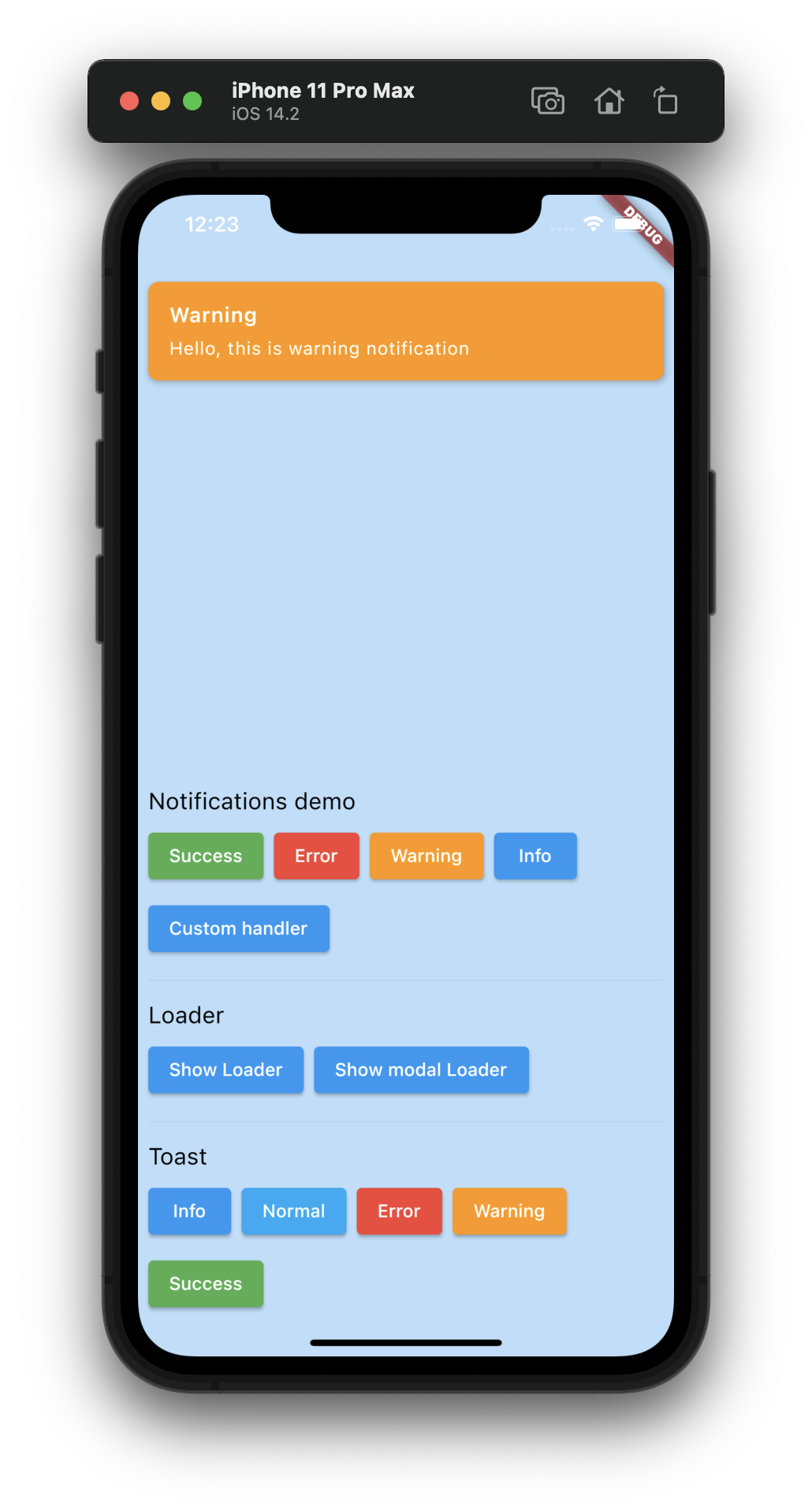
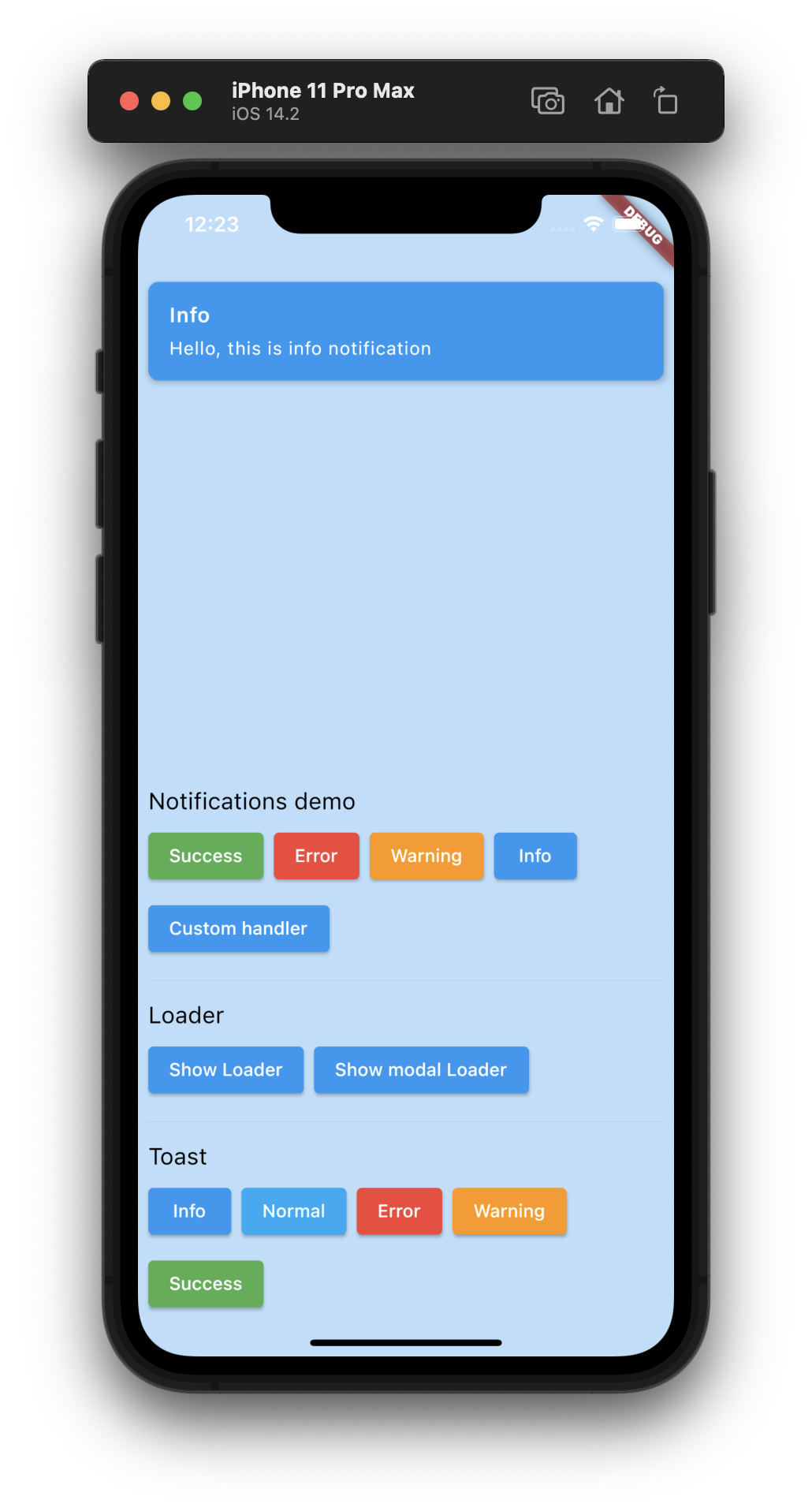
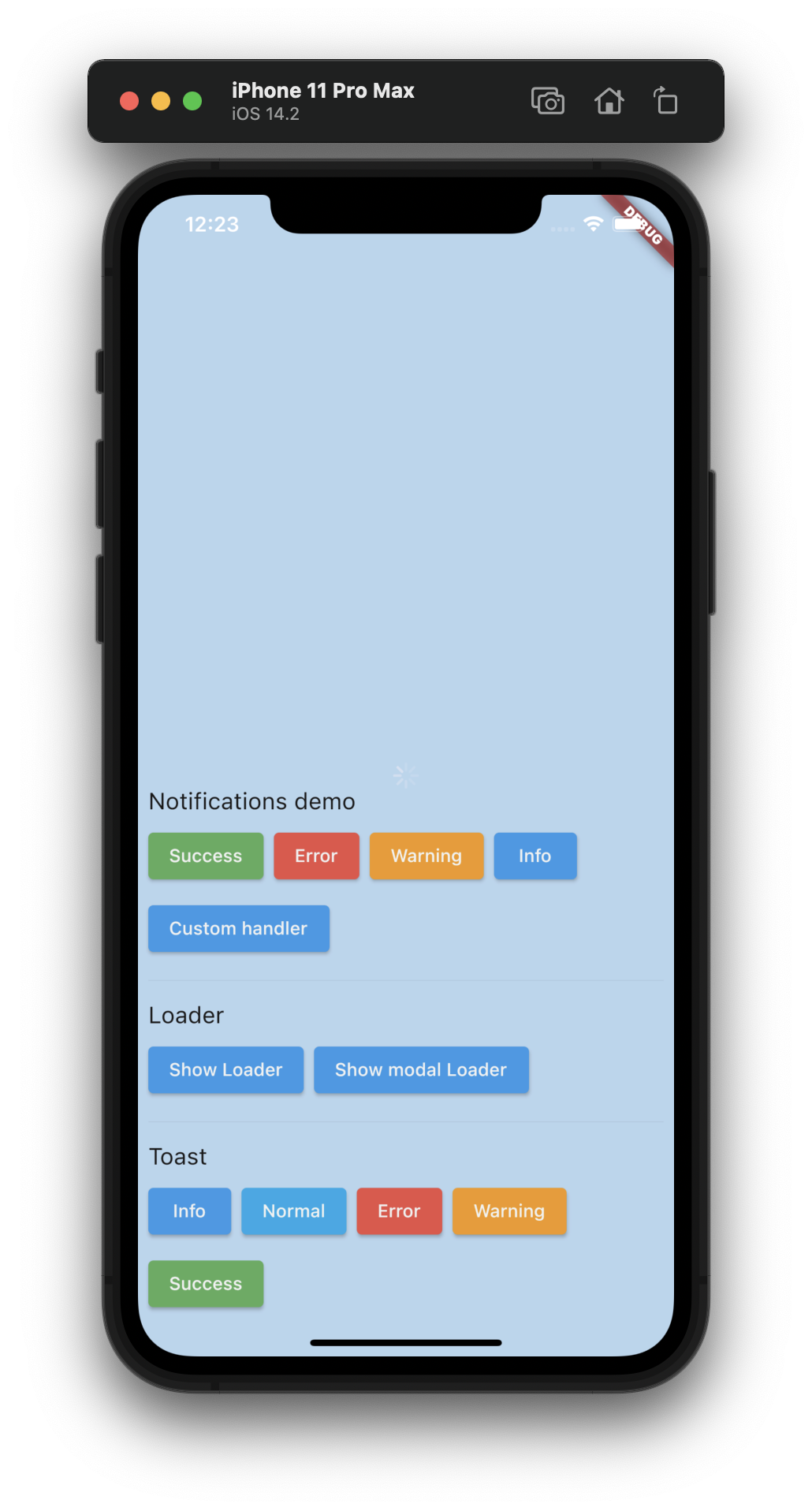
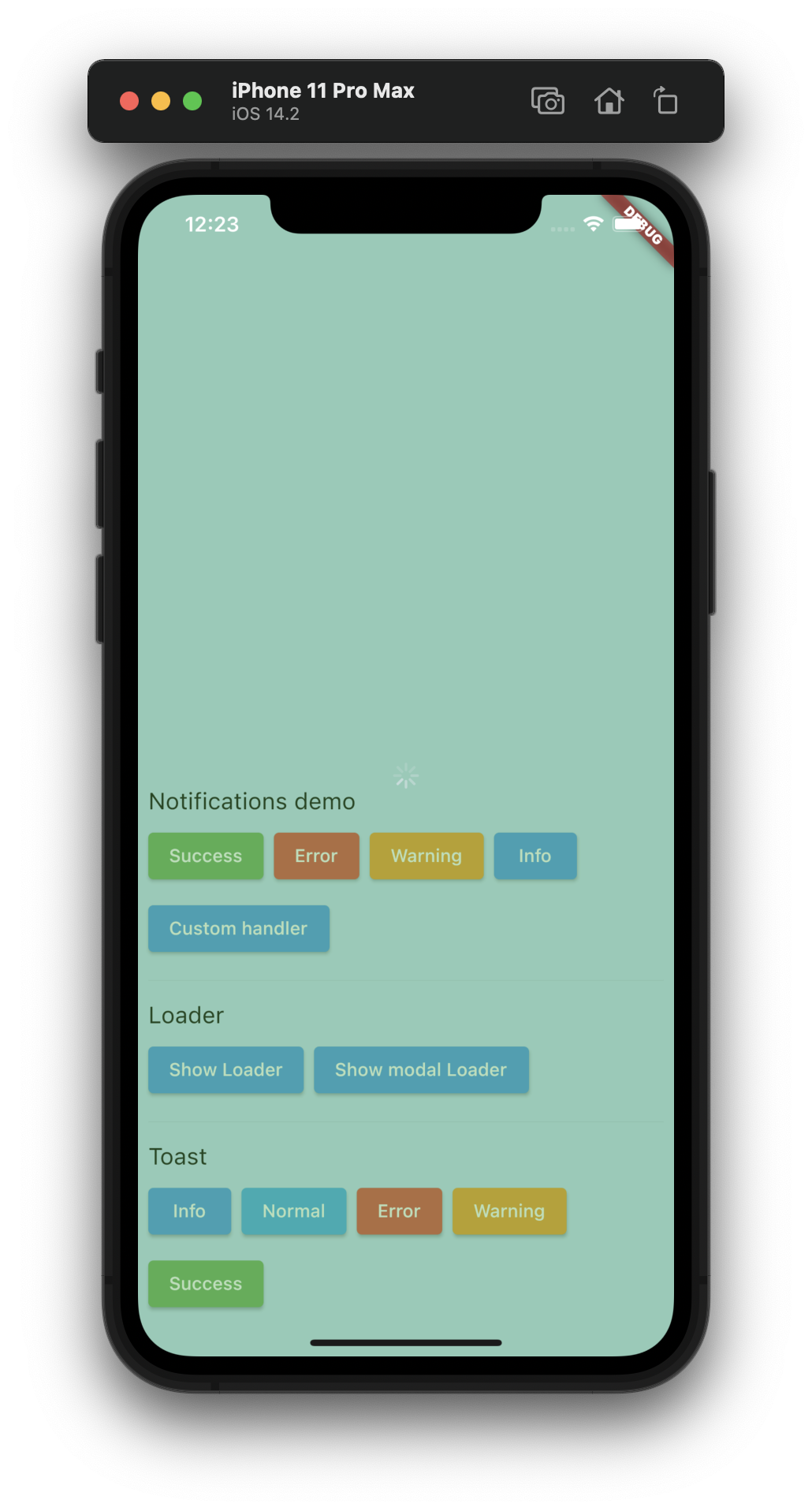
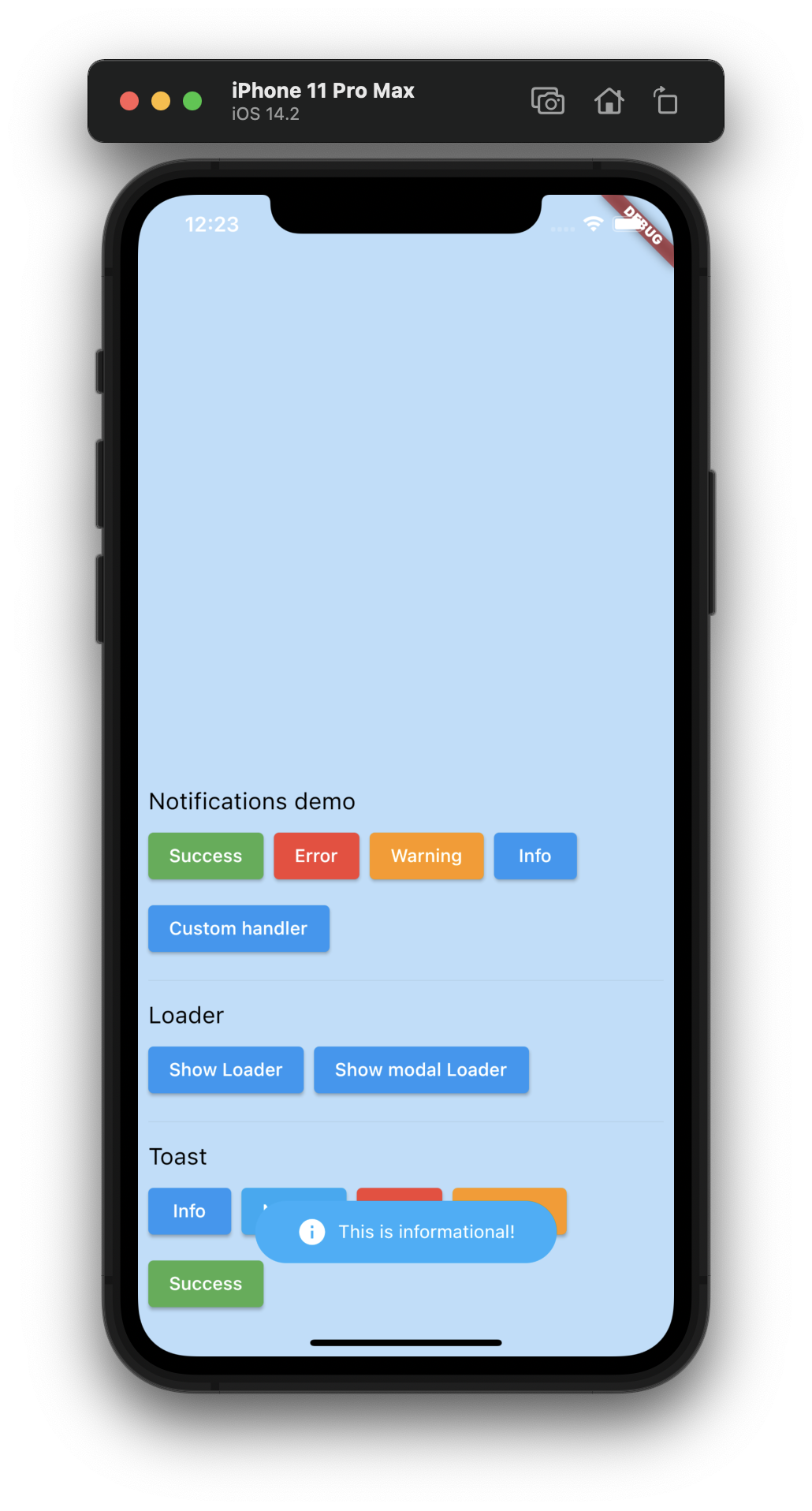
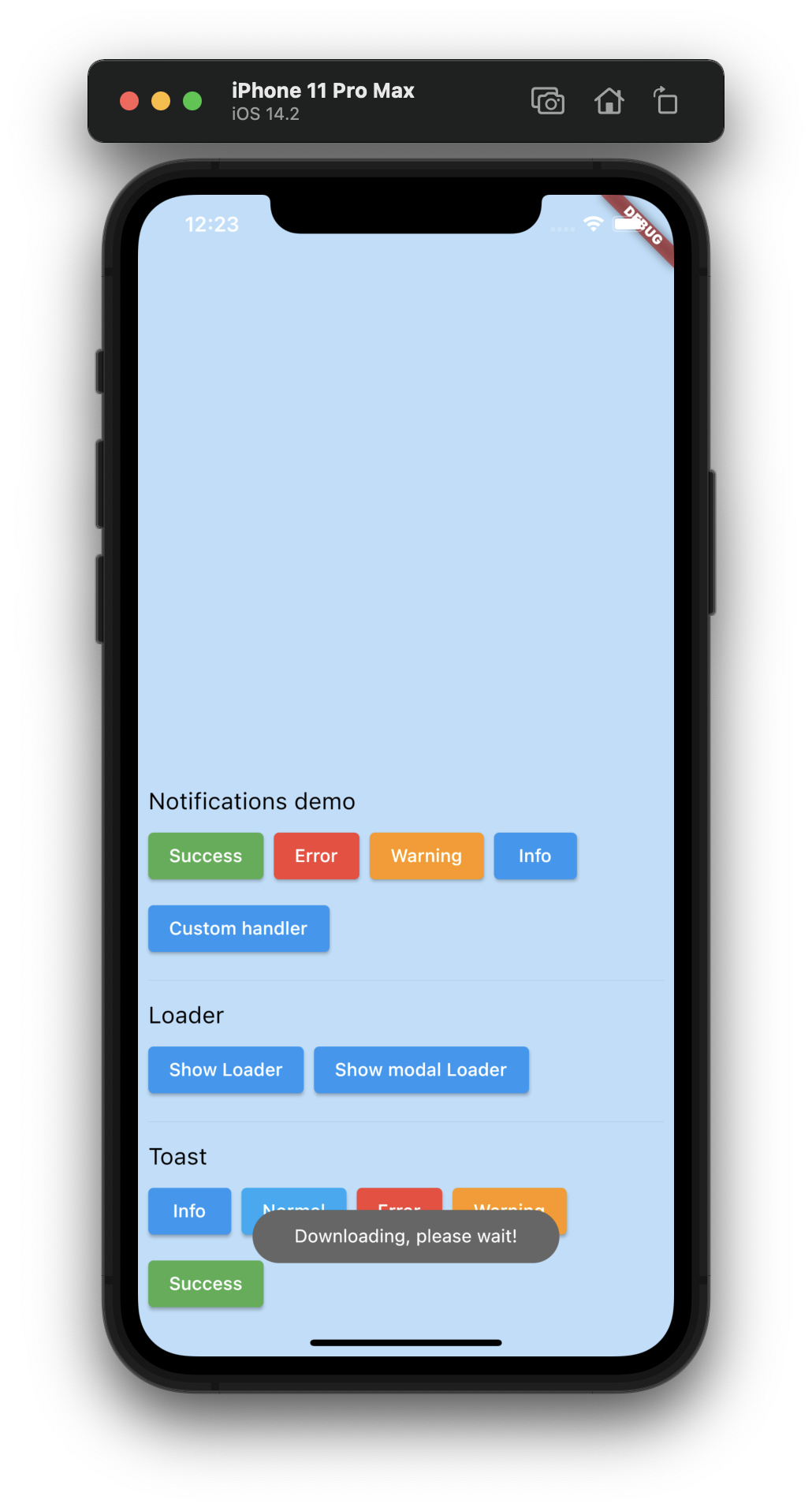
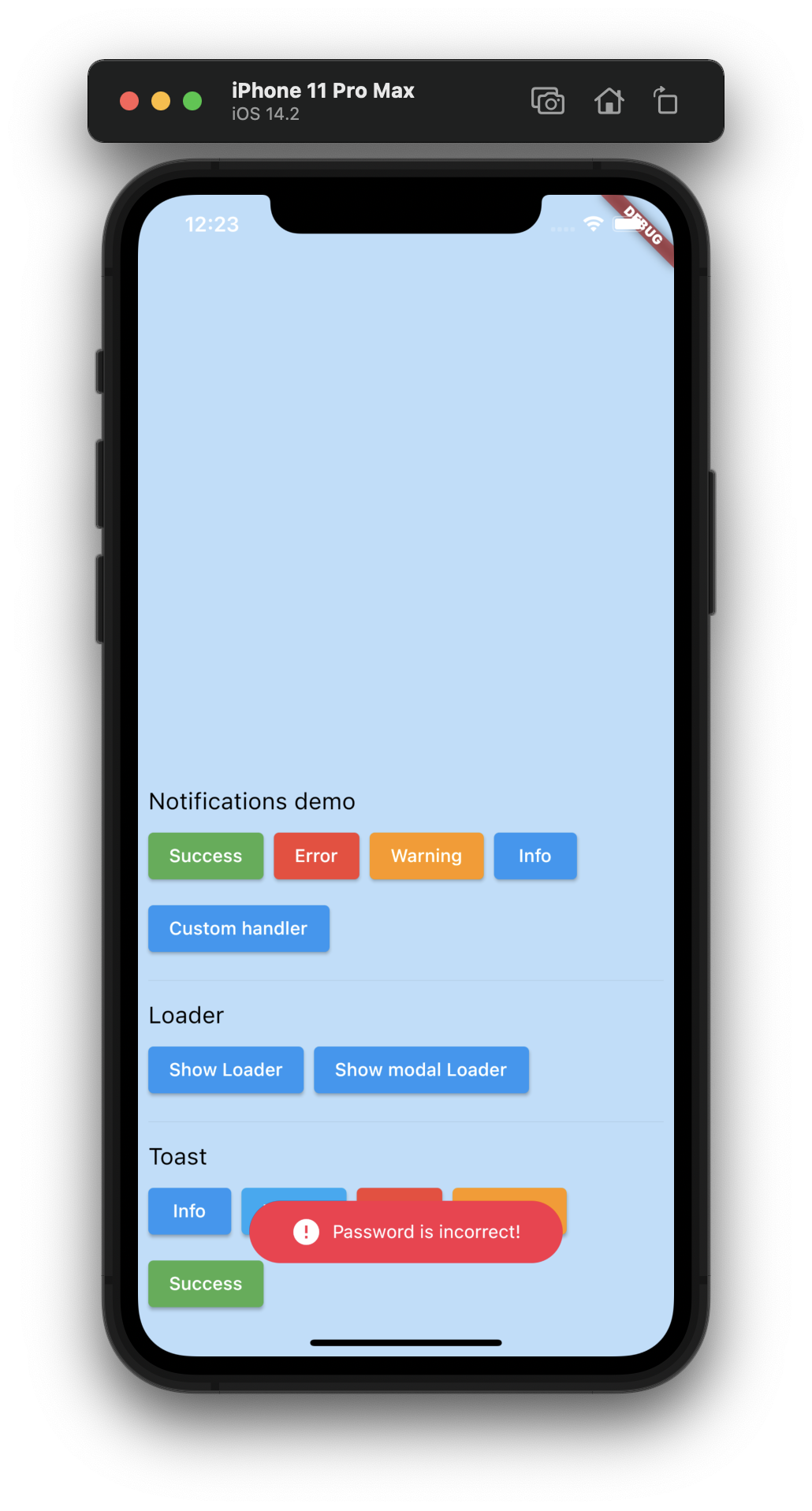
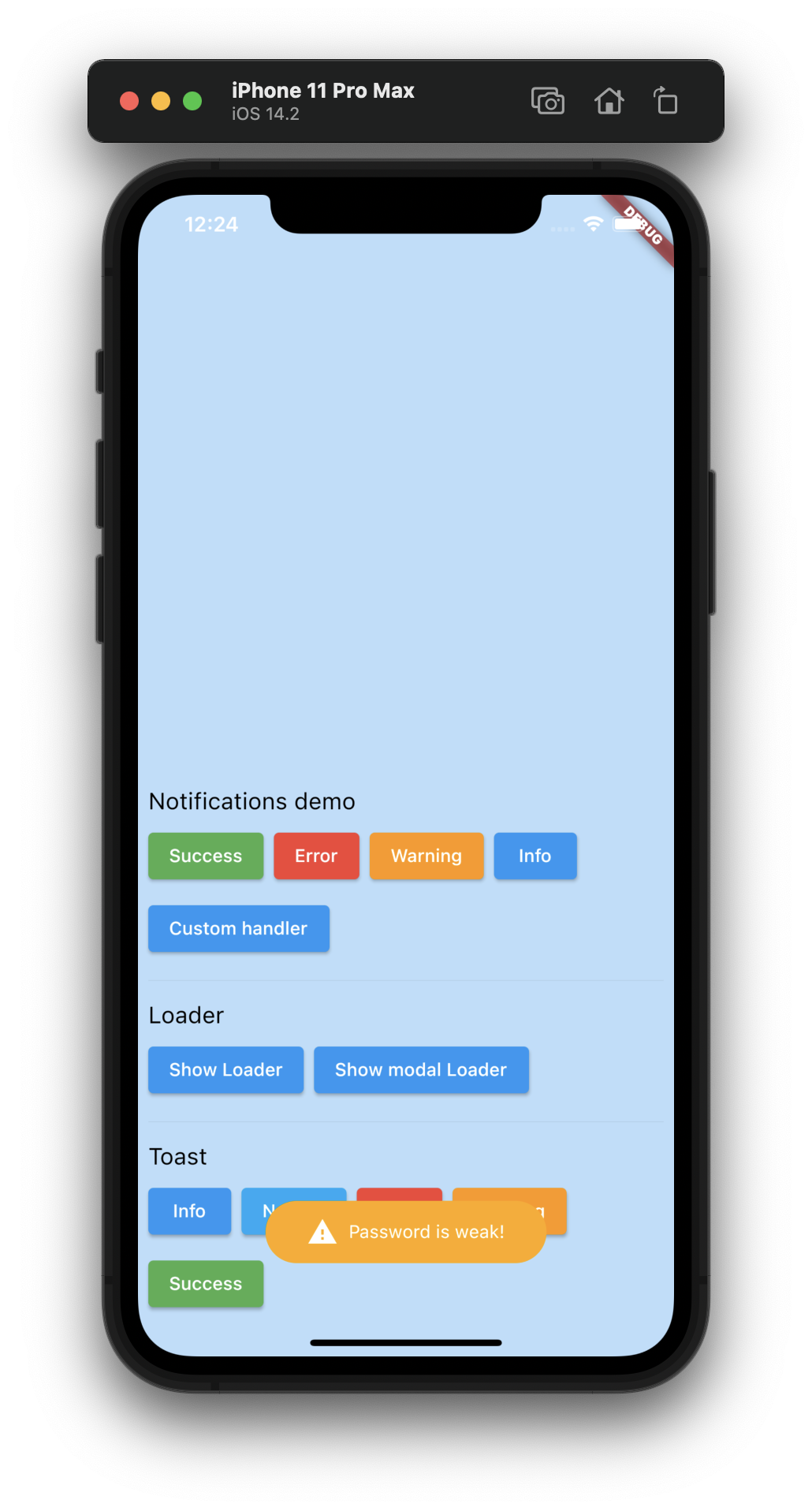
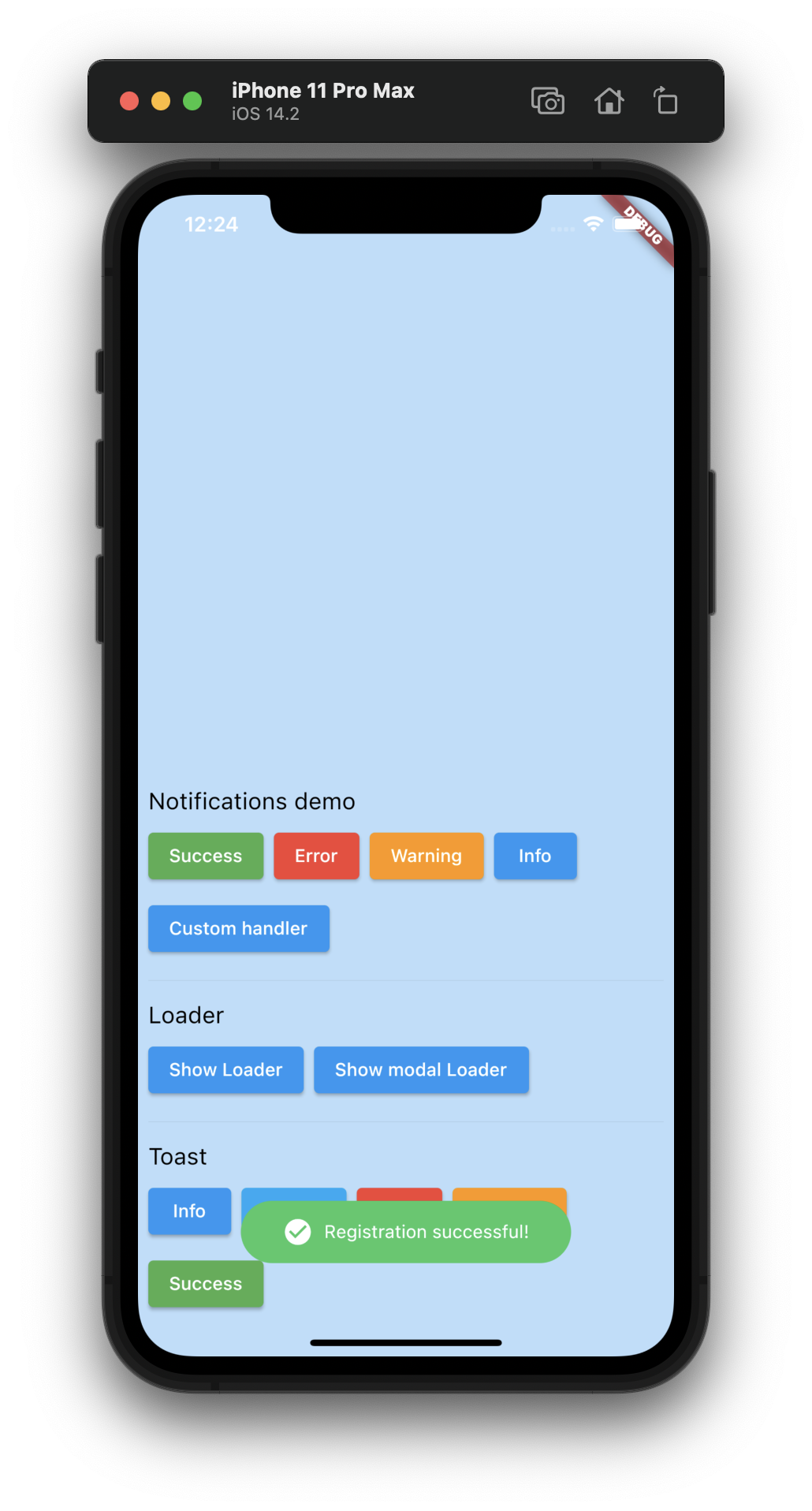
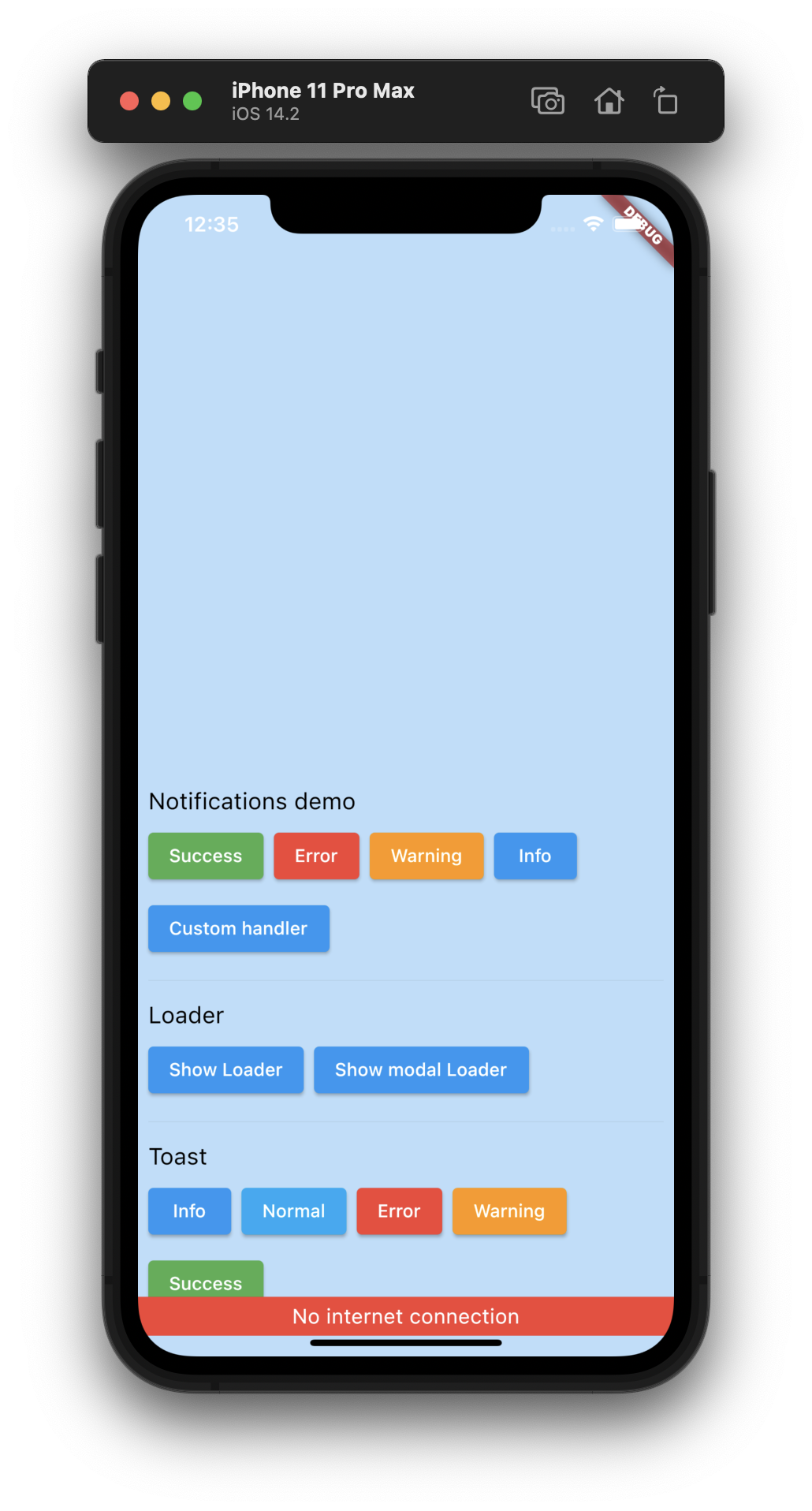
Demo
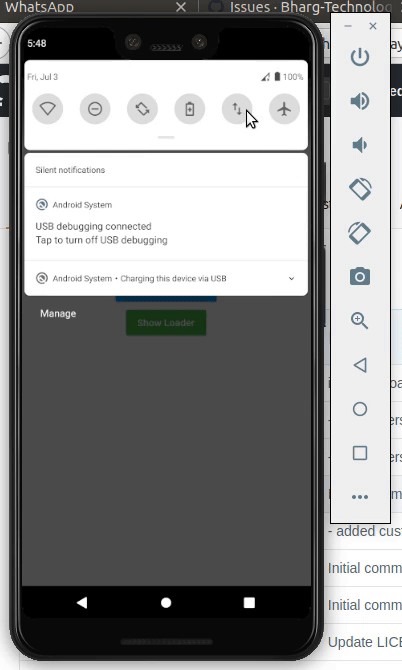
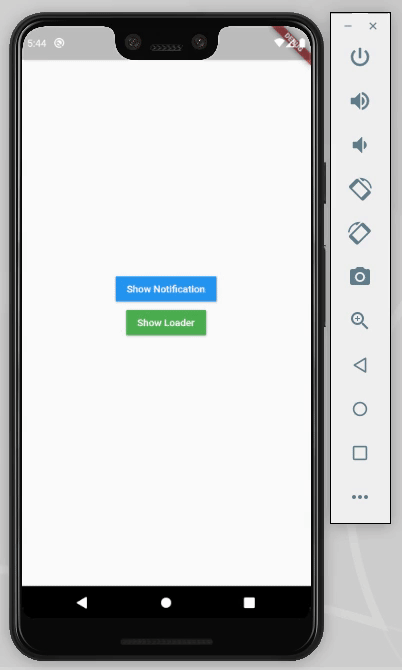
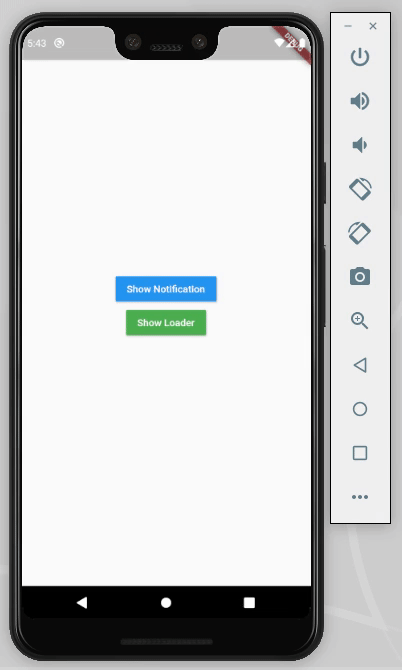
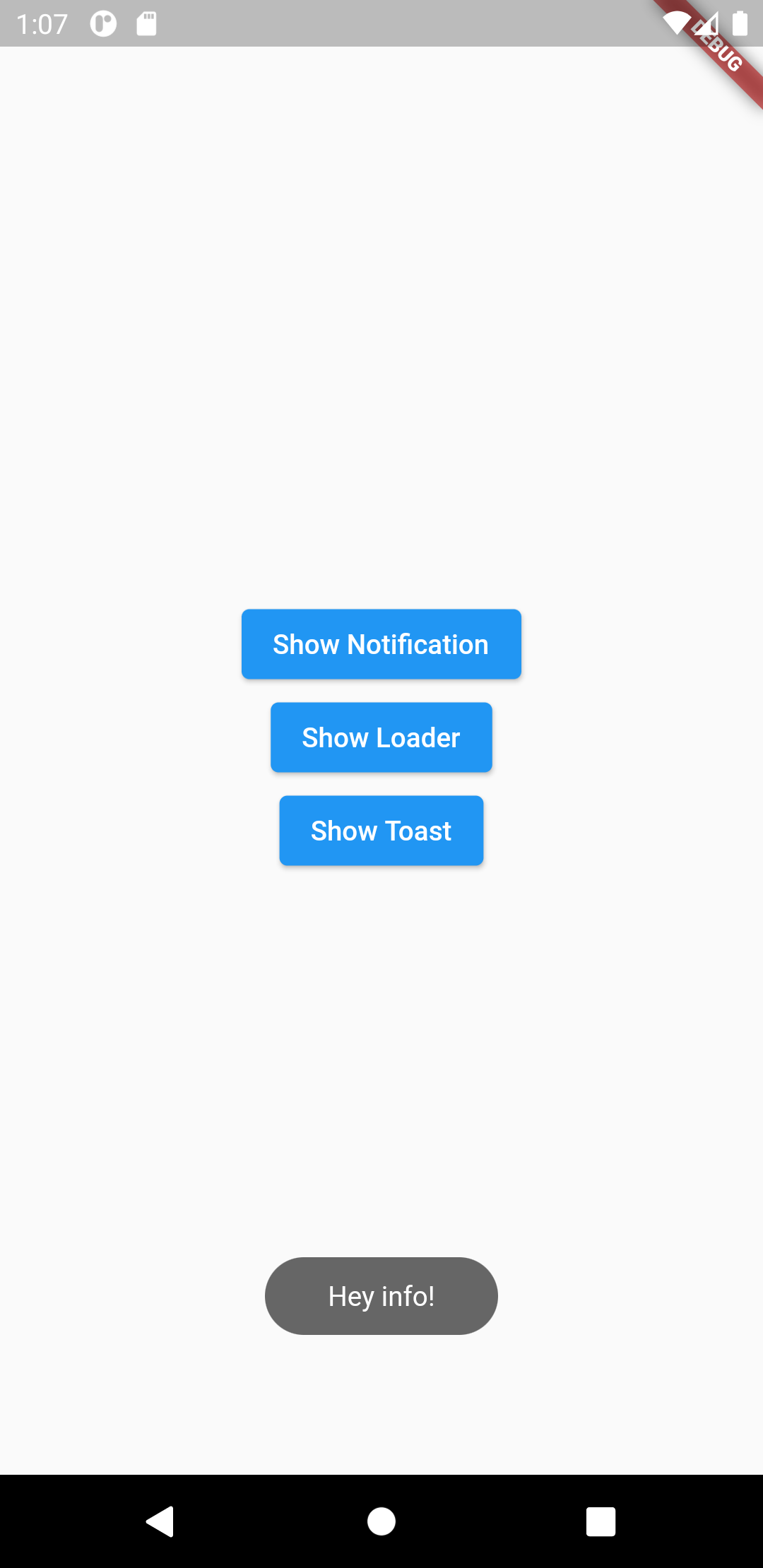
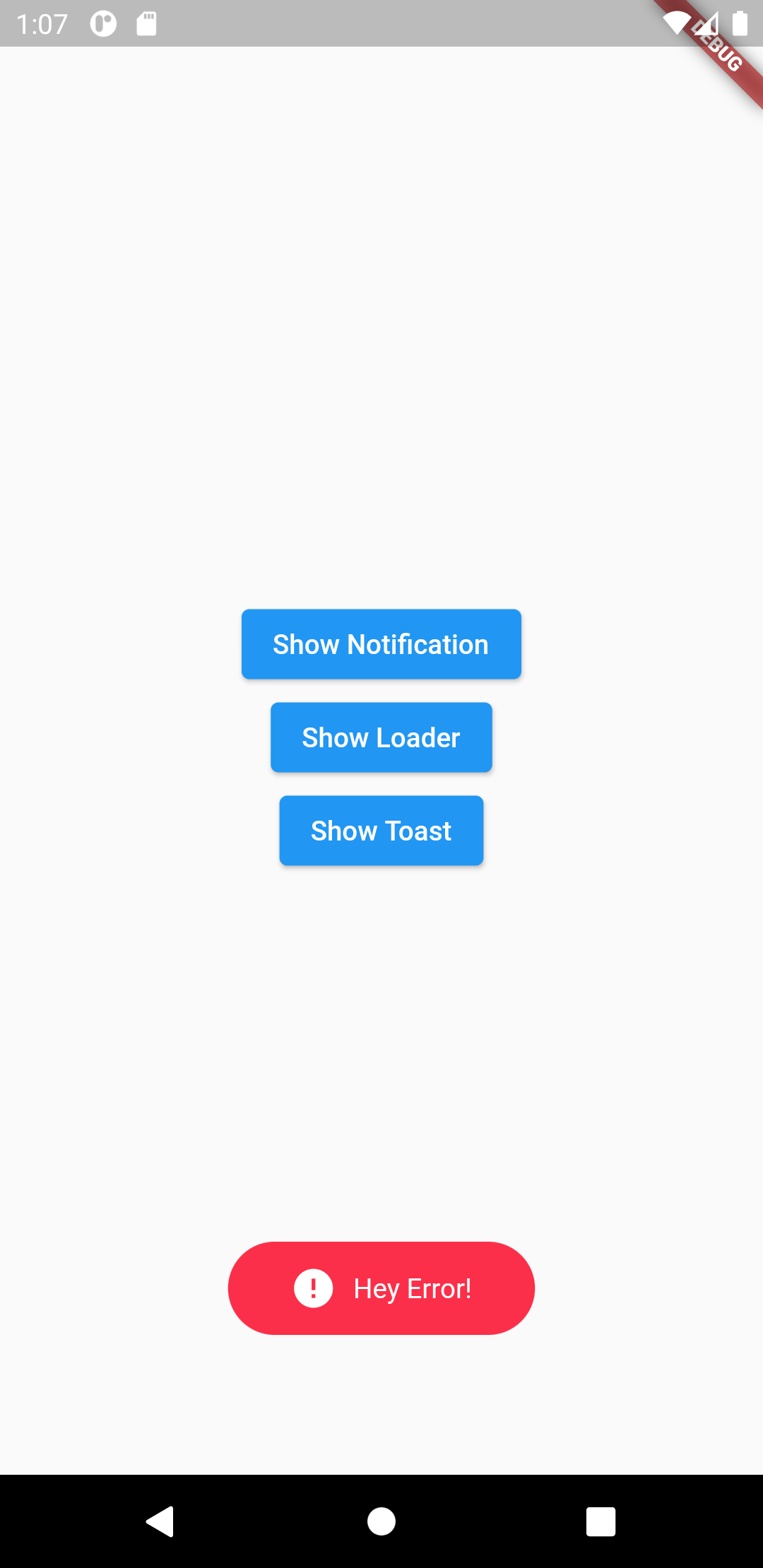
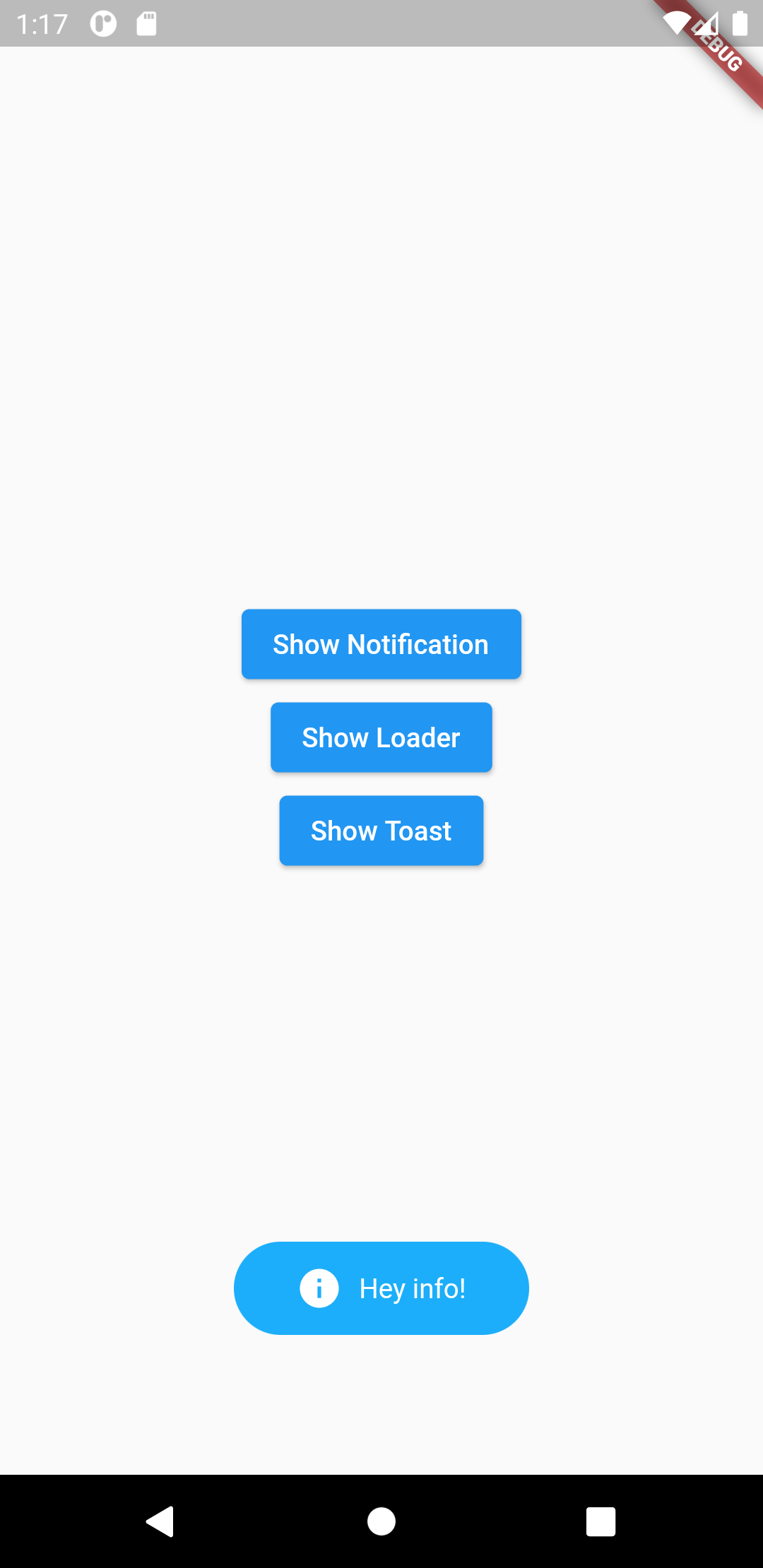
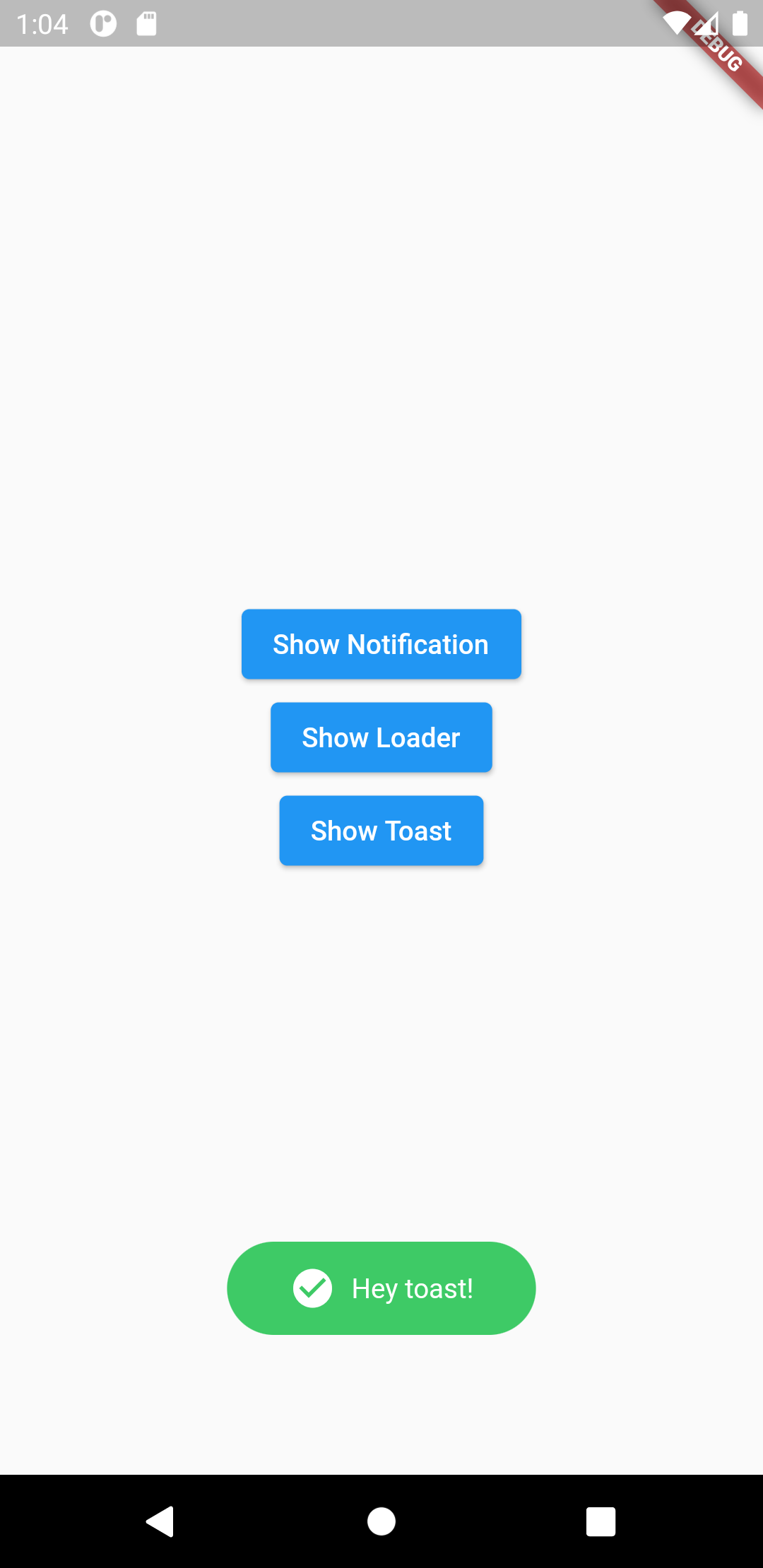
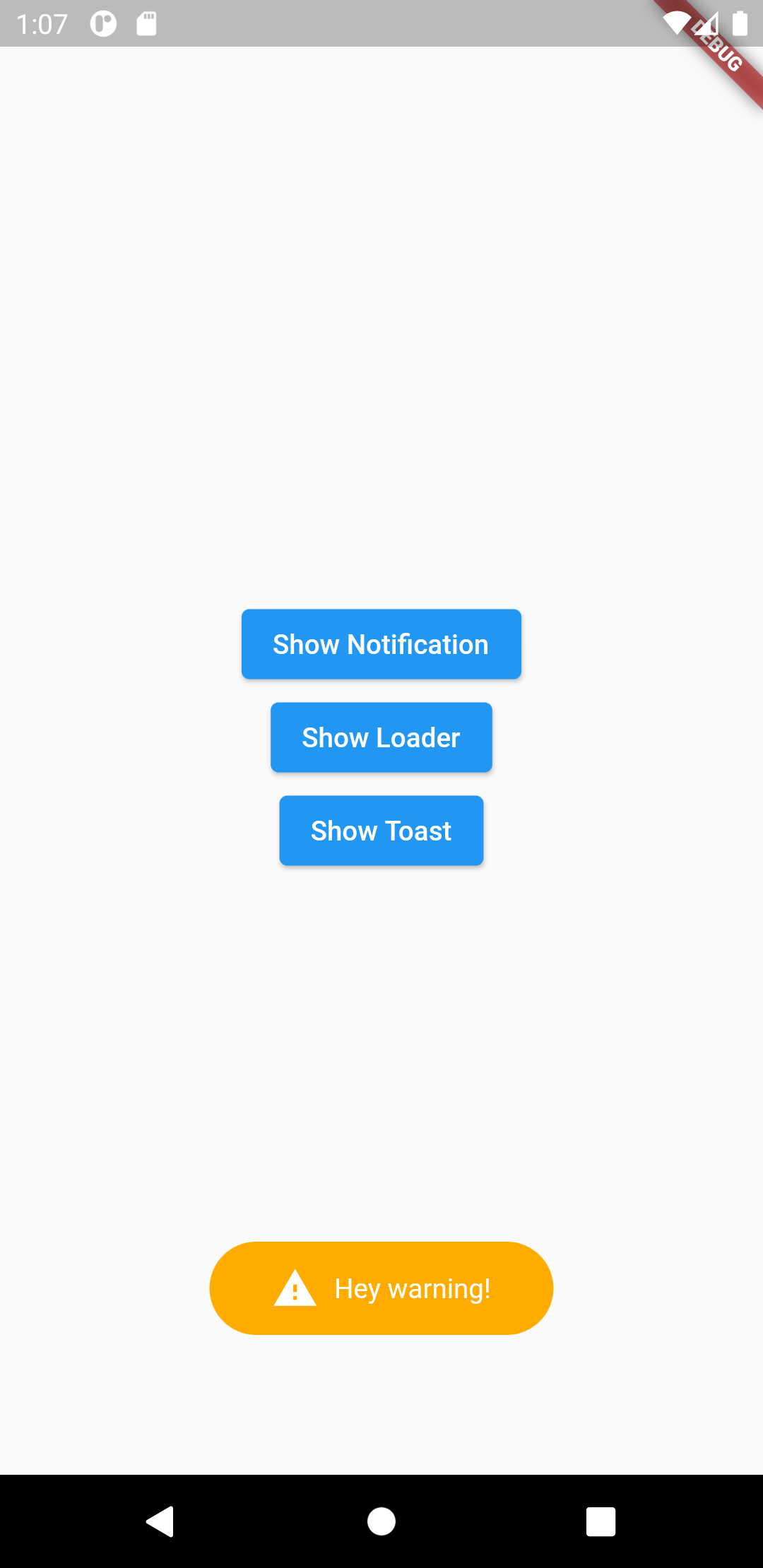
Installation
dependencies:
flutter:
sdk: flutter
...
ots:
git:
url: git://github.com/fayaz07/ots.git
How to use
void main() => runApp(
MyApp(),
);
class MyApp extends StatelessWidget {
@override
Widget build(BuildContext context) {
return OTS(
showNetworkUpdates: true,
persistNoInternetNotification: false,
/// pass your custom loader here
loader: CircularProgressIndicator(
valueColor: AlwaysStoppedAnimation<Color>(Colors.red),
),
child: MaterialApp(
title: 'OTS Test',
home: Home(),
),
);
}
}
By default, loader is set to CircularProgressIndicator for Android and CupertinoActivityIndicator for iOS.
Showing and hiding a loader
showLoader(
isModal: true,
);
/// Your network operation
hideLoader();
Note:
isModalstops user from interacting with the screen
Showing and hiding a notification
showNotification(
title: 'Test',
message: 'Hello, this is notification',
backgroundColor: Colors.green,
autoDismissible: true,
notificationDuration: 2500,
);
// use only if `autoDismissible: false`
hideNotification();
Showing toasts
Default toast
bakeToast("Hey toast!");
Info toast
bakeToast("Hey info!", type: ToastType.info);
Success toast
bakeToast("Hey success!", type: ToastType.success);
Error toast
bakeToast("Hey error!", type: ToastType.error);
Warning toast
bakeToast("Hey warning!", type: ToastType.warning);
Note: Notifications are automatically dismissed after the specified duration if
autoDismissibleis set to true.
Contributors ✨
Thanks goes to these wonderful people (emoji key):
Mohammad Fayaz 💻 🖋 📖 💡 🤔 🚧 |
Alex Deas 💻 |
Pranathi Reddy 💻 |
Aster 💻 |
lscbot 💻 |
This project follows the all-contributors specification. Contributions of any kind welcome!







