Optimal Wrap Text
A Flutter Text replacement that wraps short multi-line text over similarly sized lines for better visual balance.
Instead of awkward standard line breaks like these:
My slightly longer text that will span 2 or
3 lines
My slightly longer text that will span 2 or
3 lines
You get cleaner, balanced output like these:
My slightly longer text that
will span 2 or 3 lines
My slightly longer text that
will span 2 or 3 lines
Perfect for small, informative footnotes or short multi-line messages that deserve to look good.
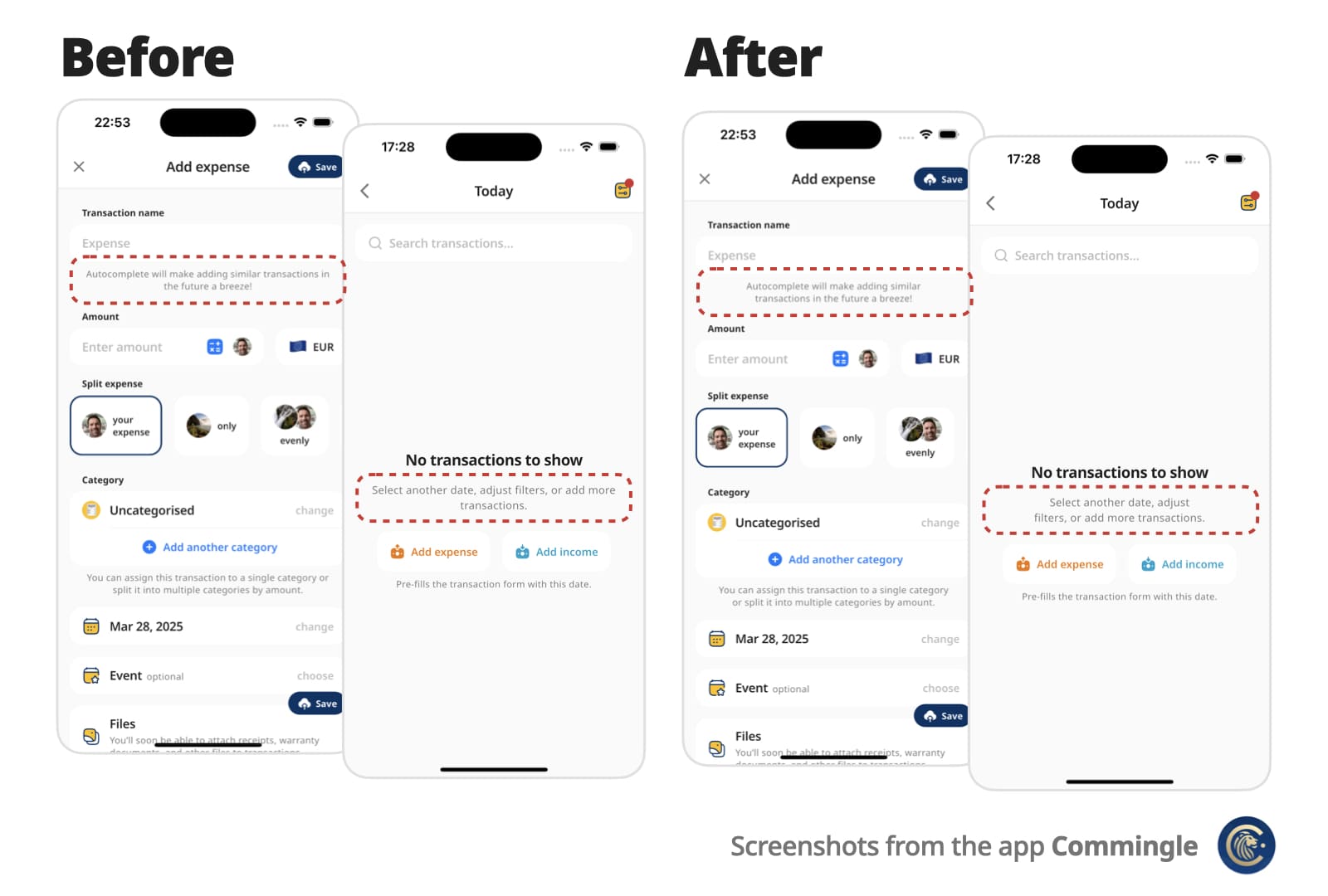
✨ Features
- Drop-in replacement for the
Textwidget - Supports all
Textattributes, includingstyle,textDirection(RTL),textHeightBehavior… - Automatically finds optimal line breaks — no more manual
\n - Adjusts to different screen sizes and text scaling
🚀 Getting started
Add optimal_wrap_text to your pubspec.yaml:
dependencies:
...
optimal_wrap_text: ^1.0.5
...
Then import it:
import 'package:optimal_wrap_text/optimal_wrap_text.dart';
Use it just like the Text widget:
OptimalWrapText(
'My slightly longer text that will span 2 or 3 lines',
)
With all supported properties:
OptimalWrapText(
'My slightly longer text that will span 2 or 3 lines',
key: ...
style: Theme.of(context).textTheme.bodyLarge,
textAlign: TextAlign.center,
strutStyle: ...,
textDirection: ...,
locale: ...,
softWrap: ...,
textScaler: ...,
semanticsLabel: ...,
textWidthBasis: ...,
textHeightBehavior: ...,
selectionColor: ...,
)
📌 For centered or right-aligned text, you may still want to wrap it in a Center, Align, or Row, just like with a regular Text widget.
🧠 How does it work?
-
Optimal Wrap Text uses
TextPainterto determine how many lines your text will take at full available width in the given widget tree. -
It runs a binary search to find the narrowest width that still fits in the same number of lines — ensuring optimal wrapping.
e.g.
300px → 2 lines (width from the current BuildContext) 150px → 4 lines ❌ 225px → 2 lines ✅ 188px → 3 lines ❌ 206px → 2 lines ✅ ... and so onWorst-case scenario for mobile screen widths (e.g. iPhone) is about 9 iterations, but typical cases resolve in 6 attempts.
-
It wraps the final Text in a SizedBox constrained to that optimal width.
⚠️ Known Limitations
OptimalWrapText does not support maxLines attribute. It’s by design as it is intended to display short messages that should always be fully displayed.
It uses LayoutBuilder to get width in the given widget tree, which doesn’t work inside some slivers, such as SliverFillRemaining, which rely on intrinsic sizing.
💡 You can work around this by passing a manual width:
CustomScrollView(
slivers: [
...,
SliverFillRemaining(
child: Padding(
padding: EdgeInsets.only(left: 15, right: 30),
child: OptimalWrapText(
'My slightly longer text that will span 2 or 3 lines',
width: MediaQuery.sizeOf(context).width - 15 - 30
),
)
),
]
)
📄 Copyright and License
Optimal Wrap Text is maintained by Chris Rutkowski as part of the Commingle app, and open-sourced under the MIT License.