onboarding_screen
A customizable onboarding screen with different options and animations for your flutter apps.
Getting Started
To install the package
onboarding_screen: ^0.0.2(copy this and paste it in your pubspec.yaml file )flutter pub getrun this commandimport 'package:onboarding_screen/onboarding_screen.dart';copy and this statment into your project and start using it.
How this package works
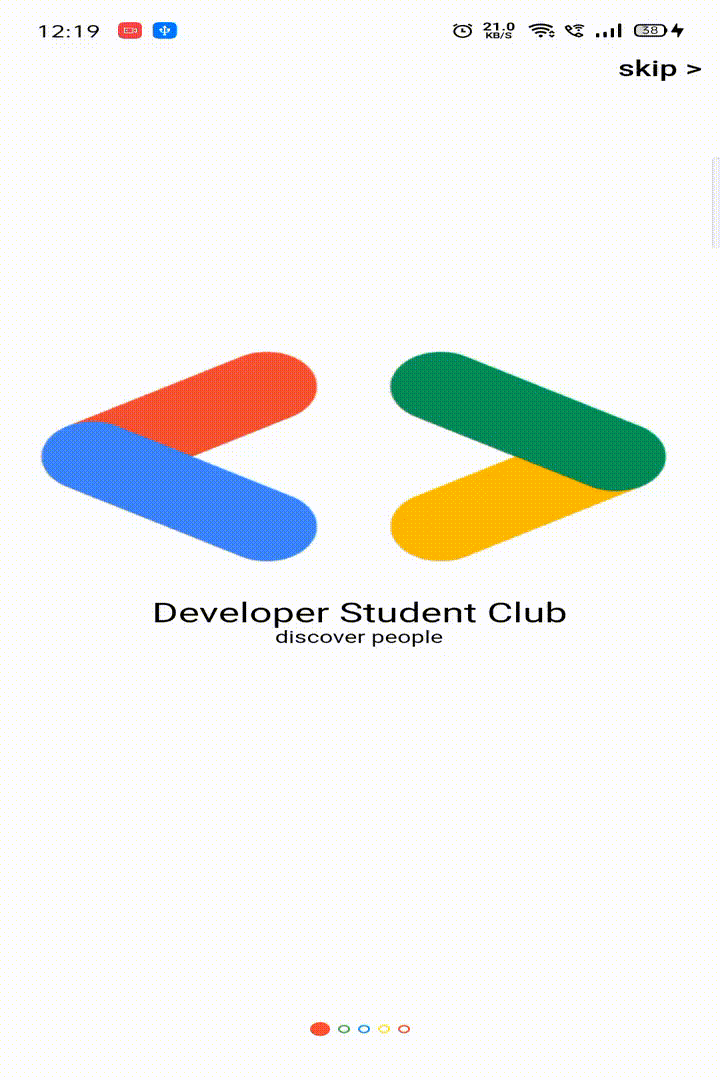
Status
xOnboarding screen with custom option - Complete
How to use:
- Example code
import 'package:flutter/material.dart';
import 'package:onboarding_screen/onboarding_screen.dart';
void main() {
runApp(MyApp());
}
class MyApp extends StatelessWidget {
@override
Widget build(BuildContext context) {
return MaterialApp(
title: 'Flutter Demo',
theme: ThemeData(
primarySwatch: Colors.blue,
),
home: MyHomePage(),
);
}
}
class MyHomePage extends StatelessWidget {
final List<_SliderModel> mySlides = [
_SliderModel(
imageAssetPath: Image.asset(
'assets/images/main_logo.png',
scale: 1,
),
title: 'Developer Student Club',
desc: 'discover people',
minTitleFontSize: 10,
descStyle: const TextStyle(
fontSize: 12,
fontWeight: FontWeight.w400,
color: Colors.black,
),
titleStyle: const TextStyle(
fontSize: 20,
fontWeight: FontWeight.w400,
color: Colors.black,
),
),
_SliderModel(
imageAssetPath: Image.asset('assets/images/logo_vitbhopal.png'),
title: 'Developer Student Club',
desc: 'discover people',
),
_SliderModel(
imageAssetPath: Image.asset('assets/images/developer_gif.gif'),
title: 'Developer Student Club',
desc: 'discover people',
),
_SliderModel(
imageAssetPath: Image.asset('assets/images/backgroundImg.png'),
title: 'Developer Student Club',
desc: 'discover people',
),
_SliderModel(
imageAssetPath: Image.asset('assets/images/main_logo.png'),
title: 'Developer Student Club',
desc: 'discover people',
),
];
final PageController _controller = PageController();
@override
Widget build(BuildContext context) {
return OnBoardingScreen(
label: const Text('Get Started'),
/// This function works when you will complete `OnBoarding`
function: () {
print('Navigation');
},
/// This [mySlides] must not be more than 5.
mySlides: mySlides,
controller: _controller,
slideIndex: 0,
statusBarColor: Colors.red,
startGradientColor: Colors.red,
endGradientColor: Colors.blue,
skipStyle: TextStyle(color: Colors.white),
pageIndicatorColorList: [
Colors.white,
Colors.green,
Colors.red,
Colors.yellow,
Colors.white
],
);
}
}
class _SliderModel {
const _SliderModel({
this.imageAssetPath,
this.title = "title",
this.desc = "title",
this.miniDescFontSize = 12.0,
this.minTitleFontSize = 15.0,
this.descStyle,
this.titleStyle,
});
final Image imageAssetPath;
final String title;
final TextStyle titleStyle;
final double minTitleFontSize;
final String desc;
final TextStyle descStyle;
final double miniDescFontSize;
}
Pull Requests
I welcome and encourage all pull requests. It usually will take me within 24-48 hours to respond to any issue or request. Here are some basic rules to follow to ensure timely addition of your request:
- Match the document style as closely as possible.
- Please keep PR titles easy to read and descriptive of changes, this will make them easier to merge :)
- Pull requests must be made against
masterbranch for this particular repository. - Check for existing issues first, before filing an issue.
- Make sure you follow the set standard as all other projects in this repo do
- Have fun!
Created & Maintained By
Ankit sagar (Twitter) (YouTube) (Instagram)
Contributors
Getting Started
For help getting started with Flutter, view our online documentation.
For help on editing plugin code, view the documentation.