Om Console
Om Console is a live console for Flutter that enables viewing UI prints and HTTP requests. It integrates with Postman via curl for enhanced debugging capabilities.
Note: This package is currently in beta. While it functions well on wide screens, mobile support and the ability to copy HTTP requests as form data are still under development.
Screenshots
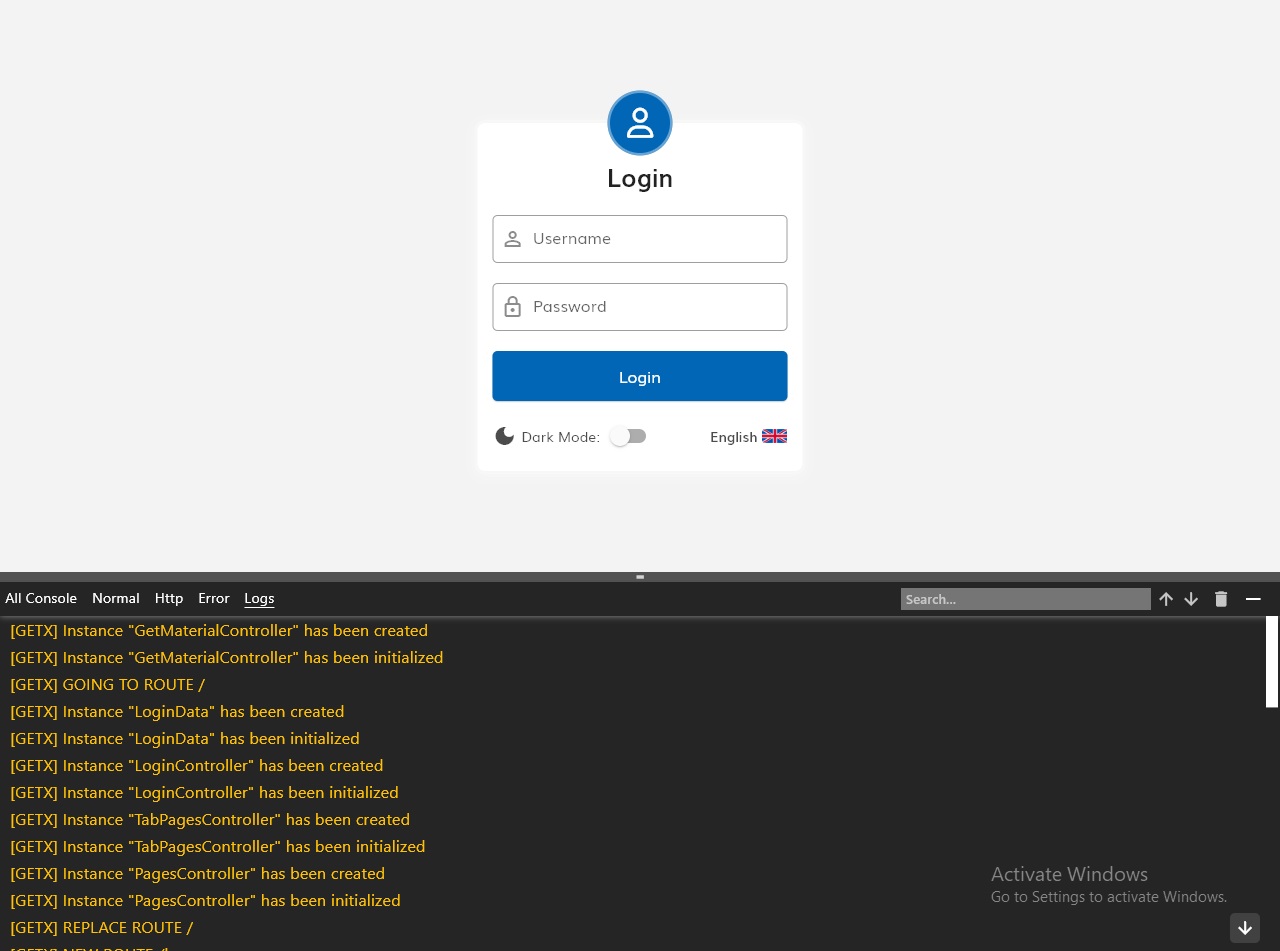 |
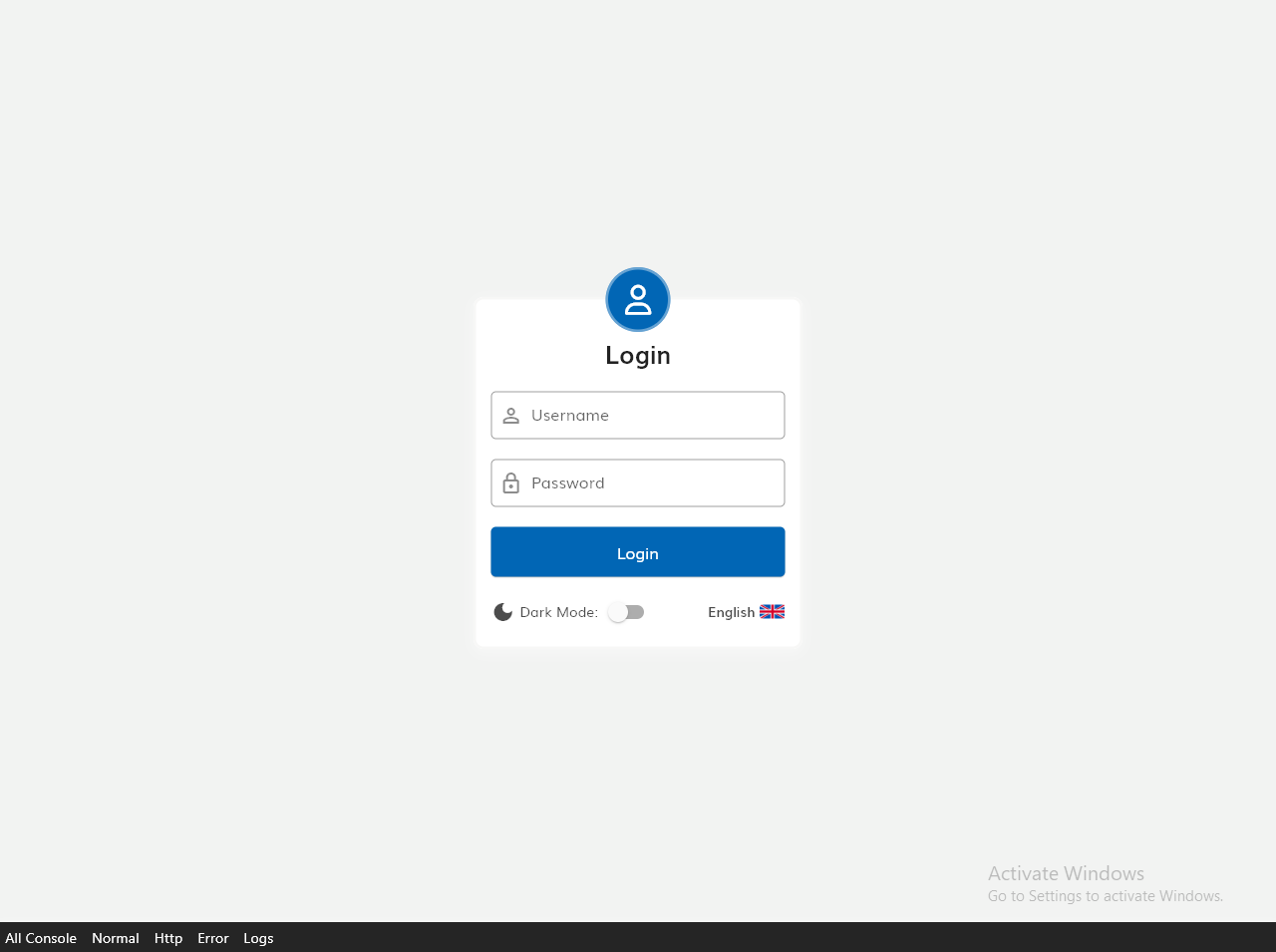 |
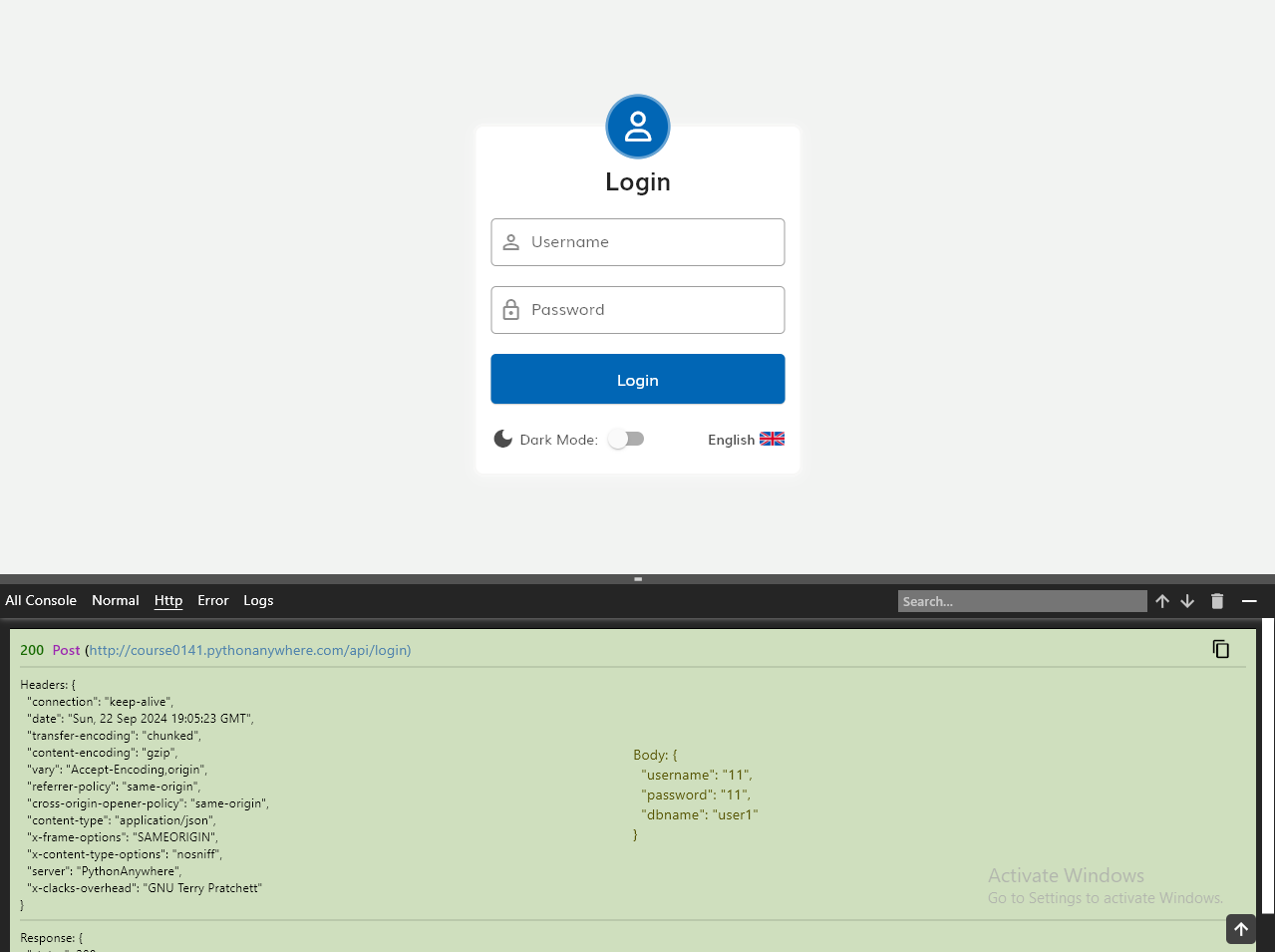 |
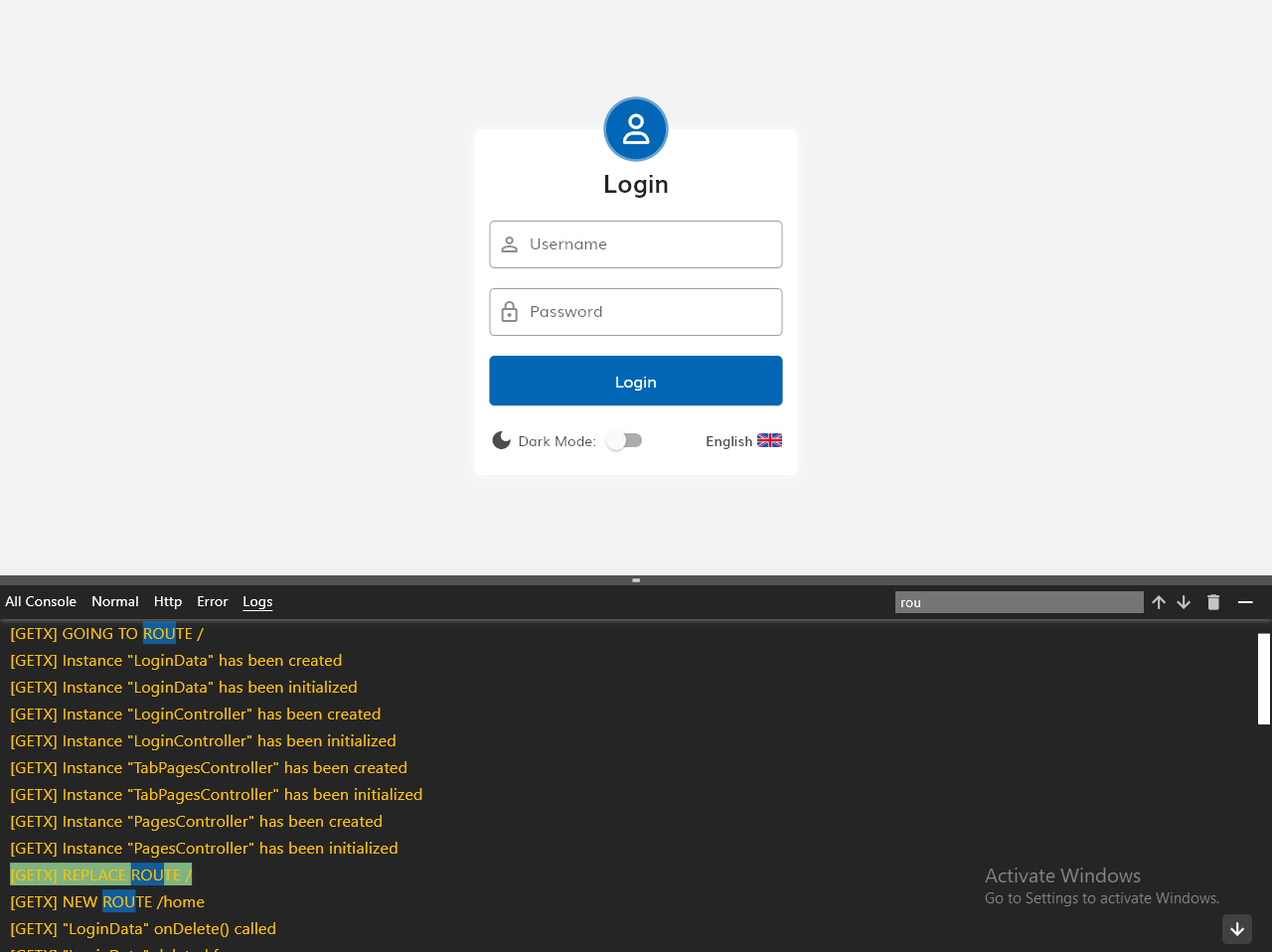 |
Installation
Add this to your package's pubspec.yaml file:
dependencies:
om_console: ^latest_version
Usage
1. Configure the main function
In your main.dart file:
import 'package:om_console/om_console.dart';
void main() async {
Console.consoleLisitener(() {
// Your app initialization code here
runApp(MyApp());
});
}
2. Wrap your MaterialApp or root widget
In your app's root widget:
import 'package:om_console/om_console.dart';
@override
Widget build(BuildContext context) {
return ConsoleWrapper(
showConsole: true,
maxLines: 200,
child: MaterialApp(
home: HomePage(),
// Other MaterialApp properties
),
);
}
3. Logging with tags and colors
Use the Console.log method for custom logging:
Console.log("Your Message or Your object", type: LogType.logs, color: Colors.amber)
Note: You don't need to replace all your prints to make them show in the console. Any app prints or logs will go by default under the normal type tab in the console. Use Console.log only when you want to customize the logs.
Available LogTypes:
- normal
- error
- logs
- http
4. Logging HTTP requests
For HTTP logging, use the Console.logHttp method:
Console.logHttp(
url: url,
method: "Post",
headers: response.headers ?? {},
body: data,
statusCode: responseBody["status"] ?? 500,
response: responseBody,
bodyType: BodyType.raw, // Specify how the body should be formatted in curl
textColor: Colors.black,
backgroundColor: responseBody["status"] == 200
? const Color.fromARGB(255, 207, 223, 190)
: Color.fromARGB(255, 223, 190, 190)
);
The bodyType parameter determines how the request body is formatted in the generated curl command:
BodyType.formData: Formats the body as multipart form dataBodyType.xWwwFormUrlencoded: Formats the body as x-www-form-urlencodedBodyType.raw: Formats the body as raw data (default)
Configuration
The ConsoleWrapper method supports the following properties:
showConsole: Boolean to toggle console visibility.maxLines: Integer to set the maximum number of rendered console lines, optimizing performance for large logs.
Contributing
We welcome contributions to Om Console! Please submit issues and pull requests on our GitHub repository.