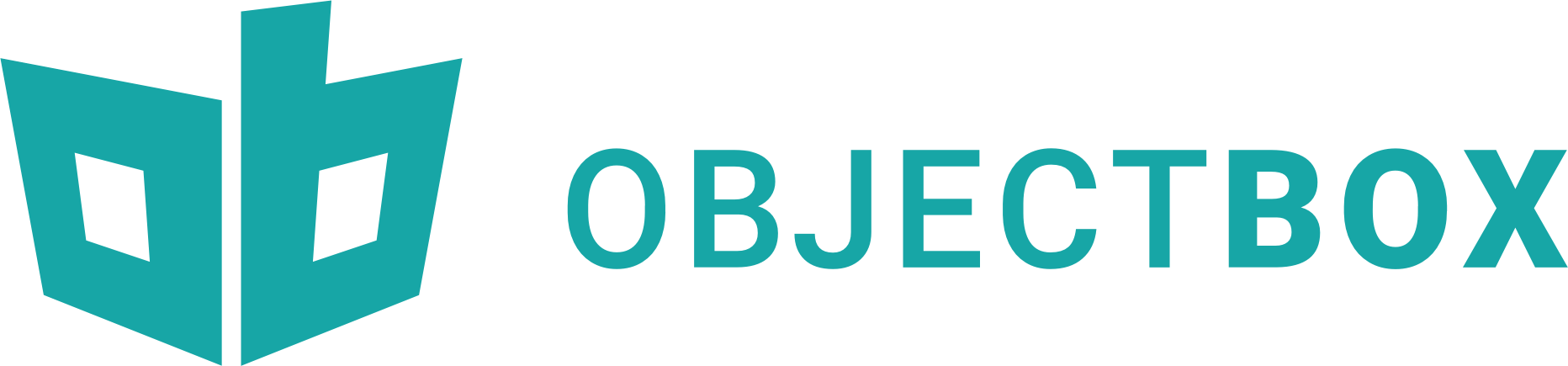
ObjectBox Dart & Flutter
ObjectBox is a super-fast database storing Dart objects locally.
- 🏁 High performance - improving response rates and enabling real-time applications.
- 🪂 ACID compliance - Atomic, Consistent, Isolated, Durable.
- 🔗 Relations - object links / relationships are built-in.
- 🌱 Scalable - grows with your app, handling millions of objects with ease.
- 💐 Queries - filter data as needed, even across relations.
- 🦮 Statically typed - compile time checks & optimizations.
- 💻 Multiplatform - Android, iOS, macOS, Linux, Windows.
- 📃 Schema migration - change your model with confidence.
- 👥 ObjectBox Sync - keeps data in sync offline or online, between devices and servers.
Sneak peek
@Entity()
class Person {
int id;
String firstName;
String lastName;
Person({this.id = 0, required this.firstName, required this.lastName});
}
// Note: in Flutter you also need to specify a directory, see examples.
final store = Store(getObjectBoxModel());
final box = store.box<Person>();
var person = Person(firstName: 'Joe', lastName: 'Green');
final id = box.put(person); // Create
person = box.get(id)!; // Read
person.lastName = "Black";
box.put(person); // Update
box.remove(person.id); // Delete
// find all people whose name start with letter 'J'
final query = box.query(Person_.firstName.startsWith('J')).build();
final people = query.find(); // find() returns List<Person>
Head over to docs and examples for more.
Getting started
Add the following dependencies to start using ObjectBox and code generator.
Flutter
dependencies:
objectbox: ^0.15.0
objectbox_flutter_libs: any
dev_dependencies:
build_runner: ^1.0.0
objectbox_generator: any
- Install the packages:
flutter pub get - XCode/iOS only: increase the deployment target to iOS 11 and, under Architectures, replace
${ARCHS_STANDARD}witharm64(or$ARCHS_STANDARD_64_BIT). See FAQ for details. - Sync + Android only: in your
android/app/build.gradlesetminSdkVersion 21in sectionandroid -> defaultConfig.
Dart Native
dependencies:
objectbox: ^0.15.0
dev_dependencies:
build_runner: ^2.0.0
objectbox_generator: any
-
Install the packages:
dart pub get -
Install objectbox-c system-wide (use "Git bash" on Windows):
bash <(curl -s https://raw.githubusercontent.com/objectbox/objectbox-dart/main/install.sh)To install ObjectBox Sync variant of the native library, pass
--syncargument to the script:bash <(curl -s https://raw.githubusercontent.com/objectbox/objectbox-dart/main/install.sh) --sync
Help wanted
ObjectBox Dart is still not on par with other language bindings where ObjectBox is available. To bring all the missing features to Dart, we're asking the community to help out. PRs are more than welcome! The ObjectBox team will try its best to guide you and answer questions.
Feedback
Also, please let us know your feedback GitHub issues, either comment on an existing one or open a new one. For example, if you experience errors or if you have ideas for how to improve the API. Thanks!
FAQ
Q: After adding ObjectBox, the size of the APK increased significantly. Why is that?
A: This is caused by ObjectBox following
the official Android recommendations
for library compression settings. By default, Flutter apps created from the template have the compression enabled,
opposite to the recommendation. The setting to disable library compression affects all native libraries in your app, not
just ObjectBox - with Flutter native libraries now taking up the large portion of the increased APK size. ObjectBox
library adds about 5.8 MiB uncompressed, and Flutter framework libs increase the uncompressed size by 18.4 MiB.
Q: Should I be worried about the size increase of uncompressed libraries?
A: No, not really. Packaging uncompressed .so files is actually better for users. It uses less storage on device as it
avoids copying .so files from the APK to the filesystem during installation and has the added benefit of making updates
of your app smaller. For more information about the sizes, see the following table created with
ObjectBox v0.14.0 and Flutter v2.0.5 release builds (using the recommended
flutter build apk --split-per-abi to build APKs for each ABI):
| Release | without ObjectBox | with ObjectBox | difference |
|---|---|---|---|
| APK (default compressed, arm64-v8a) | 5.5 MiB | 6.0 MiB1 | +0.5 MiB |
| APK (uncompressed, arm64-v8a)2 | 12.0 MiB | 13.5 MiB | +1.5 MiB |
| Fat APK (uncompressed, all ABIs) | 33.8 MiB | 39.6 MiB | +5.8 MiB |
1 Requires turning compression back on: in the <application> tag in android/app/src/main/AndroidManifest.xml add
android:extractNativeLibs="true"
tools:replace="android:extractNativeLibs"
to override the ObjectBox settings.
2 This is also about the size an APK generated by Google Play would be when uploading an App Bundle (flutter build appbundle).
Q: Flutter iOS builds for armv7 fail with "ObjectBox does not contain that architecture", does it not support 32-bit devices?
A: No, only 64-bit iOS devices are supported. When ObjectBox was first released for iOS all the latest iOS devices had 64-bit support,
so we decided to not ship armv7 support. To resolve the build error, in your XCode project
look under Architectures and replace ${ARCHS_STANDARD) with arm64 (or $ARCHS_STANDARD_64_BIT).
See also
License
Copyright 2020 ObjectBox Ltd. All rights reserved.
Licensed under the Apache License, Version 2.0 (the "License");
you may not use this file except in compliance with the License.
You may obtain a copy of the License at
http://www.apache.org/licenses/LICENSE-2.0
Unless required by applicable law or agreed to in writing, software
distributed under the License is distributed on an "AS IS" BASIS,
WITHOUT WARRANTIES OR CONDITIONS OF ANY KIND, either express or implied.
See the License for the specific language governing permissions and
limitations under the License.
Libraries
- flatbuffers/flat_buffers
- internal
- This library serves as an entrypoint for generated code and objectbox tools. Don't import into your own code, use 'objectbox.dart' instead.
- objectbox
- ObjectBox for Dart is a standalone database storing Dart objects locally, with strong ACID semantics.