numeric_keyboard
A simple numeric keyboard widget
Installation
Add numeric_keyboard: ^1.1.0 in your pubspec.yaml dependencies. And import it:
import 'package:numeric_keyboard/numeric_keyboard.dart';
How to use
Simply create a NumericKeyboard widget and pass the required params:
NumericKeyboard(
onKeyboardTap: _onKeyboardTap
)
_onKeyboardTap(String value) {
setState(() {
text = text + value;
});
}
Params
NumericKeyboard(
onKeyboardTap: _onKeyboardTap,
textColor: Colors.red,
rightButtonFn: () {
setState(() {
text = text.substring(0, text.length - 1);
});
},
rightIcon: Icon(Icons.backspace, color: Colors.red,),
leftButtonFn: () {
print('left button clicked');
},
leftIcon: Icon(Icons.check, color: Colors.red,),
mainAxisAlignment: MainAxisAlignment.spaceEvenly
)
For a more detail example please take a look at the example folder.
Example
Numeric keyboard:
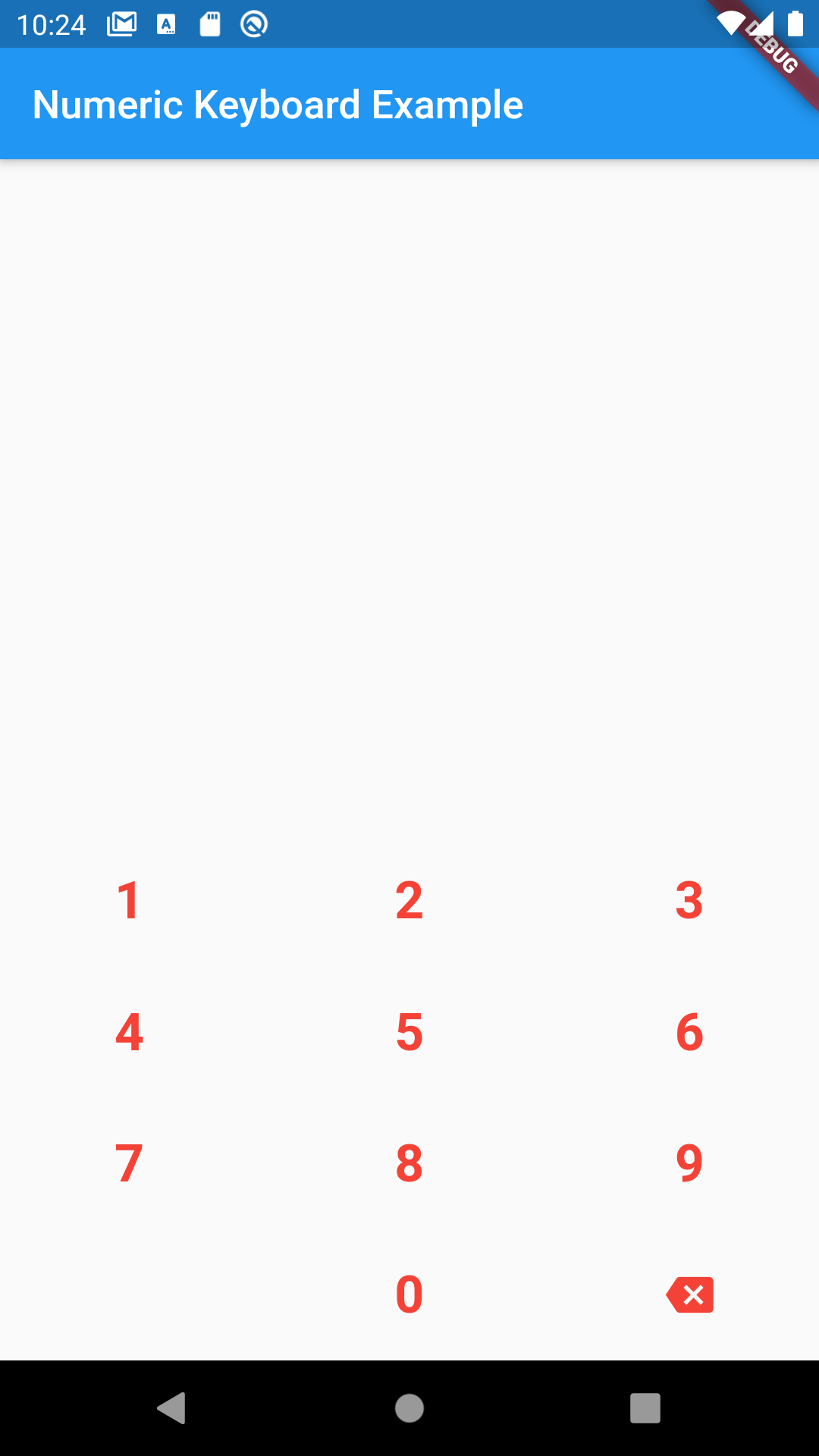
-
If something is missing, feel free to open a ticket or contribute!
