Network Logger
Network logger with well designed user interface to inspect network traffic logs. Included with Dio interceptor. You can start and inspect traffic just by writing 2 lines of code.
📷 Screenshots
| Log feed | Log details |
|---|---|
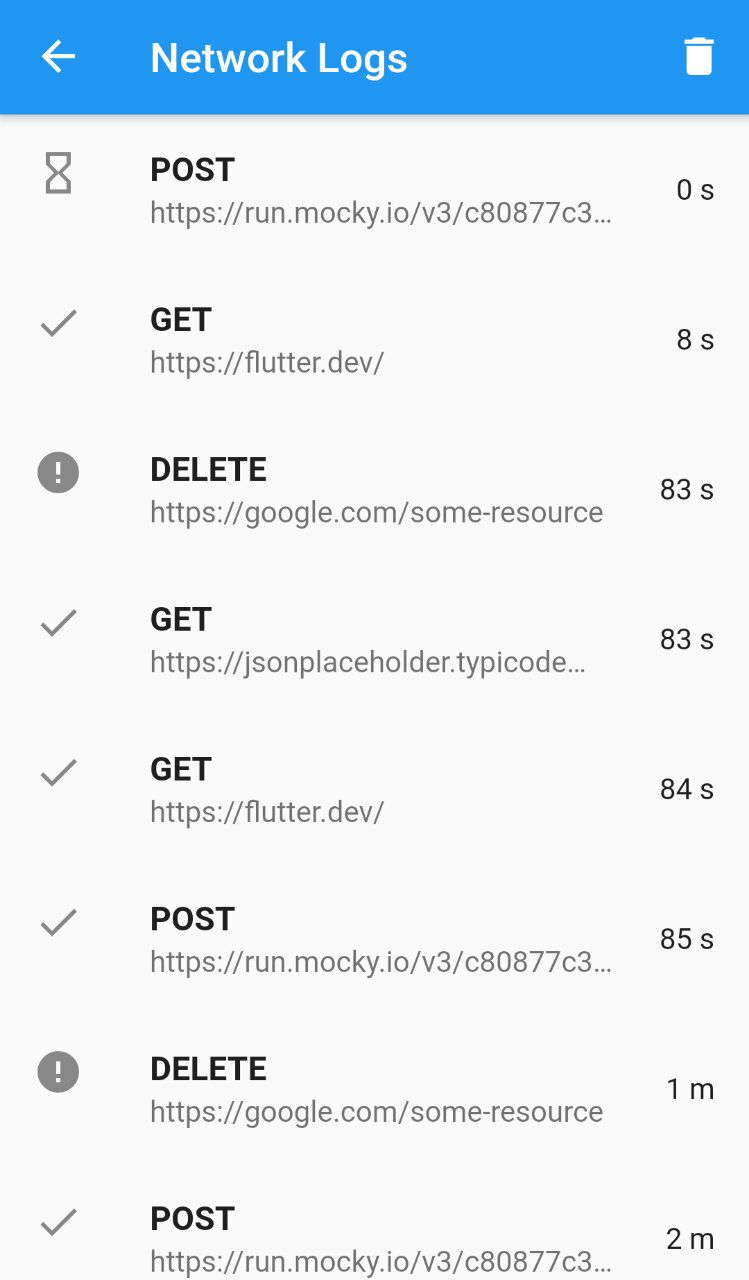 |
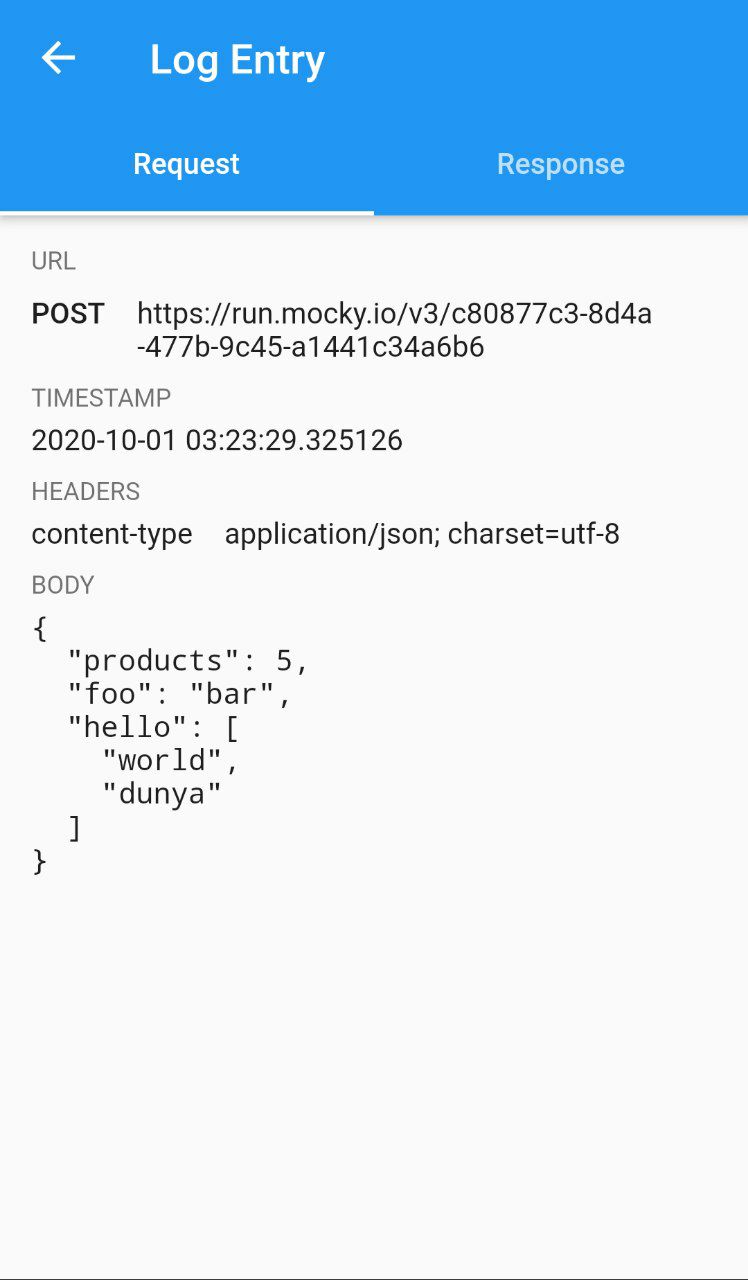 |
🚀 Getting Started!
You are 3 steps ahead from viewing http traffic logs on well designed GUI.
1. Install network_logger.
Check this guide to install network_logger to your flutter project.
2. Add DioNetworkLogger interceptor to dio client.
network_logger comes with Dio interceptor which will intercept traffic from Dio client. Other package implementations coming soon.
var dio = Dio();
dio.interceptors.add(DioNetworkLogger());
3. Attach network logger overlay button to UI.
The easiest way to access Network Logger UI is using NetworkLoggerOverlay which will display floating action button over all screens. You can also implement custom scenarios to open UI with different actions.
@override
void initState() {
NetworkLoggerOverlay.attachTo(context);
super.initState();
}