
Photo by Ekaterina Grosheva on Unsplash
Pushable button, ot tap goes down, on release goes up.
With styling, theming, and theme extension.
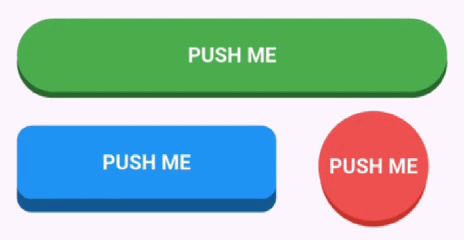
Table of Contents
🚀 Getting started
Step 1: Add dependencies
dependencies:
neat_push_button: <version>
Step 2: Use push button
import 'package:neat_push_button/neat_push_button.dart';
final pushButtonWidget = PushButton(
// Style button if needed
//style: PushButtonStyle(...),
onTap: () {
print('onTap');
},
child: Text('PUSH ME'),
);
All styling parameters will be used if not-null in following order(priority): widget style, theme style, default style.
And that is all!
🌟 Styling
PushButtonStyle
Object to style PushButton. Main supported parameters:
- text and icon styles;
- shape;
- colors (fore/back-ground, bottom);
- offset on tap;
- animation duration;
- tap throttle duration.
Can be used directly with PushButton:
final pushButtonStyle = PushButtonStyle(
backgroundColor: WidgetStateColor.resolveWith((states) {
if (states.contains(WidgetState.disabled)) {
return Colors.grey;
}
return Colors.green;
}),
bottomColor: WidgetStateColor.resolveWith((states) {
if (states.contains(WidgetState.disabled)) {
return _darken(Colors.grey, 0.4);
}
return _darken(Colors.green, 0.4);
}),
bottomOffset: Offset(0, 5.0),
minimumSize: WidgetStatePropertyAll(Size(50, 50)),
textStyle: WidgetStateTextStyle.resolveWith((states) {
if (states.contains(WidgetState.disabled)) {
return const TextStyle(color: Color(0xAAFFFFFF), fontWeight: FontWeight.bold,);
}
return const TextStyle(color: Colors.white, fontWeight: FontWeight.bold);
}),
padding: WidgetStatePropertyAll(EdgeInsets.symmetric(horizontal: 20, vertical: 12)),
shape: WidgetStateProperty.resolveWith<OutlinedBorder>((states) {
return StadiumBorder();
}),
enableFeedback: true,
ignoreTapDuration: const Duration(milliseconds: 1000),
);
final pushButtonWidget = PushButton(
style: pushButtonStyle,
onTap: () {
print('onTap');
},
child: Text('PUSH ME'),
);
PushButtonThemeExtension
Extension to use with Theme. If provided PushButton can take missing style parameters from Theme:
MaterialApp(
theme: ThemeData(
extensions: [
PushButtonThemeExtension(
data: PushButtonThemeData(
style: pushButtonStyle,
),
),
],
),
);
// Style parameters will be taken from `Theme`
final pushButtonWidget = PushButton(
onTap: () {
print('onTap');
},
child: Text('PUSH ME'),
);
PushButtonTheme
Widget wrapper which provides PushButtonStyle to it's descendants (children):
// The same style parameters will be used
// from `pushButtonStyle` with both buttons
// if the parameters not-null
// if null - will use `Theme` parameters
// with fallback to default parameters.
final pushButtonWidget = PushButtonTheme(
data: PushButtonThemeData(
style: pushButtonStyle,
),
child: Row(
children: [
PushButton(
onTap: () {
print('onTap');
},
child: Text('Push me'),
),
PushButton(
onTap: null,
child: Text('Push me'),
),
],
),
);

