Multi split view
A widget to provides horizontal or vertical multiple split view for Flutter.
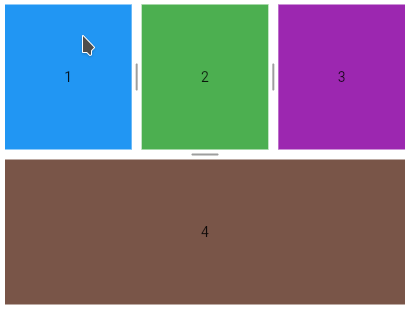
- Horizontal or vertical
- Configurable weight or size for each child
- Automatic calculation of weights when:
- Child added without defined weight
- Weight redistribution when a child is removed
- Listener to detect children size changes
Usage
- Horizontal
- Vertical
- Horizontal and vertical
- Size
- Divider
- Support this project
Horizontal
MultiSplitView(children: [child1, child2, child3]);

Vertical
MultiSplitView(axis: Axis.vertical, children: [child1, child2]);

Horizontal and vertical
MultiSplitView(axis: Axis.vertical, children: [
MultiSplitView(children: [child1, child2, child3]),
child4
]);

Setting the initial weights
Using in a StatelessWidget
// setting 10% of weight for the first child
MultiSplitView multiSplitView = MultiSplitView(
children: [child1, child2, child3], initialAreas: [Area(weight: 0.1)]);
Using in a StatefulWidget
MultiSplitViewController _controller =
MultiSplitViewController(areas: [Area(weight: 0.1)]);
or
MultiSplitViewController _controller2 =
MultiSplitViewController(areas: Area.weights([0.1]));
and
// setting 10% of weight for the first child
MultiSplitView multiSplitView = MultiSplitView(
children: [child1, child2, child3], controller: _controller);

Changing the weights or sizes programmatically
_controller.areas = [Area(size: 150)];
Minimal child weight
MultiSplitViewController _controller =
MultiSplitViewController(areas: [Area(minimalWeight: .25), Area(minimalWeight: .25)]);
Minimal child size in pixels
final MultiSplitViewController _controller =
MultiSplitViewController(areas: [Area(minimalSize: 150)]);
Resizable
MultiSplitView(children: [child1, child2, child3], resizable: false);
Listener
MultiSplitView(
children: [child1, child2, child3, child4],
onWeightChange: () =>
DemoFlu.printOnConsole(context, 'Weight has changed'));
Divider thickness
MultiSplitView multiSplitView =
MultiSplitView(children: [child1, child2, child3]);
MultiSplitViewTheme theme = MultiSplitViewTheme(
child: multiSplitView,
data: MultiSplitViewThemeData(dividerThickness: 30));

Widget as a custom divider
MultiSplitView multiSplitView = MultiSplitView(
children: [child1, child2, child3],
dividerBuilder:
(axis, index, resizable, dragging, highlighted, themeData) {
return Container(
color: dragging ? Colors.grey[300] : Colors.grey[100],
child: Icon(
Icons.drag_indicator,
color: highlighted ? Colors.grey[600] : Colors.grey[400],
),
);
});
MultiSplitViewTheme theme = MultiSplitViewTheme(
child: multiSplitView,
data: MultiSplitViewThemeData(dividerThickness: 24));

Divider tap gestures
MultiSplitView multiSplitView = MultiSplitView(
children: [...],
onDividerTap: (dividerIndex) => {},
onDividerDoubleTap: (dividerIndex) => {});
Divider painters
Allows customizing the divider through the DividerPainter class.
The DividerPainters factory class offers default painters.
Divider - background color
The DividerPainters.background allows setting the background color. The default color is NULL.
MultiSplitView multiSplitView = MultiSplitView(children: [child1, child2]);
MultiSplitViewTheme theme = MultiSplitViewTheme(
child: multiSplitView,
data: MultiSplitViewThemeData(
dividerPainter: DividerPainters.background(color: Colors.black)));

Divider - highlighted background color
MultiSplitView multiSplitView = MultiSplitView(children: [child1, child2]);
MultiSplitViewTheme theme = MultiSplitViewTheme(
child: multiSplitView,
data: MultiSplitViewThemeData(
dividerPainter: DividerPainters.background(
color: Colors.grey[200], highlightedColor: Colors.grey[800])));

Dashed divider
MultiSplitView multiSplitView = MultiSplitView(children: [child1, child2]);
MultiSplitViewTheme theme = MultiSplitViewTheme(
data: MultiSplitViewThemeData(
dividerPainter: DividerPainters.dashed(
color: Colors.deepOrange, highlightedColor: Colors.black)),
child: multiSplitView);

Dashed divider - Customizations
MultiSplitView multiSplitView = MultiSplitView(children: [child1, child2]);
MultiSplitViewTheme theme = MultiSplitViewTheme(
data: MultiSplitViewThemeData(
dividerPainter: DividerPainters.dashed(
gap: 30, size: 20, thickness: 3, highlightedThickness: 6)),
child: multiSplitView);

Grooved divider 1
MultiSplitView multiSplitView = MultiSplitView(children: [child1, child2]);
MultiSplitViewTheme theme = MultiSplitViewTheme(
data: MultiSplitViewThemeData(
dividerPainter: DividerPainters.grooved1(
color: Colors.indigo[100]!,
highlightedColor: Colors.indigo[900]!)),
child: multiSplitView);

Grooved divider 1 - Customizations
MultiSplitView multiSplitView = MultiSplitView(children: [child1, child2]);
MultiSplitViewTheme theme = MultiSplitViewTheme(
data: MultiSplitViewThemeData(
dividerPainter: DividerPainters.grooved1(
size: 5,
highlightedSize: 30,
thickness: 3,
highlightedThickness: 6)),
child: multiSplitView);

Grooved divider 2
MultiSplitView multiSplitView = MultiSplitView(children: [child1, child2]);
MultiSplitViewTheme theme = MultiSplitViewTheme(
data: MultiSplitViewThemeData(
dividerPainter: DividerPainters.grooved2(
color: Colors.grey[400]!, highlightedColor: Colors.red)),
child: multiSplitView);

Grooved divider 2 - Customizations
MultiSplitView multiSplitView = MultiSplitView(children: [child1, child2]);
MultiSplitViewTheme theme = MultiSplitViewTheme(
data: MultiSplitViewThemeData(
dividerPainter: DividerPainters.grooved2(
gap: 15,
thickness: 4,
count: 3,
highlightedCount: 9,
strokeCap: StrokeCap.square)),
child: multiSplitView);

Divider - Custom painter
It is possible to extend the DividerPainter class to create a painter from scratch.
class MyDividerPainter extends DividerPainter {
@override
Map<int, Tween> buildTween() {
Map<int, Tween> map = super.buildTween();
// create your tween here, example:
map[100] = Tween<double>(begin: 1, end: 5);
return map;
}
@override
void paint(
{required Axis dividerAxis,
required bool resizable,
required bool highlighted,
required Canvas canvas,
required Size dividerSize,
required Map<int, dynamic> animatedValues}) {
super.paint(
dividerAxis: dividerAxis,
resizable: resizable,
highlighted: highlighted,
canvas: canvas,
dividerSize: dividerSize,
animatedValues: animatedValues);
double myAnimatedValue = animatedValues[100];
// ...
}
}
MultiSplitView multiSplitView = MultiSplitView(children: [child1, child2]);
MultiSplitViewTheme theme = MultiSplitViewTheme(
child: multiSplitView,
data: MultiSplitViewThemeData(dividerPainter: MyDividerPainter()));
Support this project
Bitcoin
bc1qhqy84y45gya58gtfkvrvass38k4mcyqnav803h
Ethereum (ERC-20) or Binance Smart Chain (BEP-20)
0x9eB815FD4c88A53322304143A9Aa8733D3369985
Solana
7vp45LoQXtLYFXXKx8wQGnzYmhcnKo1TmfqUgMX45Ad8



