Flutter Multi Image Capture
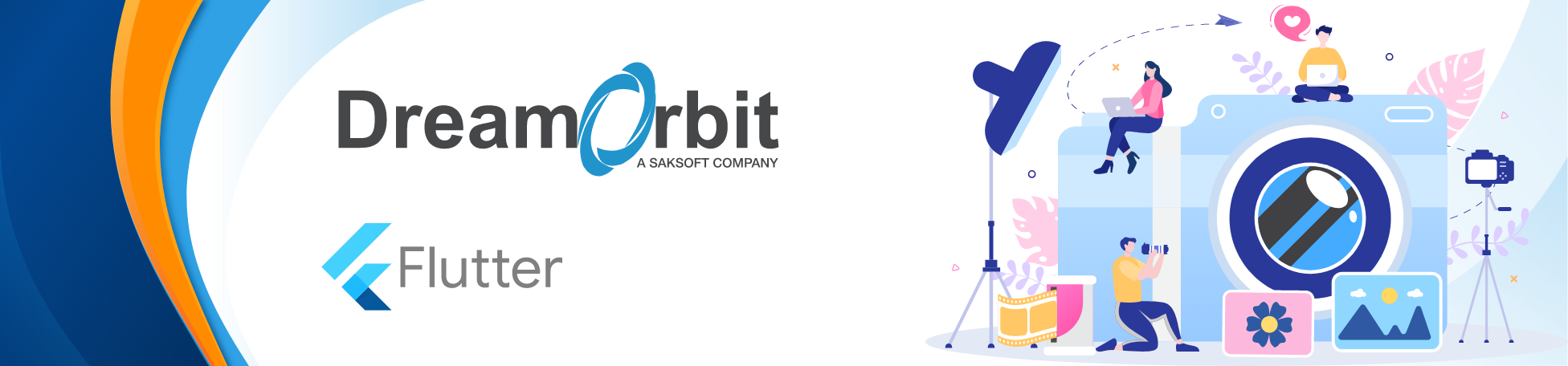
Multi Image Capture is a Flutter package which can be used to capture multiple images from camera and get the list of images in return.
Add Flutter Dependency
Add the following packages under dependencies section
multi_image_capture: {latest version number : ex 1.0.2}
Run Flutter Pub Get
Basic Implementation
Use the below code to initialise the Multi Image Capture camera screen.
Navigator.of(context).push(
MultiImageCapture(
title: "Camera Capture",
onRemoveImage: (File image) async {
/*
* Can Show confirmation dialog here before returning to remove image
* Return true; will remove image from list
* Return false; will keep the image unchanged
*/
return true;
},
onAddImage: (image) async {
//perform any action after capturing each image
},
onComplete: (List<File> finalImages) {
},
)
)
Note: onRemoveImage(), onAddImage() and onComplete() are the Mandatory Parameters. MultiImageCapture() can be separately put into Stateful or stateless class as given in example. Otherwise tt need to use Navigator.of().push() or if you are using GetX get.to() to push it as a screen as given in above code snippet
Additional Attributes (Optional Parameters)
// Toolbar title for the camera screen
title: "Camera Capture",
// Maximum number of images that can be captured at once
maxImages: 5,
// Previously captured images can be passed to resume from that point
preCapturedImages: [],
// Custom Theme Colors (By Default app theme colors will be taken)
themePrimaryColor: Colors.deepPurpleAccent,
themeSecondaryColor: Colors.white,
// Icons for the buttons on the camera screen
switchCameraButtonIcon: Icons.flip_camera_android,
captureButtonIcon: Icons.camera,
doneButtonIcon: Icons.done,
// Design elements for the image delete button
removeImageButtonIcon: Icons.remove,
removeImageButtonSize: 21,
removeImageButtonColor: Colors.amber,
// Error message when maximum number of image capture is reached
imageLimitErrorMessage: "You cannot capture more than 5 images at a time",




Screenshot 1 and Screenshot 2 implemented without any optional parameters. Screenshot 3 and Screenshot 4 implemented with all optional parameters
License
BSD 3-Clause License
Read the LICENSE file for details.
Changelog
Refer to the Changelog to get all release notes.