mccounting_text
About
An animated Text widget that counts between two numbers on a duration, curve and style you specify.
Usage
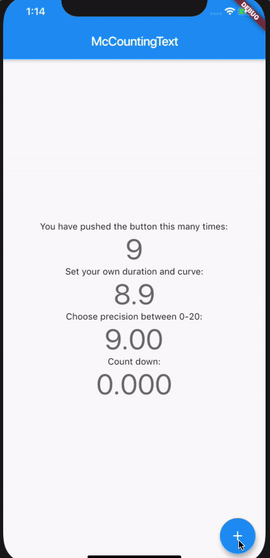
Basic
Give McCountingText a begin and end and it will animate the count between those two numbers. You can count up or down, positive to negitive, including decimals.
McCountingText(
begin: 0,
end: 30,
)
Gif Examples
@override
Widget build(BuildContext context) {
return Scaffold(
appBar: AppBar(title: Text(widget.title),),
body: Center(
child: Column(
mainAxisAlignment: MainAxisAlignment.center,
children: <Widget>[
Text('You have pushed the button this many times:',),
McCountingText(
begin: 0,
end: _counter.toDouble(),
style: Theme.of(context).textTheme.headline2,
duration: Duration(seconds: 1),
curve: Curves.decelerate,
),
Text('Set your own duration and curve:',),
McCountingText(
begin: 0,
end: _counter.toDouble(),
precision: 1,
style: Theme.of(context).textTheme.headline2,
duration: Duration(seconds: 3),
curve: Curves.linear,
),
Text('Choose precision between 0-20:',),
McCountingText(
begin: 0,
end: _counter.toDouble(),
precision: 2,
style: Theme.of(context).textTheme.headline2,
duration: Duration(seconds: 1),
curve: Curves.fastOutSlowIn,
),
Text('Count down:',),
McCountingText(
begin: _counter.toDouble(),
end: 0,
precision: 3,
style: Theme.of(context).textTheme.headline2,
duration: Duration(seconds: 1),
curve: Curves.ease,
),
],
),
),
floatingActionButton: FloatingActionButton(
onPressed: _incrementCounter,
tooltip: 'Increment',
child: Icon(Icons.add),
),
);
}

