map_camera_flutter
A Flutter package that provides a widget for capturing images with the device camera and retrieving the user's location information.
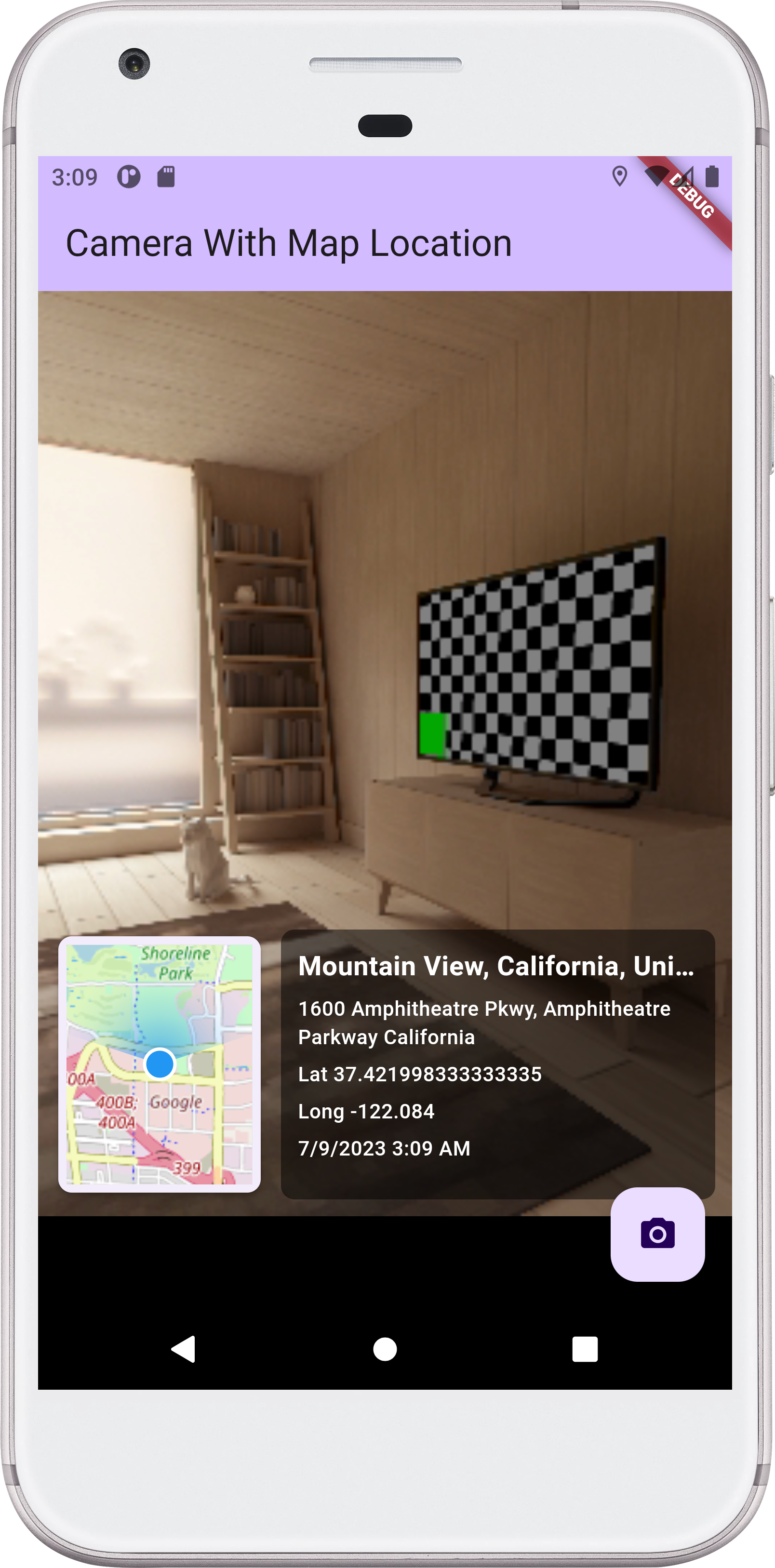
Features
- Capture images using the device camera with attached Map
- Retrieve the user's current location (latitude, longitude, location name, and sublocation)
- Option to provide a callback function to receive the captured image and location data
Getting Started
To use this package, add map_camera_flutter as a dependency in your pubspec.yaml file.
dependencies:
map_camera_flutter: ^0.0.5
Usage
Import the package in your Dart file:
import 'package:map_camera_flutter/map_camera_flutter.dart';
Permissions
Before using the package, make sure to add the necessary location permission to your AndroidManifest.xml file.
<uses-permission android:name="android.permission.ACCESS_FINE_LOCATION" />
Usage
The MapCameraLocation widget is used to capture images and retrieve location information. It requires a CameraDescription object and an optional callback function for receiving the captured image and location data.
MapCameraLocation(
camera: yourCameraDescription,
onImageCaptured: yourCallbackFunction,
)
The camera parameter is required and represents the camera to be used for capturing images. You can obtain a CameraDescription object using the camera package or any other camera plugin.
The onImageCaptured parameter is an optional callback function that will be triggered when an image and location data are captured. The function should have the following signature:
void yourCallbackFunction(ImageAndLocationData data) {
// Handle the captured image and location data
}
The ImageAndLocationData object contains the captured image file path and the location information (latitude, longitude, location name, and sublocation).
The MapCameraLocation widget can be placed within your widget tree to display the camera preview and provide buttons or other UI elements for capturing images and updating location information.
Example
Here's an example of how to use the MapCameraLocation widget:
import 'package:flutter/material.dart';
import 'package:map_camera_flutter/map_camera_flutter.dart';
void main() {
runApp(MyApp());
}
class MyApp extends StatelessWidget {
@override
Widget build(BuildContext context) {
return MaterialApp(
home: Scaffold(
appBar: AppBar(
title: Text('Camera with map location'),
),
body: Center(
child: MapCameraLocation(
camera: yourCameraDescription,
onImageCaptured: yourCallbackFunction,
),
),
),
);
}
void yourCallbackFunction(ImageAndLocationData data) {
// Handle the captured image and location data
// For example, save the image to a file or display the location information
}
}
For more information and detailed examples, refer to the package documentation.
Issues and Contributions
If you encounter any issues or have suggestions for improvements, please file an issue on the GitHub repository.
Pull requests are also welcome! If you would like to contribute to this package, feel free to open a pull request with your proposed changes.
License
This package is released under the MIT License. See the LICENSE file for more details.
Please note that you should replace `yourCameraDescription` and `yourCallbackFunction` with the appropriate values for your specific use case. Also, make sure to update the license and repository links with the correct information for your package.
Feel free to customize the README file further based on your package's specific features and requirements.