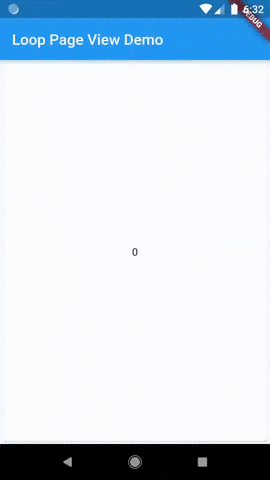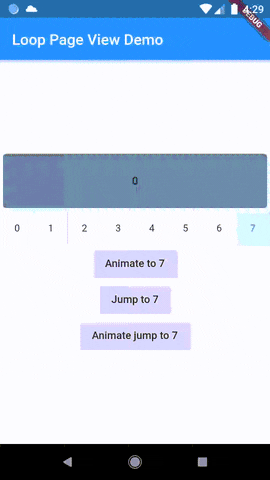loop_page_view
A simple PageView builder constructor wrapper that allows for “indefinitely” scrolling on both directions.
Usage
Import the package into your code:
import 'package:loop_page_view/loop_page_view.dart';
LoopPageView operates exactly like a PageView builder constructor, but it always requires an item count, as well as a LoopPageController as its controller. The LoopPageController functions similarly to a PageController, but it correctly handles the endless scrolling of LoopPageView.
A new method, animateJumpToPage, has been added to LoopPageController. This allows it to animate a jump to any page without having to build the intervening pages, provided that viewportFraction is set to 1.0.
The direction to which the LoopPageViewController animates can be set by updating LoopPageViewController.scrollMode. LoopScrollMode.shortest animates in the direction that requires the least amount of steps. On the other hand, LoopScrollMode.forwards always animates forwards, and LoopScrollMode.backwards always animates backwards.
Installation
dependencies:
loop_page_view: ^1.2.4
Example
import 'package:flutter/material.dart';
import 'package:loop_page_view/loop_page_view.dart';
void main() {
runApp(MyApp());
}
class MyApp extends StatelessWidget {
@override
Widget build(BuildContext context) {
return MaterialApp(
home: Scaffold(
appBar: AppBar(
title: Text('Loop Page View Demo'),
),
body: Center(
child: LoopPageView.builder(
itemCount: 2,
itemBuilder: (_, index) {
return Card(
child: Center(
child: Text('$index'),
),
);
},
),
),
),
);
}
}
LoopPageView widget is designed to be used similarly to Flutter's built-in PageView.
To extend its functionality and allow mouse drag gestures in a web context, you can use it together with a ScrollConfiguration widget.
Here's how you could do it:
import 'package:flutter/material.dart';
import 'package:flutter/gestures.dart';
import 'package:loop_page_view/loop_page_view.dart';
void main() {
runApp(MyApp());
}
class MyApp extends StatelessWidget {
@override
Widget build(BuildContext context) {
return MaterialApp(
title: 'ScrollConfiguration Demo',
home: MyHomePage(),
);
}
}
class MyHomePage extends StatelessWidget {
@override
Widget build(BuildContext context) {
return Scaffold(
body: ScrollConfiguration(
behavior: ScrollConfiguration.of(context).copyWith(
dragDevices: {PointerDeviceKind.touch, PointerDeviceKind.mouse},
),
child: LoopPageView.builder(
itemCount: 5,
itemBuilder: (context, index) {
return Center(
child: Text('Page $index'),
);
},
),
),
);
}
}
Demo