Logger Easier

A modern logging solution designed for Dart and Flutter applications. It offers rich features and flexible configuration options to simplify log management.
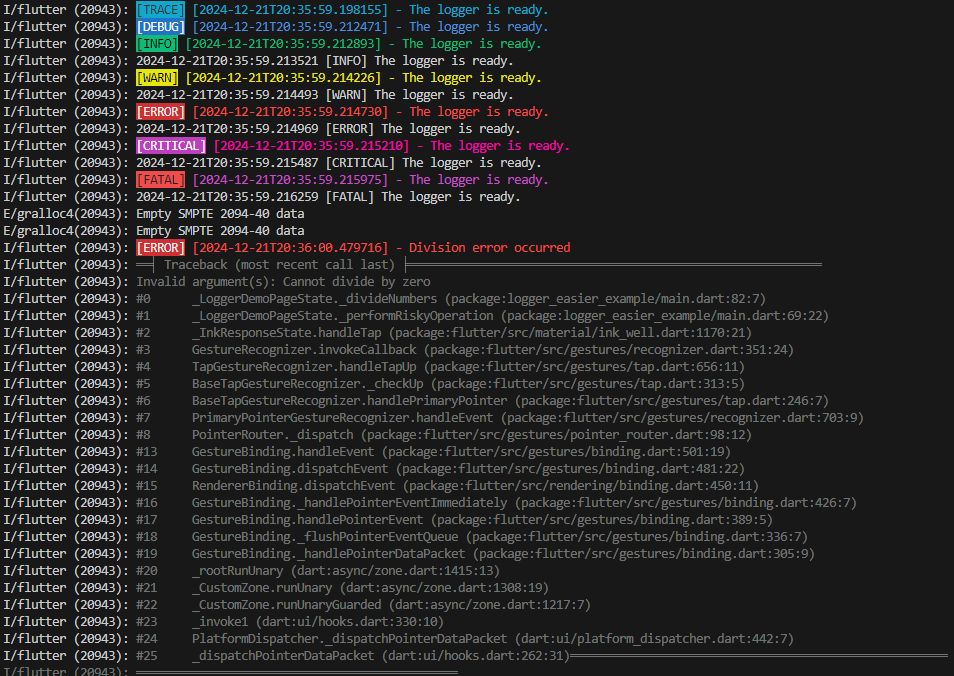
Table of Contents
- Table of Contents
- ✨ Key Features
- 📦 Installation
- 🚀 Getting Started
- 📖 Core Concepts
- 🛠️ Advanced Usage
- ✅ Best Practices
- 📚 API Documentation
- 👏 Contribution Guide
- 📜 License
✨ Key Features
- Multi-level Log Management: Supports seven log levels (TRACE, DEBUG, INFO, WARN, ERROR, CRITICAL, FATAL), allowing fine-grained control over log output.
- Plugin-based Architecture: Leverages middleware for extensibility. Easily integrate custom or third-party log handlers.
- Powerful Log Rotation: Offers size-based and time-based log rotation strategies with automatic compression and cleanup of old logs.
- Diverse Output Options: Supports console output (with colors), file output, custom outputs, and asynchronous logging.
- High-performance Asynchronous Mode: Ensures non-blocking log recording with batch processing for optimized performance.
- Flexible Formatting and Filtering: Customize log formats, including timestamps, levels, and error messages. Filter logs based on levels or patterns.
- Runtime Monitoring: Includes built-in performance tracking and error handling, measuring operation durations and capturing uncaught exceptions automatically.
📦 Installation
Add the dependency in your pubspec.yaml file:
dependencies:
logger_easier: ^latest_version
Then run:
flutter pub get
🚀 Getting Started
import 'package:logger_easier/logger_easier.dart';
void main() {
final logger = Logger(
minLevel: LogLevel.debug,
middlewares: [
ConsoleMiddleware(),
FileMiddleware(
logDirectory: 'logs',
baseFileName: 'app.log',
rotateConfig: LogRotateConfig(
strategy: SizeBasedStrategy(
maxSize: 10 * 1024 * 1024, // 10MB
maxBackups: 5,
),
),
),
],
);
logger.trace('This is a trace log');
logger.debug('This is a debug log');
logger.info('This is an info log');
logger.warn('This is a warning log');
logger.error('This is an error log', error: Exception('An error occurred'));
logger.critical('This is a critical error log');
logger.fatal('This is a fatal error log');
}
📖 Core Concepts
Log Levels
Logger Easier supports seven log levels, ranked from lowest to highest severity:
TRACE: Most detailed, usually for debugging.DEBUG: For debugging during development.INFO: General operational logs indicating progress.WARN: Non-critical issues or warnings.ERROR: Significant issues requiring attention.CRITICAL: Severe errors affecting overall application stability.FATAL: Irrecoverable errors, leading to application termination.
Control the output level via the minLevel parameter in Logger. For example, setting minLevel to LogLevel.info outputs only INFO and above levels.
Log Middleware
Middleware in Logger Easier processes logs in specific stages like formatting, filtering, and output. Combine various middleware to customize your logging pipeline.
Built-in Middleware
ConsoleMiddleware: Outputs logs to the console with color coding.FileMiddleware: Writes logs to files and supports rotation.
Custom Middleware
To create custom middleware, implement the AbstractLogMiddleware interface. Example: Sending logs to a remote server.
Log Rotation
Prevent log files from becoming too large with automatic log rotation.
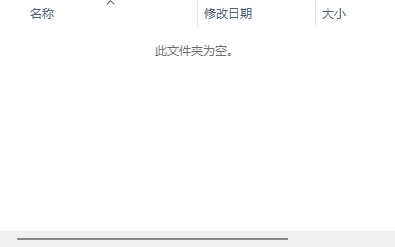
Rotation Strategies
- Size-based (
SizeBasedStrategy): Rotate when file exceeds a specified size. - Time-based (
TimeBasedStrategy): Rotate at fixed intervals.
Compression Handlers
Logger Easier supports file compression during rotation to save space. Implement the CompressionHandler interface for custom algorithms or use the built-in GzipCompressionHandler.
Rotation Configuration
Customize rotation with LogRotateConfig, which includes options like rotation strategy, compression, and storage monitoring.
🛠️ Advanced Usage
Custom Middleware
Develop tailored middleware to integrate third-party services or unique log-handling logic.
Log Encryption
Secure sensitive logs with encryption using the LogEncryptor class. Example:
final encryptor = LogEncryptor('your-secret-key');
await encryptor.encrypt(File('logs/app.log'), File('logs/app.log.enc'));
✅ Best Practices
- Initialize logging early in the app lifecycle.
- Choose appropriate log levels for clarity and performance.
- Avoid sensitive data exposure in logs.
- Regularly review and analyze logs for issues.
- Use rotation and compression to manage storage.
📚 API Documentation
Explore detailed API documentation: API Reference
👏 Contribution Guide
We welcome contributions via issues, pull requests, or documentation improvements. Please read CONTRIBUTING.md for details.
📜 License
This project is licensed under the MIT License. See LICENSE for more information.
Enjoy using Logger Easier! If you find this library helpful, give us a ⭐️.