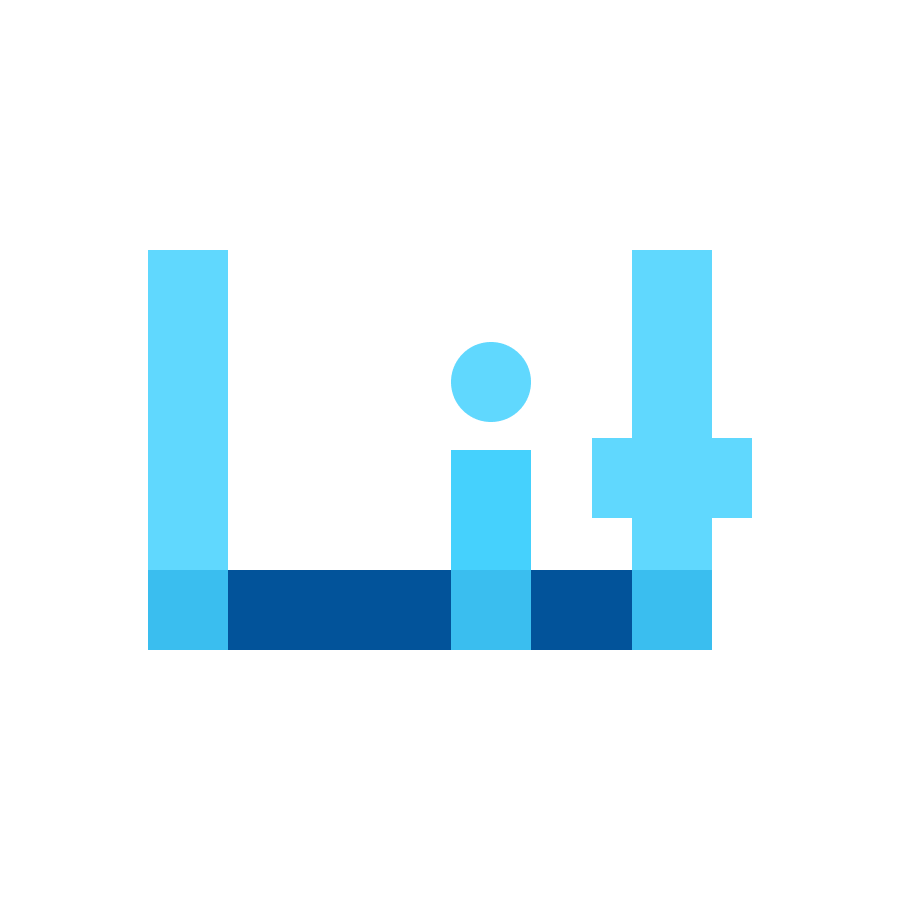
Welcome to localize_it, yet another package for localizing your app.
Motivation
This package is dedicated to everyone who had to localize a whole app from scratch. Flutter is awesome, but localizing your app can cause serious pain and demotivation.
We may have to:
- configure your localization for each project from scratch
- think of a
keyfor each String we want to localize - access
contexteverywhere we want to localize - hire a Translation Service Provider for proper translation
- ...
Implementing all of this can take extra hours or days of extra work, which can be frustrating because it is also rather simple work but a lot.
Localize_it tries to fix that by doing all the annoying work for you, allowing you to focus on developing your app and make it globally available.
| Before | After |
|---|---|
AppLocalizations.of(context).thisIsAnAnnoyingText |
This is so easy.tr |
How to use
1. Install
To use localize_it, you will need your typical build_runner/code-generator setup.
First, install build_runner and localize_it by adding them to your pubspec.yaml file:
For a Flutter project:
flutter pub add localize_it_annotation
flutter pub add --dev build_runner
flutter pub add --dev localize_it
For a Dart project:
dart pub add localize_it_annotation
dart pub add --dev build_runner
dart pub add --dev localize_it
This installs three packages:
- build_runner, the tool to run code-generators
- localize_it, the code generator
- localize_it_annotation, a package containing annotations for localize_it.
2. localize_it x GetX
To get the most out of this package make sure to install GetX as well.
With that you can simply call .tr behind every String you want to translate.
This also gives you access to multiple other utils. See more on GetX.
3. Setup Config file (with VSCode Extension)
Next Step is to setup a config-file. Writing code by yourself? Haha.
Lucky for you there is a VSCode-Extension.
After installling it you can simply call localize_it: Create anywhere inside your lib/. Easy!
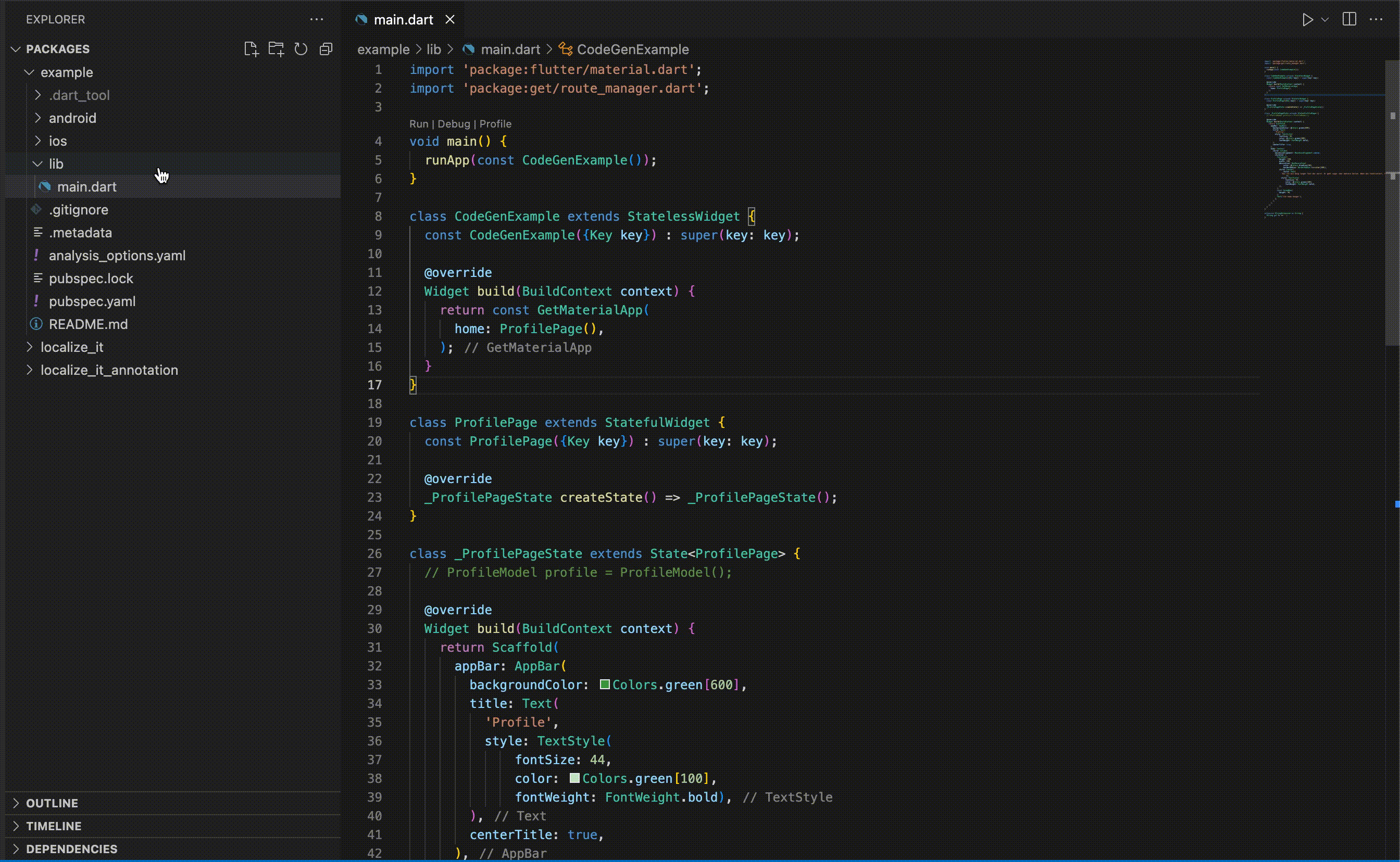
4. Configure
| Field | Description |
|---|---|
baseLanguageCode |
String that expects a lanugage code in lowercase. |
Supports all the currently available Source Languages (source_lang) |
|
| on DeepL. |
Defaults to: 'de' (German) |
|
|---|---|
supportedLanguageCodes |
List<String that expects lanugage codes in lowercase. |
Should not contain baseLanguageCode |
|
Supports all the currently available Target Languages (target_lang) |
|
| on DeepL. |
Defaults to: ['en' (English), 'es' (Spanish)] |
|
|---|---|
deepLAuthKey |
String that expects your DeepL Auth Key |
Providing a deepLAuthKey enables translation generation |
|
| via the DeepL API. | |
| Uses the new Authorization header authentication (compatible with DeepL's | |
| updated API requirements as of January 15, 2026). | |
If no key is provided (empty String), all marked Strings (end with .tr) |
in your project will get translated to '--missing translation--'. |
|
|---|---|
useGetX |
If true a file called translation_keys.dart is created that |
maps supportedLanguageCodes to their localization-files. |
|
translation_keys can simply be passed to GetMaterialApp |
| to enable Localization. | |
|---|---|
preferDoubleQuotes |
By default localize_it is searching for Strings in singel-quotes. |
| See prefer_single_quotes for more info. | |
| However if you prefer using double quotes in your project you can do this | |
by setting preferDoubleQuotes to true. |
5. Disable generate
For the build_runner to work you must disable generate in your pubspec.yaml:
flutter:
# generate: true
See more on this issue.
6. Localize!
You're ready to go!
Clean!
Make sure to clean your project before calling the build_runner:
flutter clean
flutter pub get
Let build_runner do the rest for you:
flutter pub run build_runner build --delete-conflicting-outputs
This will find all Strings that end with .tr in your project and localize them depending on your baseLanugageCode and supportedLanguageCodes.
Good to know
-
You can always change the translated text in your localization filels. The change/adjust will NOT be overritten when calling the script again.
-
You can call the script as often you want. Only the newly added
Stringswill be translated. This increases performance and makes sure that you don't reach your DeepL API limit. -
Stringsthat you removed from your projects but are still in yourlocalizationswill be removed once you call the script again.
Enjoy!
Open Issues
- Add Support to differenciate American/British English
- Having a ",\n" inside a
Stringthat should get localized will break the generator - Get
deepLAuthKeyfrom.env