Flutter Loading Animations 
A simple yet very customizable set of loading animations for Flutter projects.
Installation
Add the following to your pubspec.yaml file:
...
dependencies:
...
loading_animations: "^2.1.0"
...
Then import the file to your project:
import 'package:loading_animations/loading_animations.dart';
How to use
Choose a loading animation from the list:
Flipping
LoadingFlipping.circle()LoadingFlipping.square()
Rotating
LoadingRotating.square()
Double Flipping
LoadingDoubleFlipping.circle()LoadingDoubleFlipping.square()
Bouncing Grid
LoadingBouncingGrid.circle()LoadingBouncingGrid.square()
Filling
LoadingFilling.square()
Fading Line
LoadingFadingLine.circle()LoadingFadingLine.square()
Bouncing Line
LoadingBouncingLine.circle()LoadingBouncingLine.square()
Jumping Line
LoadingJumpingLine.circle()LoadingJumpingLine.square()
Bumping Line
LoadingBumpingLine.circle()LoadingBumpingLine.square()
Then add the following code:
LoadingFlipping.circle(
color: Colors.blue,
);
Or you can customize it a bit:
LoadingFlipping.square(
borderColor: Colors.cyan,
size: 30.0,
);
Or customize it even more!
LoadingFlipping.circle(
borderColor: Colors.cyan,
borderSize: 3.0,
size: 30.0,
backgroundColor: Colors.cyanAccent,
duration: Duration(milliseconds: 500),
);
For more customization, please look inside the loading animation files.
Note: all the animations come ready to go just by calling LoadingDoubleFlipping.square(), for example.
Many basic animations contain .circle() and .square() variations by default.
Examples
Note: the following gifs are not yet updated to reflect version 2.1.0
For a more true experience of the animations and its variations, download the example project and run using flutter run --profile.
| LoadingFlipCircle() | LoadingRotatingSquare() |
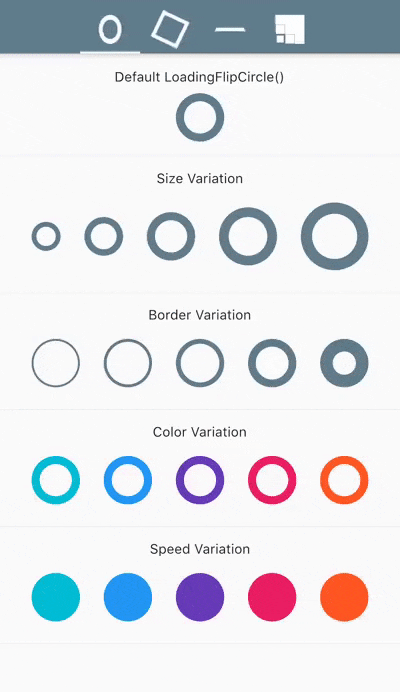 |
 |
| LoadingFlipBox() | LoadingBouncingGrid() |
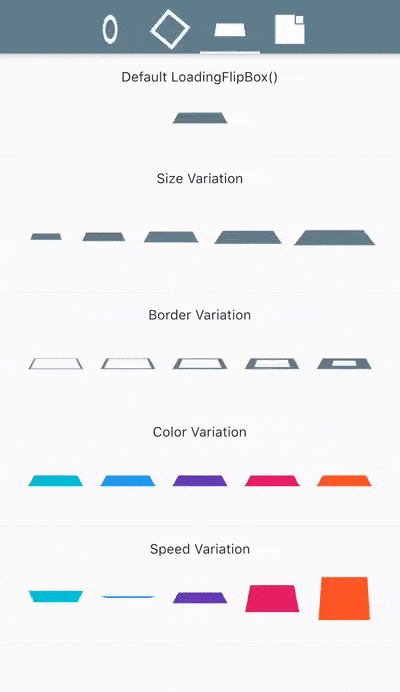 |
 |
Contribution
Please feel free to:
- ask questions
- report issues and bugs
- suggest code improvements
- request new features
Create an issue or a pull request and I will be more than happy to review it and add to the project.
Thanks
This project was heavily based on https://cssfx.dev/
If you like this package, dont forget to hit the ⭐️ button!
Thanks and happy coding 👻