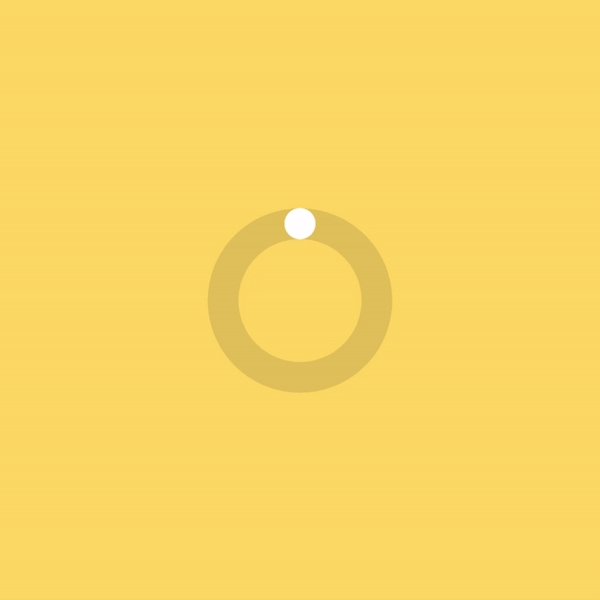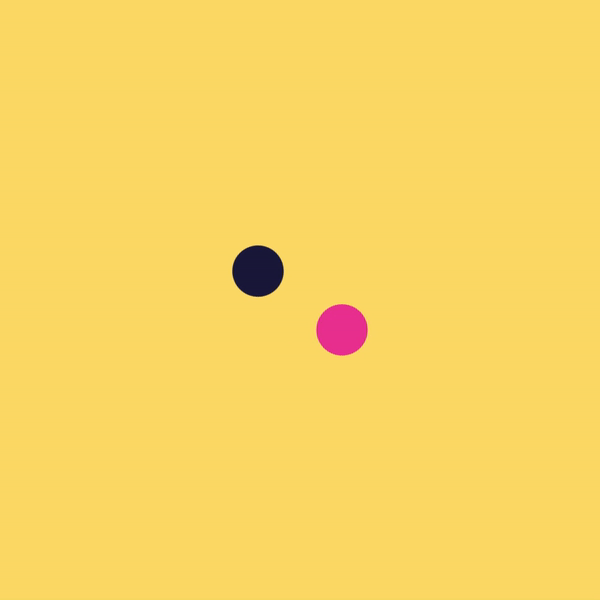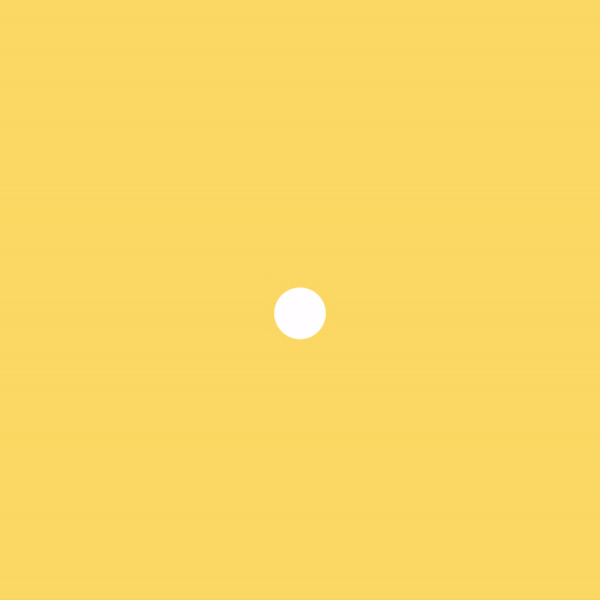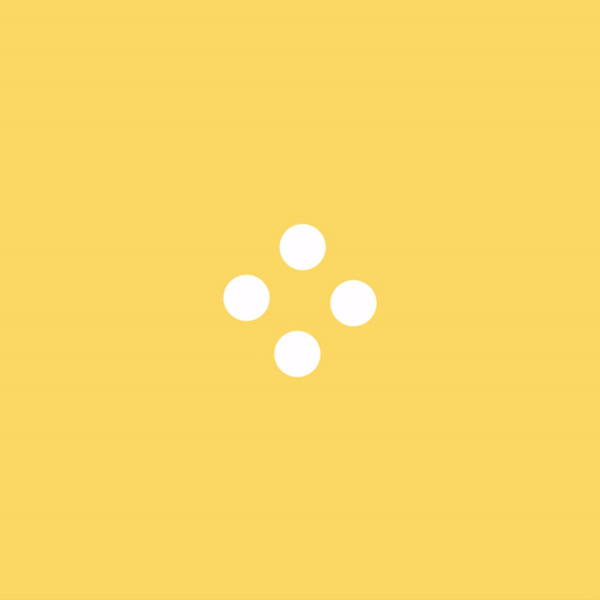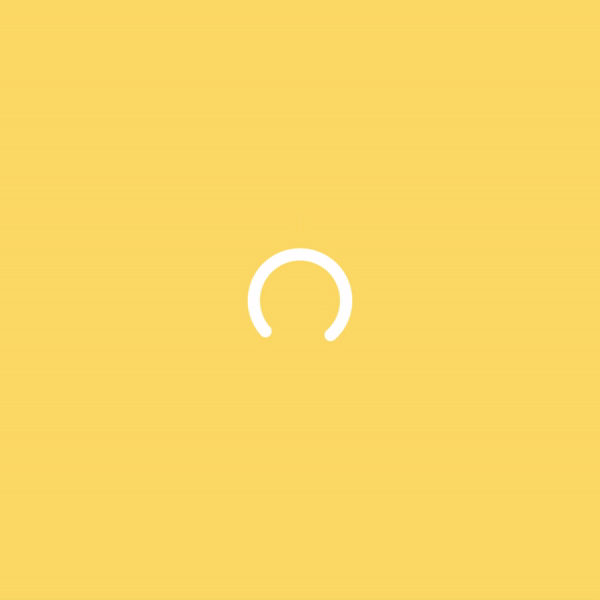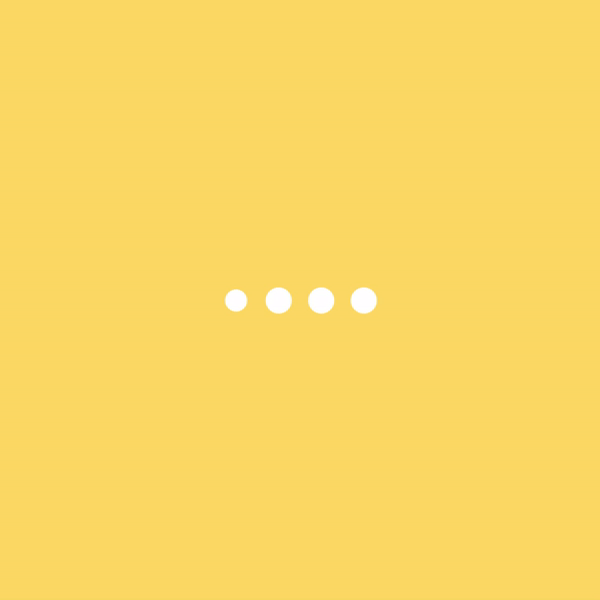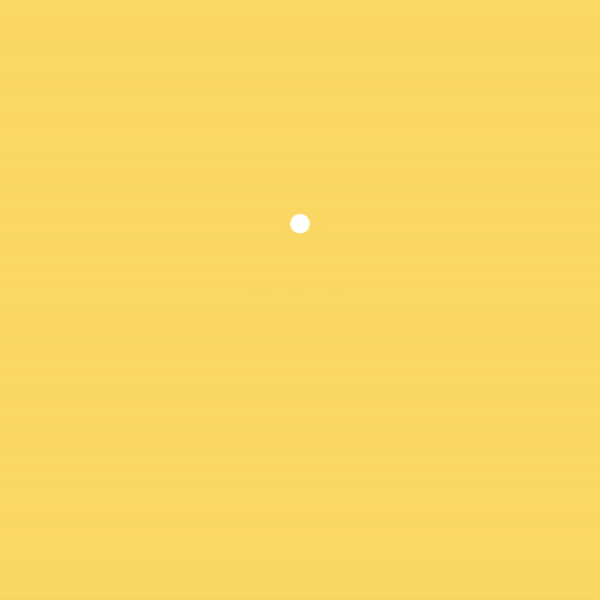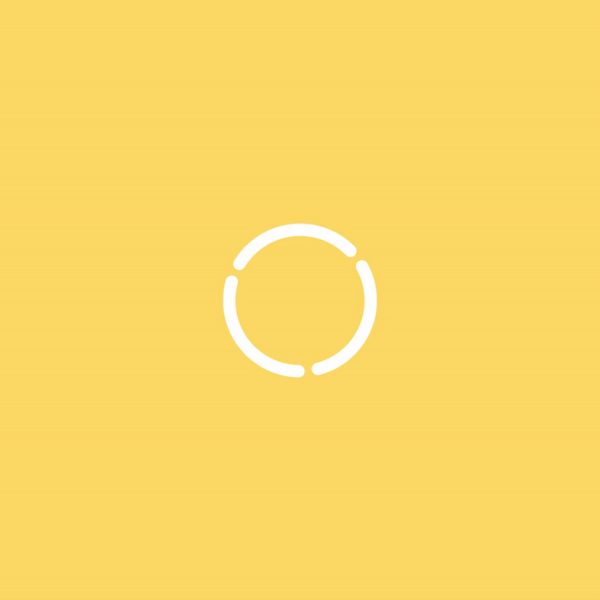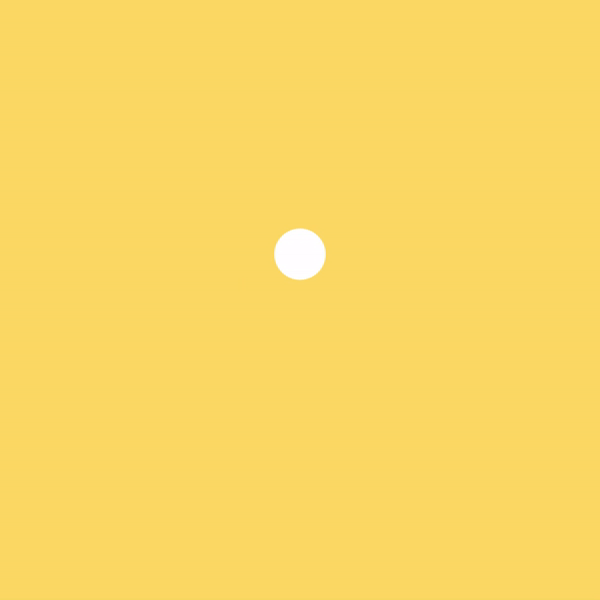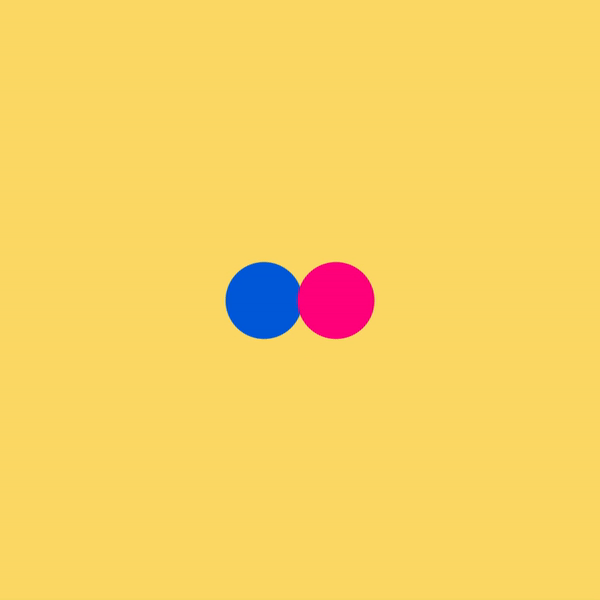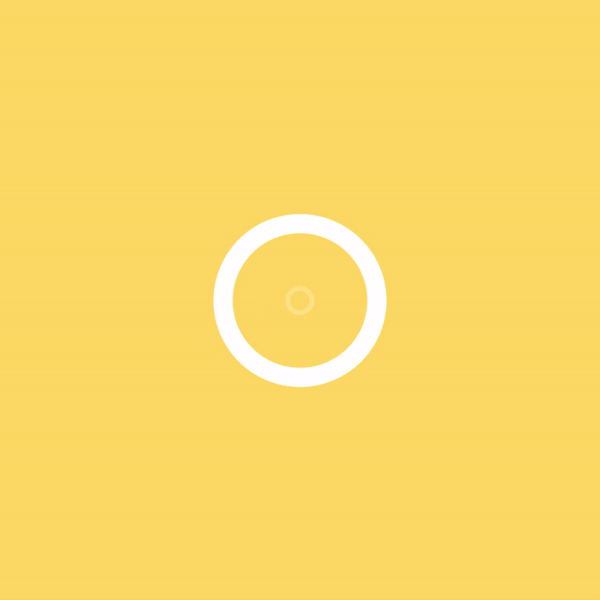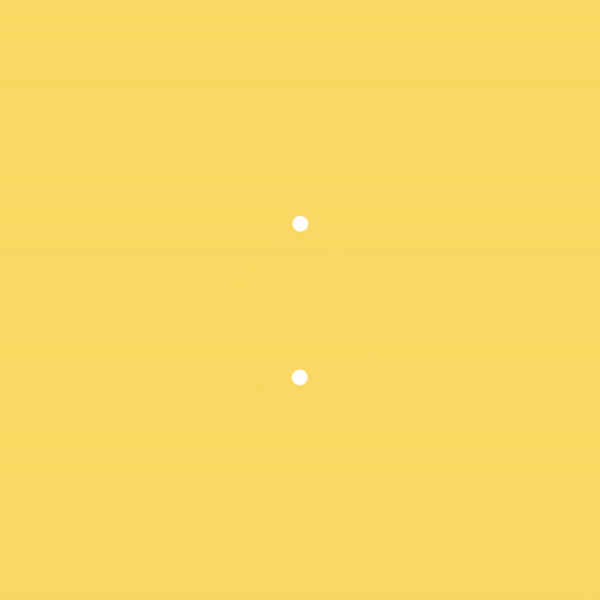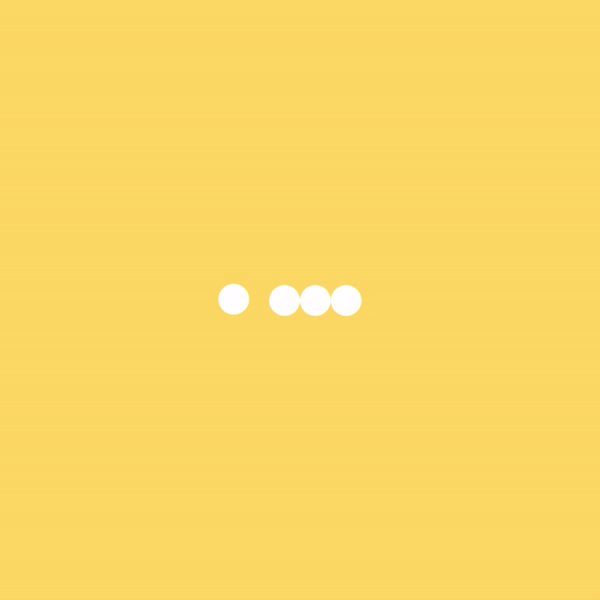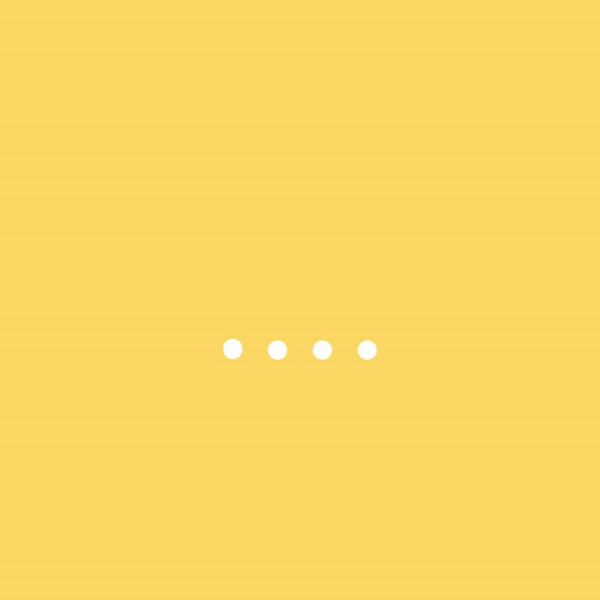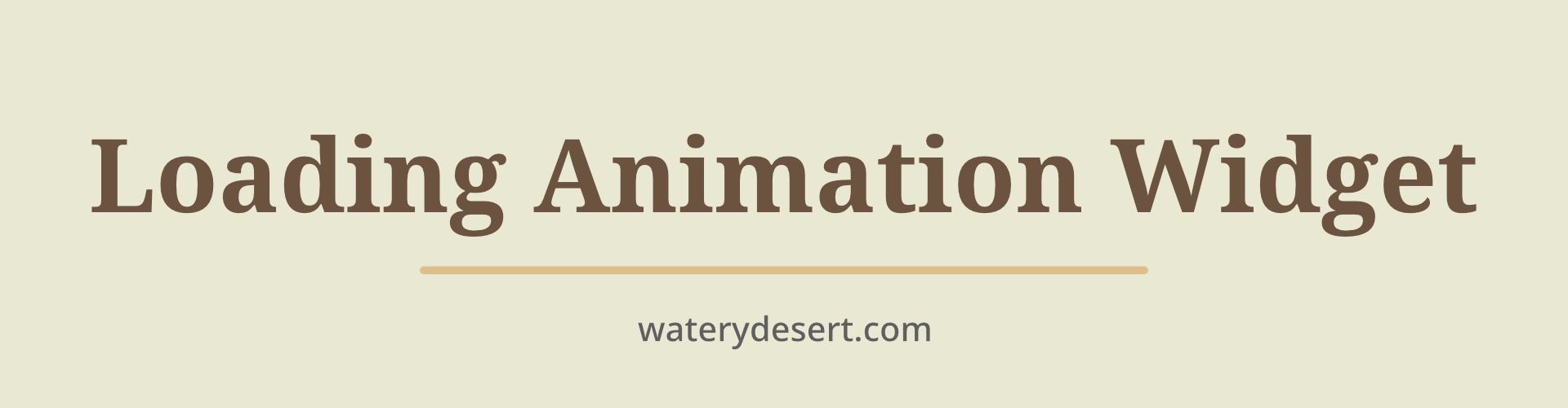
How to use
Add loading_animation_widget: to your pubspec.yaml dependencies then run flutter pub get
dependencies:
loading_animation_widget:
Then import the package to use
import 'package:loading_animation_widget/loading_animation_widget.dart';
All loading animation APIs are same straight forward. There is a static method for each animation inside LoadingAnimationWidget class, which returns the Object of that animation. Both size and color are required some animations need more than one color. The optional time parameter is in int and it's in milliseconds. The default time is most suitable time but you can still change it.
Loading animation with one color
Scaffold(
body: Center(
child: LoadingAnimationWidget.staggeredDotWave(
color: Colors.white,
size: 200,
),
),
Loading animation with more than one color. You have to provide both required colors.
Scaffold(
body: Center(
child: LoadingAnimationWidget.twistingDots(
leftDotColor: const Color(0xFF1A1A3F),
rightDotColor: const Color(0xFFEA3799),
size: 200,
),
),