Lecle Bubble Timeline Package
A Flutter package provide interactive timeline widget for your Flutter project. Migrate from bubble_timeline package.
This widget can be used to make Event Timelines, or Timelines for certain travel journey. This widget provides easy customisation of individual event bubbles.
Screenshots
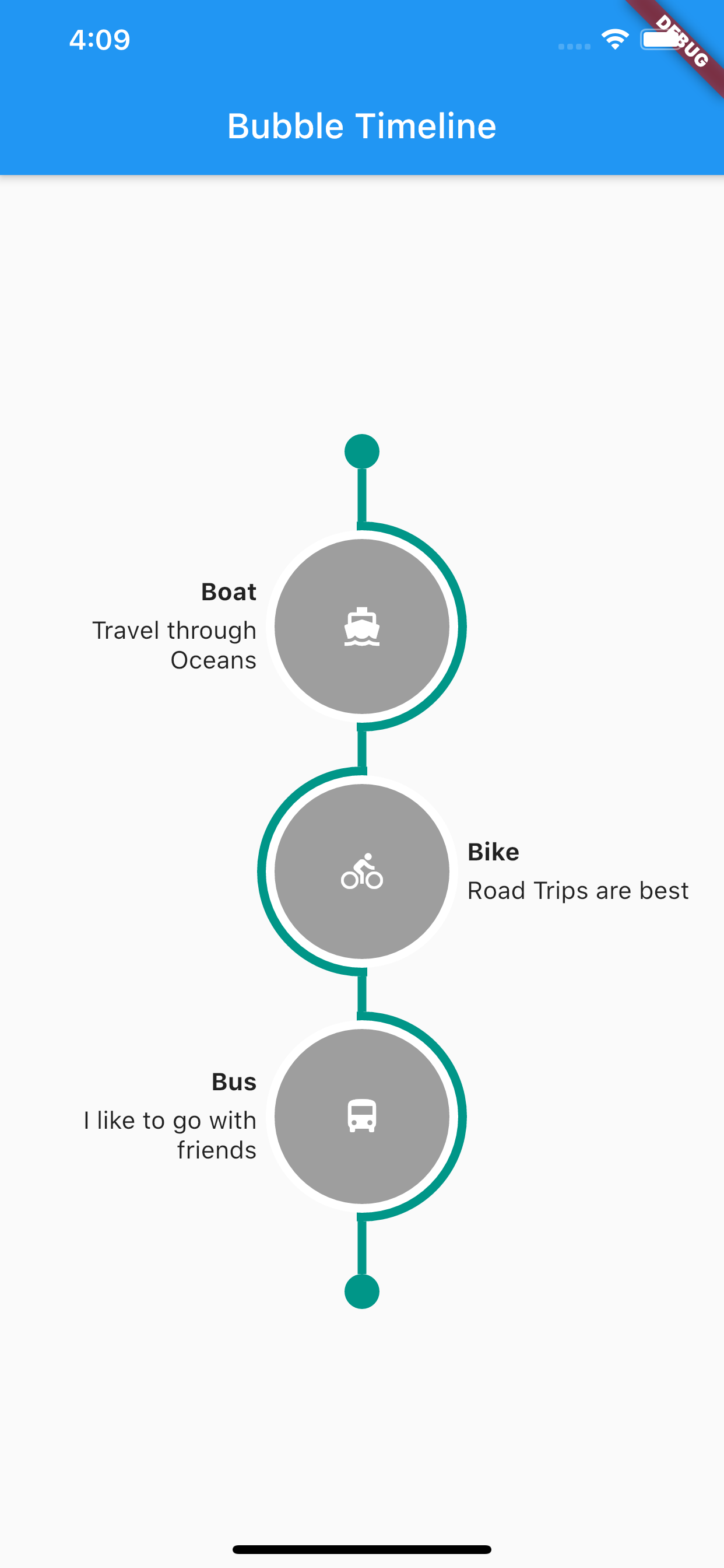
Installing
To use this package:
Add the following to your pubspec.yaml file:
dependencies:
lecle_bubble_timeline: ^0.0.1
How to use
Simply create a BubbleTimeline widget, and pass the required params:
BubbleTimeline(
bubbleSize: 120,
// List of Timeline Bubble Items
items: [
TimelineItem(
title: 'Boat',
subtitle: 'Travel through Oceans',
icon: Icon(
Icons.directions_boat,
color: Colors.black,
),
bubbleColor: Colors.red,
description: 'Description for boat',
titleStyle: TextStyle(fontSize: 25.0, fontWeight: FontWeight.w700),
subtitleStyle: TextStyle(fontSize: 16.0, fontWeight: FontWeight.w500),
descriptionStyle: TextStyle(fontSize: 12.0),
),
TimelineItem(
title: 'Bike',
subtitle: 'Road Trips are best',
icon: Icon(
Icons.directions_bike,
color: Colors.black,
),
bubbleColor: Colors.yellow,
description: 'Description for bike',
titleStyle: TextStyle(fontSize: 25.0, fontWeight: FontWeight.w700),
subtitleStyle: TextStyle(fontSize: 16.0, fontWeight: FontWeight.w500),
descriptionStyle: TextStyle(fontSize: 12.0),
),
TimelineItem(
title: 'Bus',
subtitle: 'I like to go with friends',
icon: Icon(
Icons.directions_bus,
color: Colors.black,
),
bubbleColor: Colors.green,
description: 'Description for bus',
titleStyle: TextStyle(fontSize: 25.0, fontWeight: FontWeight.w700),
subtitleStyle: TextStyle(fontSize: 16.0, fontWeight: FontWeight.w500),
descriptionStyle: TextStyle(fontSize: 12.0),
),
],
stripColor: Colors.teal,
dividerCircleColor: Colors.white,
)
Use TimelineItem to add items in Timeline.
TimelineItem(
title: 'Boat',
subtitle: 'Travel through Oceans',
icon: Icon(
Icons.directions_boat,
color: Colors.black,
),
bubbleColor: Colors.red,
description: 'Description for boat',
titleStyle: TextStyle(fontSize: 25.0, fontWeight: FontWeight.w700),
subtitleStyle: TextStyle(fontSize: 16.0, fontWeight: FontWeight.w500),
descriptionStyle: TextStyle(fontSize: 12.0),
),