
ElTooltip - a smart positioned tooltip
Why el_tooltip?
- 📦 Add widget elements to your tooltip
- ↔️ Chose the preferred position for the tooltip to appear relative to the button
- ↩️ The position changes automagically if the desired one doesn't fit the screen
- ✅ No external dependencies
- ❤️ Customizable layout
- 🛡️ Null safety
Getting Started
🍭 Installation
Add to your pubspec.yaml
dependencies:
el_tooltip: <last_version>
Import the library and call the Widget ElTooltip() with the required fields child and content
import 'package:flutter/material.dart';
import 'package:el_tooltip/el_tooltip.dart';
void main() {
runApp(MaterialApp(
title: 'Flutter Demo',
theme: ThemeData(
primarySwatch: Colors.blue,
),
home: const SafeArea(
child: Center(
child: ElTooltip(
child: Icon(Icons.info_outline),
content: Text('This is a tooltip'),
),
),
),
));
}
🏷️ El Tooltip widget properties
| Properties | Required | Default | Description |
|---|---|---|---|
| content | true | What will appear inside the tooltip. | |
| child | true | Widget that represent the button to activate the tooltip (no click method required). | |
| color | false | Colors.white |
Background color of the bubble and the arrow. |
| distance | false | 10.0 |
Space between the child button and the tooltip. |
| padding | false | EdgeInsets.all(14.0) |
Tooltip padding around the content widget. |
| position | false | topCenter |
Desired position based on the Enum ElTooltipPosition. Can be topStart, topCenter, topEnd, rightStart, rightCenter, rightEnd, bottomStart, bottomCenter, bottomEnd, leftStart, leftCenter, leftEnd, |
| radius | false | Radius.circular(8.0) |
Border radius of the tooltip. |
| showModal | false | true |
Displays a fullscreen dark layer behind the tooltip. |
| showArrow | false | true |
Displays the arrow pointing to the child widget. |
| showChildAboveOverlay | false | true |
Repeats the child above the tooltip overlay. |
| modalConfiguration | false | ModalConfiguration() |
Configures the modal color and opacity if showModal is true. |
| timeout | false | Duration.zero (only disappears on click) |
How many time to wait for the tooltip to disappear. |
| appearAnimationDuration | false | Duration.zero (does not animate) |
Fade In animation duration. |
| disappearAnimationDuration | false | Duration.zero (does not animate) |
Fade Out animation duration. |
| controller | false | null |
ElTooltipController to show and hide the tooltip. |
↔️ El Tooltip available positions
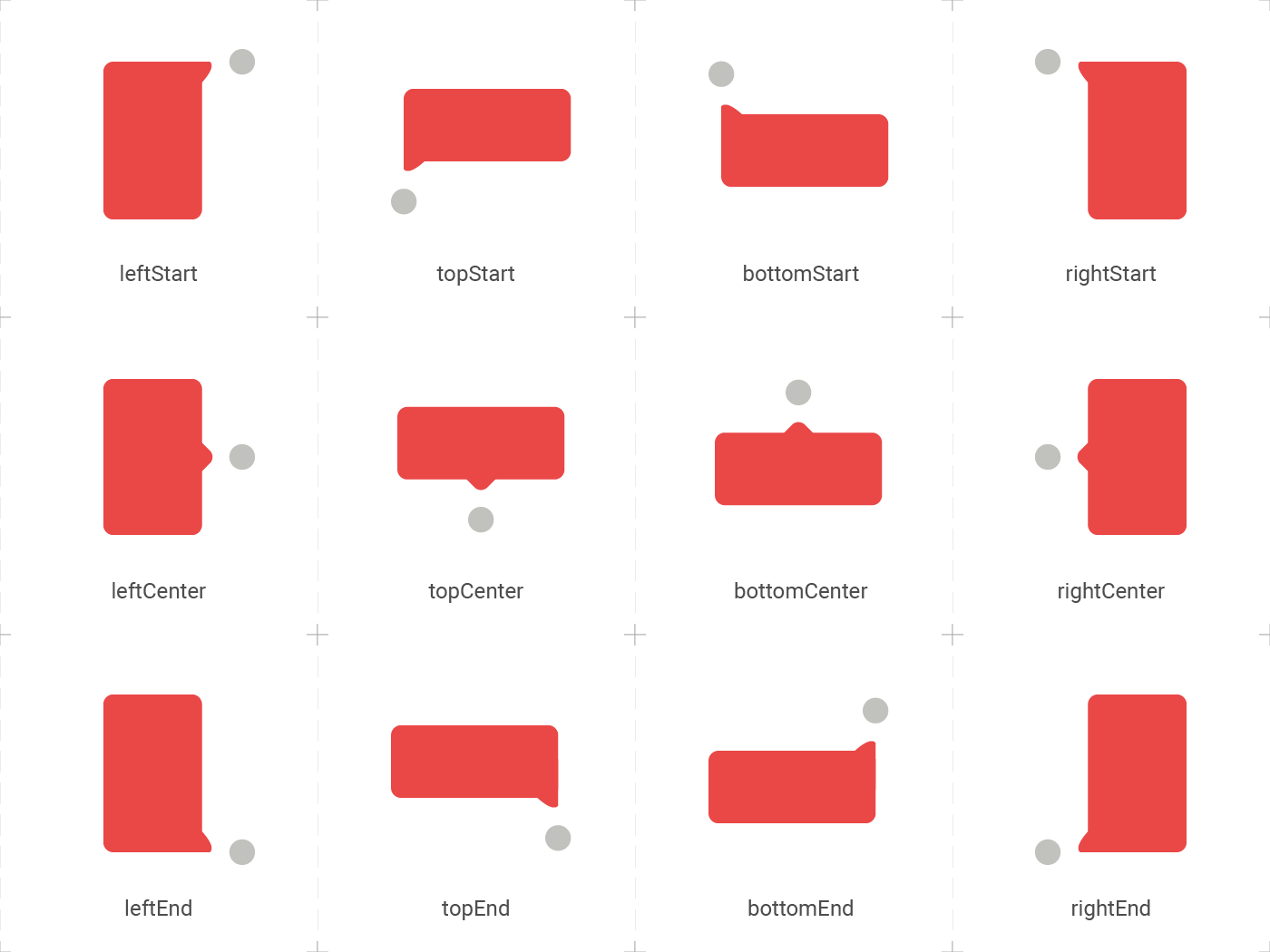
El tooltip header image was created using macrovector illustration on Freepik
Contributors ✨
Thanks goes to these wonderful people:
Marcelo Gil 💻 |
Matteo Pietro Dazzi 💻 |