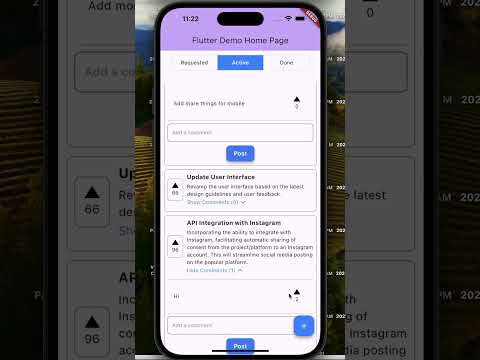kanbancast_components
Kanbancast Components is an embeddable roadmap widget with a voting board for Flutter applications. It allows users to suggest features, upvote them, and comment on potential features, creating an interactive and collaborative product development experience.
Getting Started
Follow these steps to integrate the Kanbancast component into your Flutter project:
-
Get an API key:
- Create a project on Kanbancast.com
- Obtain the project API key from your project settings
-
Add the kanbancast_components package to your project:
With Flutter:
$ flutter pub add kanbancast_componentsThis will add a line like this to your package's pubspec.yaml (and run an implicit flutter pub get):
dependencies: kanbancast_components: ^0.0.4Alternatively, your editor might support flutter pub get. Check the docs for your editor to learn more.
-
Import the package in your Dart code:
import 'package:kanbancast_components/kanbancast_components.dart'; -
Use the BoardView component in your widget tree:
BoardView( projectId: 1, // Replace with your project ID apiKey: 'your_api_key_here', // Replace with your API key containerColor: Colors.black, // Optional: Customize the container color )
Example
An example is available in the /example directory of the package repository.
Tutorial
For a step-by-step tutorial on integrating the Kanbancast component in Flutter, visit our Flutter Integration Tutorial.
Changelog
For a detailed changelog, see the CHANGELOG.md file.
Versions
For information about the latest and previous versions, visit the package page on pub.dev.
Scores
For package scores and additional information, check the pub.dev score page.