Flutter Japx - JSON:API Decoder/Encoder
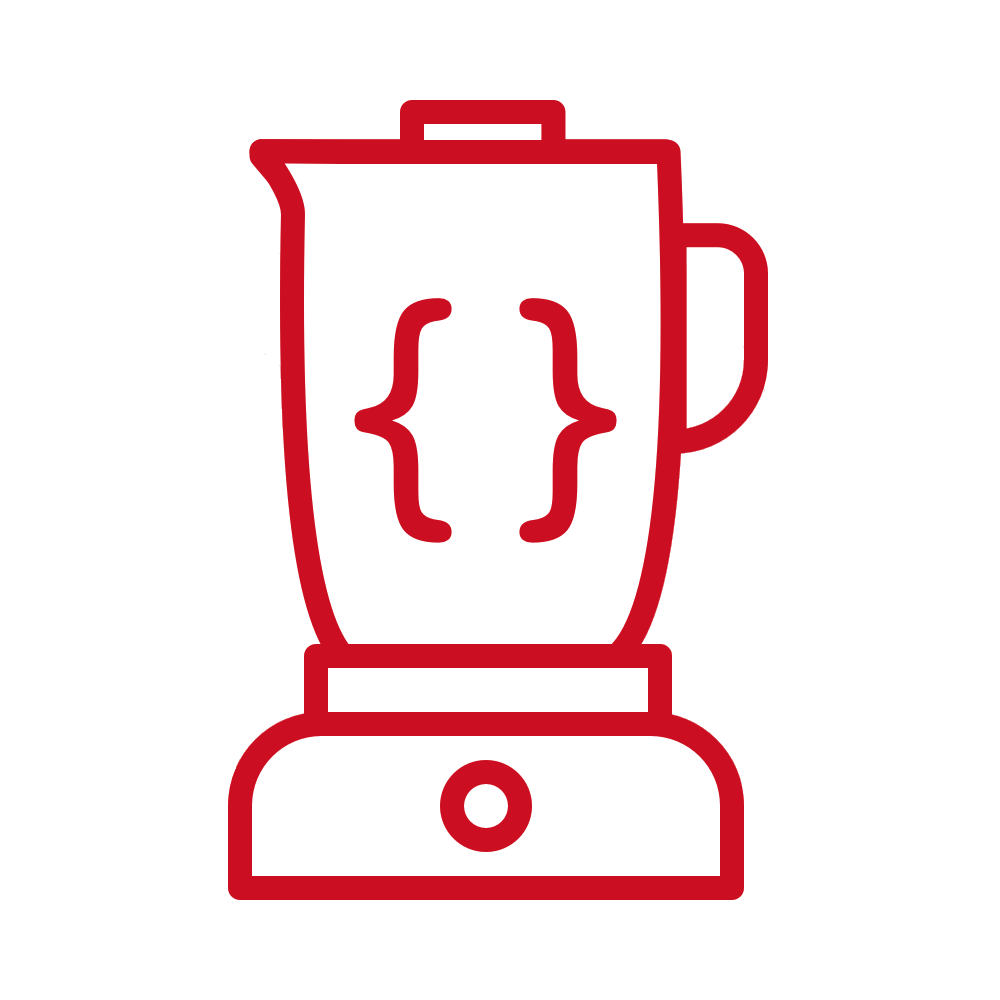
Lightweight 1 parser that flattens complex 1 structure and turns it into simple JSON and vice versa.
It works by transferring Map<String, dynamic> to Map<String, dynamic>, so you can use json_serializable or any other object mapping tool that you prefer.
Usage
For decoding the API responses use function Japx.decode(Map<String, dynamic> jsonApi, {String includeList}) which returns flattened JSON.
Include list is an optional parameter and it is used for deserializing JSON:API relationships.
For encoding use function Japx.encode(Object json, {Map<String, dynamic> additionalParams}) which will return a JSON with JSON:API format.
Decoding
Examples
API response:
{
"data": {
"id": "1",
"type": "users",
"attributes": {
"email": "john@infinum.co",
"username": "john"
}
}
will be transferred to this:
{
"data": {
"id": "1",
"type": "users",
"email": "john@infinum.co",
"username": "john"
}
}
Advanced examples
Parsing relationship
Response:
{
"data": [{
"type": "articles",
"id": "1",
"attributes": {
"title": "JSON API paints my bikeshed!",
"body": "The shortest article. Ever.",
"created": "2015-05-22T14:56:29.000Z",
"updated": "2015-05-22T14:56:28.000Z"
},
"relationships": {
"author": {
"data": {"id": "42", "type": "people"}
}
}
}],
"included": [
{
"type": "people",
"id": "42",
"attributes": {
"name": "John",
"age": 80,
"gender": "male"
}
}
]
}
Parsed JSON:
{
"data": [{
"type": "articles",
"id": "1",
"title": "JSON API paints my bikeshed!",
"body": "The shortest article. Ever.",
"created": "2015-05-22T14:56:29.000Z",
"updated": "2015-05-22T14:56:28.000Z",
"author": {
"type": "people",
"id": "42",
"name": "John",
"age": 80,
"gender": "male"
}
}]
}
Decoding additional info
Response:
{
"data": [
{
"type": "articles",
"id": "3",
"attributes": {
"title": "JSON API paints my bikeshed!",
"body": "The shortest article. Ever.",
"created": "2015-05-22T14:56:29.000Z",
"updated": "2015-05-22T14:56:28.000Z"
}
}
],
"meta": {
"total-pages": 13
},
"links": {
"self": "http://example.com/articles?page[number]=3&page[size]=1",
"first": "http://example.com/articles?page[number]=1&page[size]=1",
"prev": "http://example.com/articles?page[number]=2&page[size]=1",
"next": "http://example.com/articles?page[number]=4&page[size]=1",
"last": "http://example.com/articles?page[number]=13&page[size]=1"
},
"additional": {
"info": "My custom info"
}
}
Parsed JSON:
{
"data": [
{
"type": "articles",
"id": "3",
"title": "JSON API paints my bikeshed!",
"body": "The shortest article. Ever.",
"created": "2015-05-22T14:56:29.000Z",
"updated": "2015-05-22T14:56:28.000Z"
}
],
"meta": {
"total-pages": 13
},
"links": {
"self": "http://example.com/articles?page[number]=3&page[size]=1",
"first": "http://example.com/articles?page[number]=1&page[size]=1",
"prev": "http://example.com/articles?page[number]=2&page[size]=1",
"next": "http://example.com/articles?page[number]=4&page[size]=1",
"last": "http://example.com/articles?page[number]=13&page[size]=1"
},
"additional": {
"info": "My custom info"
}
}
Encoding
Examples
Basic encoding
Your JSON:
{
"type": "articles",
"email": "user@example.com",
"password": "password",
"push_token": "x",
"uuid": "123"
}
JSON:API:
{
"data": {
"type": "articles",
"attributes": {
"email": "user@example.com",
"password": "password",
"push_token": "x",
"uuid": "123"
},
"relationships": {}
}
}
Advanced Examples
Recursive encoding
Your JSON:
{
"type": "articles",
"id": "1",
"title": "JSON API paints my bikeshed!",
"body": "The shortest article. Ever.",
"created": "2015-05-22T14:56:29.000Z",
"updated": "2015-05-22T14:56:28.000Z",
"author": {
"type": "people",
"id": "42",
"name": "John",
"age": 80,
"gender": "male",
"article": {
"type": "articles",
"id": "1",
"title": "JSON API paints my bikeshed!",
"body": "The shortest article. Ever.",
"created": "2015-05-22T14:56:29.000Z",
"updated": "2015-05-22T14:56:28.000Z",
"author": {
"type": "people",
"id": "42",
"name": "John",
"age": 80,
"gender": "male"
}
}
}
}
Encode result:
{
"data": {
"type": "articles",
"id": "1",
"attributes": {
"title": "JSON API paints my bikeshed!",
"body": "The shortest article. Ever.",
"created": "2015-05-22T14:56:29.000Z",
"updated": "2015-05-22T14:56:28.000Z"
},
"relationships": {
"author": {
"data": {"id": "42", "type": "people"}
}
}
}
}
Meta encoding
JSON with meta parameter:
{
"id" : "33",
"type" : "time_off_request",
"status" : "approved",
"start_date" : "2019-01-14",
"end_date" : "2019-01-31",
"policy" : [
{ "id": "24", "type": "time_off_policy", "meta": "TOP24" },
{ "id": "25", "type": "time_off_policy", "meta": "TOP25" }
],
"user" : {
"id" : "25",
"type" : "user",
"avatar" : "",
"email" : "user@email.com",
"name" : "user name",
"meta": {
"meta_user": "meta1",
"meta_user2": "meta2"
}
},
"meta": [
{ "page": 24 },
{ "offset": 24 }
]
}
Result:
{
"data": {
"id": "33",
"type": "time_off_request",
"attributes": {
"status": "approved",
"start_date": "2019-01-14",
"end_date": "2019-01-31",
"meta": [
{ "page": 24 },
{ "offset": 24 }
]
},
"relationships": {
"user": {
"data": {
"id": "25",
"type": "user"
}
},
"policy": {
"data": [
{
"id": "24",
"type": "time_off_policy"
},
{
"id": "25",
"type": "time_off_policy"
}
]
}
}
}
}
Example project
Simple project with mocked API can be found in this repository. Clone the repository, set the main.dart as an application starting point and run the project.
Usage with JsonSerializable
This package can be implemented as a simple layer into your exisiting stack. For example, if you use JsonSerializable, you can do it like this:
@JsonSerializable(nullable: false)
class Article {
factory Article.fromJson(Map<String, dynamic> json) => _$ArticleFromJson(Japx.decode(json));
Map<String, dynamic> toJson() => Japx.encode(_$ArticleToJson(this));
Authors
Vlaho Poluta, vlaho.poluta@infinum.com
Maroje Marcelic, maroje.marcelic@infinum.com
Maintained by Infinum
License
Japx is available under the MIT license. See the LICENSE file for more info.