Isar Plus Database
About Isar Plus
Isar Plus is an enhanced fork of the original Isar database created by Simon Choi. This project builds upon the solid foundation of the original Isar, adding new features, improvements, and ongoing maintenance.
What's Different?
- ✨ Enhanced Features: Additional capabilities beyond the original Isar
- 🌐 Improved Web Support: Better SQLite/WASM integration for Flutter Web
- 🔧 Active Maintenance: Regular updates and bug fixes
- 🌍 Multilingual Documentation: Including Turkish language support
- 🚀 Performance Optimizations: Continuous improvements to speed and efficiency
Features
- 💙 Made for Flutter. Easy to use, no config, no boilerplate
- 🚀 Highly scalable The sky is the limit (pun intended)
- 🍭 Feature rich. Composite & multi-entry indexes, query modifiers, JSON support etc.
- ⏱ Asynchronous. Parallel query operations & multi-isolate support by default
- 🦄 Open source. Everything is open source and free forever!
- ✨ Enhanced. Additional features and improvements over the original Isar
- 🌐 Persistent web storage. IndexedDB for Flutter Web.
Documentation
📚 Comprehensive documentation is available at isarplus.ahmetaydin.dev
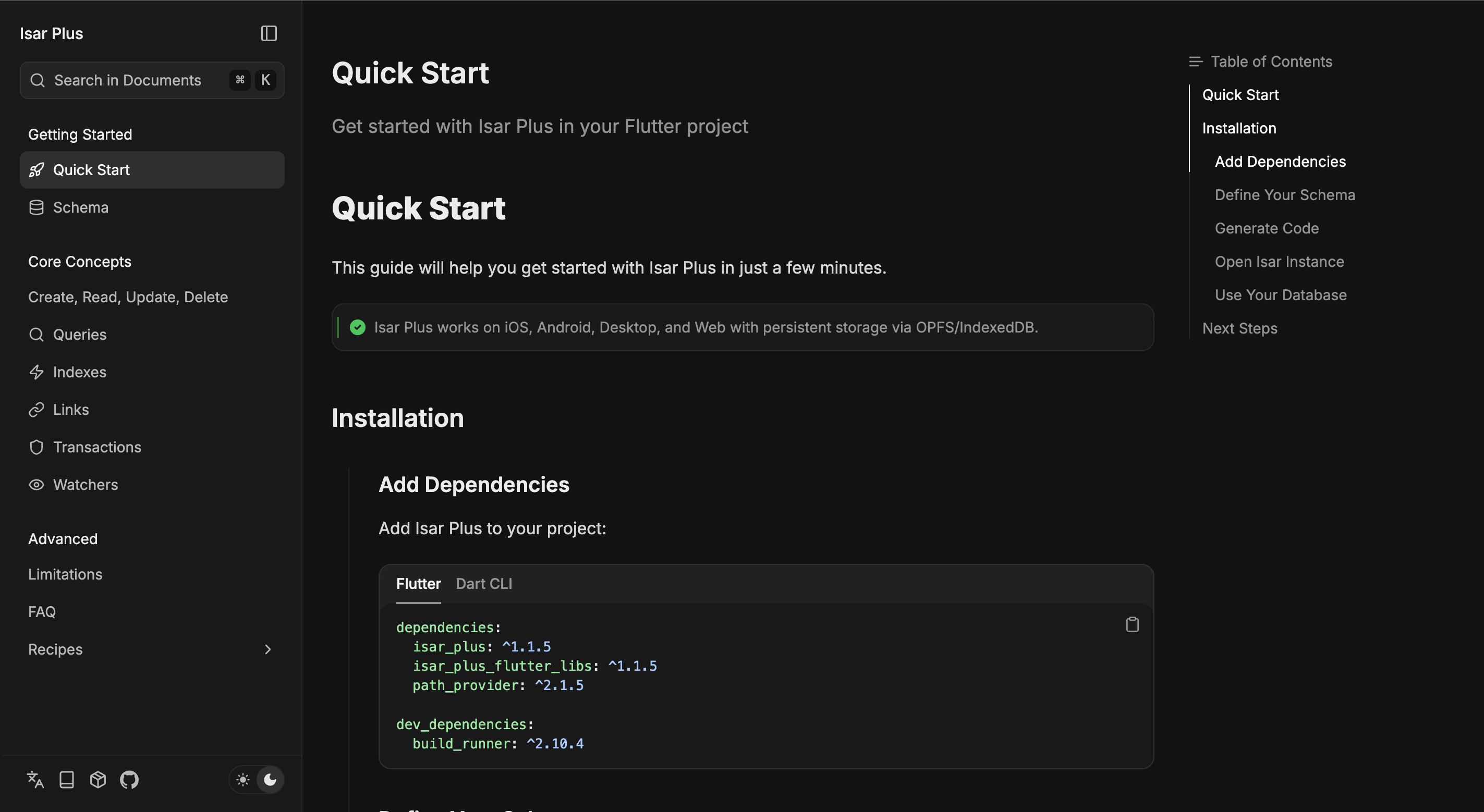
Join the Telegram group for discussion and sneak peeks of new versions of the DB.
If you want to say thank you, star us on GitHub and like us on pub.dev 🙌💙
Isar Database Inspector
The Isar Inspector allows you to inspect the Isar instances & collections of your app in real-time. You can execute queries, edit properties, switch between instances and sort the data.
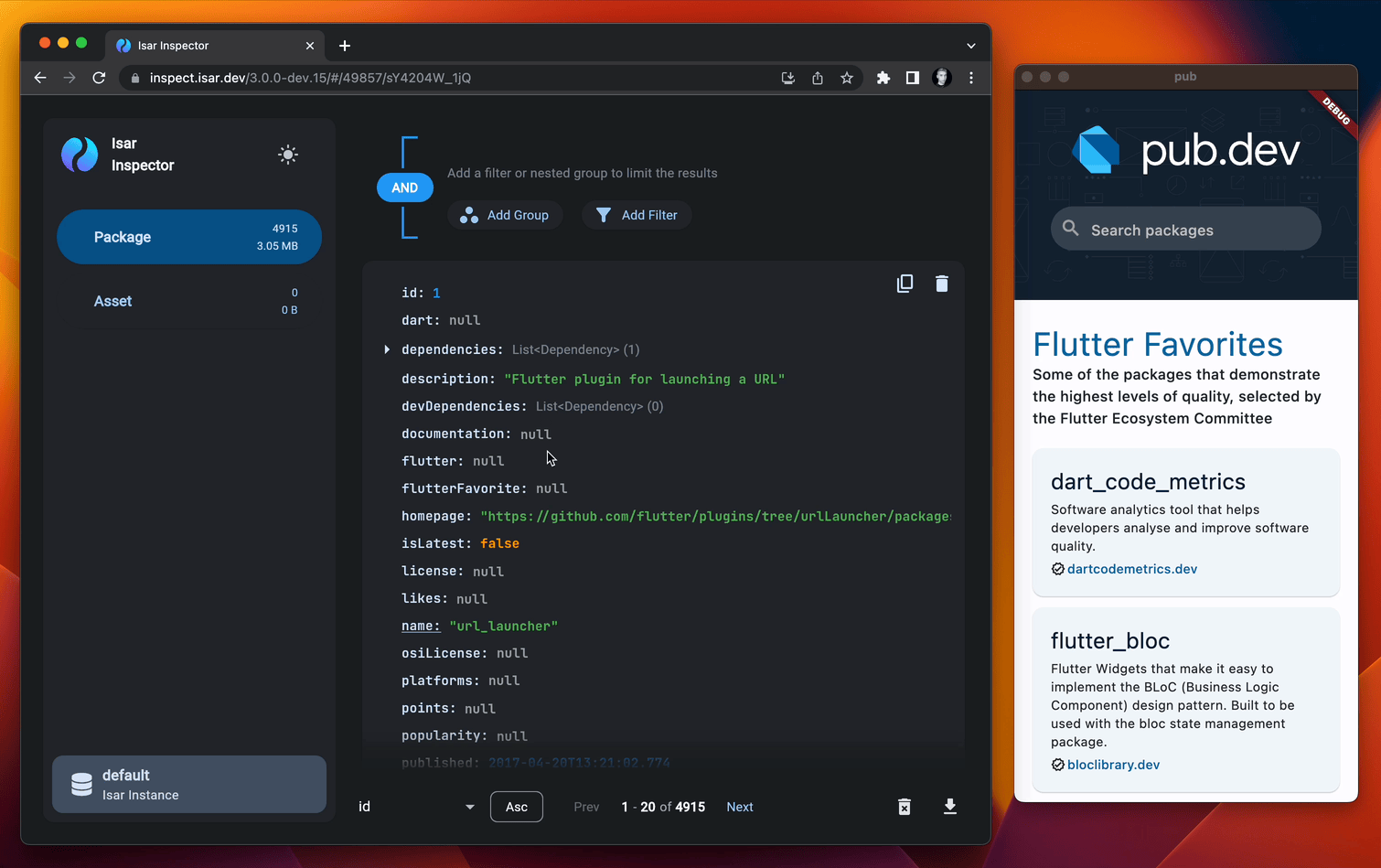
To launch the inspector, just run your Isar app in debug mode and open the Inspector link in the logs.
Benchmarks
Benchmarks only give a rough idea of the performance of a database but as you can see, Isar NoSQL database is quite fast 😇
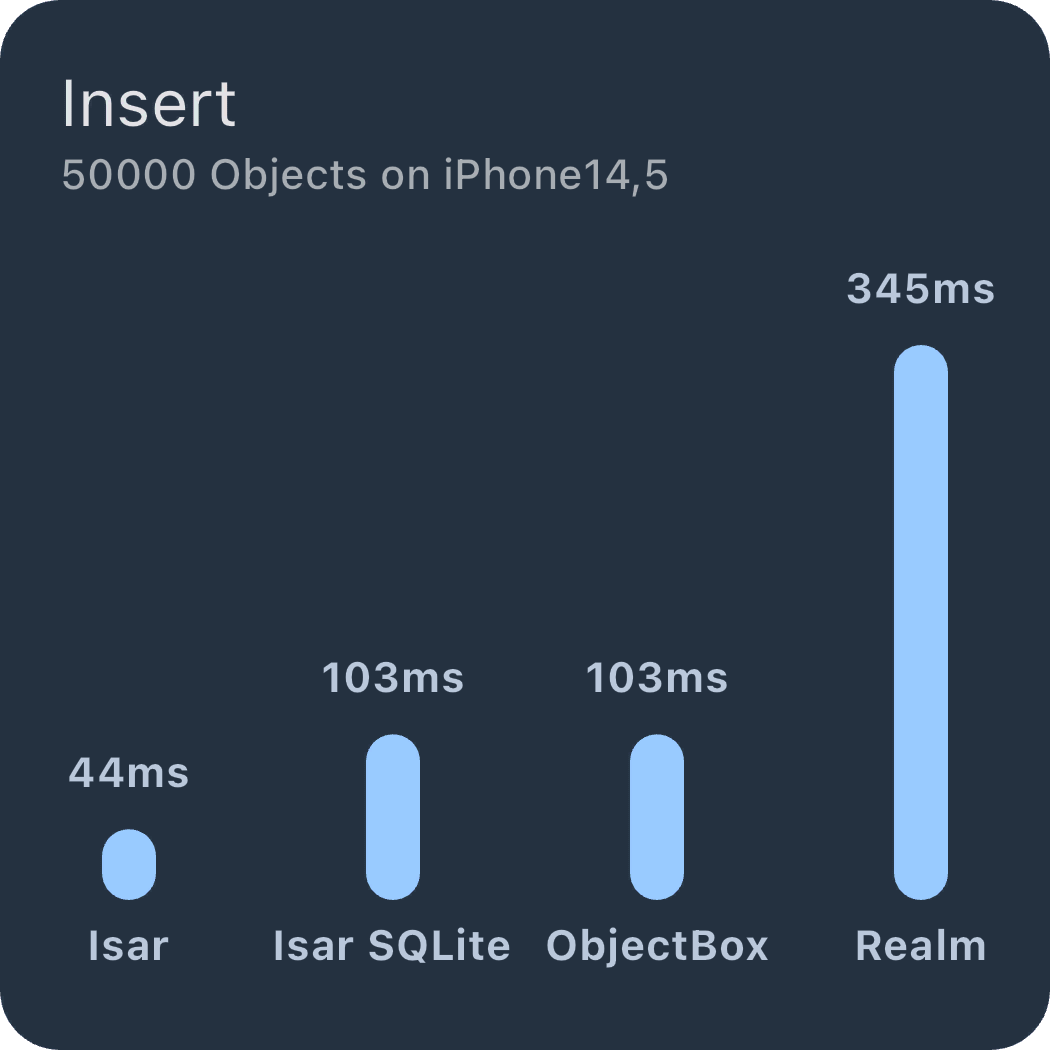 |
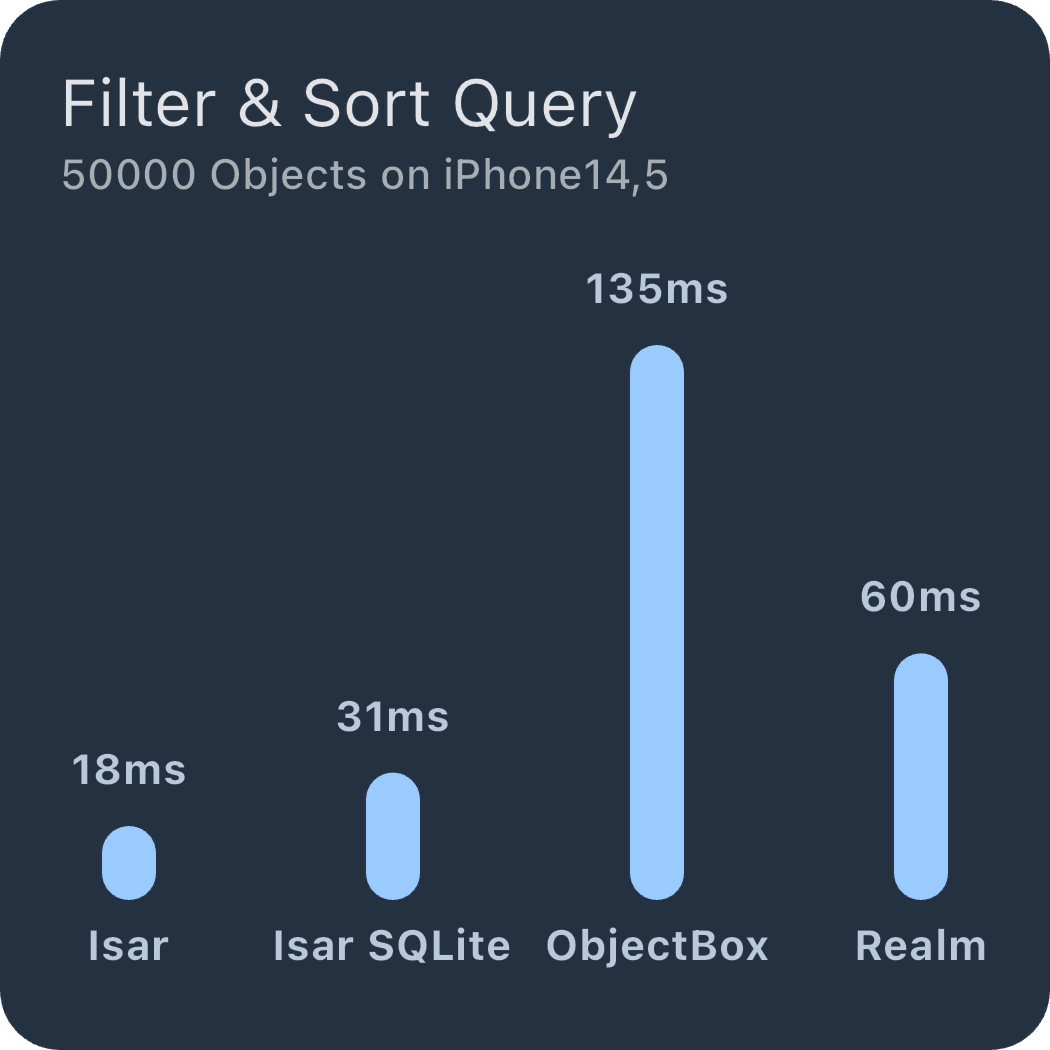 |
|---|---|
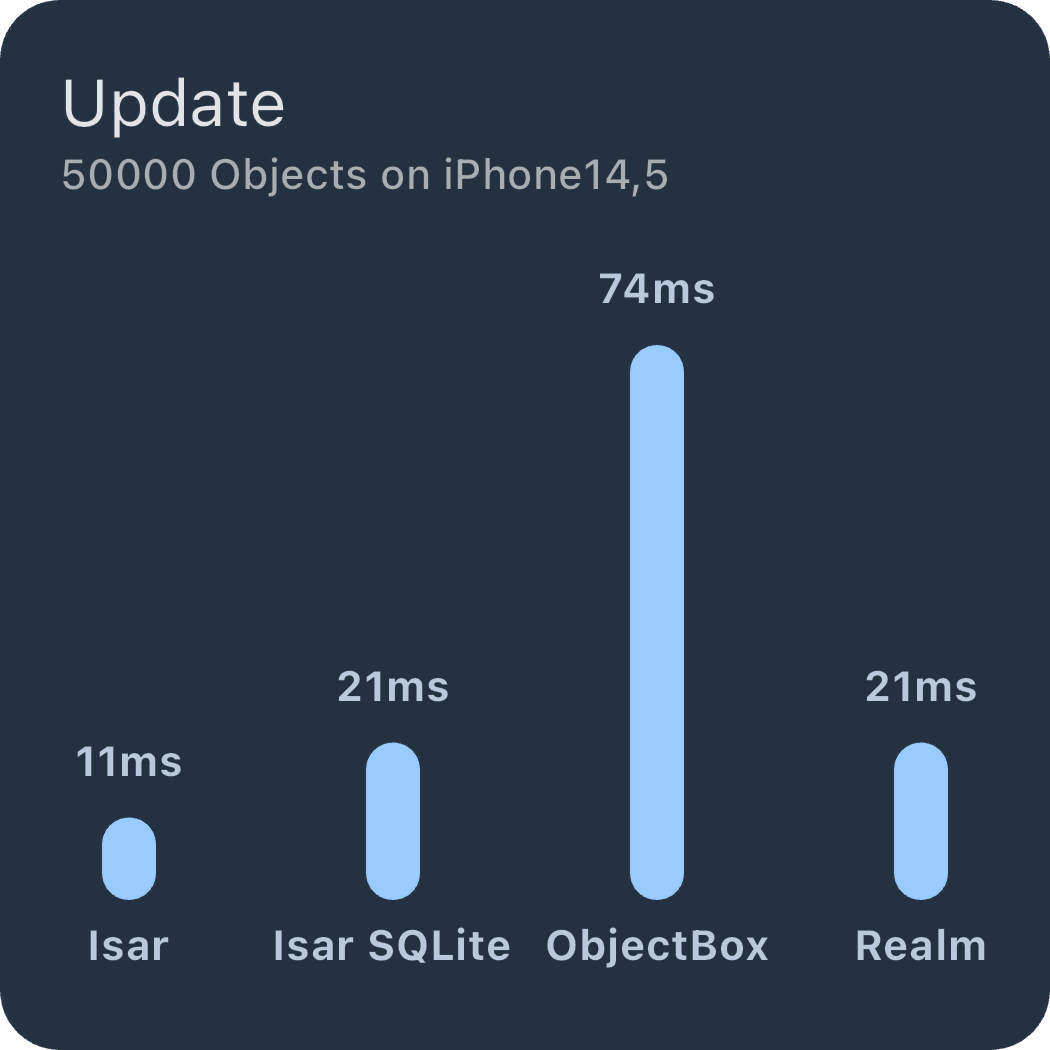 |
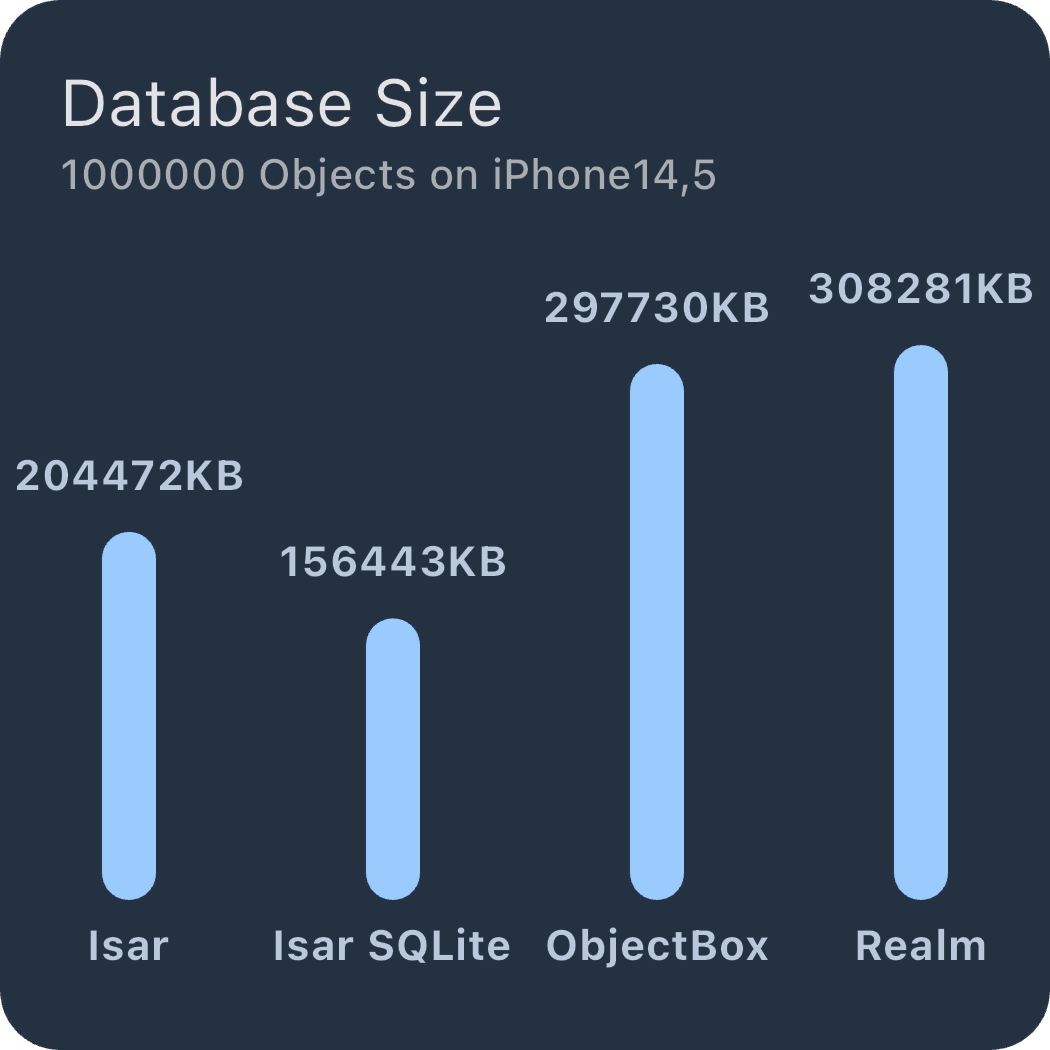 |
If you are interested in more benchmarks or want to check how Isar performs on your device you can run the benchmarks yourself.
Unit tests
If you want to use Isar database in unit tests or Dart code, call await Isar.initializeIsarCore(download: true) before using Isar in your tests.
Isar NoSQL database will automatically download the correct binary for your platform. You can also pass a libraries map to adjust the download location for each platform.
Make sure to use flutter test -j 1 to avoid tests running in parallel. This would break the automatic download.
Contributors ✨
Isar Plus Contributors
Thanks to everyone contributing to Isar Plus:
- Ahmet Aydın - Project maintainer and lead developer
For a complete list of original Isar contributors, please visit the original repository.
Libraries
- isar_plus
- Fast, easy to use, and fully async NoSQL database for Flutter and Dart.




