input_calculator
With Input Calculator widget you can add functionality of calculation to a TextField.
Themes
curve theme

flat theme
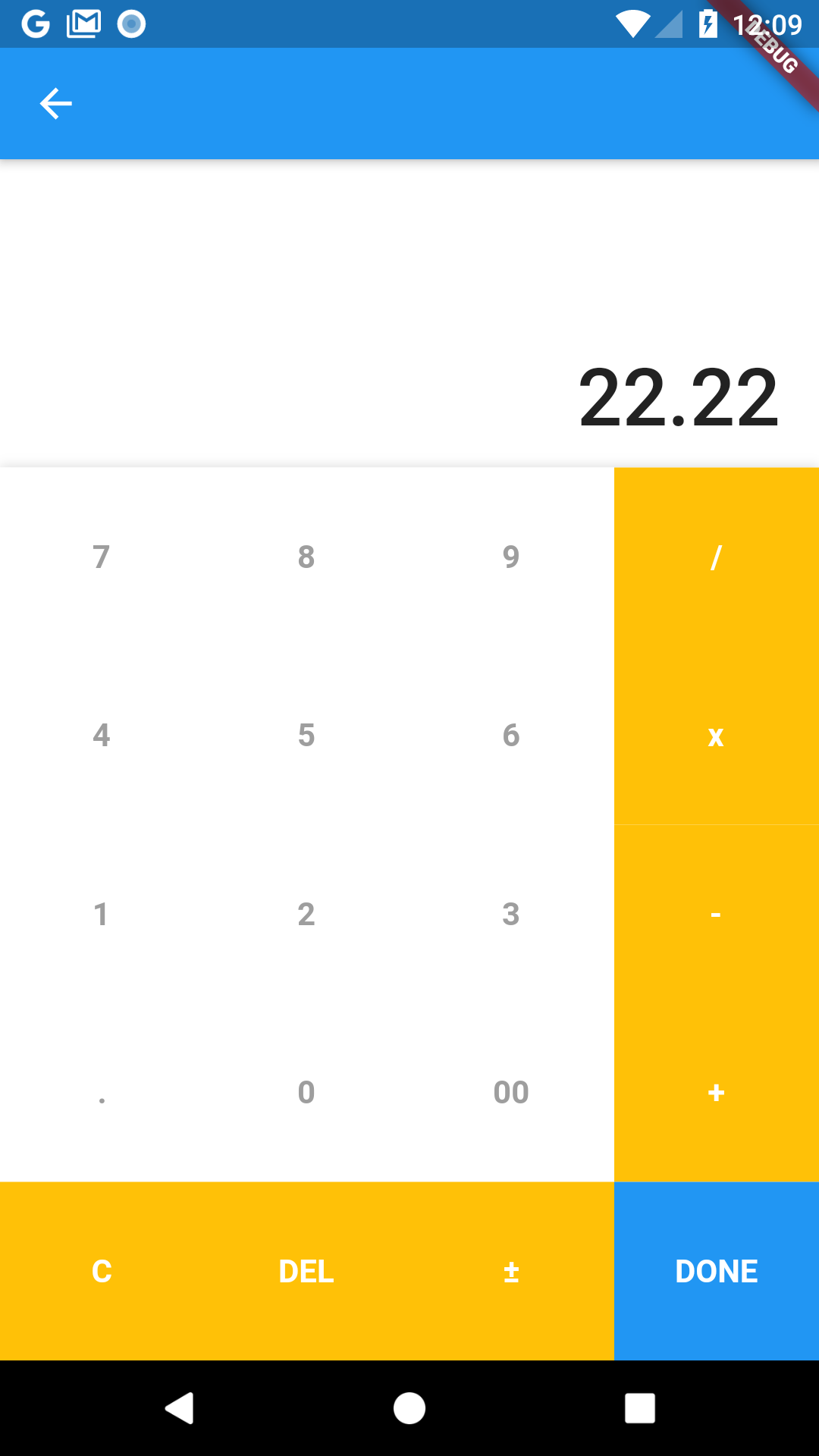
Usage
CalculatorTextField
...
CalculatorTextField(
initialValue: _value,
onSubmitted: (value) {
_value = value;
print('value: $_value');
},
)
...
CalculatorTextFormField
...
CalculatorTextFormField(
initialValue: _value,
validator: (value) {
if (value.isEmpty) {
return 'Madatory field';
}
return null;
},
onSubmitted: (value) {
_value = value;
print('value: $_value');
},
)
...
Let's customize it !
Calculator
-
title: title to show on appbar. -
appBarBackgroundColor: appbar color. -
theme: allows two themes`CalculatorThemes.curve` | `CalculatorThemes.flat`(default: curve). -
operatorButtonColor: color operator button. -
operatorTextButtonColor: color text of operator button. -
normalButtonColor: color normal button. -
normalTextButtonColor: color text of normal button. -
doneButtonColor: color done button. -
doneTextButtonColor: color text of done button. -
allowNegativeResult: allow negative result (default: true).
TextField
-
initialValue: initial value to show. -
inputDecoration: decotation of textField. -
valueFormat: format value of textField.