info_pl
A Flutter plugin that gets an android device's information.
Platform Support
| Android |
|---|
| ✅ |
Usage
To use this plugin, add info_pl as a dependency in your pubspec.yaml file.
Example
Import package:info_pl/info_pl.dart and to get platform-specific device information initialize InfoPl.
import 'package:flutter/material.dart';
import 'dart:async';
import 'package:info_pl/info_pl.dart';
static final InfoPl _infoPl = InfoPl();
void main() => runApp(
const MaterialApp(
home: Material(
child: Center(
child: ElevatedButton(
onPressed: _getDeviceInfo,
child: Text('Get Device Info'),
),
),
),
),
);
Future<void> _getDeviceInfo() async {
if (!await _infoPl.init()) {
throw Exception('Could not to get device info');
}
}
Info Text Generator Example
This plugin offers a data method that provides platform-specific device information in a generic manner. Data obtained through this method can be visualized in an organized and readable manner.
import 'package:flutter/material.dart';
import 'dart:async';
import 'package:info_pl/info_pl.dart';
static final InfoPl _infoPl = InfoPl();
DeviceInfo? _deviceInfo;
String? _deviceInfoText;
void main() {
_getDeviceInfo();
runApp(
const MaterialApp(
home: Material(
child: SingleChildScrollView(
child: Text(
_deviceInfoText ?? 'Loading...',
),
),
),
),
);
}
Future<void> _getDeviceInfo() async {
String? deviceInfoText;
try {
_deviceInfo = await _infoPl.init();
deviceInfoText = _deviceInfo.toString();
} on PlatformException {
deviceInfoText = 'Failed to get device info.';
}
setState(() {
_deviceInfoText = deviceInfoText!;
});
}
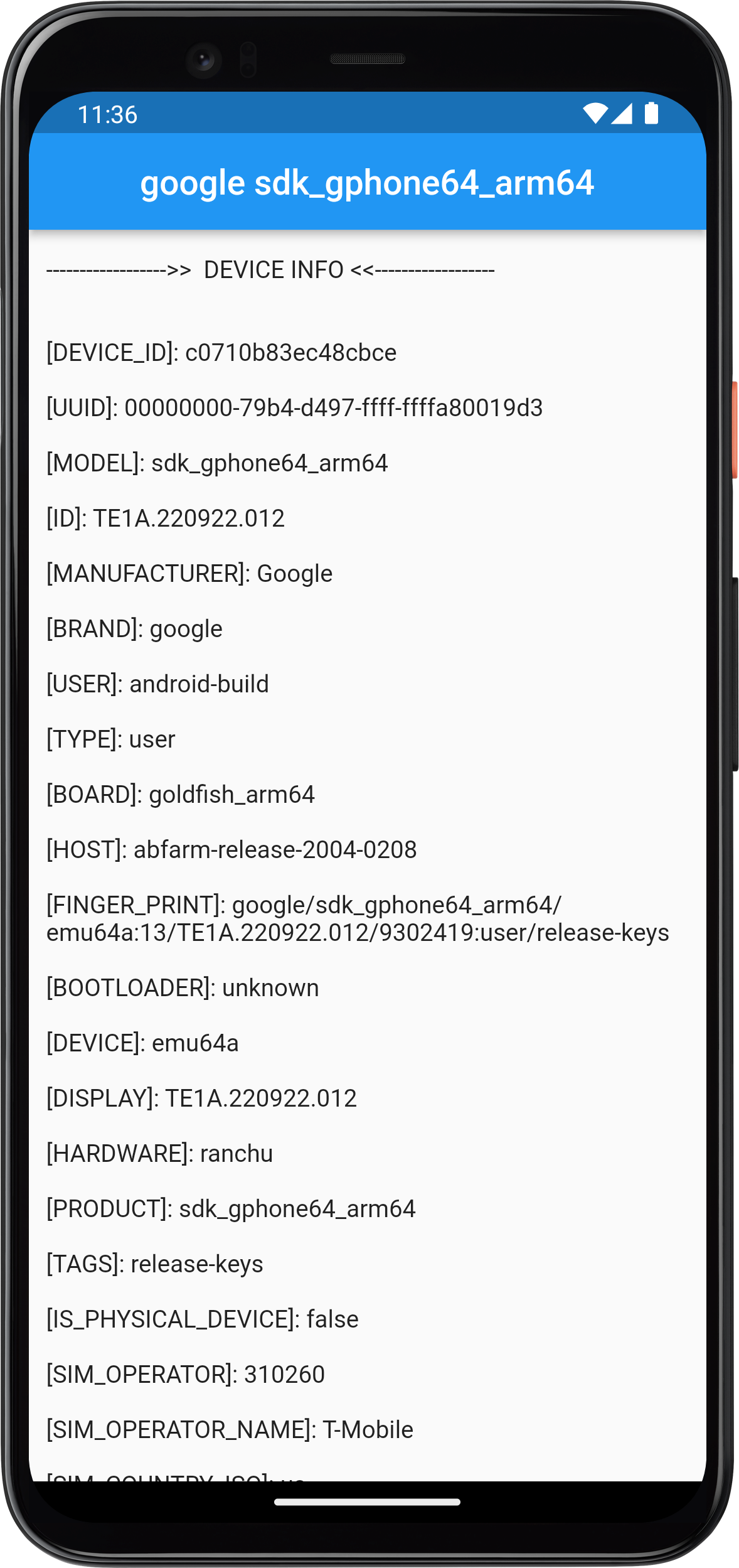
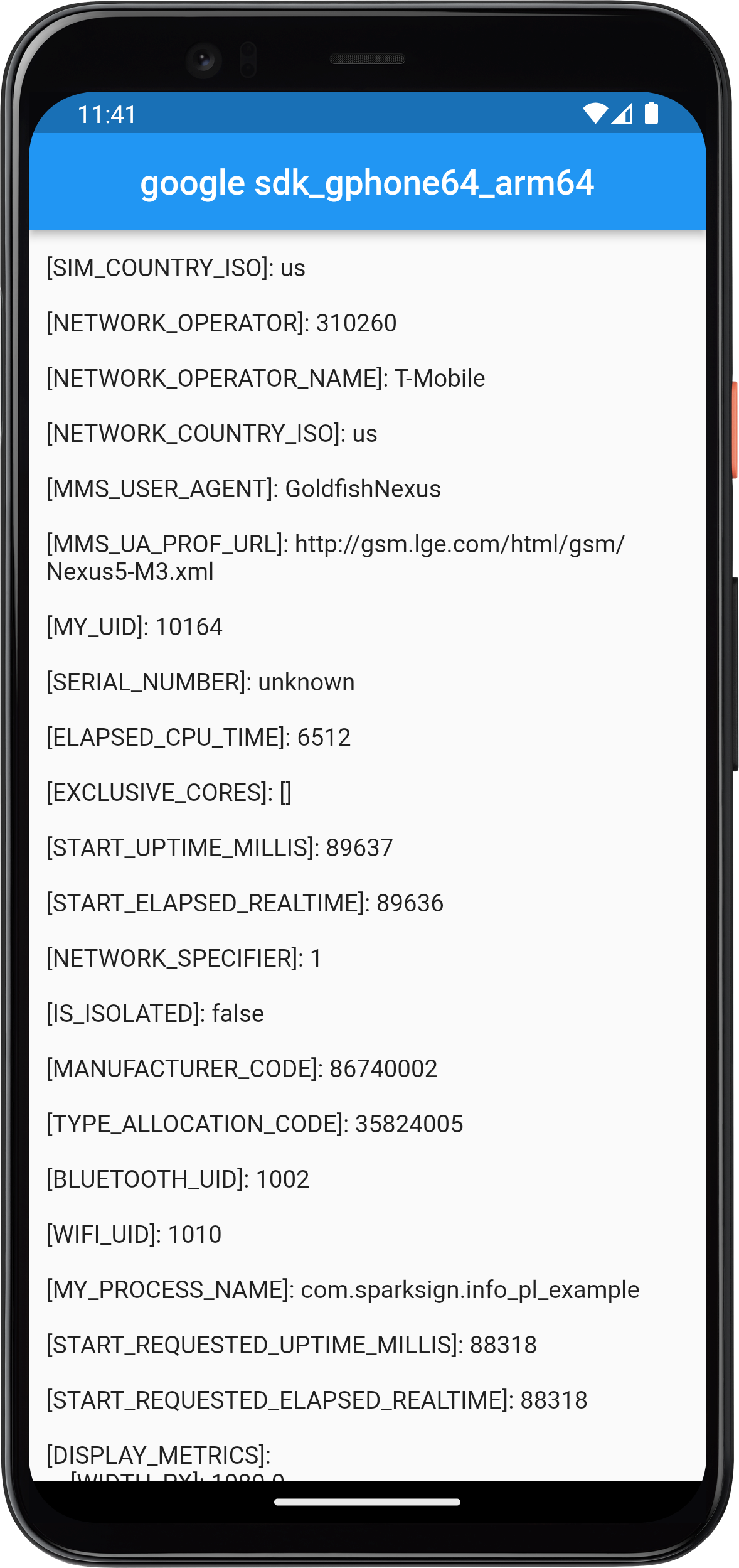
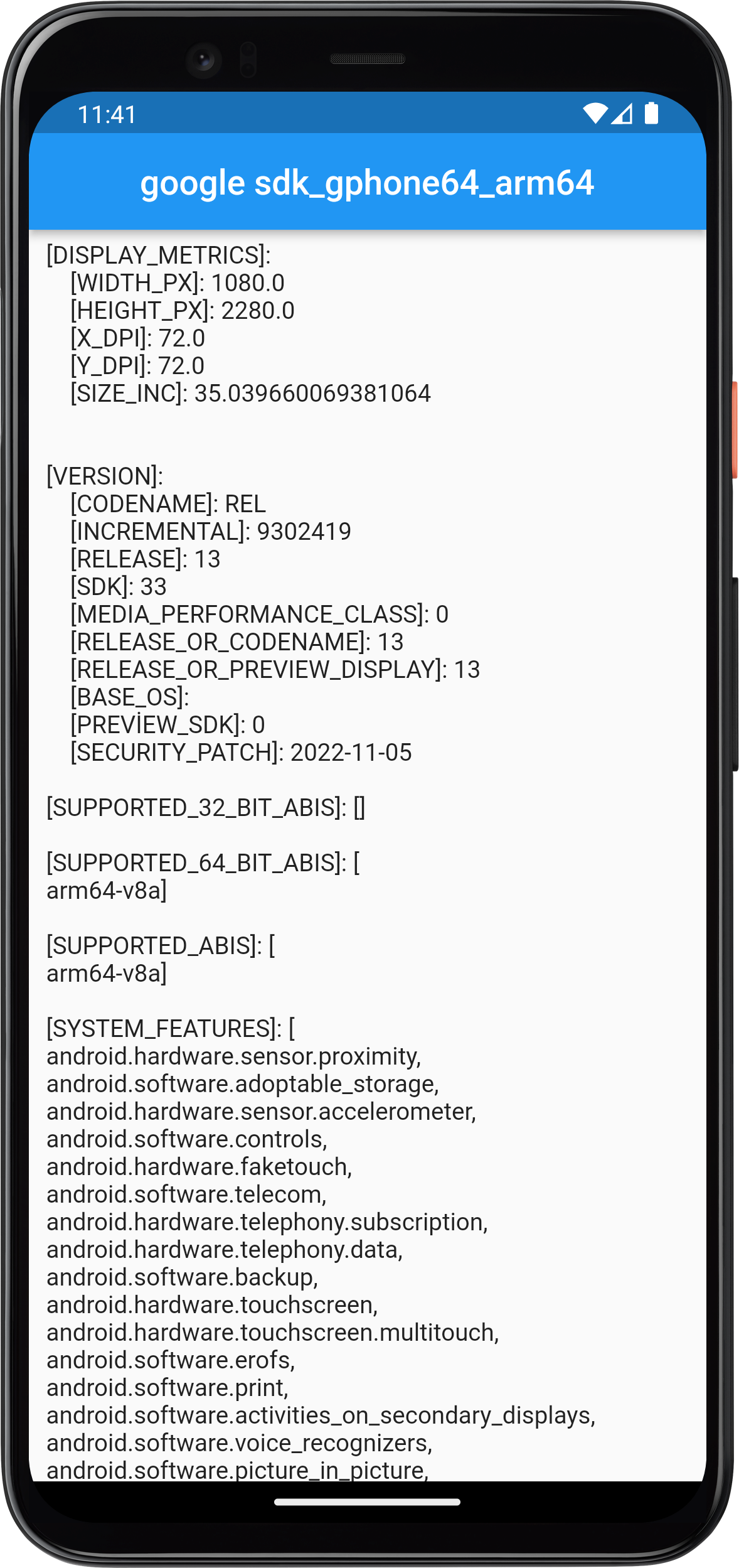
Screenshots of the info text generator used
Individual Access to Data via DeviceInfo Example
Furthermore, individual access to the data obtained through this method is also possible via the DeviceInfo class.
import 'package:info_pl/info_pl.dart';
static final InfoPl _infoPl = InfoPl();
DeviceInfo? _deviceInfo;
Future<void> _getDeviceInfo() async {
String? deviceBrandAndModel;
try {
_deviceInfo = await _infoPl.init();
deviceBrandAndModel = '${_deviceInfo!.brand} ${_deviceInfo!.model}';
} on PlatformException {
deviceBrandAndModel = 'Failed to get device info.';
}
}
Generated UUID Example
A distinctive UUID created with ID, android_ID and board data is provided. This created UUID is accessed from the DeviceInfo class, like other data obtained.
import 'package:info_pl/info_pl.dart';
static final InfoPl _infoPl = InfoPl();
DeviceInfo? _deviceInfo = await _infoPl.init();
String? uuId = _deviceInfo!.uuId;
See the example app for more complex examples.
