infinite_lazy_grid
Infinite zoomable, pannable 2D canvas using spatial hash for only rendering what's visible.
Example: https://infinite-lazy-grid.pages.dev/
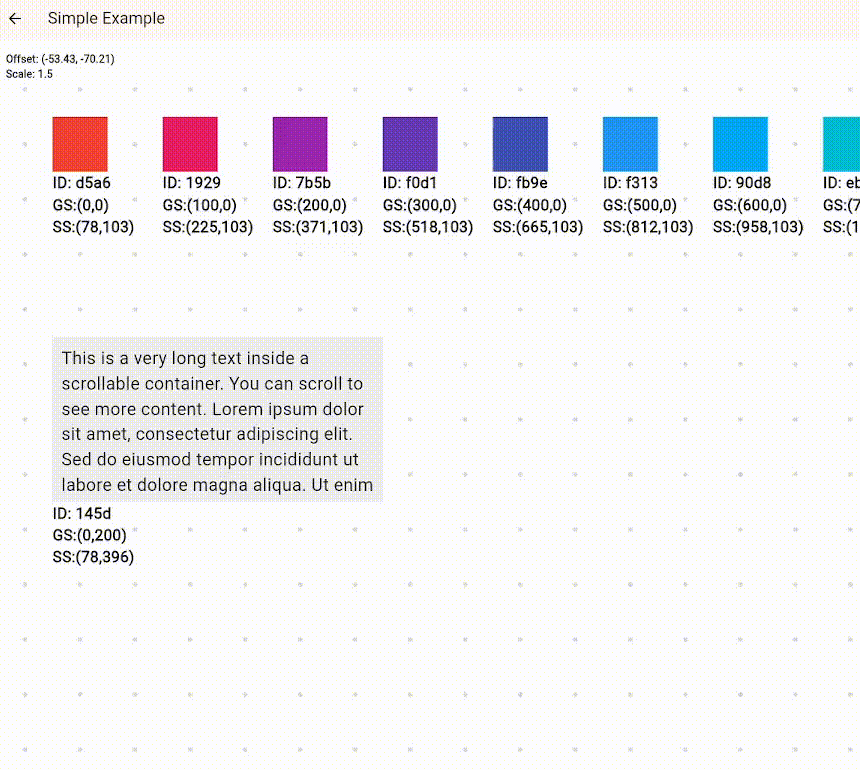
Quick Start
import 'package:flutter/material.dart';
import 'package:infinite_lazy_grid/infinite_lazy_grid.dart';
class DemoCanvas extends StatefulWidget {
const DemoCanvas({super.key});
@override
State<DemoCanvas> createState() => _DemoCanvasState();
}
class _DemoCanvasState extends State<DemoCanvas> {
// all interactions go through the controller
final controller = LazyCanvasController(
background: const DotGridBackground(),
debug: true, // wraps each child with debug info visible on screen (positions, id)
);
@override
void initState() {
super.initState();
// Add some sample nodes in a grid
for (int i = 0; i < 50; i++) {
controller.addChild(
Offset((i % 10) * 140.0, (i ~/ 10) * 140.0),
Container(
width: 100,
height: 100,
color: Colors.primaries[i % Colors.primaries.length],
alignment: Alignment.center,
child: Text('${i + 1}', style: const TextStyle(color: Colors.white)),
),
);
}
}
@override
Widget build(BuildContext ctx) {
return Scaffold(
appBar: AppBar(title: const Text('infinite_lazy_grid')),
// pass the controller to the LazyCanvas widget
body: LazyCanvas(controller: controller),
);
}
}
Usage
Adding/Removing children
// one child, returns its id which is just a uuid string
CanvasChildId oneChild = controller.addChild(
const Offset(500, 1200),
const Icon(Icons.place, size: 32),
);
// with custom widget
List<CanvasChildId> batchAdd = controller.addChildren([
CanvasChildArgs(position: const Offset(0, 0), widget: const Text('Origin')),
CanvasChildArgs(position: const Offset(800, 200), widget: const Icon(Icons.star)),
]);
// remove one by Id
controller.removeChild(oneChild);
// remove all
controller.clear();
Focus / center
All of these animate by default (duration optional, animate: false to jump).
// child specific
controller.focusOnChild(id); // keep scale
controller.focusOnChild(id, scalingMode: ScalingMode.resetScale);
controller.focusOnChild(id, scalingMode: ScalingMode.fitInViewport, preferredHorizontalMargin: 16);
// absolute position in grid space
controller.centerOnGridOffset(const Offset(0, 0));
// absolute position in screen space
controller.centerOnScreenOffset(const Offset(200, 150));
Zoom & animate
controller.updateScalebyDelta(0.2); // zoom in
controller.updateScalebyDelta(-0.2); // zoom out
// animate to position on grid
await controller.animateToOffsetAndScale(
offset: const Offset(1200, 300),
scale: 2.0,
duration: const Duration(milliseconds: 400),
);
Background options
background: const NoBackground();
background: const SingleColorBackround(Colors.white);
background: const DotGridBackground(spacing: 60, size: 2.0);
All of these implement abstract class CanvasBackground so you can add your own.
Render callbacks
LazyCanvasController(
onWidgetEnteredRender: (id) { /* do something */ },
onWidgetExitedRender: (id) { /* do something else */ },
);
Widget updates
Since the args aren't directly available for you to place in the build tree, child rebuilds can be handled in three ways:
- Stateful widget child: Child handles its own updates but state is lost when unmounted.
- Manual update:
updateChildWidget(id, newWidget). - Child listens to external state: Some
Listenableor a state management library like Provider, etc., that rebuilds the child when data changes.
Size based optimisations
focusOnChild auto measures offstage if size unknown. Provide childSize if you already know it to skip the extra pass.
This extra pass is cached so would only happen once per child if size not provided.
Example
See example/ directory (Simple Example, Build Counts Example, Widget State Updates Example, Render Callbacks Example).