image_sketcher
Overview
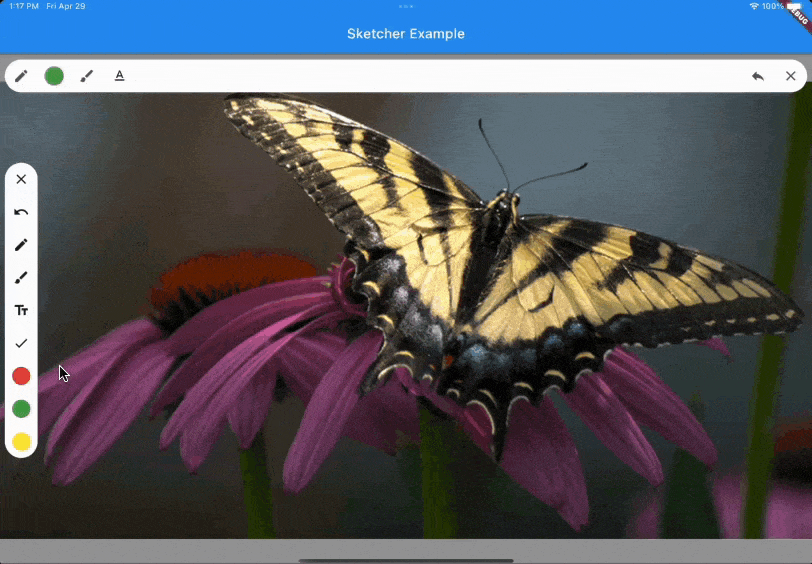
Features
- Different Paint Modes available. Line, Box/Rectangle, Circle, Freestyle/Signature, Dotted Line, Arrow and Text.
- Ability to load image from Network Url, Asset Image, Image from file and from memory.
- Controls from constructors like strokeWidth and Colors.
- Export image as memory bytes which can be converted to image.
- Ability to undo and clear drawings.
- Customize ToolBar properties. Implementation provided on example
- Function available for all features. Implementation provided on example
Getting started
In the pubspec.yaml of your flutter project, add the following dependency:
dependencies:
...
image_sketcher: latest
In your library add the following import:
import 'package:image_sketcher/image_sketcher.dart';
Using the library
Basic usage of the libary:
ImageSketcher.network: Painting over image from network url.
final _imageKey = GlobalKey<ImageSketcherState>();
//Provide controller to the painter.
ImageSketcher.network("https://sample_image.png",
key: _imageKey,scalable: true),
///Export the image:
Uint8List byteArray = await _imageKey.currentState.exportImage();
For more thorough implementation guide, check the example.



