html_to_flutter
html_to_flutter is a Flutter package that converts raw HTML strings into Flutter widgets. It supports various HTML tags and can be extended with additional packages for complex tags like tables and iframes.
Live Preview
You can see a live preview of the html_to_flutter package in action at https://aryakdev.vercel.app/flutter/html_to_flutter. This demo showcases the capabilities of the package and its extensions.
Features
- Convert HTML elements to Flutter widgets.
- Support for text formatting (bold, italic, underline, strike).
- Support for links, lists, images, and tables.
- Extensible with additional packages for more complex HTML elements.
Installation
Add html_to_flutter to your pubspec.yaml:
dependencies:
html_to_flutter: ^1.0.0
Then run flutter pub get to install the package.
Usage
import 'package:flutter/material.dart';
import 'package:html_to_flutter/html_to_flutter.dart';
import 'package:html_to_flutter_table/html_to_flutter_table.dart'; // Example extension
void main() {
runApp(MyApp());
}
class MyApp extends StatelessWidget {
@override
Widget build(BuildContext context) {
return MaterialApp(
home: Scaffold(
appBar: AppBar(
title: Text('HTML to Flutter Demo'),
),
body: Html(
config: HtmlConfig(
onTap: (url, [attributes, element]) {
log('Tapped on $url');
log('Attributes: $attributes');
log('Element: $element');
},
extensions: [
const TableExtension(),
],
),
renderMode: RenderMode.list,
data: """
<div>
<h1>Hello, Flutter!</h1>
<p>This is a sample HTML content converted to Flutter widgets.</p>
<p>It supports <strong>bold</strong>, <em>italic</em>, <u>underline</u>, <strike>strike</strike>, and <a href="https://flutter.dev">links</a>.</p>
<p>It supports ordered and unordered lists:</p>
<ul>
<li>Item 1</li>
<li>Item 2</li>
<li>Item 3</li>
</ul>
<ol>
<li>Item 1</li>
<li>Item 2</li>
<li>Item 3</li>
</ol>
<p>It supports images:</p>
<span>
<img src="https://via.placeholder.com/100" height="100" />
<img src="https://via.placeholder.com/100" height="100" />
<img src="https://via.placeholder.com/100" height="100" />
</span>
<p>It supports tables:</p>
<table>
<thead>
<tr>
<th>Header 1</th>
<th>Header 2</th>
<th>Header 3</th>
</tr>
</thead>
<tbody>
<tr>
<td>Row 1, Cell 1</td>
<td>Row 1, Cell 2</td>
<td>Row 1, Cell 3</td>
</tr>
<tr>
<td>Row 2, Cell 1</td>
<td>Row 2, Cell 2</td>
<td>Row 2, Cell 3</td>
</tr>
<tr>
<td>Row 3, Cell 1</td>
<td>Row 3, Cell 2</td>
<td>Row 3, Cell 3</td>
</tr>
</tbody>
</table>
</div>
""",
),
),
);
}
Screenshot
The following is an example of how the rendered UI will look:
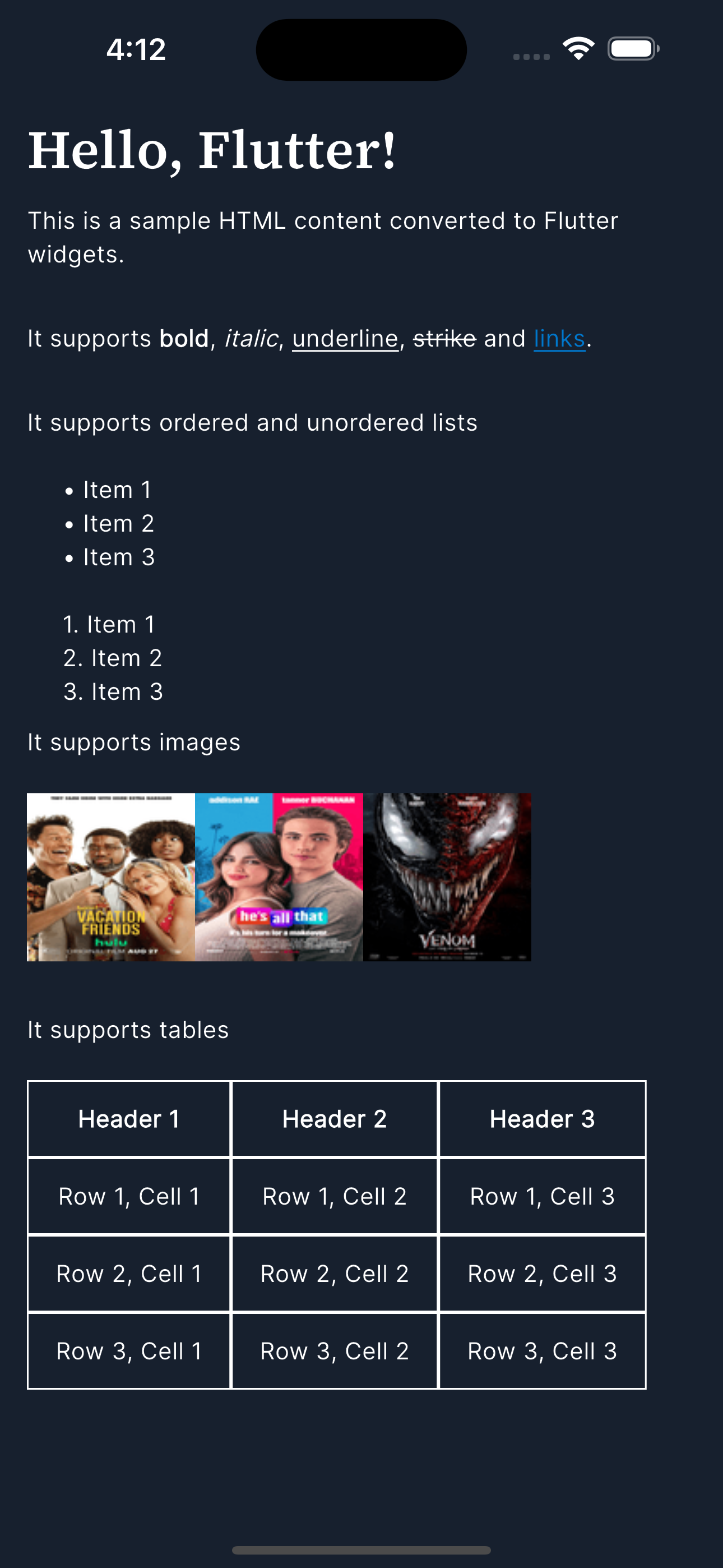
Extensibiliy
The html_to_flutter package can be extended with the following sub-packages for additional functionality:
-
html_to_flutter_table
Supports rendering HTML tables, includingcolspanandrowspan. -
html_to_flutter_iframe
Supports rendering HTML iframes using theflutter_inappwebviewpackage. -
html_to_flutter_kit
Bundles all the available sub-packages for ease of use.
🚧 Work in Progress
Please note that the html_to_flutter package and its sub-packages are currently a work in progress. As such, you might encounter bugs or incomplete features. We welcome your feedback and contributions to help improve these packages. If you find any issues or have suggestions, please report them on the respective GitHub repositories.
License
This project is licensed under the MIT License - see the LICENSE file for details.
Libraries
- html_to_flutter
- Core implementation for
Html.





