Flutter Chat Widget by MSG91 # HelloSDK
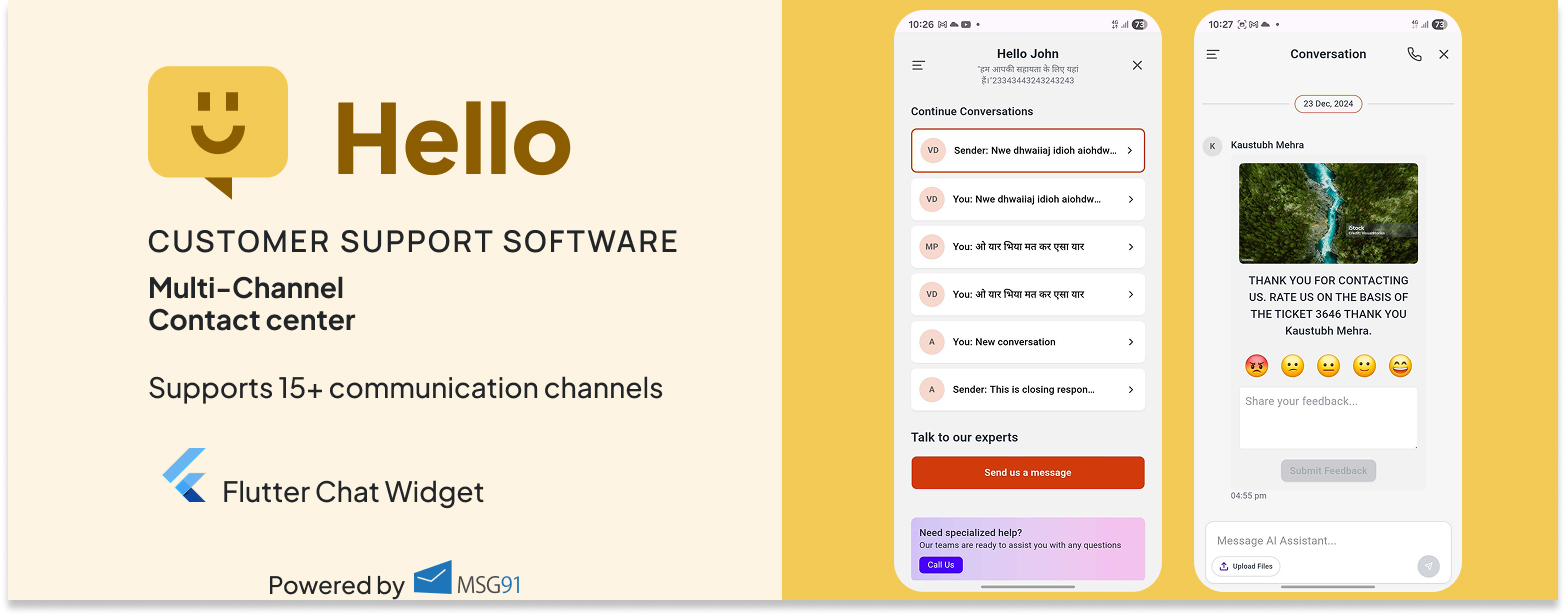
Getting started
Login or create account at MSG91 to use Hello SDK service.
After login at MSG91 follow below steps to get your hello chat widget configuration.
- From navigation drawer expand Manage > Inboxes > Select Inbox as Chat > Edit Widget.
- Configure your widget.
Installing
flutter pub add hello_flutter_sdk
Usage
import 'package:flutter/material.dart';
import 'package:hello_flutter_sdk/hello_flutter_sdk.dart';
void main() => runApp(const MyApp());
class MyApp extends StatelessWidget {
const MyApp({super.key});
@override
Widget build(BuildContext context) {
return const MaterialApp(
home: HelloExampleScreen(),
);
}
}
class HelloExampleScreen extends StatefulWidget {
const HelloExampleScreen({super.key});
@override
State<HelloExampleScreen> createState() => _HelloExampleScreenState();
}
class _HelloExampleScreenState extends State<HelloExampleScreen> {
double viewHeight = 100, viewWidth = 100;
double bottomPosition = 10, rightPosition = 0;
@override
Widget build(BuildContext context) {
final media = MediaQuery.of(context);
return Stack(
children: [
Scaffold(
appBar: AppBar(title: const Text("Hello Chat SDK")),
body: const Center(child: Text("Welcome to Hello SDK Example")),
),
Positioned(
bottom: bottomPosition,
right: rightPosition,
child: SizedBox(
height: viewHeight,
width: viewWidth,
child: ChatWidget(
button: _chatButton(),
widgetToken: "YOUR_WIDGET_TOKEN",
uniqueId: "UNIQUE_USER_ID",
name: "User Name"",
mail: "email@example.com",
number: "+1234567890",
widgetColor: Colors.deepOrange,
onLaunchWidget: () {
setState(() {
viewHeight = media.size.height;
viewWidth = media.size.width;
bottomPosition = 0;
rightPosition = 0;
});
},
onHideWidget: () {
setState(() {
viewHeight = 100;
viewWidth = 100;
bottomPosition = 10;
rightPosition = 0;
});
},
),
),
),
],
);
}
Widget _chatButton() {
return Container(
height: 80,
width: 80,
decoration: const BoxDecoration(
shape: BoxShape.circle,
gradient: LinearGradient(
colors: [Colors.red, Colors.black],
begin: Alignment.topCenter,
end: Alignment.bottomCenter,
),
),
child: const Center(
child: Text(
"Chat",
style: TextStyle(color: Colors.white, fontSize: 12),
),
),
);
}
}
Properties
Below are the properties available for customizing the Widget.
| Prop | Type | Description |
|---|---|---|
| widgetToken | String (Required) | Get Hello widget token from Widget settings > Integration |
| widgetColor | Color (Required) | Sets Widget's background color |
| uniqueId | String (Required) | Prefered unique Id to register the user |
| userJwtToken | String | Identity Verification must be enabled to use this prop |
| name | String | Predefine the name of the client |
| number | String | Predefine the number of the client |
| String | Predefine the mail of the client | |
| country | String | Predefine the country of the client |
| city | String | Predefine the city of the client |
| region | String | Predefine the region of the client |
| showWidgetForm | boolean | Override default widget show client form settings |
| showSendButton | boolean | Override default show send button widget settings |
| button | Widget | Create your own custom button widget |