Grouped Checkbox Widget for Flutter
Overview
The GroupedCheckbox widget enables displaying a list of checkboxes in various orientations and styles. It's designed for flexibility, supporting generic types, and offers customizable options.
Features
- Supports generic data types.
- Vertical, horizontal, and wrap orientations.
- Disabled state support.
- Callbacks for state changes.
Installation
Add grouped_checkbox to your Flutter project's dependencies.
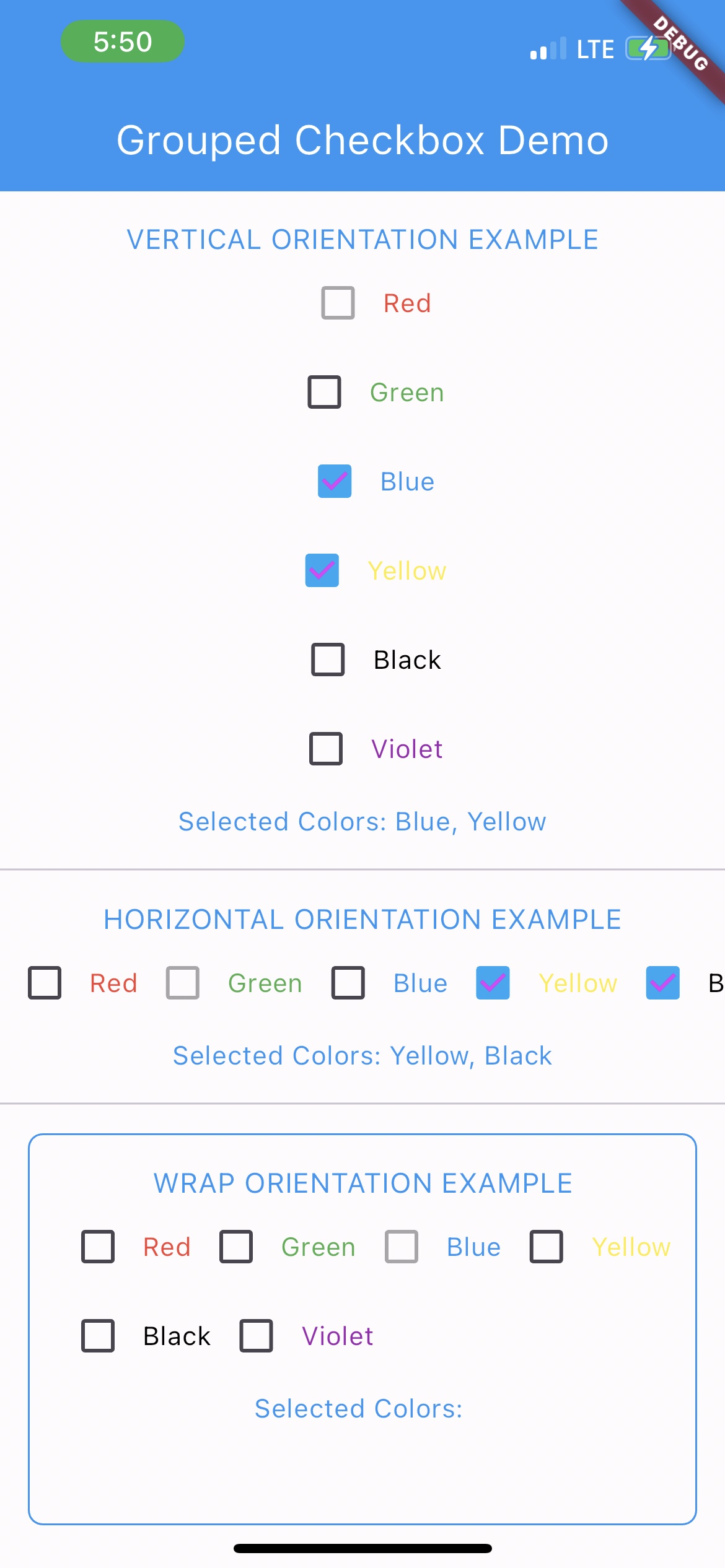
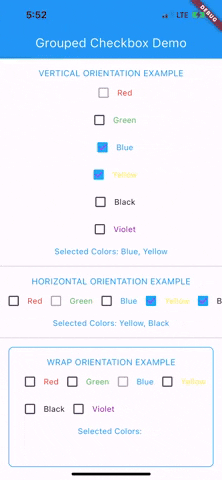
Usage
To use this plugin, add grouped_checkbox as a dependency in your pubspec.yaml file.
dependencies: grouped_checkbox: 2.0.0
Example
import 'package:grouped_checkbox/grouped_checkbox.dart';
final List<ColorItem> allItemList = [
ColorItem('Red', Colors.red),
ColorItem('Green', Colors.green),
ColorItem('Blue', Colors.blue),
ColorItem('Yellow', Colors.yellow),
ColorItem('Black', Colors.black),
ColorItem('Violet', Colors.purple)
];
class ColorItem {
String name;
Color color;
ColorItem(this.name, this.color);
}
GroupedCheckbox<ColorItem>(
itemList: allItemList,
checkedItemList: selectedItems,
disabled: disabledItems,
onChanged: (itemList) {
updateFunction(itemList!);
},
orientation: orientation,
checkColor: Colors.purpleAccent,
activeColor: Colors.lightBlue,
itemWidgetBuilder: (item) => Text(item.name, style: TextStyle(color: item.color)),
)
