Screenshots
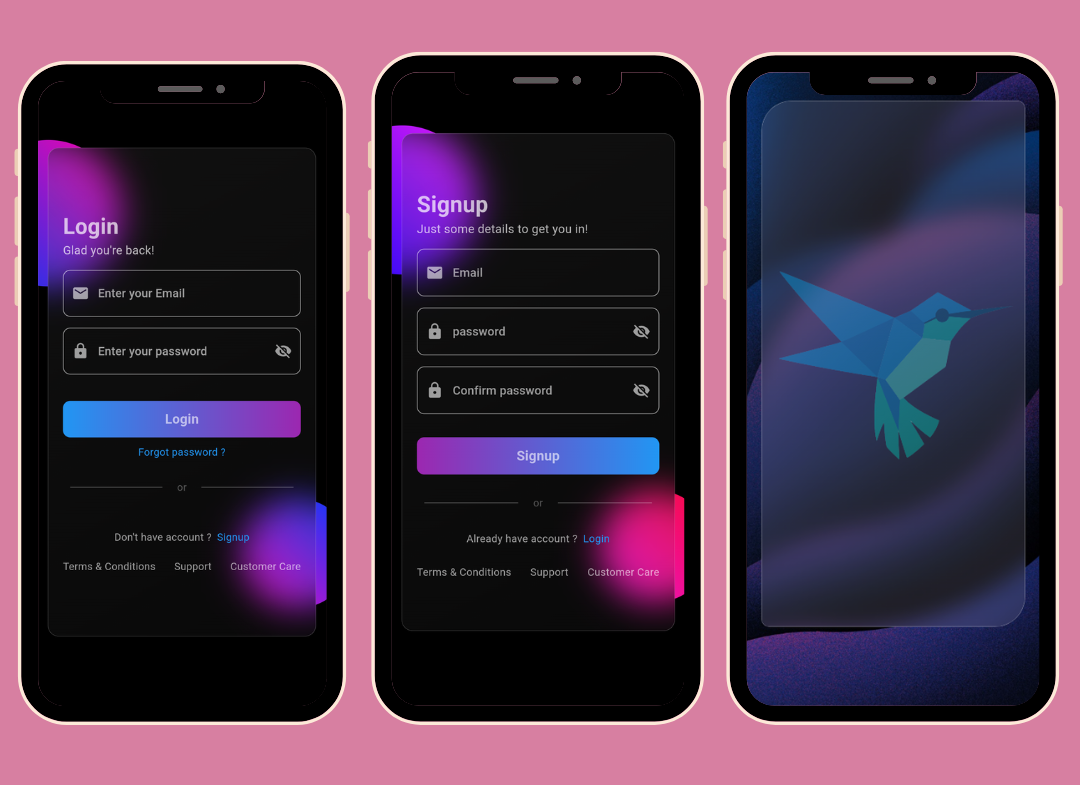
Overview
This Flutter package allows you to easily create glass morphism effects in your Flutter applications. Glass morphism is a design trend that involves using blurred, semi-transparent elements to create a frosted glass-like effect.
Installation
To use this package, add glossy as a dependency in your pubspec.yaml file:
dependencies:
flutter:
sdk: flutter
glossy: ^0.0.4
OR
Open your termilar in the project level and run this command.
flutter pub add glossy
Usage
You can use the GlossyContainer widget provided by this package to create glass morphism effects. Here's a basic example:
import 'package:flutter/material.dart';
import 'package:glossy/glossy.dart';
void main() {
runApp(const MyApp());
}
class MyApp extends StatelessWidget {
const MyApp({super.key});
@override
Widget build(BuildContext context) {
return MaterialApp(
home: Scaffold(
backgroundColor: Colors.black,
appBar: AppBar(
title: const Text('Glass Morphism Example'),
),
body: Center(
child: SizedBox(
width: 300,
height: 300,
child: Stack(
children: [
Container(
height: 140,
width: 140,
decoration: (BoxDecoration(
color: Colors.purple,
borderRadius: BorderRadius.circular(70))),
),
Align(
alignment: Alignment.bottomRight,
child: Container(
height: 140,
width: 140,
decoration: (BoxDecoration(
color: Colors.purple,
borderRadius: BorderRadius.circular(70))),
),
),
Align(
alignment: Alignment.center,
child: GlossyContainer(
width: 200,
height: 200,
borderRadius: BorderRadius.circular(12),
child: const Center(
child: Text(
'Glass Morphism',
style: TextStyle(
fontSize: 20,
fontWeight: FontWeight.bold,
color: Colors.white,
),
),
),
),
),
],
),
),
),
),
);
}
}
Parameters
width: The width of the containerrequired.height: The height of the containerrequired.borderRadius: The border radius of the container.blur: The amount of blur to apply to the container.child: The widget placed inside the glass container.color: Background color of the container.opacity: Opacity of the container.strengthX: Strength of blur in the horizontal direction.strengthY: Strength of blur in the vertical direction.border: Border of the container.blendMode: Blend mode for applying filter.gradient: Gradient of the container.boxShadow: Box shadows for the container.image: Background image of the container.imageOpacity: Opacity of the background image.
Support
If you find this project helpful and would like to support its development, you can connect with me on social media:
Your support and feedback are greatly appreciated and will help in further improving this project.