Flutter widget catalogue
Create awesome apps very faster with Flutter's collection of visual, structural, platform, UI and interactive widgets. Its a open source package.
Buttons
All types of buttons set in this package. Auth Buttons for authenticating with the most popular social networks like: Google, Facebook, Apple and too other and add more buttons like (Rounded buttons, simple buttons, border color button, etc....).
Switch
An easy to implement custom switch created for Flutter. Give it a custom height and width, colors, size, border for the switch and toggle, border radius, colors, toggle size, a set to display an 'On' and 'Off' text and able to add custom icon inside the toggle.
Neumorphic
A complete, ready to use, Neumorphic ui kit for Flutter like(Buttons, switch, Container, Slider, Text, Icon, CheckBox, Toggle, Indicator, Range Slider, etc..).
Installing
-
Add dependency to
pubspec.yamlGet the latest version in the 'Installing' tab on pub.dev
dependencies:
flutter_widget_catalogue: <latest-version>
- Import the package
import 'package:flutter_widget_catalogue/flutter_widget_catalogue.dart';
1) Neumorphic Widgets
| Screenshot | Screenshot | Screenshot |
|---|---|---|
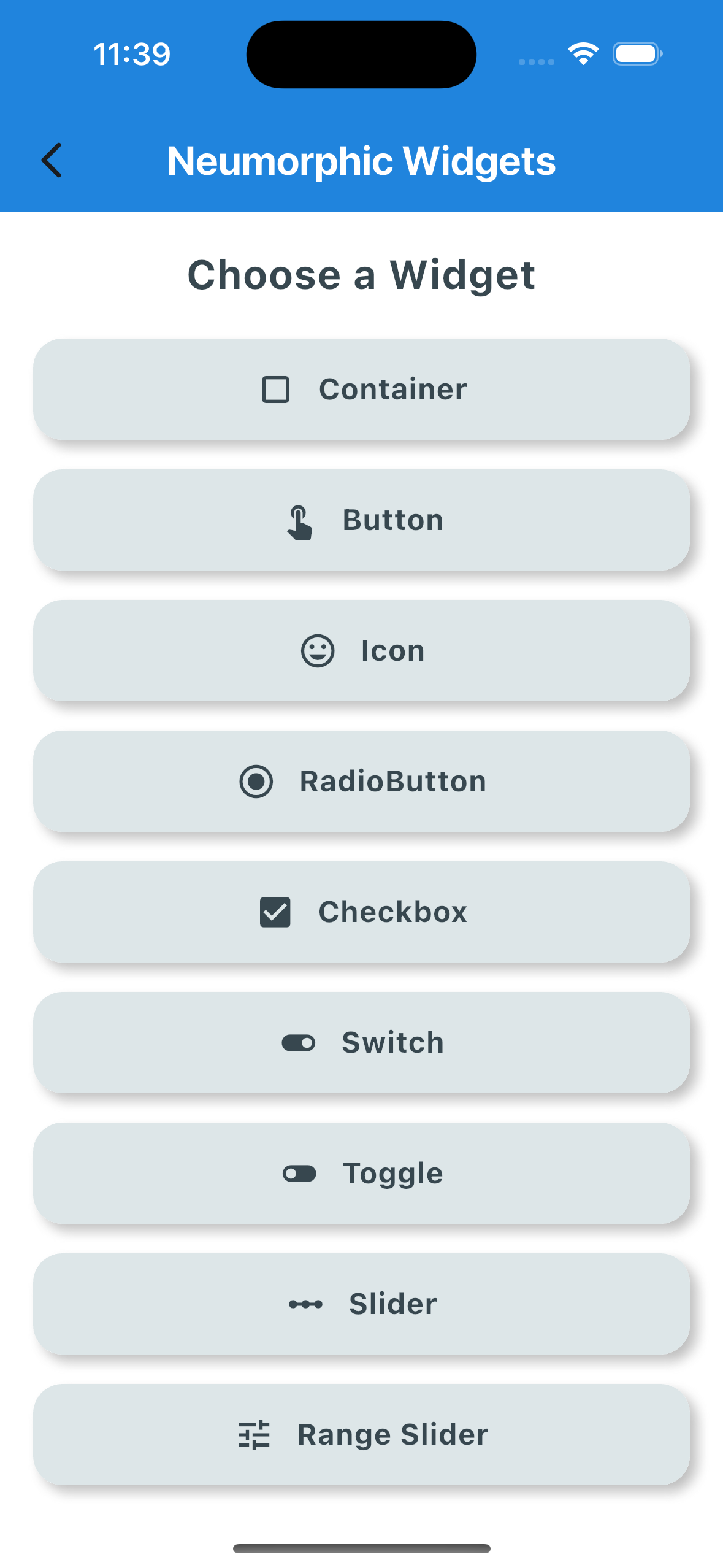 |
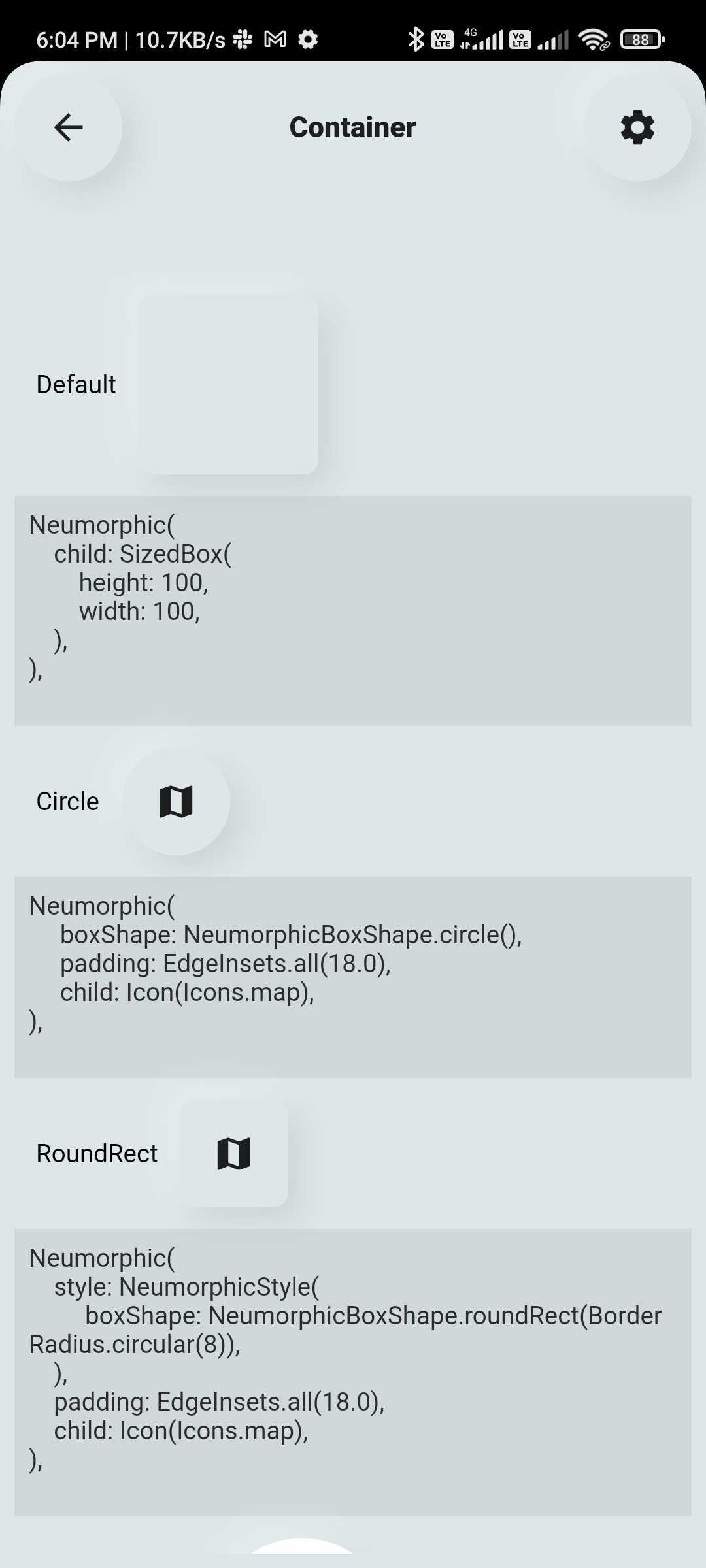 |
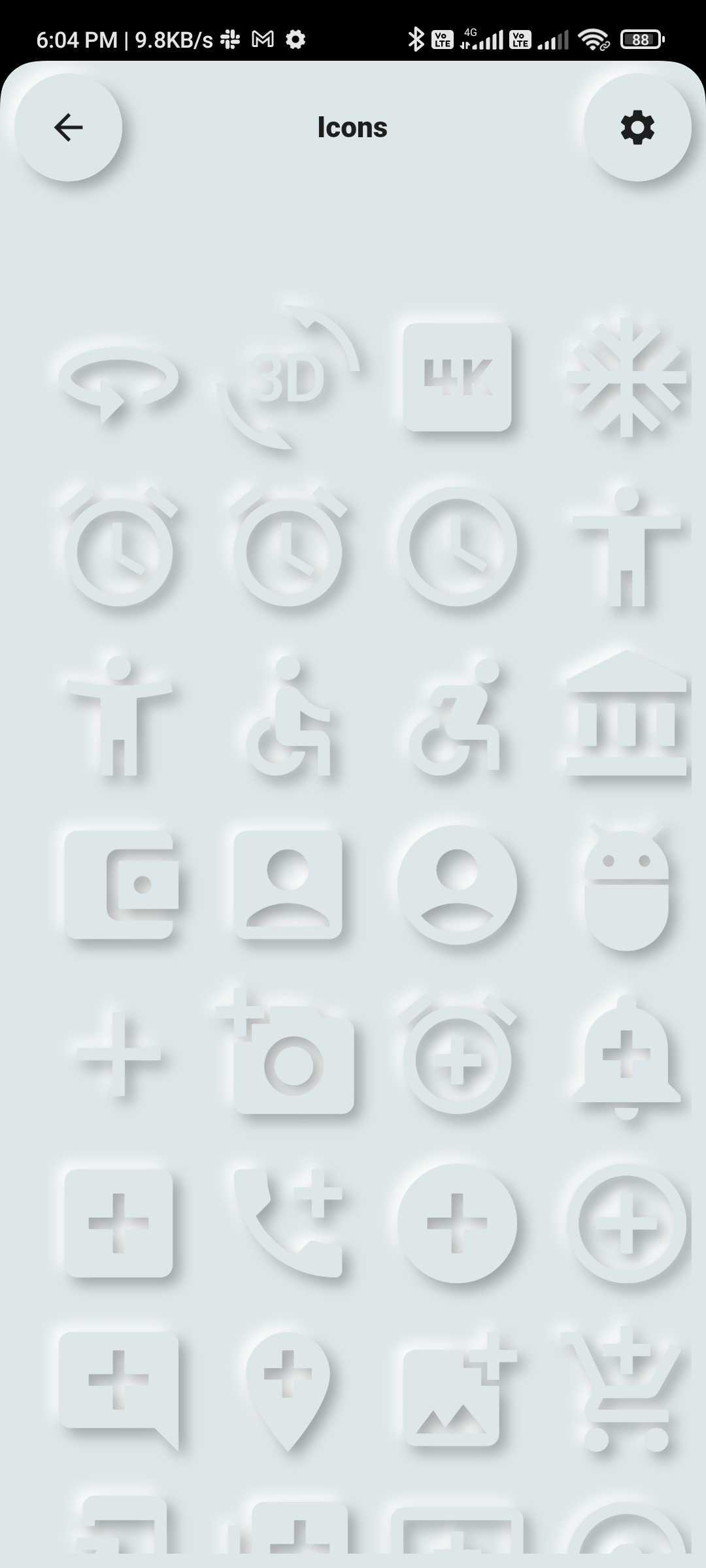 |
| Screenshot | Screenshot | Screenshot |
|---|---|---|
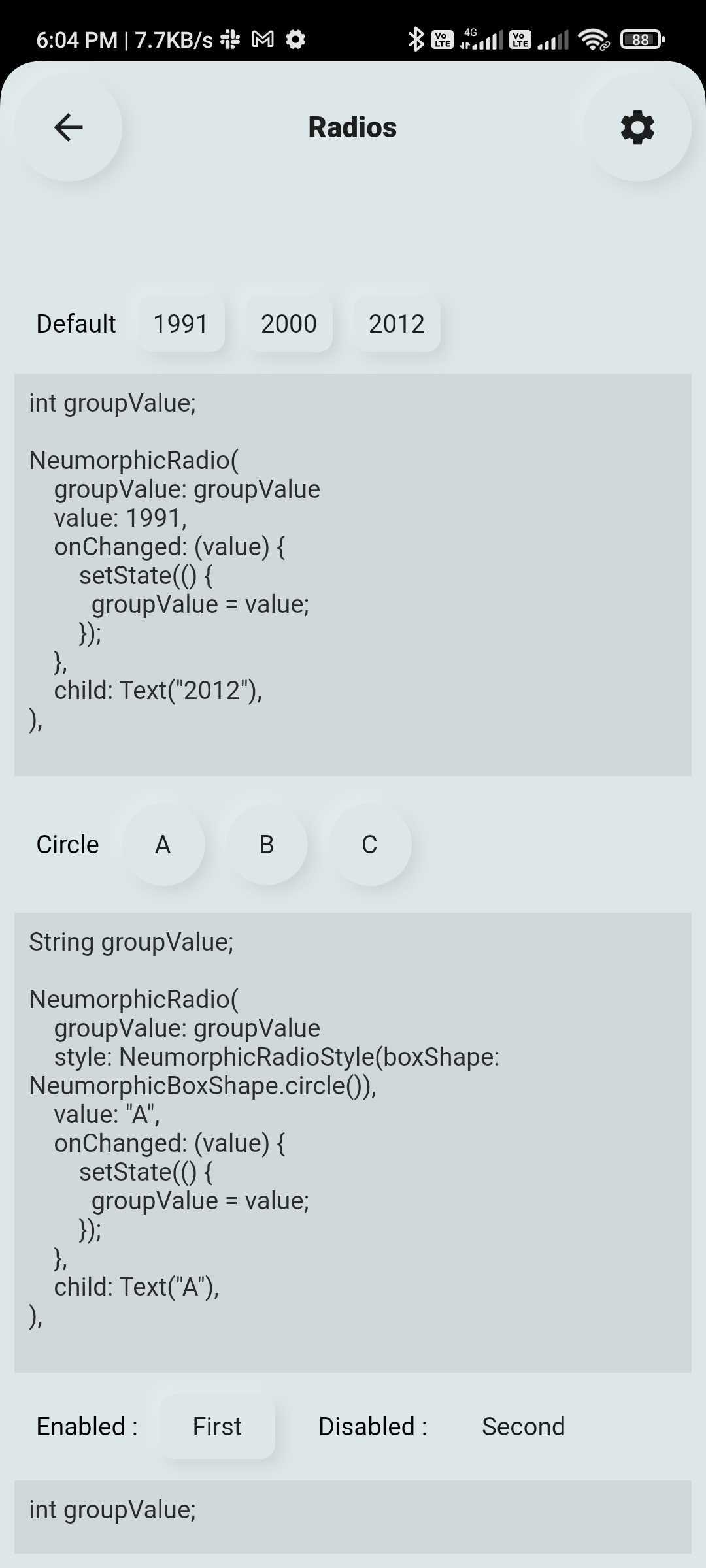 |
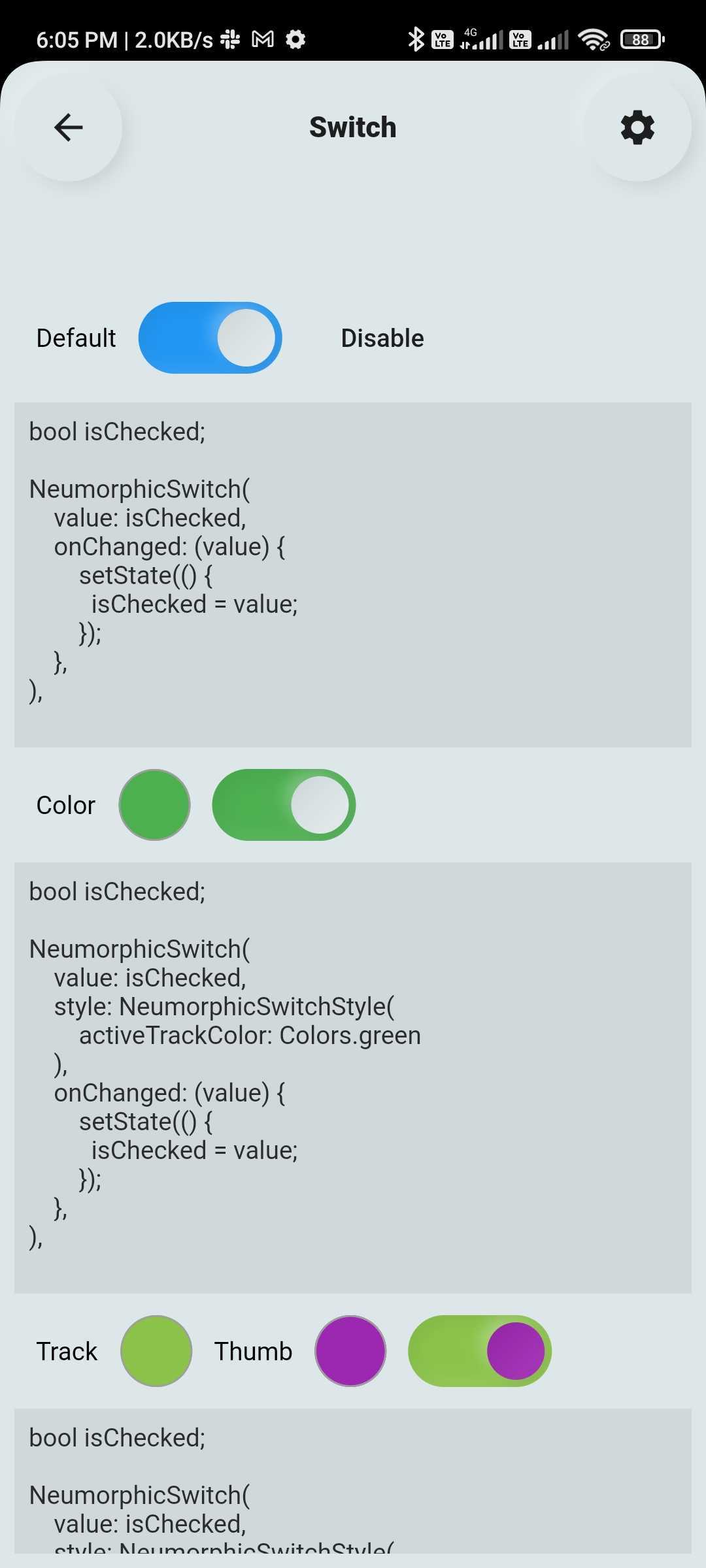 |
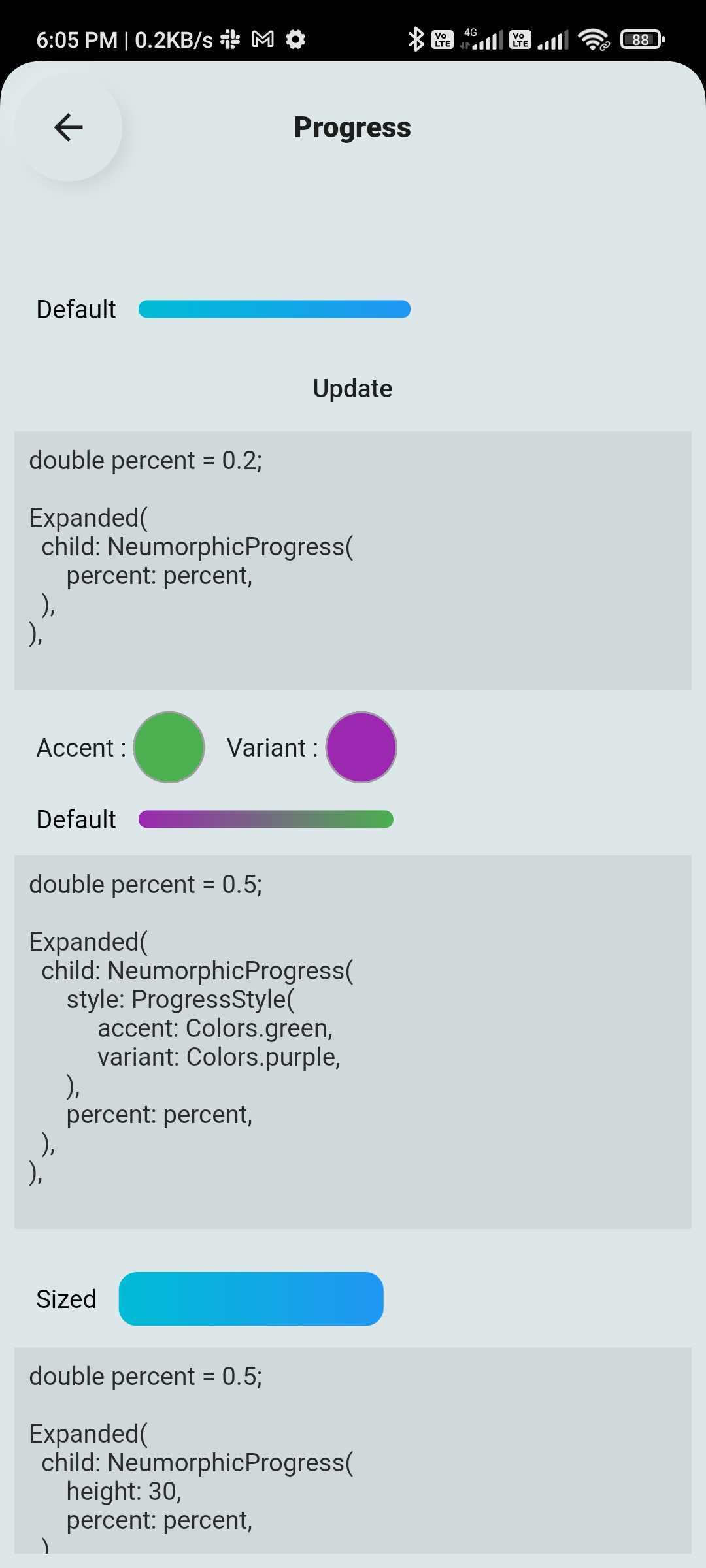 |
2) Buttons
| Screenshot | Screenshot | Screenshot |
|---|---|---|
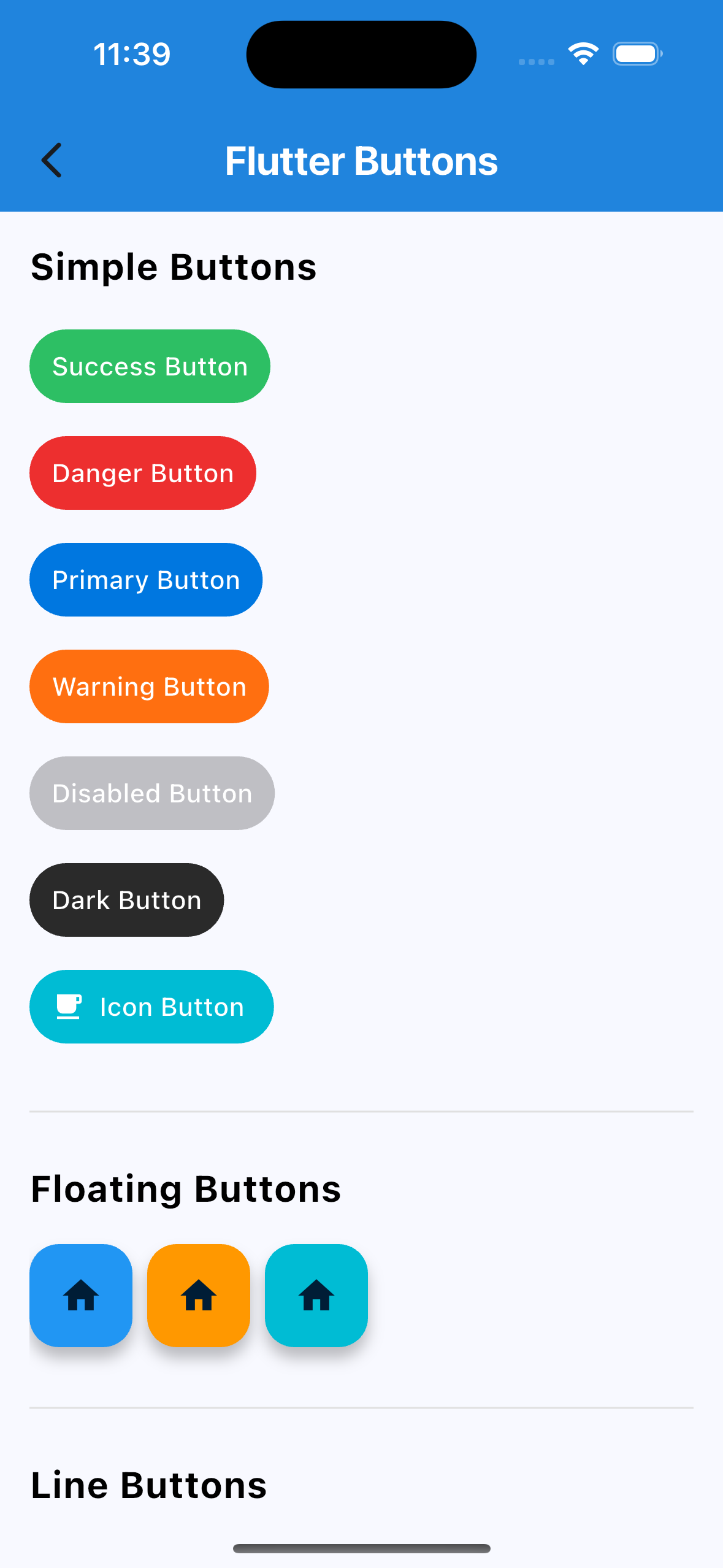 |
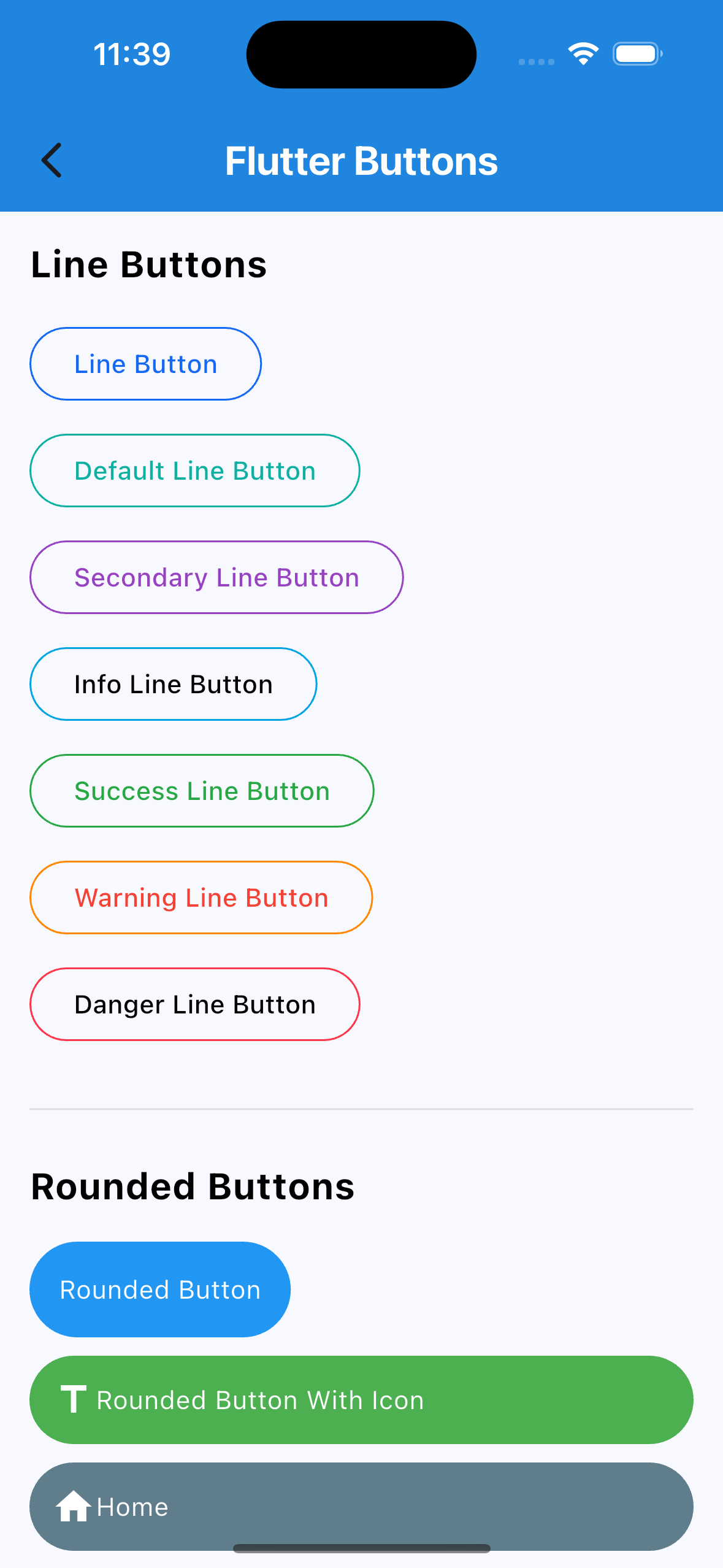 |
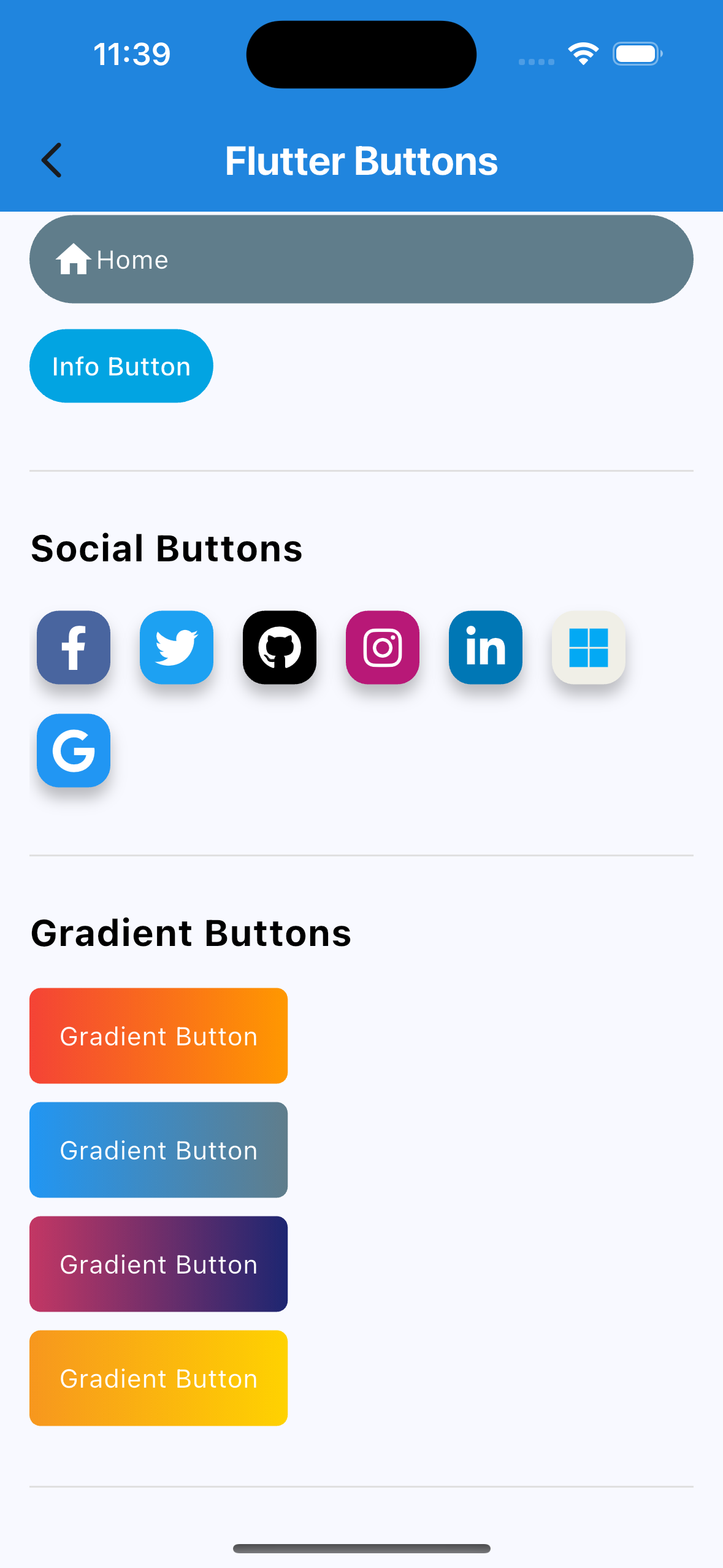 |
2) Switch
Screenshot
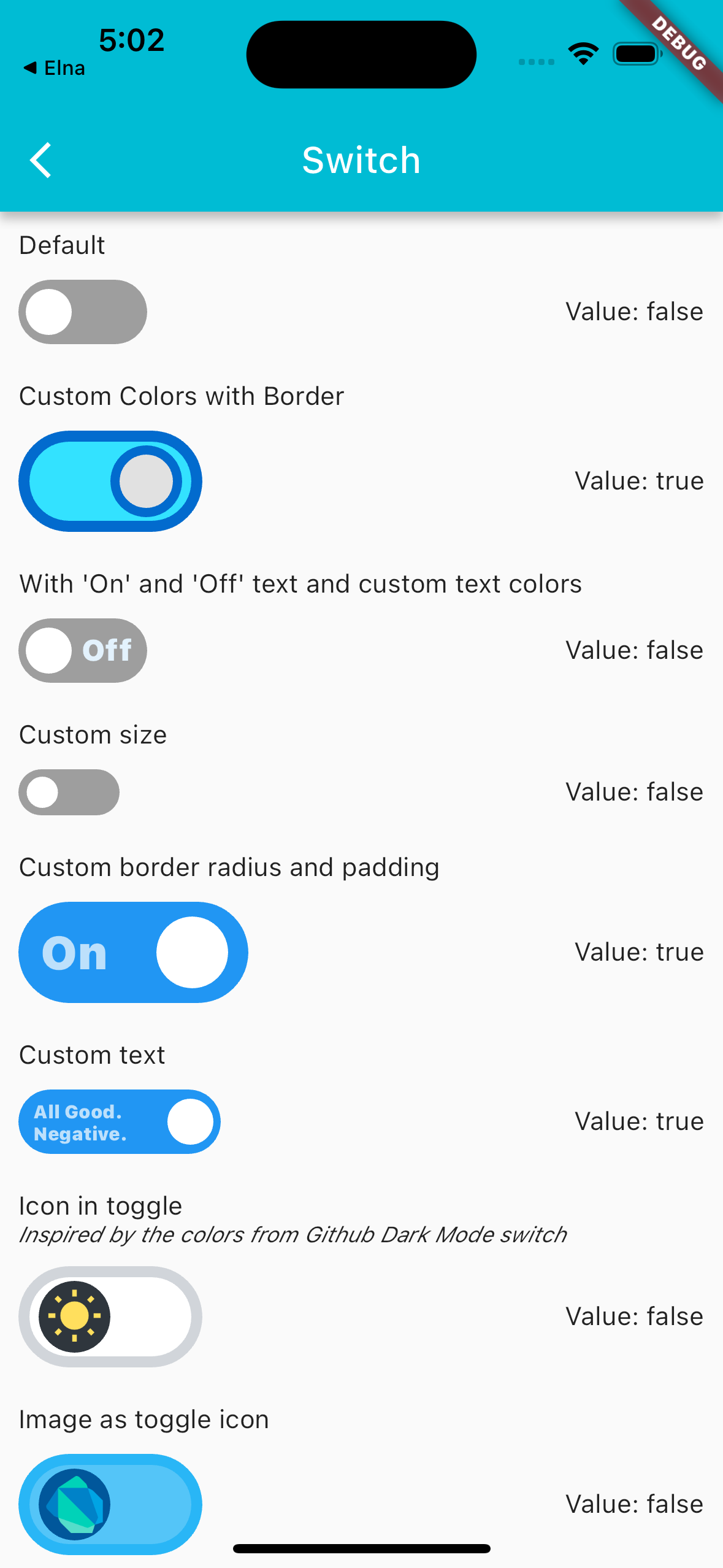
How to use Buttons
import 'package:flutter/material.dart';
import 'package:flutter_widget_catalogue/flutter_widget_catelogue.dart';
void main() => runApp(MyApp());
class MyApp extends StatelessWidget {
const MyApp({Key? key}) : super(key: key);
// This widget is the root of your application.
@override
Widget build(BuildContext context) {
return MaterialApp(
title: 'Flutter Buttons',
theme: ThemeData(
primarySwatch: Colors.blue,
),
home: const Buttons(),
);
}
}
class Buttons extends StatefulWidget {
@override
_ButtonsPageState createState() => _ButtonsPageState();
}
class _ButtonsPageState extends State<Buttons> {
@override
Widget build(BuildContext context) {
return Scaffold(
body: Container(
width: double.infinity,
padding: const EdgeInsets.symmetric(horizontal: 20, vertical: 20),
child: SingleChildScrollView(
child: Column(
children: [
Simple Buttons
customContainer(
child: SuccessButton(
title: "Success Button",
onPressed: () {},
)),
Icon Button
customContainer(
child: ButttonWithIcon(
icon: Icons.local_cafe,
title: "Icon Button",
color: Colors.white,
buttonColor: Colors.cyan,
onPressed: () {},
),
),
Floating Button
Wrap(
children: [
FloatingIconButton(
icon: Icons.home,
onPressed: () {},
buttonColor: Colors.orange,
),
FloatingIconButton(
icon: Icons.home,
onPressed: () {},
buttonColor: Colors.cyan,
color: Colors.white,
)
],
),
Line Button
customContainer(
child: PrimaryLineButton(
onPressed: () {},
title: "Line Button",
)),
customContainer(
child: InfoLineButton(
textColor: Colors.black,
onPressed: () {},
title: "Info Line Button",
)),
Rounded Button
customContainer(
child: RoundedButtonWithIcon(
onPressed: () {},
icon: Icons.title,
title: "Rounded Button With Icon",
buttonColor: Colors.green,
)),
Social Button
Wrap(
children: <Widget>[
FacebookButton(
onPressed: () {},
),
TwitterButton(
onPressed: () {},
),
],
),
SignInWithEmail(
onPressed: () {},
),
SignInWithGoogle(
onPressed: () {},
),
SignInWithMicrosoft(
onPressed: () {},
),
SignInWithApple(
onPressed: () {},
),
)),
Gradiant Button
customContainer(
child: GradientButton(
onPressed: () {},
splashColor: Colors.orange,
colors: const [
Colors.red,
Colors.orange,
],
title: "Gradient Button",
)),
],
),
),
),
);
}
}
How to use Switch
class MyHomePage extends StatefulWidget {
@override
_MyHomePageState createState() => _MyHomePageState();
}
class _MyHomePageState extends State<MyHomePage> {
bool status = false;
@override
Widget build(BuildContext context) {
return Scaffold(
appBar: AppBar(
title: Text("Switch"),
),
body: Center(
child: Container(
child: FlutterSwitch(
width: 125.0,
height: 55.0,
valueFontSize: 25.0,
toggleSize: 45.0,
value: status,
borderRadius: 30.0,
padding: 8.0,
showOnOff: true,
onToggle: (val) {
setState(() {
status = val;
});
},
),
),
),
);
}
}
Changelog
Please see CHANGELOG for more information what has changed recently.
Main Contributors
Libraries
- flutter_widget_catalogue
- Neumorphic/Module/colors
- Neumorphic/Module/decoration/cache/abstract_neumorphic_painter_cache
- Neumorphic/Module/decoration/cache/neumorphic_emboss_painter_cache
- Neumorphic/Module/decoration/cache/neumorphic_painter_cache
- Neumorphic/Module/decoration/neumorphic_box_decoration_helper
- Neumorphic/Module/decoration/neumorphic_decoration_painter
- Neumorphic/Module/decoration/neumorphic_decorations
- Neumorphic/Module/decoration/neumorphic_emboss_decoration_painter
- Neumorphic/Module/decoration/neumorphic_text_decoration_painter
- Neumorphic/Module/decoration/neumorphic_text_decorations
- Neumorphic/Module/light_source
- Neumorphic/Module/neumorphic_box_shape
- Neumorphic/Module/neumorphic_icons
- Neumorphic/Module/shape
- Neumorphic/Module/shape/beveled_path_provider
- Neumorphic/Module/shape/circle_path_provider
- Neumorphic/Module/shape/neumorphic_path_provider
- Neumorphic/Module/shape/path/flutter_logo_path_provider
- Neumorphic/Module/shape/rect_path_provider
- Neumorphic/Module/shape/rrect_path_provider
- Neumorphic/Module/shape/stadium_path_provider
- Neumorphic/Module/theme/app_bar
- Neumorphic/Module/theme/inherited_neumorphic_theme
- Neumorphic/Module/theme/neumorphic_theme
- Neumorphic/Module/theme/theme
- Neumorphic/Module/theme/theme_wrapper
- Neumorphic/Module/widget/animation/animated_scale
- Neumorphic/Module/widget/app
- Neumorphic/Module/widget/app_bar
- Neumorphic/Module/widget/background
- Neumorphic/Module/widget/checkbox
- Neumorphic/Module/widget/clipper/neumorphic_box_shape_clipper
- Neumorphic/Module/widget/container
- Neumorphic/Module/widget/icon
- Neumorphic/Module/widget/indicator
- Neumorphic/Module/widget/progress
- Neumorphic/Module/widget/radio
- Neumorphic/Module/widget/range_slider
- Neumorphic/Module/widget/slider
- Neumorphic/Module/widget/switch
- Neumorphic/Module/widget/text
- Neumorphic/Module/widget/toggle
- Switch/switch